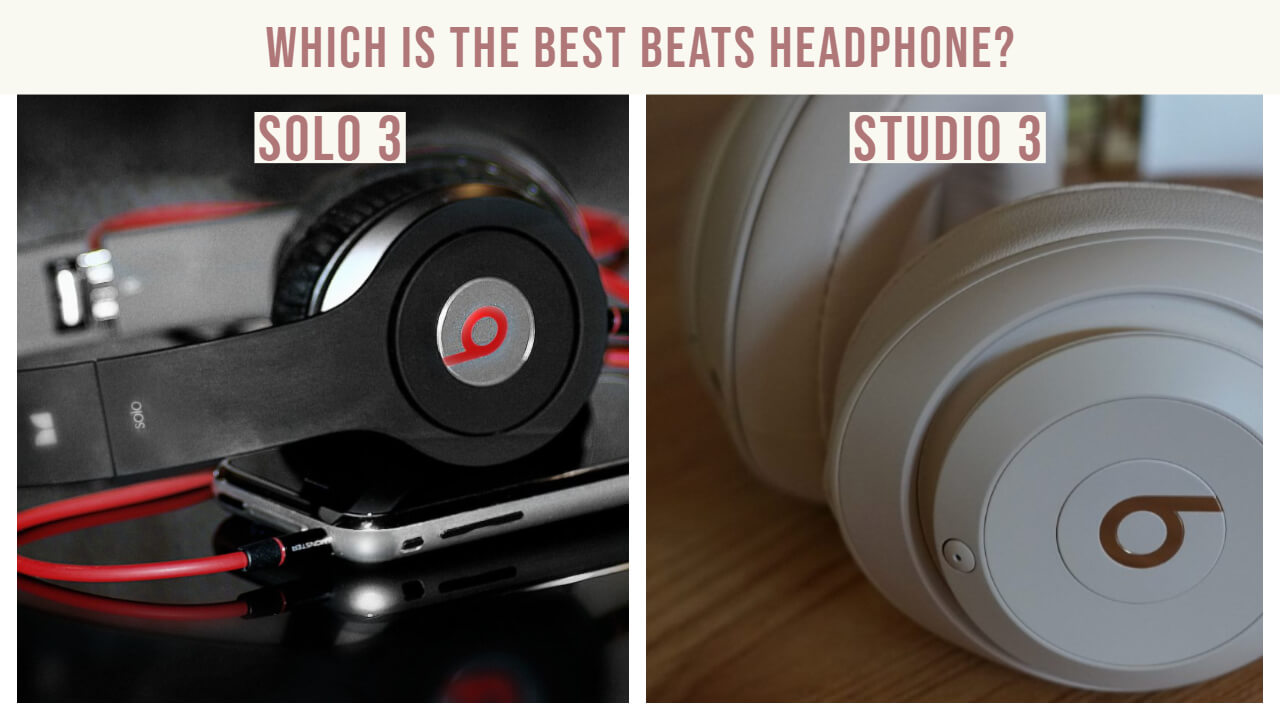With the recent release for new beats studio three Wireless I thought it would be a good opportunity to check them out and also to see how they compare against these solo three Wireless released back at the end of 2016.
Beats Solo 3

We have a redesigned carry case. We still have a softshell carry case but this time around we have a much more water-resistant fabric as opposed to the softer fabric from the solo 2. The interior material has also changed there’s slightly less cushion now but for a softshell carry case, I still think that the new fabric will offer sufficient protection. So I would say that these changes overall are an improvement from the previous generation.
Shape design, button layout, and folding mechanism are however unchanged from solo 2. On the left ear cup, we have the onboard volume music and phone control. And also the glossy Wireless wording at the extension joint for resizing the headphones. The dark grey beats logo is printed across the headband which again features soft leather padding underneath. The right side features a glossy solo word print.
On the right ear cup, have the power button. From underneath you can also see some glossy plastic trim and also the ports with the 3.5-millimeter headphone jack. And also the micro USB charging ports.
Both ear cups feature soft black leather padding which works excellently well for both comforts and also for creating a great seal against your ear to minimize sound leakage.
On the inside of the headband, we also have the left and right side indicators. But since the headphones feature symmetrical ear cups, it’s really up to you which way around you want to wear these. And on which side you prefer your music controls.
If you need to resize the headphones and simply pull gently downwards on the ear cups whilst holding the headband to extend them. And then you can slide them back into place and both the ear cups inwards for storage or to fit these inside the carry case.
Beats Studio 3

Beats Studio 3 Wireless for which we have the redesigned hardshell carry case. This case will offer more protection because now we have resistance to impact as well as from water and dust. So you don’t have to worry about these headphones being crushed when you put these in your bag. These are consequently a little bit more awkward to look around with you but I have to say that I definitely like the security of knowing my headphones are completely protected especially when I’m paying a premium price for them.
The design-wise you’ll see many similarities with the solo three including the matte black finish. You will notice that the headboard is slightly wider. Again featuring the gray beats logo and these headphones are overall slightly larger and heavier.
On the left ear cup here you can see we have the clickable buttons to control volume music, phone calls, and Siri. At the bottom we have the 3.5-millimeter headphone jack, to connect up and use the remote talk cable.
Now, something really important I want to flag up at this point is that only these solo 3 headphones are able to be used with this cable while the headphones are turned off. A useful feature if your beats run out of battery and you want to keep using them. With the studio 3 however you cannot use these headphones whilst they’re turned off even with the cable plugged in. In fact, plugging in the cable will wake the headphones if they were turned off, so definitely watch out for that before you buy. If this is something you’re going to want to be doing.
On the right earcup, we have the power button and below it is the micro USB connector for charging the headphones.
The studio threes ear cups are significantly larger than the solo threes. To accommodate the fact that these are an over-ear design as opposed to on-ear but they do feature these same soft leather padding. It doesn’t have the same glossy trim around the ear cups.
With the studio threes, it does matter which way around you wear these headphones because the ear cuffs ergonomic design has them tilted ever so slightly off-center to make them more comfortably contour to your ear shape. It is possible to wear them the other way around but to optimize comfort it is recommended to wear them as they were designed. In doing so these studio threes create an excellent seal around your head to minimize sound leakage and optimize the sound output to your ears. And with the new active noise canceling feature turned on you’re going to hear almost no external sound at all.
Pure ANC

This feature is in studio 3 only.
A simple double press the power button while the headphones are powered on, can activate and deactivate pure ANC.
It takes a couple of seconds for the beats to analyze the environment and then adapt the noise-canceling feature to optimize the listening experience.
This feature is also easily toggled on and off using your iPhone. I have to admit that I was a little bit skeptical about ANC before trying it. But I was amazed at just how well the noise-canceling feature worked.
With ANC turned on, my beats were able to block out virtually all of the sounds surrounding me. The studio 3 is continuously adapt to the changes in external noise they give a seamless and ever-present effective noise canceling.
Since a lot of environmental noise has already reduced from the seal formed by the cups around your head these headphones deliver a fully immersive experience. I actually found that in quiet environments it wasn’t necessary to use ANC and therefore I was able to use the so-called low power mode by disabling it. But for moderate to loud environments and with ANC turned on the studio freeze really come into their element and outperformed my expectations.
‘Fast Fuel’ – Fast Charging

Looking at a feature shared by both solo and studio three, the fast charge feature certainly lived up to beats performance claims.
After charging the solo 3 for 5 minutes I was able to achieve just over 3 hours of wireless playback at 50% volume level. And with the studio 3, 10 minutes of charging gave again just over 3 hours of wireless playback at 50% volume and with active noise-canceling turned on.
Fast charge is an excellent feature and to deliver such a lengthy battery life after such a short amount of time charging was definitely very impressive.
Apple’s W1 chip

The final feature I wanted to check out is the USP of these headphones that w1 chip. So to pair either of these headphones you simply have to press and hold the power button for 2 seconds and the LED indicators will start to blink. And with your iOS or Mac device close by you can see how it takes just a few seconds to locate your device and then a simple tap to pair the headphones. And doing so will actually pair the headphones across all of your devices associated with that Apple ID. Rather than having to pair the headphones each time, there’s no longer a need to go into settings in order to a power device and switching between devices is now a wonderfully simple and fast process. A simple tap or click will automatically disconnect from one device and pair to another. This works extremely quickly and the overall pairing and connecting process enabled by the w1 chip is easily the best feature of the headphones.
Additionally, the chip also grants enhanced Bluetooth connectivity and the range. I was able to achieve using these headphones was seriously impressive. I was able to leave my phone upstairs in a closed bedroom walk across my entire house through multiple rooms including outdoors over 20 meters away and experienced no dropouts whatsoever.
Non-Apple users will of course not be able to take advantage of the instant pairing or instant connect feature.
Pressing and holding the power button for five seconds will allow you to enter the traditional pairing mode. And the device can then be selected from the settings menu.
So the internal upgrades are certainly quite substantial and which perhaps even justify upgrading from the previous generations solo or studio Wireless. Externally though we aren’t really seeing any differences from the previous generations aside from the new color options available.
Design-wise however I don’t really think any changes were necessary and both these studio and solo three Wireless are beautiful and stylish pairs of headphones.
Overall both headphones are built to very high quality have a very attractive design and offer a rich and immersive sound experience.
Characteristically from beats, the headphones excel in the low-end offering deep booming bass they’re well-balanced mitts a high-end sound profile. If you’re an iPhone user then I would definitely say that these are the best wireless headphones you could buy.
Non-apple users to look elsewhere because there are cheaper alternatives such as from Bose and Sony that will offer similar sound quality and battery life.
Which should you buy?

As for deciding between the zero three and studio three, there are three main points to consider.
- Do I want an on-air or over-ear experience?
This is of course down to personal preference but for me I do prefer the extra comfort offered with the over-ear option. A fatigue will inevitably set in with any pair of headphones. But I did find that discomfort began to set in a little earlier with the solo threes. A common drawback of on-ear headphones because they press against your ear cartilage.
- Do I want the noise-canceling feature?
The studio three is pure active noise-canceling feature works surprisingly well and definitely enhanced my listening experience. But does that really justify a 200 pounds price increase over the solo 3s.
- Should I pay more to buy studio 3?
Again it’s down to personal choice whether or not you want to pay the extra cost to purchase the over the air and noise-canceling studio threes. For high-end headphones like these beats may actually think this is a fair price increase in today’s market and overall the Beats Studio 3 would be my choice of headphones of these two options.