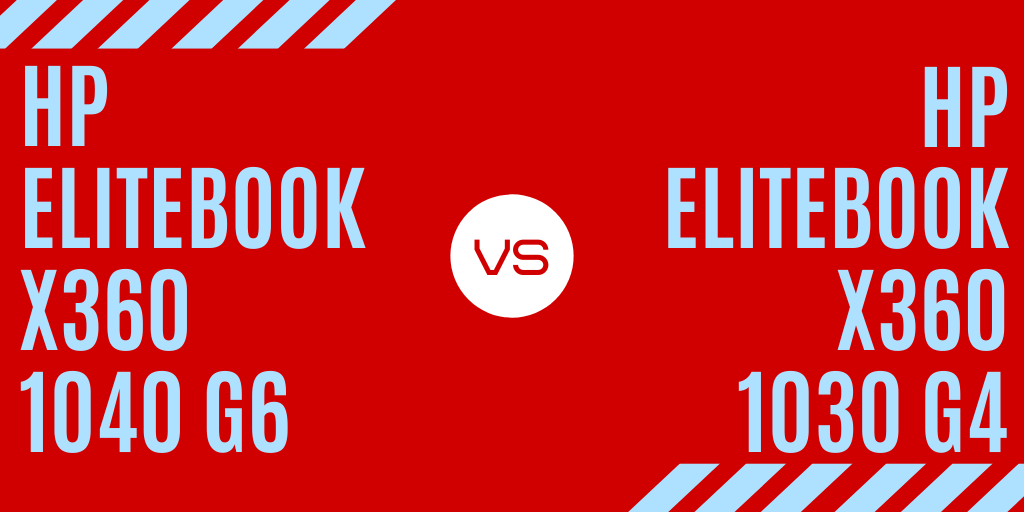Here we are comparing HP EliteBook x360 1040 G6 and HP EliteBook x360 1030 G4 to find out which one is best for all over performance.
| HP EliteBook x360 1040 G6 | HP EliteBook x360 1030 G4 |
 |  |
| BUY NOW | BUY NOW |
Technical Specification
| MODEL | HP EliteBook x360 1040 G6 | HP EliteBook x360 1030 G4 |
| OPERATING SYSTEM | Windows 10 Pro 64 | Windows 10 Pro 64 |
| PROCESSOR | HP EliteBook x360 1040 G6 | HP EliteBook x360 1030 G4 |
| Intel® Core™ i5-8265U with Intel® UHD Graphics 620 (1.6 GHz base frequency, up to 3.9 GHz with Intel® Turbo Boost Technology, 6 MB cache, 4 cores) | Intel® Core™ i5-8265U with Intel® UHD Graphics 620 (1.6 GHz base frequency, up to 3.9 GHz with Intel® Turbo Boost Technology, 6 MB cache, 4 cores) | |
| Intel® Core™ i7-8665U processor with Intel® UHD Graphics 620 (1.9 GHz base frequency, up to 4.8 GHz with Intel® Turbo Boost Technology, 8 MB L3 cache, 4 cores) | Intel® Core™ i7-8665U processor with Intel® UHD Graphics 620 (1.9 GHz base frequency, up to 4.8 GHz with Intel® Turbo Boost Technology, 8 MB L3 cache, 4 cores) | |
| MEMORY | HP EliteBook x360 1040 G6 | HP EliteBook x360 1030 G4 |
| 16 GB DDR4-2666 SDRAM (onboard) | 16 GB LPDDR3-2133 SDRAM (onboard) | |
| 32 GB DDR4-2666 SDRAM (onboard) | ||
| INTERNAL DRIVE | HP EliteBook x360 1040 G6 | HP EliteBook x360 1030 G4 |
| 256 GB PCIe® NVMe™ SSD | 256 GB PCIe® NVMe™ SSD | |
| 512 GB Intel® PCIe® NVMe™ QLC M.2 SSD with 32 GB Intel® Optane™ memory H10 | 512 GB PCIe® NVMe™ SSD | |
| DISPLAY | HP EliteBook x360 1040 G6 | HP EliteBook x360 1030 G4 |
| 14″ diagonal FHD IPS anti-glare WLED-backlit touch screen with HP Sure View Integrated Privacy Screen, 950 nits, 72% NTSC (1920 x 1080) | 13.3″ diagonal FHD IPS BrightView WLED-backlit touch screen, 400 nits, 72% NTSC (1920 x 1080) | |
| 14″ diagonal FHD IPS BrightView WLED-backlit touch screen, 400 nits, 72% NTSC (1920 x 1080) | 13.3″ diagonal FHD IPS anti-glare WLED-backlit with HP Sure View Integrated Privacy Screen, 1000 nits, 72% NTSC (1920 x 1080) | |
| STORAGE ACCELERATION | HP EliteBook x360 1040 G6 | HP EliteBook x360 1030 G4 |
| 32 GB PCIe® NVMe™ Intel® Optane™ Memory for storage acceleration | 32 GB PCIe® NVMe™ Intel® Optane™ Memory for storage acceleration | |
| EXTERNAL I/O PORTS | HP EliteBook x360 1040 G6 | HP EliteBook x360 1030 G4 |
| 2 USB 3.1 Gen 1 (1 charging); 2 Thunderbolt™ (USB Type-C™ connector); 1 headphone/microphone combo; 1 HDMI 1.4; 1 External Nano SIM slot for WWAN | 2 Thunderbolt™ (USB Type-C™ connector); 1 USB 3.1 Gen 1 (charging); 1 headphone/microphone combo; 1 HDMI 1.4; 1 External Nano SIM slot for WWAN | |
| AUDIO | HP EliteBook x360 1040 G6 | HP EliteBook x360 1030 G4 |
| Bang & Olufsen, dual stereo speakers, 3 multi array microphone | Bang & Olufsen, Dual stereo speakers, 3 multi array microphone | |
| KEYBOARD | HP EliteBook x360 1040 G6 | HP EliteBook x360 1030 G4 |
| HP Premium Collaboration Keyboard, spill-resistant, backlit | HP Premium Collaboration Keyboard, spill-resistant, Backlit | |
| WIRELESS TECHNOLOGY | HP EliteBook x360 1040 G6 | HP EliteBook x360 1030 G4 |
| Intel® AX200 Wi-Fi 6 (2×2) and Bluetooth® 5 Combo, non-vPro™; Intel® XMM™ 7360 LTE-Advanced Cat 9 | Intel® AX200 Wi-Fi 6 (2×2) and Bluetooth® 5 Combo, Non-vPro™ | |
| Intel® XMM™ 7360 LTE-Advanced; Intel® AX200 Wi-Fi 6 (2×2) and Bluetooth® 5 Combo, vPro™ | ||
| POWER SUPPLY | HP EliteBook x360 1040 G6 | HP EliteBook x360 1030 G4 |
| 65 W USB Type-C™ adapter | 65 W USB Type-C™ adapter | |
| BATTERY LIFE | HP EliteBook x360 1040 G6 | HP EliteBook x360 1030 G4 |
| WARRANTY | HP EliteBook x360 1040 G6 | HP EliteBook x360 1030 G4 |
| 3 year limited parts, labor (3-3-0) warranty. Certain restrictions and exclusions apply. | 3 year limited parts, labor (3-3-0) warranty. Certain restrictions and exclusions apply. | |
| SOFTWARE INCLUDED | HP EliteBook x360 1040 G6 | HP EliteBook x360 1030 G4 |
| Buy Office (Sold separately); HP Connection Optimizer; HP Hotkey Support; HP Image Assistant; HP JumpStart; HP Noise Cancellation Software; HP Support Assistant; Native Miracast support | Buy Office (Sold separately); HP Connection Optimizer; HP Hotkey Support; HP Image Assistant; HP JumpStart; HP Noise Cancellation Software; HP Support Assistant; Native Miracast support | |
| SECURITY MANAGEMENT | HP EliteBook x360 1040 G6 | HP EliteBook x360 1030 G4 |
| Absolute persistence module; HP DriveLock and Automatic DriveLock; HP Fingerprint Sensor; HP Secure Erase; Power-on authentication; Preboot authentication; TPM 2.0 embedded security chip shipped with Windows 10 (Common Criteria EAL4+ Certified); HP Sure Click; Windows Defender; HP Sure Start Gen5; HP Sure Run Gen2; HP Sure Recover Gen2; HP BIOSphere Gen5; HP Client Security Gen5 | Absolute persistence module; HP DriveLock and Automatic DriveLock; HP Fingerprint Sensor; HP Secure Erase; Power-on authentication; Preboot authentication; TPM 2.0 embedded security chip shipped with Windows 10 (Common Criteria EAL4+ Certified); HP Sure Click; Windows Defender; HP Sure Start Gen5; HP Sure Run Gen2; HP Sure Recover Gen2; HP BIOSphere Gen5; HP Client Security Gen5; 32GB eMMC Onboard Sure Recover module |
DETAILED REVIEW:
DESIGN
HP EliteBook x360 1040 G6:
Here, we have got the all aluminum body with very less flex and it’s not very heavy either. On the top of the laptop we get “HP” logo with a little chrome finish. On the top of the laptop we also the antenna line for a bluetooth and wifi. If you get the laptop with LTE than that would also be there on that line as well. As the name suggests that it’s 2-in-1 laptop and the hinges of this laptop are also quite sturdy.
HP EliteBook x360 1030 G4:
The 1030 G4’s design feels very nice and solid and it also very durable as well. This laptop can turn into a laptop because of the form factor of this device. This device can be used in modes like the tablet mode, the traditional laptop mode, the tent mode can be used when you are doing a small group collaboration, and there is also a reverse laptop mode which can be used for entertainment purposes like watching videos or scrolling through your social media apps.
KEYBOARD & TOUCHPAD
HP EliteBook x360 1040 G6:
The keyboard feels very nice and crisp, that’s how I would like to describe these keys “crisp”. This keyboard also has a very good backlighting because the keys are black we can easily see the light coming through at night. You also get little controls here for Skype and things like that. The arrow keys here are small but I do like the overall design and the keyboard works very well. For security we also have got the fingerprint reader which you can use if you don’t want to use Window’s Helo log in system.
The trackpad here is huge and very nice as well. It’s glass, smooth, and it has really nice, soft and satisfying click to it and it also has precision drivers which are really good. Overall the keyboard and touchpad here are really smooth and nice as well.
HP EliteBook x360 1030 G4:
Here the keyboard console looks and feels very premium and the travel is exceptionally fair. It additionally has backlits which can be very convenient and useful while working in low lighting conditions and we also get the buttons to on and off this backlits. The size of the keyboard is nice and the main highlight of this keyobard is that it has like spill-resistance and durakeys.
DISPLAY
HP EliteBook x360 1040 G6:
Here, we have got the 14-inch Full HD LED display with IPS panel, touchscreen facility, and SureView integrated so that your privacy is not compromised when you are working in public places like cafe, restaurant, train, etc. Here the side bezels are really thin but the top and bottom bezels are little thick and we also get to see “hp” logo on the bottom bezel as well. Here the screen has pixel density of 157 pixel per inch (PPI) and it has the screen resolution of 1920 x 1080p.
Here on the top bezel we also have a Full HD camera which is OK but it’s still not as good as the surface cameras but it’s still better than most of the cameras in the market.
HP EliteBook x360 1030 G4:
Here, the 1030 G4 has a shiny and smooth Ultra-HD screen and it has the resolution of 3840 X 2160p. If you are looking for a laptop to work while you are outdoors than there is also an option for a laptop with Full-HD display and the resolution of this display is 1920 X 1080p with 1000 nits of brightness. But having the screen at 1000 nits of brightness means having less battery life. Setting the brightness of the screen to its fullest reduces the battery life of the laptop. This laptop also has the option for Sureview for privacy if you are working on some confidential work in public places like cafes, restaurants, trains etc. Overall this is great screen and I love watching content on this laptop.
SPEAKERS
HP EliteBook x360 1040 G6:
The speakers here are very good and these speakers are located on the sides of the keyboard. These are very good and very loud but, we also have the two speakers on the bottom of the laptop. So here we have quad speakers on this laptop. In my opinion HP has done a really great job in audio department in their latest devices. If there was a little more bass than I could say that these are the best speakers which they are, but what I saying is if the speakers just had a little more bass than it would have been fantastic.
HP EliteBook x360 1030 G4:
The 1030 G4 also the quad speakers and the audio quality of this speakers is almost similar to 1040 G6. These speakers are located on the sides of the keyboard and the other two speakers are located at the bottom of the laptop. This speakers are nice but not as good as 1040 G6’s speakers.
PERFORMANCE
HP EliteBook x360 1040 G6:
On this laptop we have got an Intel Core i5-8265U processor which is a eight generation processor with Intel UHD Graphics 620 integrated in the laptop. The 1040 G6 has got the Intel i5-8265U processor with a decent clock speed which can deal with almost all the apps or games without any lags. Today the processors are way more powerful than what we required for any experience. Because of the integrated Intel UHD Graphics 620 we will not have any problem to play any type of games or use any software.
Overall this laptop can give a very snappy performance and any type of work can be done without any problems.
HP EliteBook x360 1030 G4:
Here the 1030 G4 has Intel’s eight gen i5 processor also known as Whiskey Lake with four cores it has higher clockspeed than Intel’s Kaby Lake CPU it’s combined with 16 GB of LPDDR3 ROM and it’s expandable upto 2 TB. In my opinion the 1040 G6 processor is way better than 1030 G4 and 1040 G6 processor is also a bit powerful than 1030 G4.
BATTERY
HP EliteBook x360 1040 G6:
The 1040 G6 has got 56 watt-hour battery which works very well with battery optimization. HP says that it can lasts the whole day with just a single charge. But in my testing the battery only lasts for around 10 hours which is not even close to what HP claims.
HP EliteBook x360 1030 G4:
The 1030 G4 also has the same battery like 1040 G6 of 56-watt hour and according to Hp this can last up to 17 to 18 hours with single charge. But in my testing its lasts from somewhere around 7 to 8 hours which is not anywhere near to what HP claims. But the battery life is still pretty good for this device.
PORT SELECTION
HP EliteBook x360 1040 G6:
On the left side we have got a HDMI port, a headphone jack, a power button with a nice angular design, kensington lock, and a sim card slot.
On the right side we have got two Type-C USB ports and one of the Type-C port supports Thunderbolt charging as well. Than we have also got two Type-A USB and volume buttons as well.
HP EliteBook x360 1030 G4:
On the right side of the laptop, we have an SD card slot, a headphone jack, a USB Type-C port, and an HDMI Port as well.
On the left side of the 1030 G4 we have a power point and two USB Type-A ports as well.
WEIGHT & DIMENSIONS
HP EliteBook x360 1040 G6:
The 1040 G6 weights 2.99 pounds which is almost 3 pounds. The dimensions here are 32.1 cm x 21.5 cm x 1.7 cm.
HP EliteBook x360 1030 G4:
It weights 4.56 pounds/ 2.06 kgs and The dimensions of this laptop are 19-inches X 12.1-inches X 2.7-inches.
WHICH ONE YOU SHOULD BUY?
Well both the laptops are really nice both the laptops have a great display quality, both of them have great audio quality, both keyboards feels nice and are comfortable to use. Both the laptops have great battery life. But it depends what is your budget, what are your requiremnets in the laptop, etc. But if ask me I would definitely choose 1040 G6 because it is the upgraded version of the 1030 G4.