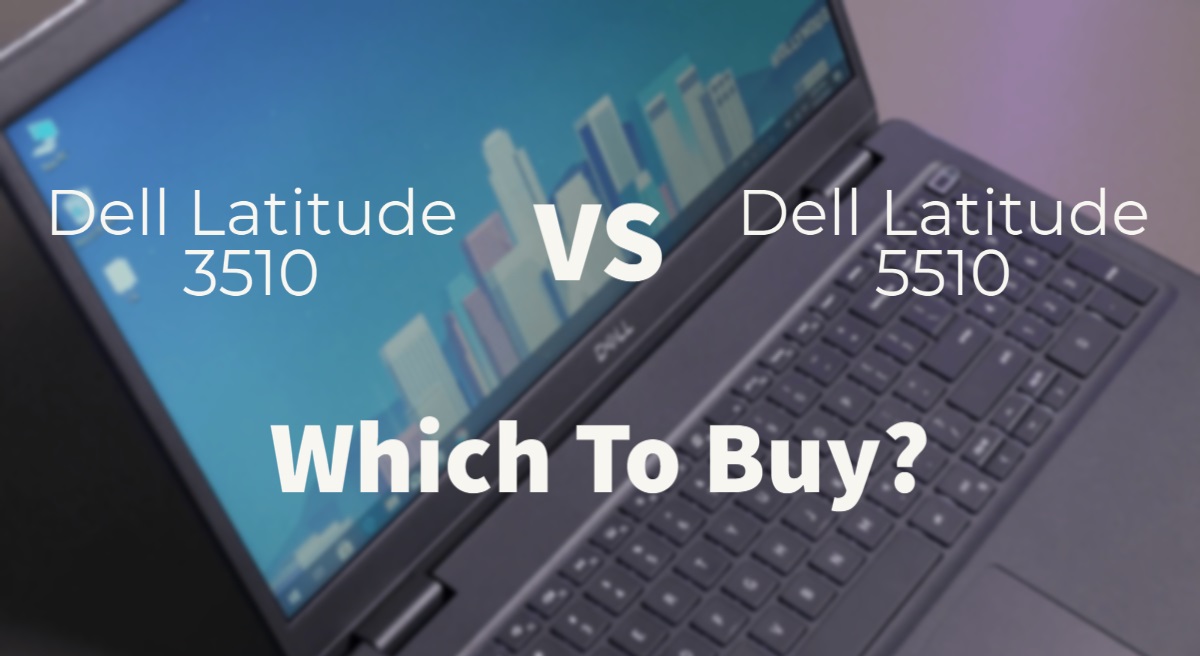|  |
| BUY NOW | BUY NOW |
| Dell Latitude 15 3510 | Dell Latitude 15 5510 |
| PROS | PROS |
| Low noise emissions. Good battery life. Great upgradability. Fingerprint reader in option. | One of the best keyboards on a laptop. Long battery life. |
| CONS | CONS |
| Mushy keyboard. Dim low-contrast display. | Performance drops under load. A bit pricey. |
SPECIFICATIONS
| DISPLAY | DELL LATITUDE 15 3510 | DELL LATITUDE 15 5510 |
| Type | 15.6 inch HD TN 220 nits 60HZ anti-glare display, 15.6 inch FHD WVA 220nits 60HZ Anti-glare display | 15.6 inch HD WLED 220nits 60HZ 25ms display, 15.6 inch FHD WLED 220nits 60HZ 25ms display, 15.6 inch FHD WLED 220nits 60HZ 35ms display |
| Resolution | 1366 x 768, 1920 x 1080 | 1366 x 768, 1920 x 1080 |
| LCD Backlight Technology | LED-Backlit | WLED-Backlit |
| PROCESSOR | DELL LATITUDE 15 3510 | DELL LATITUDE 15 5510 |
| CPU | Intel Celeron 5205U Processors, 10th Generation Intel Core i3-10110U, Intel Core i5-10210U, Intel Core i5-10310U, Intel Core i7-10510U | 10th Generation Intel Core i3-10110U, Intel Core i5-10210U, Intel Core i5-10310U, Intel Core i7-10610U, Intel Core i7-10810U |
| Clock Speed (Turbo boost) | 1.9 GHz, 4.1 GHz, 4.2 GHz, 4.4 GHz, 4.9 GHz | 4.1 GHz, 4.2 GHz, 4.4 GHz, 4.9 GHz (vPro) |
| Cache | 2MB, 4MB, 6MB, 8MB, cache | 4MB, 6MB, 8MB, 12MB cache |
| MEMORY | DELL LATITUDE 15 3510 | DELL LATITUDE 15 5510 |
| Speed | 2400MHz, 2667MHz | 3200MHz, 2400 MHz |
| Technology | DDR4 | DDR4 |
| Size | 4GB to 32GB | 4GB to 32GB |
| HARD DRIVE | DELL LATITUDE 15 3510 | DELL LATITUDE 15 5510 |
| Storage | 1TB HDD, 500GB HDD, and upto 512GB SSD | Upto 1 TB |
| Spindle Speed | 2.5-in. 5400 rpm, hard drive, 2.5-in. 7200 rpm, hard drive, M.2 2230/2280 solid-state drive, M.2 2280 Intel Optane Memory | 2.5 in. 5400/7200 hard drive, M.2 2230 solid-state drive, M.2 2280 solid-state drive |
| AUDIO & VIDEO | DELL LATITUDE 15 3510 | DELL LATITUDE 15 5510 |
| Graphic Processor | Intel UHD Graphics, NVIDIA GeForce MX230 GDDR5 (Discrete) | Intel UHD Graphics, AMD Radeon RX 640 |
| Sound | Realtek ALC3204, 2 x 2W speakers | Realtek ALC3204 with Waves MaxxAudio Pro |
| Camera | Still image: 0.92 megapixel, Video: 1280 x 720 (HD) at 30 fps | Still image: 2 megapixel, Video: HD resolution (1280 x 720) at 30 fps |
| OPERATING SYSTEM | DELL LATITUDE 15 3510 | DELL LATITUDE 15 5510 |
| Type | Windows 10 Professional (64-bit) | Windows 10 Home, Windows 10 Professional |
| CONNECTIONS | DELL LATITUDE 15 3510 | DELL LATITUDE 15 5510 |
| Ports | One USB 3.2 Gen 1 Type-C port with DisplayPort alt mode/Power Delivery, One USB 3.2 Gen 1 Type-A port with PowerShare, One USB 3.2 Gen 1 Type-A port, One USB 2.0 Type-A port, One Flip-down RJ 45 10/100/1000 Mbps, One Universal Audio Jack, One Wedge shaped lock slot, One HDMI 1.4 port | Two USB 3.2 Gen1 Type-A port, One USB 3.2 Type-A with PowerShare port, One USB 3.2 Gen2 Type-C port with DisplayPort Alt Mode/Thunderbolt 3, One Flip-down RJ-45 port, One headset (headphone and microphone combo) port, One HDMI 1.4b port, One DisplayPort 1.2 port over USB Type-C, One security-cable slot (wedge-shaped), uSIM card slot |
| Memory card | MicroSD 3.0 card slot | MicroSD card reader |
| COMMUNICATIONS | DELL LATITUDE 15 3510 | DELL LATITUDE 15 5510 |
| Wireless Protocol | Qualcomm QCA61x4A Wi-Fi 5 (Wi-Fi 802.11ac Wave 2) & Bluetooth 5.0, Intel AX201 Wi-Fi 6 (WiFi 802.11ax) & Bluetooth 5.1 | Qualcomm QCA61X4A Wi-Fi 5 (WiFi 802.11ac) & Bluetooth 5, Intel Wi-Fi AX201 Wi-Fi 6 (WiFi 802.11 ax) & Bluetooth 5.1 |
| Wired Protocol | Ethernet | Ethernet |
| BATTERY | DELL LATITUDE 15 3510 | DELL LATITUDE 15 5510 |
| Capacity | 40 WHr or 53 WHr | 42 WHr, 51 WHr, 68 WHr |
| Cells | ||
| DIMENSIONS & WEIGHT | DELL LATITUDE 15 3510 | DELL LATITUDE 15 5510 |
| Width | 14.23 in | 14.14 in |
| Depth | 9.76 in | 9.3 in |
| Height | 0.71 in | 0.83-0.88 in |
| Weight | 3.95 lbs | 4.01 lbs |
| MISCELLANEOUS | DELL LATITUDE 15 3510 | DELL LATITUDE 15 5510 |
| Color | ||
| Keyboard | Single pointing non-backlit Dual pointing backlit |

DESIGN
Dell Latitude 3510
Even though it weighs around four pounds it still doesn’t feel bulky but it’s evenly weighted on all sides and I could single-handedly carry it around. Although simple, it doesn’t feel for this period of time, so we don’t have the regular silver or glossy black on this laptop like the Inspirons usually get but the dark grey on this feels much nicer for the whole look and feel of this laptop, especially this matte finish you get on this one.
You can open it up single-handedly and the system turns on and you can disable the auto-on function if you wish to do so. There’s no wobble in the screen or deck while opening and it can tilt back all the way flat.
For the keyboard, it’s backlit with two levels of brightness. Keys are clean, they feel rubber soft but actually are plastic. There’s not much of a travel distance but it’s reasonable for typing.
There’s good feedback on this keyboard. You also have a full Numpad at your disposal in case. The touchpad is accurate with no hiccups, the feel on the touchpad definitely makes it sweat-free to use for longer periods.
Dell Latitude 5510
Build quality-wise, it’s premium, it’s really good. It’s probably the best out of all the other laptops as a business laptop. It’s basically metal, and it feels so durable and this thing will definitely last for several years. Pretty much the entire chassis is basically metal, there aren’t really that much plastic parts. This is also a touch screen as well.
The trackpad is also completely metal and they’re also dedicated buttons. The trackpad is also pretty accurate using windows precision drivers which is also great as well.
The keyboard is also very high quality, easy to type, it’s also backlit which you can turn it on by hitting the f5 key or turn it off by doing that again. It’s also very comfortable to type on and the palm rest area is very nice.
DISPLAY
Dell Latitude 3510
The screen is 15.6 inch which sadly is not a full HD screen and not the brightest either with 220 nits of brightness but it should be sufficient for indoor use, work, and casual media consumption.
However, it does have wide viewing angles and there is no reflection. So, visibility is clear and it’s an anti-glare screen. Thin bezels on the side giving it more room to the viewing area but on one thick bezel right on the top with the camera and mic for video calls.
Dell Latitude 5510
The display is somewhat above average but not the best quality. Color accuracy is acceptable, it’s a little bit above average but not the best. It comes with a 300 nits display, so it may not matter because it’s just a business laptop and you may not really take advantage of the screen display quality unless if you do video editing.
The screen is 60 hertz with a mediocre response time but that’s pretty much what you expect because really only gaming laptops have those high refresh rates and those low response times.

BATTERY
Dell Latitude 3510
The three cell 40 watt-hour battery will give you reasonable battery life for your work hours. This may give you around 6 to 7 hours of battery life at a light-to-moderate use. You can also get a 53-watt hour battery if you purchase the high-end model in Latitude 3510.
Dell Latitude 5510
In this, you get three variations of a battery; 42 Watt-hour, 51-watt hour, and 68-watt hour. You can get batteries according to your purchase. If you buy lower-end models then you’ll get a 42WHr battery and likewise, if you buy a higher-end model, you’ll get a 68WHr battery. The battery life depends on which battery you use and for what work you use the laptop. Overall, you can expect around 6 hours minimum battery life at light usage.
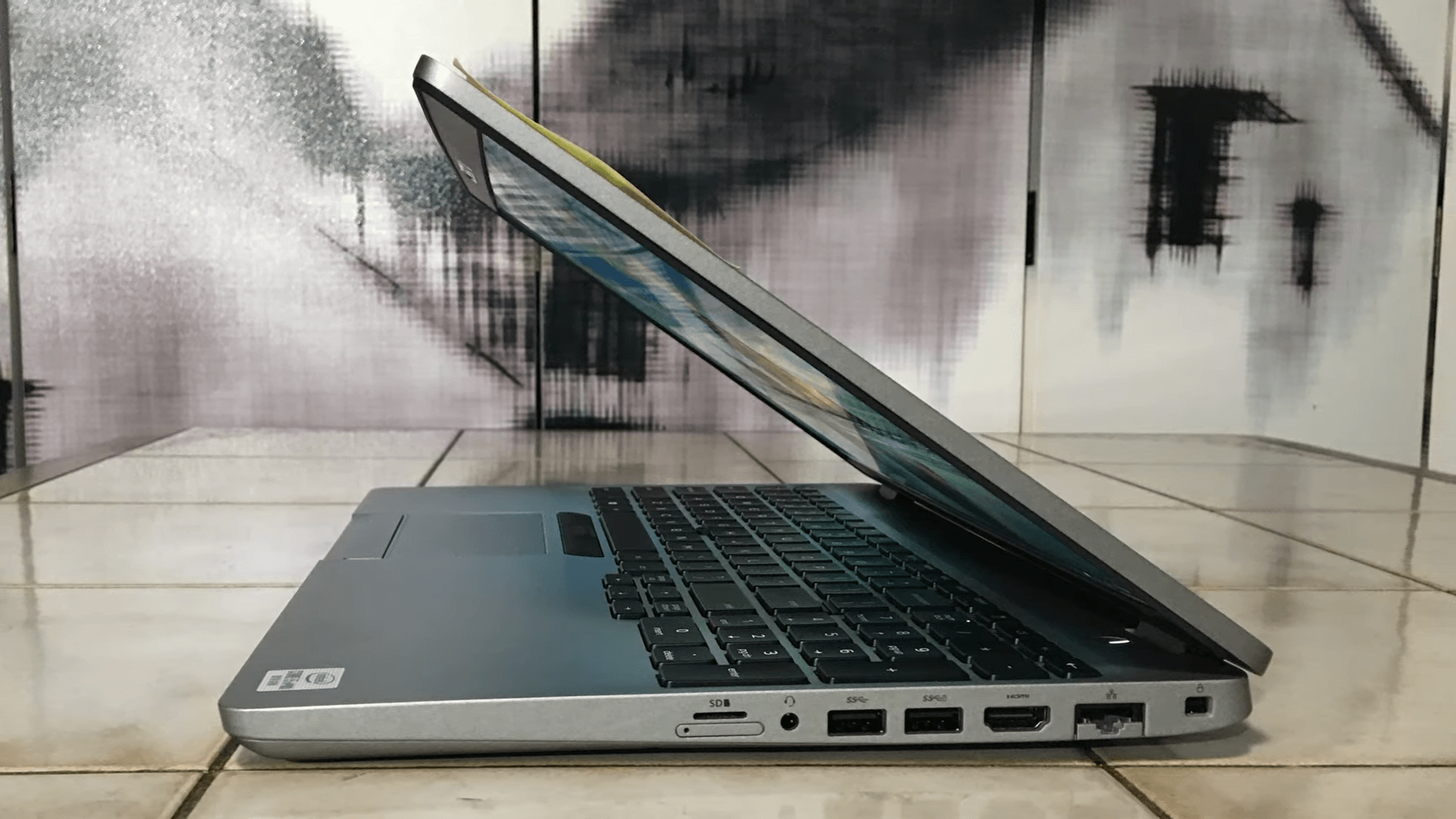
WHICH TO BUY?
We do know SSD is more than double the price of a hard drive but the reason why people are buying the Latitude in the first place is for business purpose and I don’t think they would be happy with the laptop which is capable otherwise but due to slower drive and less RAM unable to deliver optimal performance and they wouldn’t mind paying a $50 extra on top of a $750 laptop, if it guarantees a smooth performance, especially for their business needs.
The Latitude 3510 has HDD for base models, you can only get SSD if you buy the high-end model in the Latitude 3510. Unless you can get the Latitude 5510 at a really good price and sale, then I don’t really recommend it. As a personal computer just for home use, this Latitude 5510 laptop really isn’t going to be worth it as is intended for business purposes.
In my opinion, I think the Latitude 5510 is better to buy as its performance is good. If you see the Latitude 5510 on discount or any decreased price, then you should definitely buy the 5510.