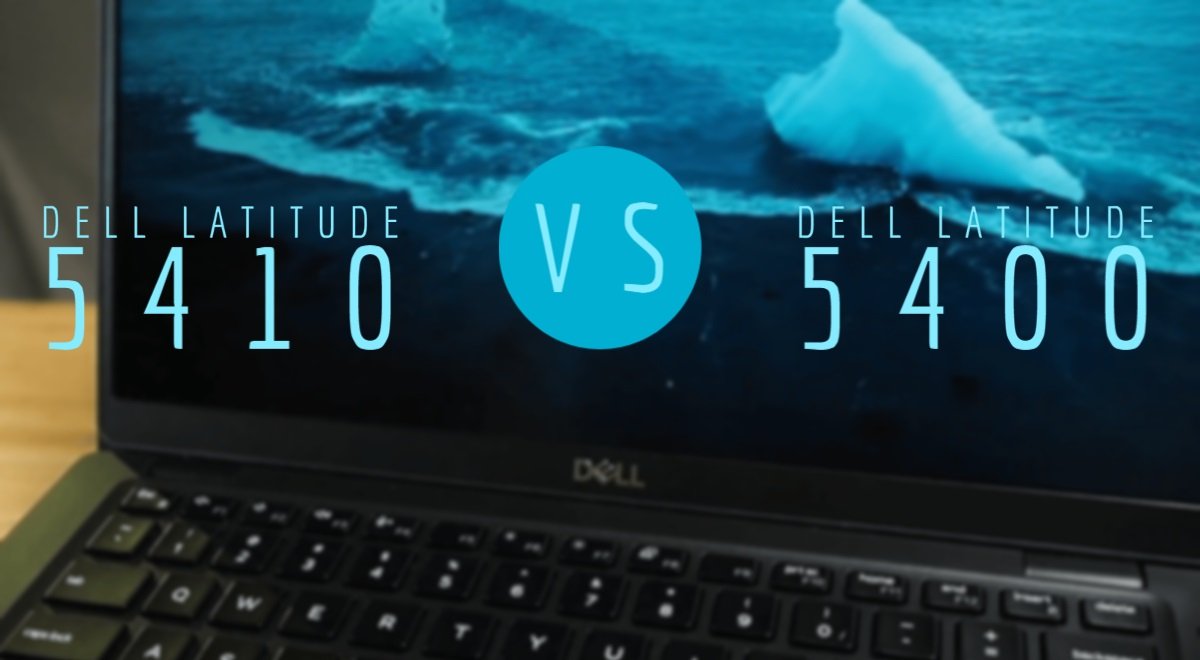|  |
| BUY NOW | BUY NOW |
| Dell Latitude 14 5410 | Dell Latitude 14 5400 |
| PROS | PROS |
| High upgradeability. Wide range of connectivity options. | Excellent keyboard. Monstrous battery life on 68 Whr battery. Good build quality and carbon fiber finish. |
| CONS | CONS |
| Rather high weight. | Dim display. |
SPECIFICATIONS
| DISPLAY | DELL LATITUDE 14 5410 | DELL LATITUDE 14 5400 |
| Type | 14.0″ FHD 220 Nit Anti-Glare Non-Touch, RGB cam and Mic, WLAN Capable, 14.0″ HD 220 Nit Anti-Glare Non-Touch, RGB cam and Mic, WLAN WWAN Capable, 14.0″ FHD 220 Nit Anti-Glare Touch, IR cam and Mic, WLAN WWAN Capable | 14 in. HD, antiglare (16:9), WLED, non-touch, 220 nits, 14 in. FHD Wide viewing angle, antiglare (16:9) WLED, non-touch, 220 nits, 14 in. FHD Wide viewing angle, Embedded touch display with antiglare, 220 nits (optional) |
| Resolution | 1366 x 768, 1920 x 1080 | 1366 x 768, 1920 x 1080 |
| LCD Backlight Technology | LED-Backlit | LED-Backlit |
| PROCESSOR | DELL LATITUDE 14 5410 | DELL LATITUDE 14 5400 |
| CPU | 10th Generation Intel Core i5-10310U, Intel Core i5-10210U, Intel Core i7-10610U, Intel Core i7-10810U | 8th Gen Intel Core i7-8665U processor, Intel Core i5-8365U processor, Intel Core i5-8265U processor, Intel Core i3-8145U processor |
| Clock Speed (Turbo boost) | 4.2 GHz, 4.4 GHz, 4.9 GHz | 3.9 GHz, 4.1 GHz, 4.8 GHz |
| Cache | 6M, 8M, 12M smartcache | 4MB, 6MB, 8MB cache |
| MEMORY | DELL LATITUDE 14 5410 | DELL LATITUDE 14 5400 |
| Speed | 2400 MHz | |
| Technology | DDR4 Non-ECC | DDR4 |
| Size | 4GB to 16GB | 4GB to 32GB |
| HARD DRIVE | DELL LATITUDE 14 5410 | DELL LATITUDE 14 5400 |
| Storage | 500GB HDD, 256 GB, 1 TB | Upto 1 TB |
| Spindle Speed | 2.5″ 7200RPM 7mm Hard Drive, M.2 PCIe NVMe Class 35 2230 Solid State Drive, M.2 PCIe NVMe Class 40 2280 Solid State Drive | M.2 PCIe / SATA SSD, 2.5 inch SATA HDD |
| AUDIO & VIDEO | DELL LATITUDE 14 5410 | DELL LATITUDE 14 5400 |
| Graphic Processor | Intel UHD Graphics 620 | Intel UHD Graphics 620 |
| Sound | 2 W Dual stereo speakers | Realtek ALC3204 with Waves MaxxAudio Pro |
| Camera | 1280 x 720 at 30 fps, Integrated Widescreen HD Webcam with Dual Digital Microphone | Still image: HD resolution (1280 x 720), Video: HD resolution (1280 x 720) at 30 fps |
| OPERATING SYSTEM | DELL LATITUDE 14 5410 | DELL LATITUDE 14 5400 |
| Type | Windows 10 Pro, Windows 10 Home | Windows 10 Home, Windows 10 Professional |
| CONNECTIONS | DELL LATITUDE 14 5410 | DELL LATITUDE 14 5400 |
| Ports | 1 Flip-Down RJ-45 port 10/100/1000 Mbps, 2 USB 3.1 Type-A ports, 1 USB 3.1 Type-A port with PowerShare, 1 USB 3.1 Gen2 Type-C port with DisplayPort AltMode/Thunderbolt 3, 1 Universal Audio Jack, 1 HDMI 1.4b port, 1 Smart Card Reader (optional), 1 DC-in 7.4mm Barrel, 1 Micro SD-card slot, 1 uSIM card slot, 1 Wedge-shaped lock slot | Three USB 3.1 Gen 1 (Type-A) ports, One USB Type-C 3.1 Gen 2 port with DisplayPort/Thunderbolt 3(optional), One micro SIM card slot, Noble wedge lock slot, One headset (headphone and microphone combo) port, One HDMI 1.4b port (supports up to 4k at 30 Hz), RJ-45, 10/100/1000, with LED indicator |
| Memory card | Micro SD-card slot | MicroSD card reader |
| COMMUNICATIONS | DELL LATITUDE 14 5410 | DELL LATITUDE 14 5400 |
| Wireless Protocol | Qualcomm QCA61x4A 802.11ac Dual Band (2×2) Wireless Adapter + Bluetooth 5.0, Intel Dual Band Wi-Fi 6 AX201 2×2 802.11ax 160MHz + Bluetooth 5.1 | Intel Dual Band Wireless AC 9560 (802.11ac) 2×2 + Bluetooth 5.0, Intel Wi-Fi 6 AX200 2×2 .11ax 160 MHz + Bluetooth 5.0 (Optional) |
| Wired Protocol | Ethernet | |
| BATTERY | DELL LATITUDE 14 5410 | DELL LATITUDE 14 5400 |
| Capacity | 51 WHr or 68 WHr | 42 WHr, 51 WHr, 68 WHr |
| Cells | 3-Cell or 4-Cell | 3-Cell or 4-Cell |
| DIMENSIONS & WEIGHT | DELL LATITUDE 14 5410 | DELL LATITUDE 14 5400 |
| Width | 12.71 in | 12.7 in |
| Depth | 8.5 in | 8.5 in |
| Height | 0.8-0.83 in | 0.77-0.82 in |
| Weight | 3.26 lbs | 3.26 lbs |
| MISCELLANEOUS | DELL LATITUDE 14 5410 | DELL LATITUDE 14 5400 |
| Color | ||
| Keyboard | Single Pointing Non-Backlit US English Keyboard, Dual Pointing US English Backlit Keyboard | Optional (backlit and Non-backlit) |
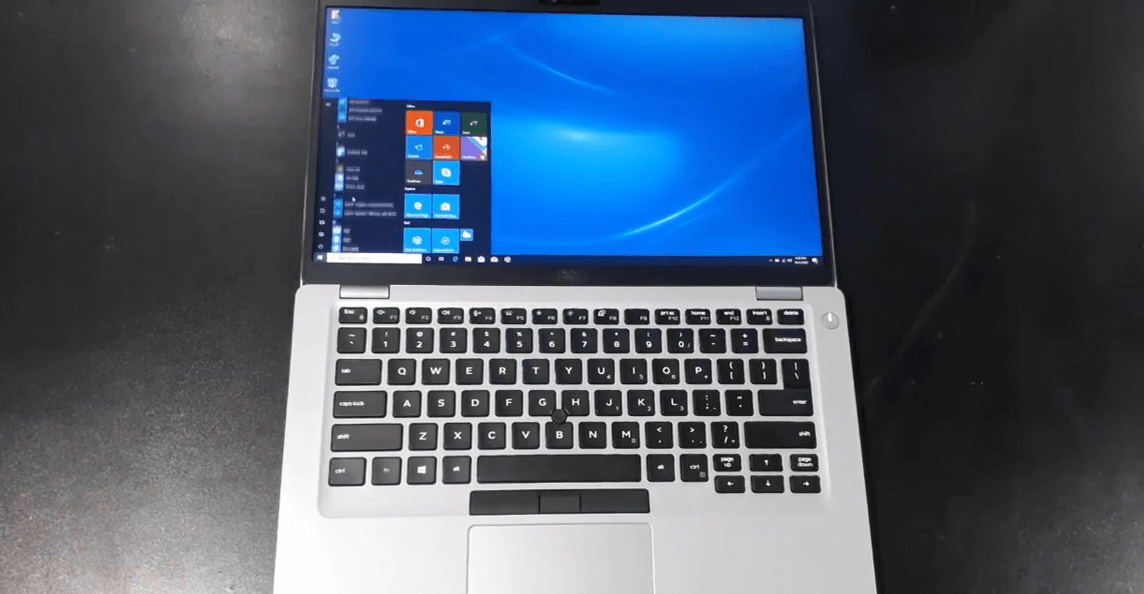
DESIGN
Dell Latitude 5410
As for the build quality of this computer, this one actually has the new silver finish which they’ve actually introduced for the latitude 5411 and 5410 and it’s all polycarbonate.
They last very durable computers, so they’re very simple boring looking ones, but they’re very durable. So, you can’t really fault them at all.
The weight of the Dell Latitude 5411 with just a silver finish, you’re looking at 1.5 kilos, and if we add the power adapter on top of that, it will be 1.9 kilos.
As for the keyboard and trackpad, it’s still the same as the latitude 5401 or the 5400, it hasn’t really changed. It still has this nice tactile feel to it. It’s built roughly as I’ve never actually had a keyboard problem on these ones. There is plenty of keyboard travel, nice little tactile feel to it.
As for the actual trackpad, it’s got nice size and it’s actually quite comfortable when you’re typing for the palm rest as well. So, you don’t really have that much of a pain. You’ve got the two physical buttons on the bottom in case you don’t really want to do the touch there.
Dell Latitude 5400
Looking at the weight of the computer, this is just a plastic version and we’re looking at 1.5 kilos. The design of t1he laptop doesn’t change much. In the carbon finish, you feel plastic material full of the laptop and there is also another aluminium finish in this model.
The keyboard in this is your typical Dell keyboard version and actually quite a nice bit of spacing there and plus the keyboard travel is actually quite nice. It’s got a bit of a nice smooth feel to it.
The trackpad is actually quite nice and smooth. The trackpad is a good decent size and if you’re gonna even go a bit of a moist or wet finger, it can still go through the trackpad. Also, it does have two buttons for your left and right click for your mouse.
DISPLAY
Dell Latitude 5410
For display, there are two options. The first option is the HD option and which is rated to 220 nits of brightness and then there is the Full HD option as well.
Now, with Full HD options, there are three options there. There is the touch version and there’s a non-touch version which actually is rated to 220 nits of brightness as well and the new one which they brought in which is called the “super low power” one and that’s rated to 300 nits and suppose that can actually last a lot longer in battery life.
Dell Latitude 5400
As for the screen, there are actually three options. There is an HD option and there is a full HD option and there’s also a full HD option with a touch which is what this review is. All those displays will have a rating of 220 nits of brightness.
When I tested, the maximum brightness on the full HD screen is 240 nits of brightness. This is the touch screen version. When we tested the color gamut of the screen, this version has 55% sRGB and 38% Adobe RGB coverage.

BATTERY
Dell Latitude 5410
With the 5410, you get more than likely get a 65-watt power adapter. Now, if you are opt-in for the discrete graphics, then they’ll probably upgrade you to the 90-watt power adapter to actually charge that 5410 with the discrete graphics. Now, they do support the express charges.
So, you can actually charge the battery from 0 to 80 percent in one hour’s time. They also have some new optimizer which you can actually change the power, it actually charges up and when it charges up at different times, so you can actually schedule that as well that’s in the Dell optimizer which is a new feature they’ve added.
As for the battery life of the 5410, I did test it out in the four modes. For the performance mode, I put the computer on stress and the processor on 100% load and it managed to pull around one hour.
As for the better performance mode, it managed to get an hour and 30 minutes. For the better battery mode, I dropped the load to 50%, and it managed to get 6 hours, and for the battery saving mode, I did drop the brightness of the screen from 50% to 25% and expected 15 hours.
Dell Latitude 5400
As for the battery, it houses a three or four-cell battery. It does have an express charge as well. This one has a four-cell battery and I did run a test on the battery life. I ran in three different modes. So underperformance mode had the screen brightness a 100 percent and the computer pretty much stressed out a 100 percent, and I usually averaged around two hours on the battery.
To the better battery mode had the screen brightness at 50 percent and I was averaging around about 7.5 hours on streaming and just doing photo editing work. As for the battery saving mode, I kept the display at 50% for the display and I was averaging around about 15 hours, so that’s pretty decent for this computer.
What the Express charge means is it will actually charge up the battery from 0 to 80 percent in one hour’s time and then to actually do from 0 to 100%, you’re looking at around about just under two hours. The computer does come with a 65-watt power adapter. The review unit does not have the discrete graphics option, that’s why it’s got a 65-watt adapter. If you do have the discrete graphics option, you will be more than likely to have the 90 watt-hour power adapter.
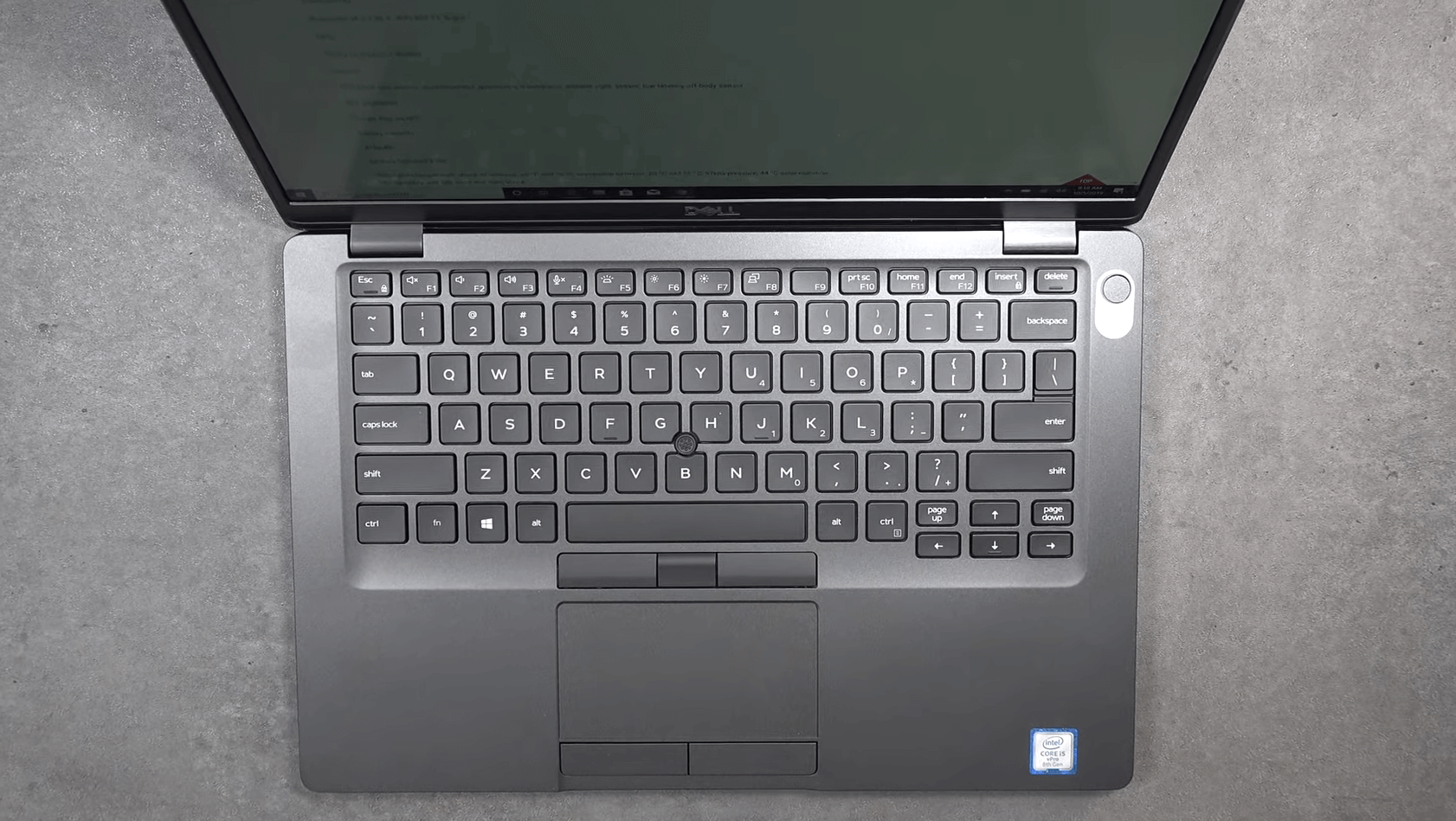
WHICH TO BUY?
In my opinion, I think there is not much upgrade-ability in the Latitude 5410 other than the 10th gen processor. If you want all the latest things on the laptop with some changes and improvements in it, then Latitude 5410 will be better to buy.
Otherwise, if you’re okay with the 8th gen processor which also performs really well, then you can also choose the Latitude 5400 which may be less in price comparatively. Overall, the price difference is also not that much.