It’s nice to have good thing at a cheap price, and this mouse just blows everything out of the water when it comes to value for money.
Logitech G102 vs G203: What Is the Difference?

First, let’s clear the confusion between Logitech G102 and Logitech G203.
The Logitech G102 and G203 essentially share the same mouse model, but different regions know them by different names. Asian regions know the G203 model as the G102. Both of these models use the same Mercury 21001709 Rev 2 optical sensor.
The G203 was also once called the G203 Prodigy before the update to the Lightsync software, which allows users to sync up all their Logitech RGB devices as well as assign settings to all the buttons. The Prodigy was not compatible with this software, unlike the current G203 model.
Design & Build

The design of the Logitech G203 Light Sync is minimalistic and simple. The mouse is entirely plastic, symmetrical, and designed for right-handed use. Despite its low price point, the plastic is said to feel high-quality, with no sharp edges. It has two clicky forward and back buttons on the left side with a tactile and smooth rubber finish. The right side of the mouse is smooth plastic with no additional buttons or features.
The G203 Light Sync weighs 85 grams, and it has a cable with a nice rubber finish, which is 2.1 meters in length. The cable is described as thin but premium-feeling, and it does not snag on the desk.
The base features an even more minimalistic design, with just four small PTFE glide pads at the top and the bottom, where another one surrounds the center in the middle.
The mouse also features RGB lighting with two zones: the Logitech G logo on the back and a large zone that follows the curves of the mouse down and around the base. These zones can be customized using Logitech’s software.
Despite its simple design, the mouse is noted for its comfort in any grip style, although it may not be suitable for individuals with very large hands. The design is approved for its basic yet effective and comfortable build, along with the added RGB zones.
Shape & Grip
The mouse features a sloped main shell with a relatively low profile, contributing to enhanced comfort for various grip styles. Despite its comfort, it may not be suitable for individuals with larger hands, being more ideal for those with medium-sized hands. The mouse remains overall very comfortable to use.
Specifications
| Type | Optical, Wired, right hand |
| Colour | Black, White |
| Sensor | Mercury 21001709 Rev 2 |
| Polling Rate | 1000 / 1ms |
| Tracking Speed | – |
| Lift-Off Distance | >=2mm |
| DPI | 200 to 8000 |
| Acceleration | 25G |
| Mouse Buttons | 6 |
| Cable | 2.1 long normal cable |
| RGB | Yes, Unlimited |
| Software | Yes, Logitech G Hub |
| Weight | 87g |
| Dimension | 116.6 x 62.15 x 38.2 mm |
| Warranty | Two years |
Scroll Wheel & Buttons

The scroll wheel design is excellent. It’s wider than most mice. It has a rubber finish with a super grippy design, and I found it to be like surprisingly nice to use, especially while scrolling through web pages and other mundane tasks.
The left and right buttons are separate from the main shell. They’re super clicky and work via a metal spring. Logitech Market is having exceptional click feel, response, and consistency, and I’d have to actually agree with them. The only thing I can’t say for sure is how long these will last or what their life expectancy.
Sensor & DPI
At this price point I’m really not expecting much at all to be honest, but with a modest and usable DPI of up to 8,000, with also having a 1000 Hz polling rate, I’m actually pleasantly surprised.
The sensor used in this Mercury 21001709 Rev 2 optical sensor developed by Logitech. Although it’s not their flagship Hero sensor, but it meets all the needs for high-level gaming.
Playing Valorant, the mouse’s performance really surprised me. It responded superbly, counting every click. I experienced no fear of miss clicks or delays. The mouse’s lightweight design and compatibility with my preferred grip styles, claw grip or fingertip grip, at a low DPI setting, made it exceptionally good.
Software: Logitech G HUB
To customize the mouse settings, you have to download Logitech G HUB software.
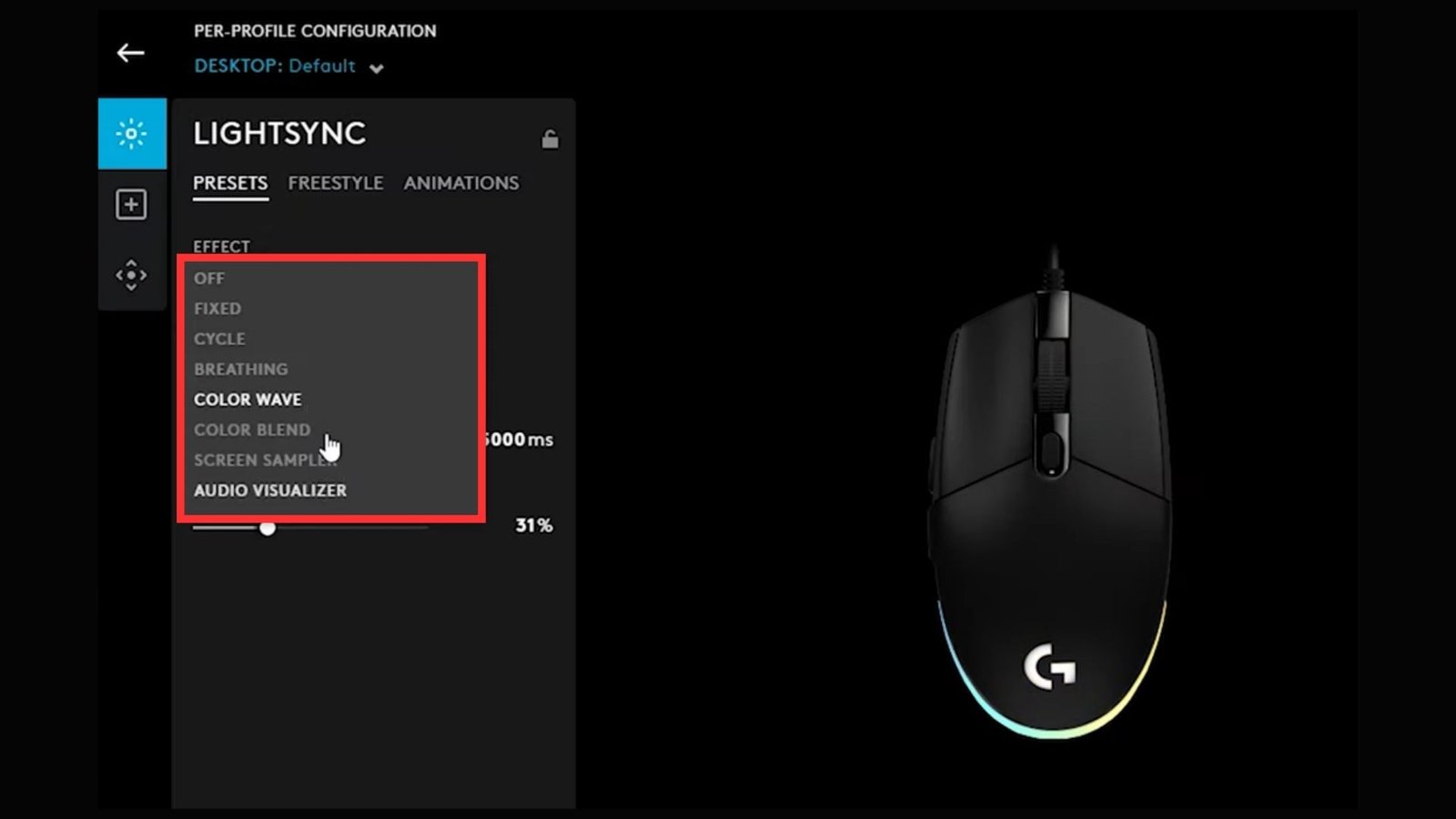
This mouse equips an RGB backlight, which you can customize using software to display a variety of effects, styles, or animations. In the Fixed Mode, you can choose a single, unchanging color from the entire RGB spectrum for the backlight. The Breathing Effect lets you select different colors that fade in and out, giving the appearance of “breathing.” Additional effects include the Color Wave, Color Blend, and the Audio Visualizer effect allows the backlight to change in sync with any audio, creating a visual representation of the sound.
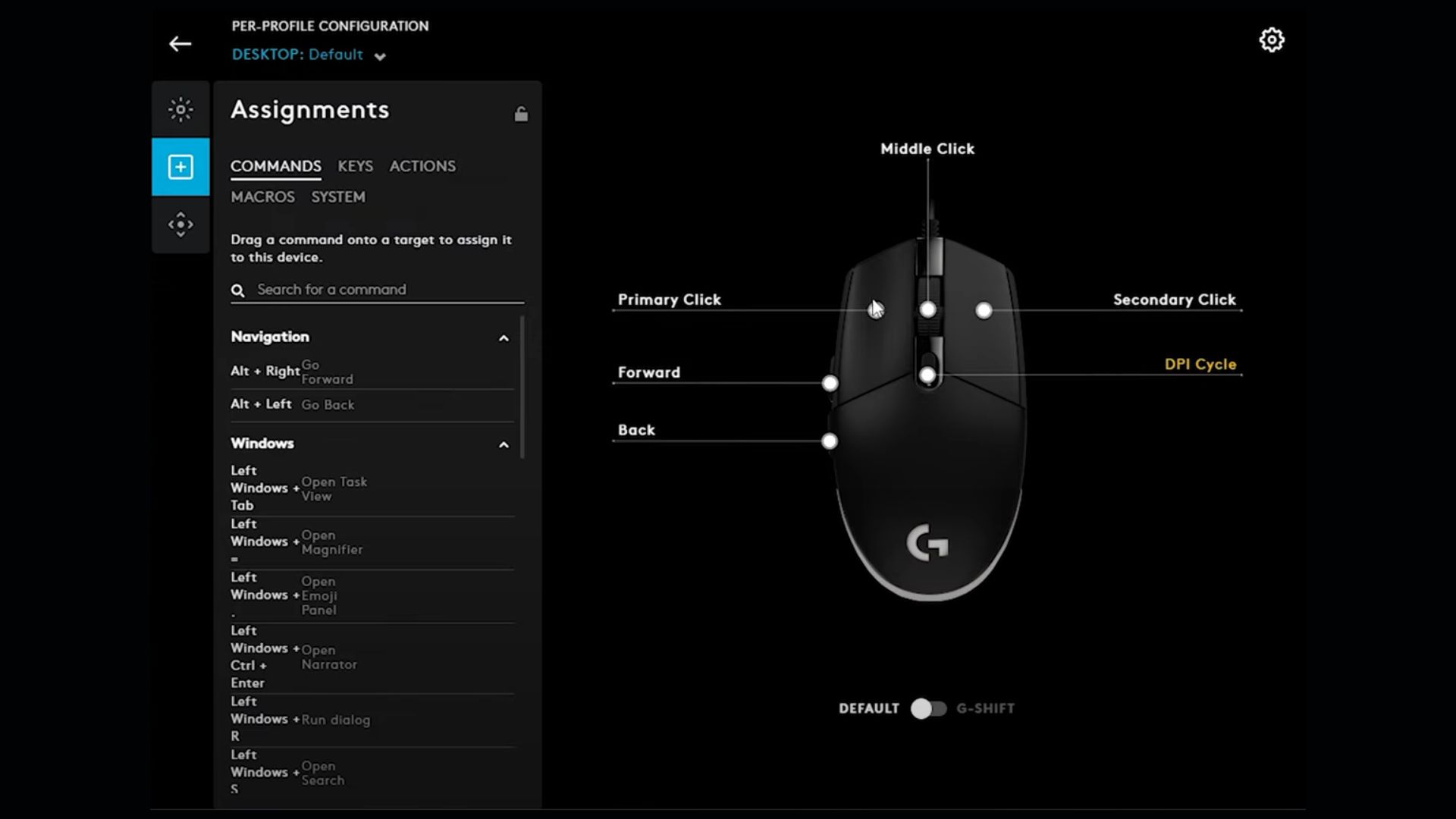
From the Assignment Tab, you can remap buttons according to your need, and also record macro keys.
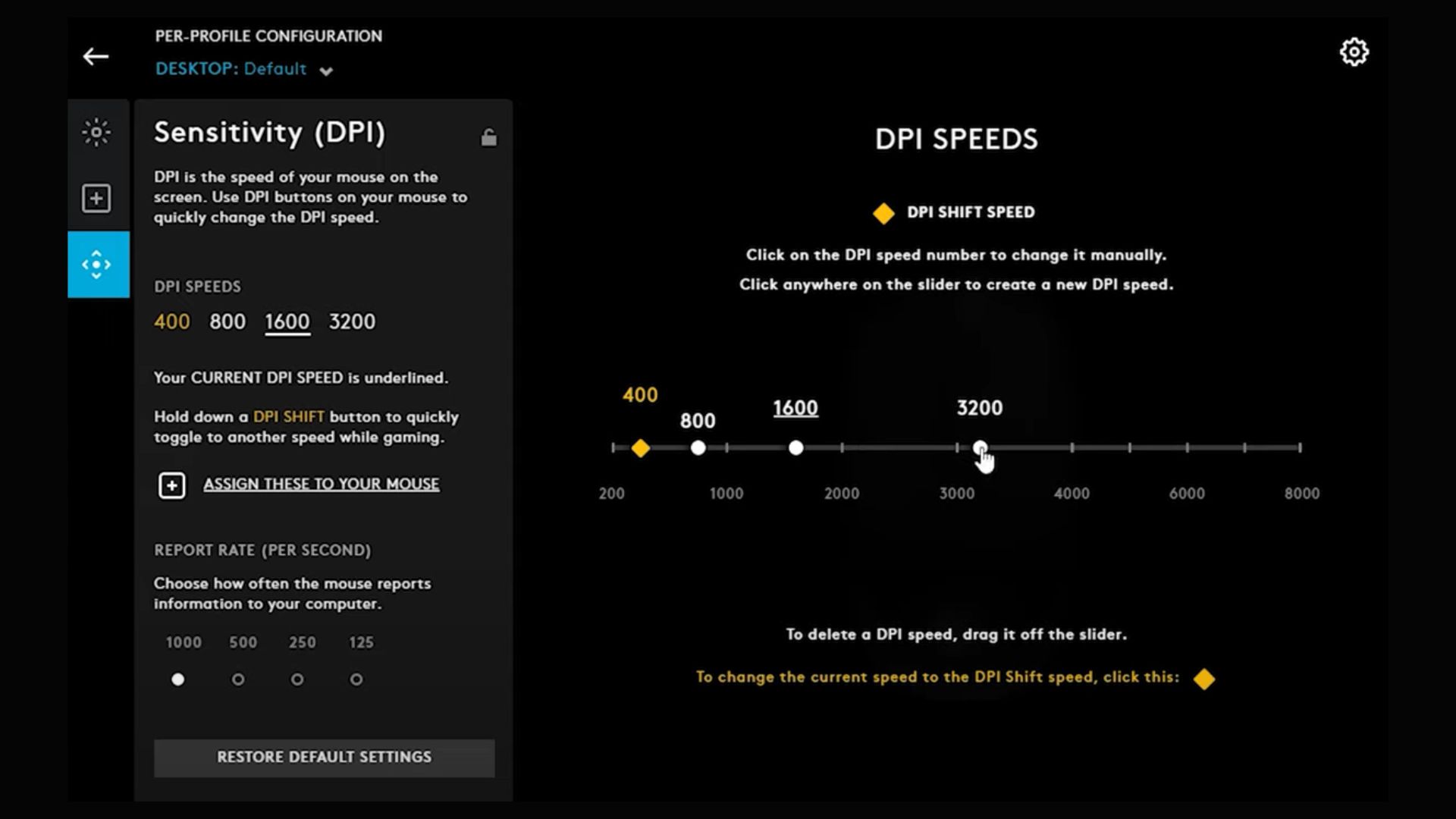
The most important sensitivity tab allows selection of major functions like DPI speed ranging from 200-8000 and polling rate from 125 to 1000Hz.
Conclusion
The Logitech G203 really offers numerous options that you can adapt to your gaming style. For just $25, you can plug it in and go. But downloading the software gives you programmable keys and macros, DPI customization, lighting effects, and much more.
Lighter mice tend to perform better in fast games like first-person shooters. Your wrists won’t tire as much after long sessions. The sleek design, tremendous performance, and beautiful lighting definitely make this a recommended purchase to enhance your gaming.
Performance-wise, the mouse holds up well with a DPI of up to 8,000 and a 1,000 Hz polling rate, providing a responsive and effective gaming experience.
However, potential downsides noted include possible issues for users with larger hands and concerns about the longevity of the sprung left and right buttons.
Logitech G203 (G102) Lightsync Mouse
-
Design & Ergonomics
-
Features
-
Software Interface
-
Value for Money
Summary
Logitech G203 Lightsync Mouse is highly recommended for those seeking an affordable, reliable, and high-performing gaming mouse, with the added bonus of RGB customization.
Pros
- Budget friendly
- Comfortable design
- 2.1 meters long cable
- RGB customization
- Light weight
Cons
- May not be suitable for large hands.




