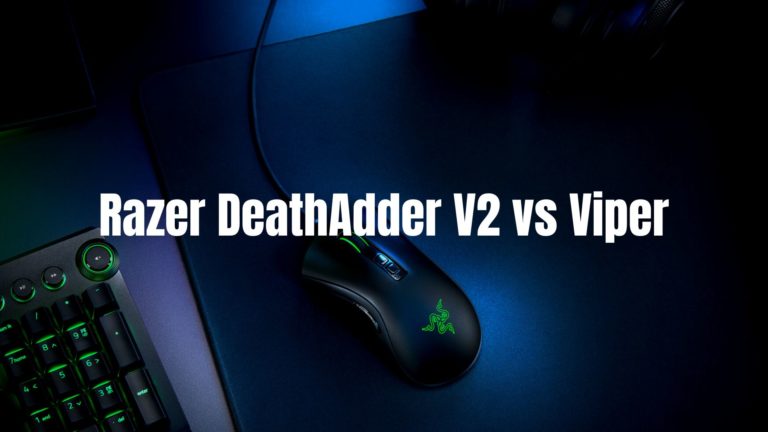When it comes to choosing the perfect gaming mouse, it’s not just about picking a device that lets you click faster or move smoother—it’s about finding your best ally on the virtual battlefield.
Logitech, a titan in the world of gaming peripherals, offers a wide array of mice, but today we’re zoning in on two of its most popular contenders: the Logitech G305 and the G203.
Both are celebrated for their precision, affordability, and reliability, but which one will be the ultimate champion for your gaming quests?
Let’s find out.
| Logitech G305 | Logitech G203 |
 |  |
| Pros | Pros |
| Advanced sensor. Reliable wireless connection. | Sleek design. Attractive lighting. Good performance. |
| Cons | Cons |
| Not rechargeable. Can feel small to bigger hands. | No extra features. Not truly ambidextrous. |
| Check Price | Check Price |
Logitech G305 vs G203: Specs
| Logitech G305 | Logitech G203 | |
| Sensor | Hero | Not disclosed |
| Sensitivity | 12,000 DPI | 8,000 DPI |
| Polling Rate | 1,000 Hz | 1000 Hz |
| Programmable Buttons | 6 | 6 |
| LED Zones | None | RGB customizable |
| Connectivity | USB Type-A | USB Type-A |
| Cable | Wireless | Wired |
| Dimensions (HxWxD) | 116.6 x 62.15 x 38.2 mm | 116.6 x 62.15 x 38.2 mm |
| Weight | 99 grams (with battery) | 85 grams |
Logitech G305 vs G203: Design and Comfort

The G305 Lightspeed mouse is an awesome wireless option for gamers who don’t want something heavy or big. It’s super light, weighing just 3.49 ounces, and it’s pretty compact, at 4.59 x 2.45 x 1.50 inches. This makes it a better choice for people with smaller hands or those who like a mouse that’s easy to move around, especially when compared to bigger mice.
Even though it’s small, the G305 is tough. It has a neat design that looks good and doesn’t get dirty easily from fingerprints. It’s made mainly for right-handed people and has six buttons you can program how you like, including two side buttons that are easy to use. Unlike many other gaming mice that have lots of colorful lights, the G305 keeps it simple with just one LED light near the scroll wheel that shows you what setting you’re on.
On the other hand, the G203 Lightsync is perfect for those with smaller hands too. It’s the same size as the G305 but even lighter, at just 85 grams. It comes in cool colors like violet, black, white, and blue, each with nice touches and a colorful strip for some style.
The G203 is designed to work well if you hold your mouse with a claw or fingertip style, though it’s still comfy for a palm grip if your hands are on the smaller side. The mouse is made of a smooth plastic and doesn’t have extra materials for grip, but its shape makes it easy to hold and control during games.
Logitech G305 vs G203: Features & Performance

The G305 is a fantastic mouse for gamers, especially if you love playing fast-paced games. It’s packed with a high-tech Hero sensor that can go up to 12,000 DPI. This means your mouse movements will be super precise and quick, perfect for when every second counts in a game. It’s also great at handling quick moves and heavy use, making it reliable no matter how intense your gaming session gets.
What’s cool about the G305 is how easy it is to carry around and use on different surfaces, so it’s great for gamers on the move. You can quickly change its sensitivity with a special button, making it perfect for both gaming and work. It’s also light and has smooth feet for fast movement. Plus, it’s built to last, with buttons that can handle millions of clicks.
Even though it’s wireless, it comes with a long USB cable to connect its dongle, ensuring you won’t experience any annoying lag. You can customize its six buttons with the Logitech G Hub software. However, it doesn’t have fancy lights, focusing instead on top-notch performance and comfort.
The G305 runs on a single AA battery and can last up to 250 hours of gaming. You can check the battery level with the G Hub software, and a red light will let you know when it’s time to change the battery.
On the other hand, the G203 is a more budget-friendly mouse but still offers great performance. It’s not specified what sensor it uses, but it works well across many games. It feels good to click and has a max DPI of 8,000, which is plenty for most gamers. It also has macro buttons for extra commands and lets you customize it with the Logitech G Hub software, including changing its RGB lighting.
Though the G203 is wired, it’s still a great choice for both gaming and work, offering solid performance without a big price tag.
Logitech G305 vs G203: Price & Value
So, Who’s the Winner?
Choosing between the Logitech G305 and G203 boils down to what you value most in your gaming sessions. Are you looking for the absolute freedom of a wireless connection, coupled with stellar sensor performance? The G305 might just be your new best friend. Or, do you prioritize affordability, reliability, and a splash of customizable RGB lighting? Then, the G203 is calling your name.
Ultimately, both mice are champions in their own right, offering something special for every type of gamer. Whether you’re battling it out in the latest FPS or adventuring through mystical lands in an RPG, choosing between the G305 and G203 is about finding which mouse aligns with your gaming style and needs.
FAQs: Your Questions Answered
Absolutely! The G305 is designed with competitive gaming in mind, thanks to its HERO sensor and lag-free wireless connection.
Yes, the G203 is versatile enough to handle both gaming and everyday computing tasks with ease, making it a great all-rounder.
The G305 can last up to 250 hours on a single AA battery, depending on your usage patterns.
Yes, both the G305 and G203 offer customizable buttons, allowing you to tailor your gaming experience.