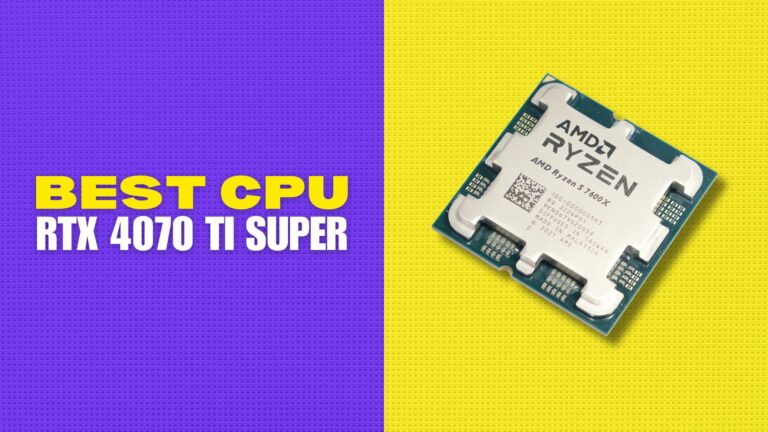Today we are creating a review with some top of the line drones. Without further ado lets, get started.
1. DJI MAVIC 2 PRO

It seems like DJI took everything from Mavic pro and made it better. Look at these vision system cameras we have two cameras in the front, two cameras in the bottom, infrared sensor. Led which is super powerful and if you like it turns on automatically during low-light situations to give the drone better stability. Two cameras in the back and two cameras on the sides the lateral visions we have on the sides. They’re only active while this drone is tracking or performing a quick shot. And another infrared sensor on the top so you don’t hit the ceiling.
The gimbal is brand new sturdy and can move faster than before also because of its position now it can look up. You can make it lookup with Mavic pro in the past when you go to your settings and turn it on. It is turned on by default in DJI Mavic 2 pro.
Camera
The camera is 20 megapixel and it has a one-inch sensor that you can find in phantom 4 pro. The sensor you may remember from the sony rx100 series. It has 28-millimeter f/2.8 lens and the field of view is 77 degrees. And the aperture can be changed between f/2.8 and f11. Compared to Mavic pro it focuses a lot faster, it can shoot up to 4k 30 frames per second, hundred megabits per second videos. And it has two modes in 4k, 4k HQ which is 30% cropped compared to 4k full fov which means field of view. It can shoot in h LG which is hdr and if you decide to shoot in d log m which is a natural color solution, it shoots in 10 bit.
In 1080p it can shoot up to 120 frames per second it can shoot an hdr photo which has 14 stops dynamic range. It can create a panoramic photo for you and it has hyper light mold if you want to shoot in low-light situations. You can get some ND filters if you want to fly in bright light.
Performance
Mavic 2 pro costs 1499 dollar seems like a pretty competitive price for a drone that is better than Phantom 4 pro. It’s a little bigger than maverick pro and it is a little heavier. It can fly up to 44.7 miles per hour which is 72 kilometers per hour. And thanks to its 3850 milliamps per hour batteries. Now, this can fly up to 31 minutes which is better than Mavic premium pro, platinum, and phantom 4 pro.
It has these newly designed propellers which are different than the propellers. That we have on Mavic pro, platinum and the drone flies quieter. But not as quiet as Mavic pro, platinum. The range is 5 miles which is 8 kilometers and it is the longest range ever on a DJI drone. Because it has auto-sync 2.0 it just doesn’t use 2.4 gigahertz, it also uses 5.8 gigahertz. And the device connected to your remote now caches 1080p footage coming from your drone. So if you just want to share on social media you don’t need to download stuff off of your drone. You can just simply share it from there.
Features
It has this new fantastic feature called hyperlapse, where you can define a beginning position and an end position. And your drone will fly between them very slowly and you can create a nice-looking hyper-lapse. Also, you can find classic intelligent mods like waypoints, point of interest, tap to fly and cinematic mode. Also, they changed something else as well the maximum service ceiling above sea level is 6000 meters instead of 5000 meters. Mavic 2 pro flies in colder situations minus 10 degrees celsius which is 14 degrees Fahrenheit. Instead of zero degrees celsius which is 32 degrees Fahrenheit.
Ports
We have this port at the bottom for the remote connection. We also have a port at the bottom for memory cards. And then we have a USB c connection on the side. But you cannot charge your drone using this USB c connection.
Remote
They fine-tune the remote controller as well just like Mavic air the sticks can be removed. And they can be stored down in remote. So when you want to put this in your bag these sticks will not stick out. The remote controller shuts down after five minutes of inactivity. So let’s say you put the drone away you take the output of the cable in your bag. But you forgot to turn it off it will turn off by itself after five minutes. And because it has a much larger battery 3950 mah instead of 2900 mah. Now this will charge your phone if your phone’s battery is lower than 40 percent which is a fantastic feature.
Mavic 2 pro turns on and gets ready to shoot faster compared to Mavic pro. When it comes to low-light performance Mavic 2 pro performs much better. They even added a tiny micro USB cable to the charger. So now you don’t need to carry a cable with you to charge your remote.
BUY HERE
2. Parrot ANAFI Drone

This is the brand-new Anafi drone from parrot it features 4k hdr video, 3-axis image stabilization ultra-portable, 25 minute flight time and a whole lot more. Now parrot is one of the biggest competitors to DJI in the world market. And I believe competition is healthy for us consumers know without further ado let’s jump right.
Unboxing and Overview
In the package, contents include the NFL drone with one battery, a remote controller, a 16 gig micro sd card, USB cable, and eight additional spare props. First impressions right off the bet I was super impressed with how lightweight this drone is. And there’s still nice attention to details like low rubber feet on the skids or the batteries are rechargeable via USB type-c. I like this convenience and efficiency from here or I can charge it out on the go with a battery bank.
Also, cool it’s quick and easy to fold and unfold each wing pops into place and unlike other drones out there. There’s no order in which you need to open or close some before others, it’s a small detail but nice. The included carrying case is nice quality well padded inside and the drone fits in there perfect. Unfortunately, there’s no room for the controller but not a big deal it’s semi-small as is.
Transmitter And Modes
The transmitter feels good in hand both left and right. Rubber sticks are spring-loaded to center up top. There’s plenty of buttons for taking photos and video, tilting the gimbal and more.
The cell phone clamp is pretty cool designed with wi-fi antenna built-in. Once you flip it up it auto turns on the controller and then you just simply slide it in your phone. The USB cable includes connecting your phone to the transmitter and from in the app, you control your camera.
There are two main flying modes, film mode where all the controls are slow and precise. It’s nice for getting your shots. I was in sport mode a lot and it is fast, I maxed out most of those settings and it whips around fast. Battery life lasted pretty long not sure fill 25 minutes but I was out there for a while.
Battery
Precision and finesse in the transmitter are nice. Even in sport mode, I was able to capture some cool cinematic looking shots. The horizon level was a little bit wonky and giving me a bit of trouble. But thankfully we can tinker with gimble calibrations in the settings. Battery life is good too they rate it up to 25 minutes of flight time. And looking at my time codes I took off at 1:49 and final landing at 2:15 which is 25 minutes exactly. However, I did land once or twice with short breaks. So actual flying time is a bit shy of that 25 minutes but it was extra windy out there. Overall it’s an impressive amount of flight time for just one single battery.
One last thing I noticed which is pretty huge this drone is quiet and I mean it super quiet. When flying this is fantastic to be subtle and discreet wherever you’re at not bothering any neighbors or pedestrians. It also just sounds less scary and intimidating.
Specs
Let’s quickly cover some of those main specs and features of this one drone. 4k hdr video this is one of if not the first drone that I know of that shoots video in hdr and that’s cool to see. Hdr feels like the new 4k trend max video bitrate is a hundred megabits per second which is great. And it can record 4k cinema videos as well that’s 4096 by 2160.
Features
On a positive note for that gimbal another feature I’ve never seen on a consumer drone before the gimbal allows you to tilt down 90 degrees and up 90 degrees as well. This opens up a whole world of creative shooting perspectives. The camera also features what they say is a 2.8x lossless zoom. Now I tried this with one photo zoomed in and out it seemed to just crop in. On the sensor, the photo res is smaller on the zoomed-in shot. So I’ll probably just be sticking with full-frame photos myself.
For video, however, they say we can have lossless zoom capabilities for 4k UHD up to 1.4 x and up to 2.8x at1080p. It also has that feature of vertigo effect you know when you’re pulling back but zooming and it’s a very cool and unique feature. They say each drone leg contains a dual-band antenna 2.4 and 5 gigahertz. With optimizing HD video transmission we can fly up to 4 kilometers or 2 and a half miles away.
So far in my testing, the video feed has been really good especially for wi-fi. There were just one sit hiccup two smidges when I was way across the lake approximately 1,000 feet away. Also, sport mode is crazy fast seriously this drone rips through the air which is a lot of fun to fly. They say can hit up to 33 miles per hour or 55 kilometers an hour. Overall it is best at its price point.
BUY HERE
3. DJI Mavic Air

Out of all of DJI’s recent drones, the Mavic air seems to be the most cost-effective choice. Because of its professional-level video and photo features. All in a package that is less than half the price of the recently released Mavic pro. From start to finish everything about the Mavic air has been designed to just work and it all starts with what you get in the box.
In The Box
Inside the Flamel combo, there is a lot of stuff included you’ve got two extra batteries, two different cases, propeller guards, charging hub and even a USB battery bank adaptor. They’ve left nothing out here with the fly more combo you get a convenient little shoulder bag which fits the drone itself up to three extra batteries, charges, and the controller. And has additional pocket the outside for sd cards and cables. Believe it or not, it’s easier to transport the Mavic air than it was to transport the spark thanks to the way that it folds down and how everything fits in this one-shoulder bag.
Design
It’s insane but of course, the main attraction here is the drone itself and it doesn’t disappoint the design for drones matters at all. But the Mavic air looks much more stylish than I was expecting without compromising on any features.
Build
The build quality of the air is great it’s all plastic as you’d expect for higher flight times but it doesn’t feel cheap. The arms of the Mavic air fold up which is not only great for transporting the drone but it also gives the drone a profile that is smaller than the DJI Spark.
When it’s folded up which is insane when you consider the differences between these two drones. On the back, you see MicroSD card slot on a USB c port either for transferring footage from the built-in storage or for charging. And that internal 8 gigabytes of storage is useful especially if you forget your sd card you’ll be able to record a decent amount of footage. And take enough photos without having to go back home to grab the sd card that you just forgot.
But having said that it does feel a little bit more fragile and I was expecting especially around the joints for the arms. It’s unlikely that you’ll ever crash this drone at any point thanks to the obstacle sensor technology that’s inside. And it covers not only off stores in front of the drone-like on the spark but also now those behind it.
It’ll tell you the exact distance it is away from obstacles up to about ten meters. And if you enable the pass or active obstacle avoidance it’ll fly around them too unless something I was not expecting to see on a journey.
Feature
The controller of the Mavic airs pretty much the same in terms of buttons as the spark. And you still have to custom function buttons which is great it’s just for is better. You’ve probably heard it by now but the biggest part of this drone that’s missing is the occu sync technology. That we’ve seen from the Mavic pro series. But coming from the spark I was surprised by the range of this drone. I’ve got it to 1,300 meters away without any video signal or control issues.
And at least for me, that’s probably all I’ll ever need. You still have a 720p downstream link that doesn’t stutter or break up very often at all. Even at those ridiculous distances and through every flight that I’ve done I feel like I have so much control over the drone. That I’m not scared to take out of the water I’m not scared to make it go anywhere. I feel like this drone just flies well you have a lot of control of the flight characteristics of this drone.
Modes
With options that allow you to tune the gain settings individually. I haven’t needed to change any of these yet because it just flies well as stock. There are several flight modes that you can select from the app. I’m not going to go into every one. But the cinematic mode is one of the greatest additions I’ve ever seen and probably the only one that I’ll ever use. You set the maximum speed for the drone and camera and you can get some cinematic looking footage. At in much low speed without worrying about stick control as much.
Camera
The camera on the Mavic Air is seriously impressive not only is it much more protected than sparkle. Even the Mavic 1 & 2 but the quality of both the photos and the videos are just insane. The 3-axis stabilized gimbal has customizable profiles within the DJI go for the app. Which allows you to save three settings for gimbal speed and smoothness which I think is great. There’s several options video on photos with some insanely awesome customization.
Video
For each option for the video you’ve got 4k at 24, 25 or 30 frames per second and that is 800 megabits per second. You’ve also got 1080p at 120, 60 or 30 frames per second. You have control of the iso and the shutter speed and you can just basically do whatever you want.
Photo
For photos, you’ve got 12-megapixel raw dng images that are just amazing. With a little photoshop development, it would be hard to tell the difference between this and a drone in the sky with a 35 mil lens. I am just blown away with the quality of the camera.
Low Light
Now low-light isn’t going to be the best from this drone but what can you expect from a sense of that service. Iso ranges above 800 do get pretty noisy but if you’re really into low-light shooting in the Mavic 2 pro with this one-inch sensor it’s probably going to be the best option there.
Battery and Control
The control that you have over everything for this camera is insane and you have a flying DSLR that you can control from the ground. The flight times I’ve been getting are really good, I’ve been able to get over 20 minutes as an average. And in that 20 minutes, you can get a lot of things done if you use it well.
BUY HERE
4. DJI Phantom 4 Pro

This is very much like Phantom 4, but also nothing like Phantom 4. This thing can shoot 60FPS C4K and 100mbps And here it is. it comes with a 16gb Micro SD card that is Class 10 U3. This is great because if you like to shoot in 60FPS 4K you need a fast memory card or else you may end up with a message on the screen.
Camera
Now let’s talk about Phantom 4 Pro’s camera, Phantom 4 Pro has a 1-inch CMOS 20M camera. The sensor in this camera is the sensor in Sony RX100 M5 And Phantom 4 and Mavic have a 1/2.3-inch CMOS sensor. 12.4M camera Phantom 4 Pro has FOV 84° 24mm lens while Phantom 4’s lens is FOV 94° 20mm And Mavic has FOV 78.8° 28mm.
Now when it comes to AutoFocus Phantom 4 is neutered focus, it can’t focus. Mavic can focus from 0.5m to infinity and Phantom 4 Pro can focus from 1 meter to infinity. Now another good new with Phantom 4 Pro’s camera is you can change the f stop. You can change it from f/2.8 to f/11. On Phantom 4 f stop is fixed and it is f/2.8 and Mavic Pro f/2.2. Also Phantom 4 Pro has a mechanical shutter and these two don’t.
Video
When it comes to video all of these drones can shoot up Cinema 4K which is 4096×2160. But Phantom 4 Pro can shoot up to 60fps in 100mbps. So when we put the footage next to each other the difference becomes more visible. Especially when zoomed-in
Technicals
Now let’s talk about the technical differences Phantom 4 Pro weights 1388g, Phantom 4 weighs 1380g. so there is an 8-gram difference However Mavic weighs 734g! When it comes to speed Phantom 4 Pro and Phantom 4 can go up to 45mph (72kph). And Mavic can go up to 40mph (65kph) The flight time is now up to 30 minutes with Phantom 4 Pro. Thanks to its new 5870mAh battery.
When it comes to sensors Phantom 4 Pro has 7 vision sensors two at the front, two at the back, and two at the bottom and then the camera itself. It also has infrared sensors on the side and let’s look at the Squidward face has sonar sensors underneath so it has 5-way obstacle avoidance. And these guys have 5 vision sensors and two sonar sensors. The new remote control supports transmission frequencies 2.4GHz and 5.8GHz Phantom 4 and Mavic only supports 2.4GHz. The range is up to 4.2mi (7km) for Phantom 4 Pro and Mavic Pro And in Phantom 4 the range is 3.1mi (5km). The battery in phantom 4 and phantom 4 pro’s remote controls are the same, it is 6000mah.
Screen
Phantom 4 Pro+’s built-in screen is beautiful. It is 5.5 inches, 1080p the touch screen works fine. and since it’s brightness is 1000 nits it is very easy to see. I had this drone for more than two weeks now and I never needed a hud for this screen while I’m outside. It is mounted and you can not take this off. I thought maybe even tough it has the screen I can use the USB port and use my Phone with it. but no It doesn’t allow you to use your phone or any other device to control your drone. You can only use this screen.
BUY HERE
4. DJI Tello Drone

It was announced at CES and you know it appeared on the DJI website. There was a press release but it’s just got some internal components by DJI uses the flight controller as well as some intel technology the drone. It comes in at $99 so it’s a great little starter drone for people who want to maybe kind of get into it. If you don’t own one but you don’t know if you want to invest that kind of money on like a thousand dollar drone or even more. This is a good way to maybe get started to see if it’s a hobby something that you might be interested in that’s also good for kids.
Unboxing and Overview
So first off here, we got a little instruction booklet not a lot in there just enough to get you up and flying. In that first little bag are some spare propellers and a little tool for removing the propellers. Also in the bag, we have one battery so the battery comes in at 1,100 milliamps. So just one of them and it’s pretty interesting to note that it doesn’t come with the charging cable.
Features
Now some of the features of the telo, it has a five-megapixel camera and it does 720p video. There is no gimbal but the image is stabilized electronically. Now here’s where the telo separates itself from other toy grade drones. It has image sensors at the bottom and that’s how it holds the altitude. There’s no GPS on it but with those sensors, you can get a stable flight.
They have some accessories you can get for it including color plates. So if you don’t like the white you can pop that off and put on a different color. They also sell a battery hub so if you get spare batteries you can charge them all at once.
Now there’s no dedicated controller for the telo it is controlled via your smartphone. You connect via wi-fi and it has a dedicated app that I used to control it. However, they do state that you can use Bluetooth game controllers. One that you want to use on a phone to play different games to control it. They have a list of their compatible website ones. To charge it up there’s a little micro USB port right on the side. And you just use any standard micro USB cable that you have kicking around.
Setup
So on the side is the power button so when you insert the battery as it’s in there. Just hit the power button hold it down and it will power on. So let’s go ahead we’ll hook it up to our iPhone and we will see how it flies.
Okay to connect the telo app all we’re going to do is hit the power button on the side of the unit and it will start to blink there. Now we’re gonna go to our wireless connections and we’re gonna connect to the telo. Now we’ll launch the telo app the first time, you’ll have this little tour it kind of gives you so just a quick overview of the app. This button here is our auto take off, one here is our flight modes.
There are a couple of things I would recommend first of all. You can change it from slow to fast. If this is your first drone and you’re just going to be starting flying leave it on slow. Vr is where you can mount these in goggles and kind of get a VR experience kind of like that for. Now you will need a controller to do that because obviously, your phone’s going to be mounted in a pair of goggles. So you know if you do want to try that you will have to pick up a remote.
Settings
Under the wi-fi settings, you can create a password. So if you want to set a password you can do so there now if we go to more there are a couple of things here I would recommend doing. First is photo quality put it to high because you know you want the best quality photos. And then at the bottom there if you go into bitrate turn it up. That’ll get you better quality video it is only 720p but you know definitely turn that up and you’ll have a nicer video quality up.
The app also gives us our remaining battery and our wi-fi strength. The play button allows you to play media that you’ve recorded. So if you’ve recorded some videos are taking some photos you can click on that button. And switch button on app switches from the camera to video recording.
Flight Modes
So when we go to flight modes they have a couple of different flight modes. So the first here is throw and go that allows you to hold the drone in your hand. And you press that you throw it in the air and it will just take off. The next is up and out is kind of like the selfie mode where it kind of flies out facing you. And then kind of goes up a little bit. 360 will just spin around in one spot, and the circle will circle you. Then there’s bounce mode and if you’ve watched any other videos it seems kind of almost pointless. It just goes up and down.
BUY HERE
5. Skydio R1

The skydio r1 is a fully autonomous drone, I’m not talking about active tracking like the DJI drone with some obstacle avoidance. I’m talking about blow your mind ai and computer vision that lets you get shots you’ve never been able to get before.
I was watching some videos of the r1 before testing and I kept thinking no way like I don’t know how they’re getting these shots. But they’re not getting them the way they’re saying they’re getting him there’s just no way that this is flying on its own.
So even after I got it I was a little hesitant about flying it. Because well there’s no controller I’ve had a bunch of DJI drones from the inspire 1 pro to the phantom 4 pro the Mavic pro platinum. And I have my remote pilot certification so I’m super comfortable flying drones that are under my control.
Now, this was not it, I had to let go and then trust the r1 to do everything for me. Now the results were me getting shots I’d never be able to get otherwise. There’s just no way that I’d be able to so smoothly follow a subject and at the same time avoid obstacles. When I first started thinking about doing this review I was gonna compare the r1 with my Mavic pro. But then I realized there’s just no chance that I’m even trying amazing shots with the Mavic pro.
Autonomous
Alright right off the bat there’s just no doubt that this is the best autonomous drone. Now on a technical level, the r1 doesn’t use GPS for tracking or flying it. You get information from 12 navigational cameras. And then it looks for regions of high texture in the environment and then tracks those landmarks to triangulate and track its motion. It then computes stereo depth maps from each pair of cameras and it uses that information to create an understanding of the 3d environment around it.
Build and Design
Moving on to size, weight, and build the r1 is not small it’s about 16 by 13 by 2 and it fits nicely in the north face bag that I got with it. However, these wings don’t fold in so there’s no way to create a smaller footprint. If I’m comparing this to the Mavic pro I can fold the Mavic and make it a lot smaller. So I don’t need a very large bag to transport this drone. You’re gonna need a fairly big bag but again I’m not so sure that’s a fair comparison.
It’s fairly light for what it can do at about 2.2 pounds, so weight wasn’t an issue for me. And I like that there are prop guards on the r1 they made me feel even better about this drone not crashing. If it happened a bump in there like a branch or something like that and they also allow for the cameras to be positioned around the drone.
Camera
The r1 uses a sony IMX 377 camera with a 1 over the 2.3-inch sensor which is the same size as the Mavic pro but smaller than the Mavic pro 2. This camera gives you a fixed 150-degree field of view. The camera is stabilized with a 2 axis gimbal for pitch and roll and the pan axis is handled by the movement of the drone.
On the r-1 offers video at 4k 30 and 1080p at 30 and 60 frames per second. The camera is okay it’s not fantastic, to be honest, and I would give the advantage here to other drones on the market. It does well when there is enough light and it begins to struggle in low-light situations. But to be honest it was way better than what I expected.
What’s exciting here for me is the skydive did the hard part putting a better camera on another model. That’s gonna be easy what I’d like to see a better camera on this drone sure but I’m also putting things in perspective. And thinking about how I’m gonna use this drone and what I’m gonna do with that footage. I’m happy to give up some image quality for something that I have no other way of getting. I do wish that skydio included a lens cap which they didn’t so I’m a little worried about this lens being scratched when I’m transporting it.
Performance
Let’s move on to recording and media and one of the things that I love about this drone is that it starts recording automatically when it takes off. So there’s no chance that you can forget to hit record which happens to me all the time. The videos are recorded to 64-gigabyte onboard storage now on the one side that’s a benefit. Because you don’t need a micro USB card but at the same time it’s a limitation. Since you can’t get more than 64 gigabytes now also if something goes wrong with the internal storage there’s no simple way to replace.
Each battery on the r-1 is rated for about 16 minutes of flying which I’m sure is based on optimal conditions. I got about 10 minutes when flying outside in the pretty strong wind and about 12 minutes when flying inside. Now the r-1 comes with one battery and I would recommend getting additional batteries if you plan on shooting a lot. And flight time would be another area where it would be nice to see improvement in future models.
So the r1 is fairly good drone it gonna give you shots that are hard to get via the controller. But on the negative side sometimes it gets stuck between obstacle which it detects as the narrow path. Yeah, I know its not all roses and rainbow but sure it is one of its kind drones.
BUY HERE
6. DJI Spark

It’s almost like a mini Mavic pro super portable, tons of smart features packed in, and it’s the most affordable DJI drone ever built. The spark comes with a very convenient carrying case. That’s molded to fit the Spark perfectly, propellers and all.
Design
The first thing you’ll notice is the tiny size of the spark drone is impressive. DJI was able to pack so much technology into something so small that it fits in the palm of your hand. The spark is lightweight only 300 grams with battery and props installed. Even at this cheaper price point, they didn’t skimp on build quality or materials, it looks and feels ultra-premium. After removing the spark from the box you’ll see the props have color indicators making them quick and easy to install.
Simply press them on the drone arm and turn and they’ll auto lock into place the pops are also foldable easy for storage and transportation. No worries about them bending or breaking, prop guards are optional these are easy to attach as well. Simply rotate around the motor arm and close the claps to lock in a place. Not only do these protect the sparks propellers but people and objects around the flying space as well.
Build
Another observation I made was the inclusion of four rubber pads on the bottom of the spark. This not only keeps the spark from sliding on a flat surface, but it slightly raises the drone off the ground. Giving it clearance for the camera gimbal and other sensors, I always appreciate this attention to detail.
It’s difficult to explain how small the spark is it’s almost as if you have to see it in person to believe it. The main body is smaller than my galaxy s8. And it reminds me of a mini Mavic pro.
Battery
The box also includes 1480 mah battery and there’s a charging hub, you can charge up to three batteries simultaneously. Very cool design the spark batteries ergonomics pull the side tabs to unlock from the drone and slide it into the charging slot like typical DJI drones. The battery also has LEDs to indicate battery life. Status flight times on a single charge are advertised up to sixteen minutes which is very impressive.
Now let’s charge up the battery and go out for some test flights starting with some battery tests in real-world examples. I’d fly around for around 10 to 12 minutes when it prompted me to come back and land. To go the extra mile I set up a timelapse to test this out, the battery is fully charged, and I simply let it hover for the whole time. 86 degrees outside the wind was pushing at about 11 miles per hour and I had the prop guards attached which add extra weight. Right at 10 minutes, the apps prompted me to return home and land. About 30 seconds later kept warning me to land critically low power and then right at 11 and a half minutes it auto landed itself.
One could make a solid argument that hovering consumes more battery power than forwarding flight. Not that 16-minute goal could be attainable especially without those prop guards either way between 11 to 16 minutes of flight time per battery. It’s still good to fully charge takes only 45 minutes in my testing. And if I were you I would pick up a few spare batteries simultaneously charge them on the hub and you’ll be good to go for a while.
Camera
A key feature of this spark is the camera. It features a to axis mechanical gimbal which is an incredible feat for its tiny size. The camera lens is 25 millimeter fixed focal length at f 2.6. Upfront is the object avoidance sensors, these are so convenient to have flying with confidence knowing it will prevent all possible crashes while moving forward. In the rear hidden behind a spark, the cover is a micro USB port and the micro-sd card slot.
The 12-megapixel sensor captures a beautiful aerial photograph and the 1080p 30fps video looks fantastic. Video bitrate is recorded at 24 megabits per second, image quality looks great. And the gimbal is very stable giving you smooth aerial shop. I’m very impressed with the result not only do I have exposure control over the camera. But it is cool built-in camera mode like auto exposure bracketing for hdr photos of shallow focus. So once I’ve taken my picture I can open it via the playback and play with the depth of field and focus to create that nice blurry background.
Performance
Connected with that hover test the stability of flight and winds are impressive, I went out flying on a day with gusts up to 15 and 20 miles per hour. And the strong winds in the trees and the sparks precision hovering worked well. Especially for its small-sized flying, the spark is a cinch perfect for beginners. And those who’ve never used a drone before it takes less than 30 seconds to turn on and start flying.
One of the unique and neat features of the spark is that you can fly the drone with just your phone or tablet. Sometimes this just makes sense not mean the charging grab a dedicated spark controller. But instead, use my phone which is always on these a quick and easy flying experience. All I need to do is turn on the spark connect via wi-fi on the mobile device launch the DJI go app and I’m all ready to fly.
Feature
The spark has the front-facing object avoidance meaning it will help prevent itself from flying forward into any object. In my testing, this feature works great and allows me to fly forward or too close tom anything. This is another huge feature for beginners and other safety and confidence while flying. And another confidence booster return to home with one button swipe or if the drone disconnects it will auto come home and land itself. This gives you great peace of mind.
The max transmission range while flying the spark with your phone over wi-fi is 262-foot distance and 164-foot height. If you choose to buy the dedicated controller sold separately that range is super extended up to 6,500 feet, over a mile away.
Another thing to note speed is limited to six and a half miles per hour when flying with a mobile device. However, that’s greatly increased to 31 miles per hour in sport mode with the dedicated controller. I seriously can’t wait for that to come out and start racing this little spark.
BUY HERE
7. Parrot Bebop 2 Drone

This drone caught my attention because parrot been making these drones for a while. They’re one of the first that kind of got into camera drones but they’re also a bit different. Like their market is a bit different than maybe the person that wanted to go and buy like a DJI camera drone. Their drones seem to be kind of a happy medium between hobbyists like flying for fun and excitement. And somebody who wants to have a drone that can take a half-decent photo or video clip.
Battery
So this is the setup here, this is the red version of the drone and I’ve seen it in a couple of other colors. But on Amazon, they have it in red and black and white and black. But the drone itself has a battery pack that’s a pretty good size. It seems to get some decent runtime I flew this thing around for about 15 minutes. I didn’t even see the battery level change on the controller here so I don’t know what the total runtime is yet. Because I’ve never run it longer than that I go and fly for like 15 minutes put it away. I go back out and fly for 15 minutes so continuous runtime I’m not entirely sure on. But it seems like you can get quite a bit of continuous flight out of one of these.
And the battery will run out faster on the drone itself than the remote. So when the drone battery is like at maybe a third or a quarter left as I’ll just swap them and then I’ve got a lot more runtime. And it’s been pretty cool that’s possible because the remote takes the same battery as the drone. They’re swappable and you get more runtime out of it.
Remote
So the remote is big and kind of clunky I mean it’s a big heavy remote, it’s super wide. It’s different than what we’re used to seeing with a lot of these other drones. That has a smaller more compact RC type of radio controls. This is more like you know a fighter pilot setup or whatever maybe like you’re flying an actual drone. It comes with a like a shoulder strap so you can kind of hang it from your shoulder and control. It has lots of different controls that are on it.
BUY HERE
8. Hover Camera Passport

The hover camera passport, I just got this in the mail today. I ordered it a few weeks ago as soon as they launched. I’ve been watching this developed for a while now pretty much does everything autonomously. You don’t need to control it like you would a regular drone like the Phantom 4 or the new Mavic. But this thing is cool like I am impressed already from the unboxing everything was nice and separated perfectly almost like a Tetris like separation.
Unboxing
On the inside of the box neat, this is the little carrying case that it comes in. Everything fits in there nice and perfect it’s got a nice hard shell around the outside to fit the batteries in the hover cam. So that if you are traveling with it, it has good protection and keeps everything nice and secure. And then the carrying case also has a strap-like little velcro shoulder strap. That you can attach to these little rings and use it to throw over your shoulder. If you only want to take this with you it also comes with a little pouch and this pouch you can fit the hover camera directly inside. And just throw this in your bag and you’re good to go.
So here it is the hover camera nice in the really small thin compact. It’s a very durable carbon fiber chassis, it unfolds just like this and that’s it. I mean that’s it’s as simple as it gets, look how small this thing is really thin folds up to about the size of an old VHS tape.
Camera
The camera is pretty comparable to the iPhone 6s camera, it’s a 13-megapixel camera that shoots 4k video. The thing is super light it weighs about a half a pound I mean that I can’t even believe how light this thing is. So we have a couple of sensors in this just like in the phantom and the Mavic and the other drones do, they’re just not as robust as those sensors. But it has a sonar sensor on the bottom which tells it how close it is to the ground between the ground and the air.
Control
So to control the hover cam, you’ll download an app in the ios app store or the Android app store. The suggested control distance is up to 65 feet away from you. So it also ha tracking mode, this can see it’s tracked around us and now as we move it should follow us. The only thing I don’t like is if you go forward against it. It starts backing up but there’s no obstacle tracking one and so it’s just going to hit whatever is behind it.
BUY HERE
9. Parrot Mambo FPV

Are you in the market for a drone that does more than just fly? If you are actively searching for a drone with quality features that offers something different than every other drone. You need to take a serious look at the parrot mambo.
Build
The mambo is the most recent drone and falls between racing drones and a toy drone. I’ll be sure to explain exactly what that means more detail later on in a review. But for now, with jump writings overview by taking a look at the build quality. The mambo is a small compact mini drone, the mambas materials are easily above average for the price range. As this drone is manufactured by a quality company impaired while dressing in this price range could be seriously flimsy and easily breakable. The parrot mambo is surprisingly not this drone is made out of plastic but the parts felt durable and reliable.
I personally did not feel as if the drone was cheap in any way. And it certainly didn’t implode on my very first crash make no mistake. The mambo is made with expert design, made to last just like other drones.
Features
This is what truly gives the mambo that differentiating factor. The mambo comes equipped with a cannon and a grabber, a concept that’s a little gimmicky at first. But truly brings a different factor of fun to fly it. Unfortunately, the cannon isn’t exactly powerful like a parrot would make you believe but the idea is still intriguing and great fun. While flying the grabber is once again an idea that interests me at first. But I found the skill required to use it correctly was near impossible.
Apart from the available attachments I really enjoyed the launch from hand feature. A feature that is usually found in much more expensive drones like the DJI Spark, you’re able to throw the mambo directly into the air. All from clicking a setting on the mambo app.
Controls
I do recommend paying extra and getting the physical remote controller. As opposed to just the phone rep as a control on the physical remote controller is just simply better. Speaking of control the mambo uses Bluetooth for its altitude holes. The reaction to your commands with Bluetooth is a little weaker than your standard 2.4 gigahertz pannal. But I didn’t find any true problems with it holding altitude, you aren’t going to find many complaints about the features. The mambo offers especially if you look at the features of other drones of the price range.
Camera and Battery
The camera is 720p HD and does well for the job. That is being asked to do the camera isn’t going to write incredible shots as you see on Instagram. But for video recording and racing the mambo more than gets a job done.
Where the mambo somewhat disappoints is the battery life. Parrot mambo comes in a measly 5 minutes, it is an absolute must to buy another battery if you’re at all interested in distress, five minutes is never going to be enough flight time.
Flying Mode
The parrot mambo has multiple flying modes since this particular drone is looking to offer normal flying experience with custom gadgets. And of course the racing factor parrot has created multiple modes to tap into the type of show and you want it to be. There are three modes easy, drift and racing mode. Each increasing mode gives you less and less autopilot while flying in racing mode the user has complete control of the drone. And reacts to every minor detail as opposed to an easy mode where the drone is much simpler to fly. As for the one factor, almost any mini drones are going to have difficulty flying in to win. But the parrot mambo remains highly functional despite its small size and lightweight.
BUY HERE
10. GDU Byrd Premium

Gdu was one of the earlier drone manufacturers to offer a folding quadcopter design. The bird design has been around for a bit with this new premium version stepping things up a bit.
Unboxing
Opening the magnetic enclosed box reveals the drone at the top. Dig on through to find documentation and a tether for the remote control. Underneath keep digging for the camera and gimbal an all on a mounting plate inside of a protective case. The controller itself comes with dual antenna all flight controls and basic camera controls plus a stand for convenience. Under that is the battery a massive 6700 mah power brick.
Setup
There are extra propellers and a kit of knickknacks like USB cables and extra camera gimbal mounting hardware. The smartphone mount is a handy little bracket attach to your smart device that snaps it into the slot. On the remote, a single button press releases the bracket when you’re done. Unfolding the gdu bird is less complicated than the DJI Mavic pro. Pull the legs into place then pull out the propeller arms in any order. Again no need to completely open the propellers they will unfold themselves at speed.
Pop open the top of the Byrd premium to insert the battery then replace the cover. Making sure it is fully installed it can get tricky on you. Power up the Byrd and controller both by pressing and holding the power buttons for a few seconds. Be sure to follow the instructions for initial setup and GPS calibration before the first flight.
Performance
There is an automated takeoff button on the remote or simply pull both joysticks on the remote down and inward to get the motor started. Allow the propellers to come to speed for the drone to stabilize then tap that throttle and take to the sky. While the spec sheet reports speeds of about 34 miles per hour the sheer size of the gdu bird premium makes it feel much faster. The extra size and weight particularly if you ought to carry a DSLR camera on the gimbal mount require a ton of power measuring. More than 36 inches and diagonal size overall these are 12-inch propellers that offer a good punch in the air.
The gdu bird is a fast-moving highly responsive flyer, you really need to take care and handle gently. If you desire smooth and fluid video capture but as far as aerial ballet goes this is a fun drone to fly. And watch as it cuts through the air.
The camera quality is very good with 12-megapixel stills and 4k video resolution. Exposure levels are fairly good for a drone camera and the gimbal does very well to disguise some of the jerky flight characteristics of the burden.