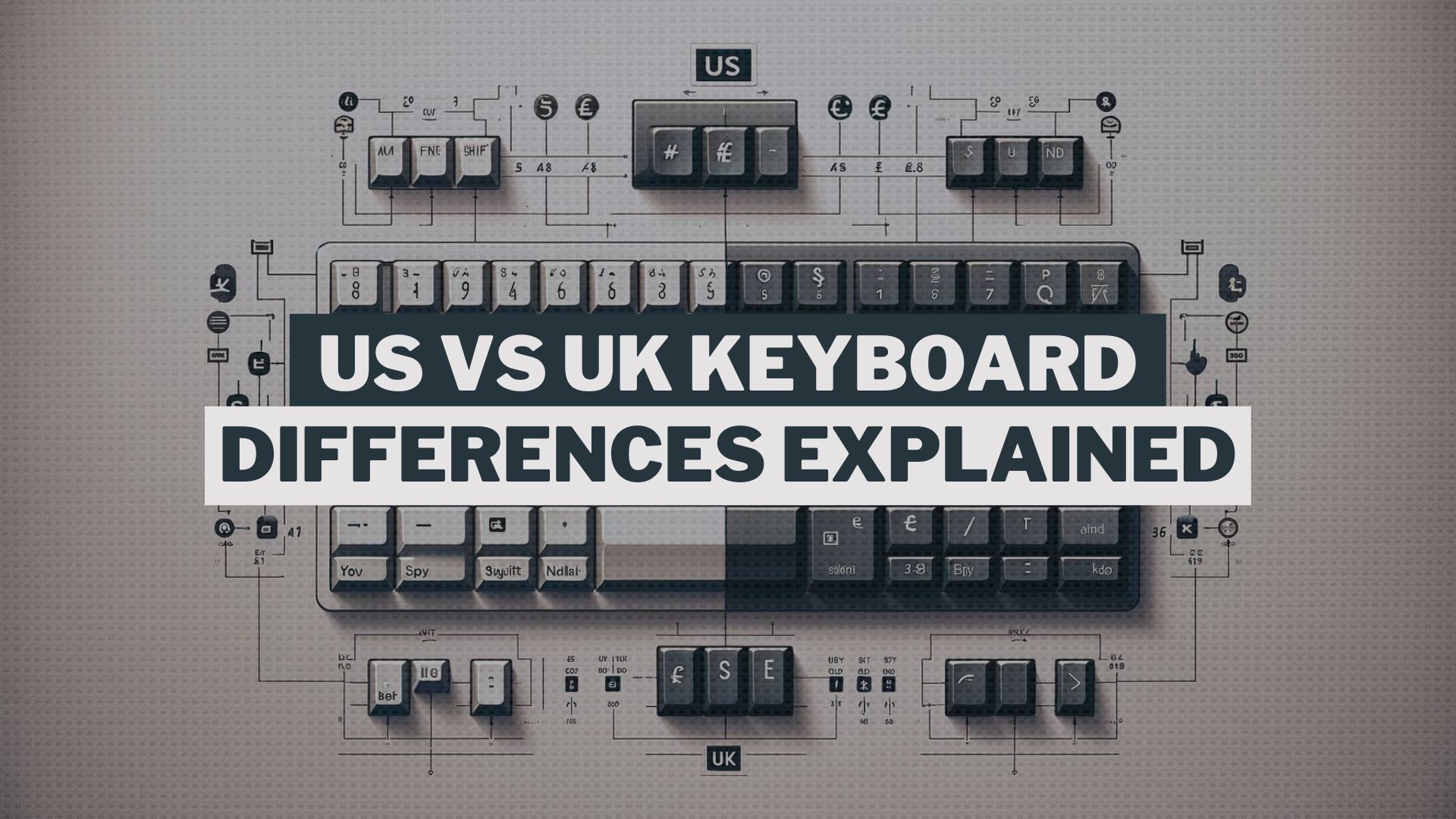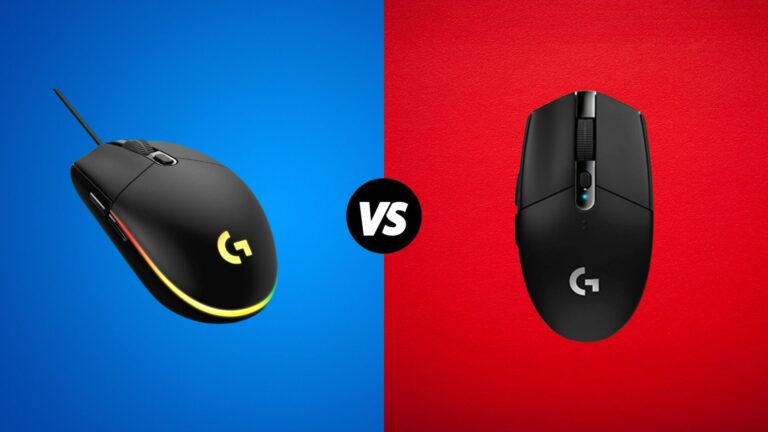When it comes to typing in English, not all keyboards are created equal. The choice between a US and UK keyboard layout is more than just preference; it’s about efficiency, comfort, and the nuances of the English language as it varies across the Atlantic. Whether you’re a writer, programmer, or a daily email communicator, understanding the differences can help you make an informed decision.
Key Differences: US vs UK Keyboard Layout
The US and UK keyboard layouts are quite similar but have some notable differences that can affect the typing experience. Here are the key differences:
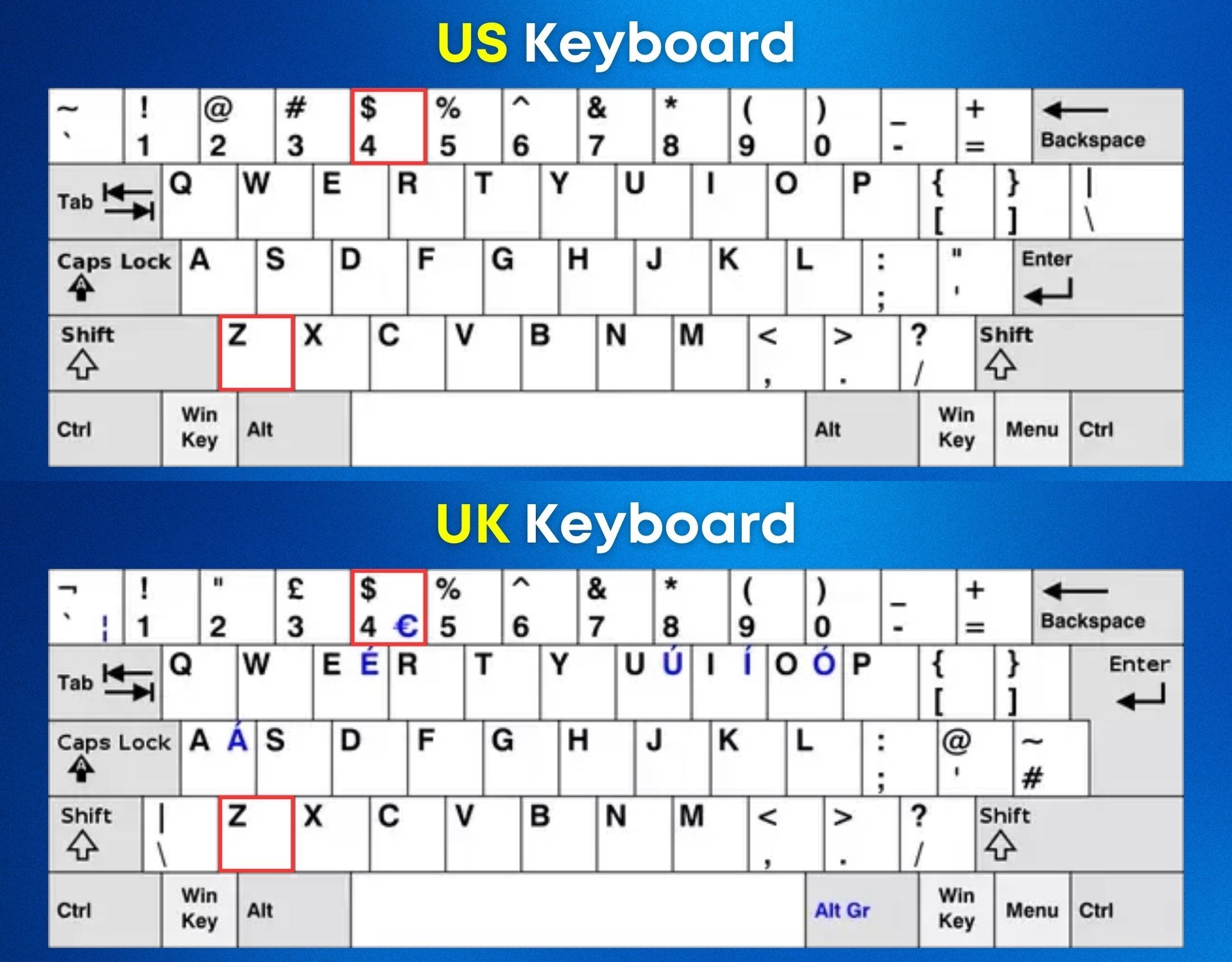
- Enter Key: On the UK layout, the Enter key is usually “L” shaped and spans two rows. The US layout has a rectangular Enter key that typically occupies a single row.
- Left Shift Key: The UK keyboard has a smaller Left Shift key than the US layout. This is to accommodate an extra key next to it, which is usually the “” key in the UK layout.
- ” and @ Keys: The placement of the quotation marks (“) and the at symbol (@) are swapped. On the US keyboard, the ” is Shift+2 and @ is Shift+’, while on the UK keyboard, ” is Shift+’ and @ is Shift+2.
- # Key: The UK layout has a dedicated key for the hash symbol (#) to the right of the semicolon key, which is not present in the same location on the US keyboard. In the US layout, # is typically Shift+3.
- \ Key: The backslash () key is located directly above the Enter key on the UK keyboard, whereas on the US keyboard, it is typically located to the left of the Enter key.
- Currency Symbols: The UK keyboard includes a dedicated key for the Pound Sterling symbol (£) usually Shift+3. The US keyboard uses this position for the hash symbol (#) and does not have a dedicated key for the £.
- AltGr Key: The UK layout often uses the AltGr key to access additional symbols on certain keys. This key is not typically used in the US layout for such purposes.
- Additional Characters: The UK keyboard includes some characters that are not directly available on the US layout, such as € (accessible via AltGr+E on the UK layout).
- Tilde and Grave Accent: The placement of the tilde (~) and grave accent () keys can differ. On the US keyboard, they are on the same key to the left of the number 1 key. On the UK layout, the is on the same key, but accessing the tilde may require a different combination or location.
- Keyboard Size and Layout: While the overall size and the QWERTY layout remain consistent, these differences in key sizes, shapes, and placements can lead to a slightly different typing experience.
Historical Context and Development
The QWERTY keyboard started with the typewriter in 1868, designed by Christopher Sholes. It aimed to stop typewriters from jamming by spreading out often-used letters.
As typewriters turned into computers, the QWERTY layout stuck around but got tweaked for new tech needs. The US layout came first, made for American English and computing needs, thanks to big American tech firms.
The UK layout, though similar, changed some keys to fit British English, like adding a “£” symbol. This was because the British wanted a keyboard that suited them, leading to the UK’s own version.
These keyboard designs show how technology changes to match local needs while keeping us connected globally. They’ve become a key part of our digital lives, each with its own history.
Impact on Typing Experience
US and UK keyboard layouts might look almost the same at first glance, but they have some differences that can affect how you type.
These changes can influence how fast you type, how many mistakes you make, how easy or hard it is to learn the other layout if you’re used to one, and which one you might like more depending on what you do.
Typing Speed and Making Mistakes
If you’re used to typing on a US keyboard and switching to a UK one (or the other way around), you might find yourself hitting the wrong keys. This is because your fingers are used to going to certain places for keys that might be in different spots or look different on the other layout.
For example, the Enter and Shift keys are in different places, and there are some extra keys or symbols that aren’t where you expect them to be. This can slow you down and make you make more typing errors.
Learning to Use a Different Layout
Getting used to a new keyboard layout can be tough. It depends on how good you are at adapting, how set your typing habits are, and how different the new layout is from what you’re used to.
It can be especially hard for people who type a lot without looking at their keyboard because they have to retrain their muscle memory to find the keys in their new places.
What Different People Prefer
People like different layouts for different reasons:
- Programmers might prefer the US layout because it makes it easier to type symbols like braces, brackets, and semicolons, which are used a lot in coding.
- Writers and people who create a lot of documents might choose based on how easy it is to type punctuation and special characters. For example, UK writers might like the UK layout because it has easy access to the pound sterling symbol (£) and places quotation marks and apostrophes in spots that make sense for British English.
- People who speak multiple languages might pick a layout that makes it easier to switch between languages, especially if one layout gives better access to accents or other special characters.
So, choosing between a US and UK keyboard isn’t just about where you are in the world. It’s about finding the layout that fits best with what you need, how you type, and what makes your work easier.
Knowing the small differences can help you make the best choice for your typing style, cut down on mistakes, and maybe even type faster.
How to Choose the Right Layout for You
When picking between US and UK keyboard layouts, think about more than just what you like. Your choice can change how well you type and how much you get done. Whether you’re getting a new keyboard or setting up your computer, knowing what works for you can help you choose the best option.
What to Think About
- Your Typing Style: Look at how you type. If you often use certain symbols or punctuation that are in different spots on the two layouts, this might help you decide.
- Where You Are and What You Write: Think about the main language you write in and where you live. If you’re in the UK or write a lot of British English, the UK layout could be easier, especially for typing £ or UK-style punctuation. On the other hand, the US layout might be better for those used to American English or living in places where American-style keyboards are common.
- The Software You Use: The programs you use a lot can also influence your choice. Some programs, like those for coding or design, might work better with one layout because of the shortcuts they use.
Tips for Getting Used to a New Layout
- Practice: Try typing games or exercises for your new layout online. Regular practice builds muscle memory for where keys are.
- Customize Shortcuts: Change keyboard shortcuts in your favorite programs to fit your new layout better.
- Label Keys: Use stickers or a keyboard cover with the new layout’s design to help you remember without looking.
- Be Patient: Give yourself time to get used to the new layout. It might be hard at first, but keep at it, and you’ll get better.
Advice for Different Activities
- For Gamers: The US layout might be better because it’s common in games and the gaming community, making it easier to follow guides and set up your controls.
- For Programmers: Programmers often like the US layout for easy access to coding symbols. But if you need special characters a lot for your programming language, pick the layout that fits those needs.
- For Everyday Use: If you’re just browsing the web, making documents, or chatting, choose based on what feels best to you. Think about how often you need special characters and what language you type in. If you switch languages a lot, pick a layout that makes it easy to use the characters you need most.
Picking the right keyboard layout is about what makes typing easier and more enjoyable for you. Consider your typing habits, where you are, and what you need from your keyboard to make the best choice.
Now you should read: Mechanical vs Normal Keyboard