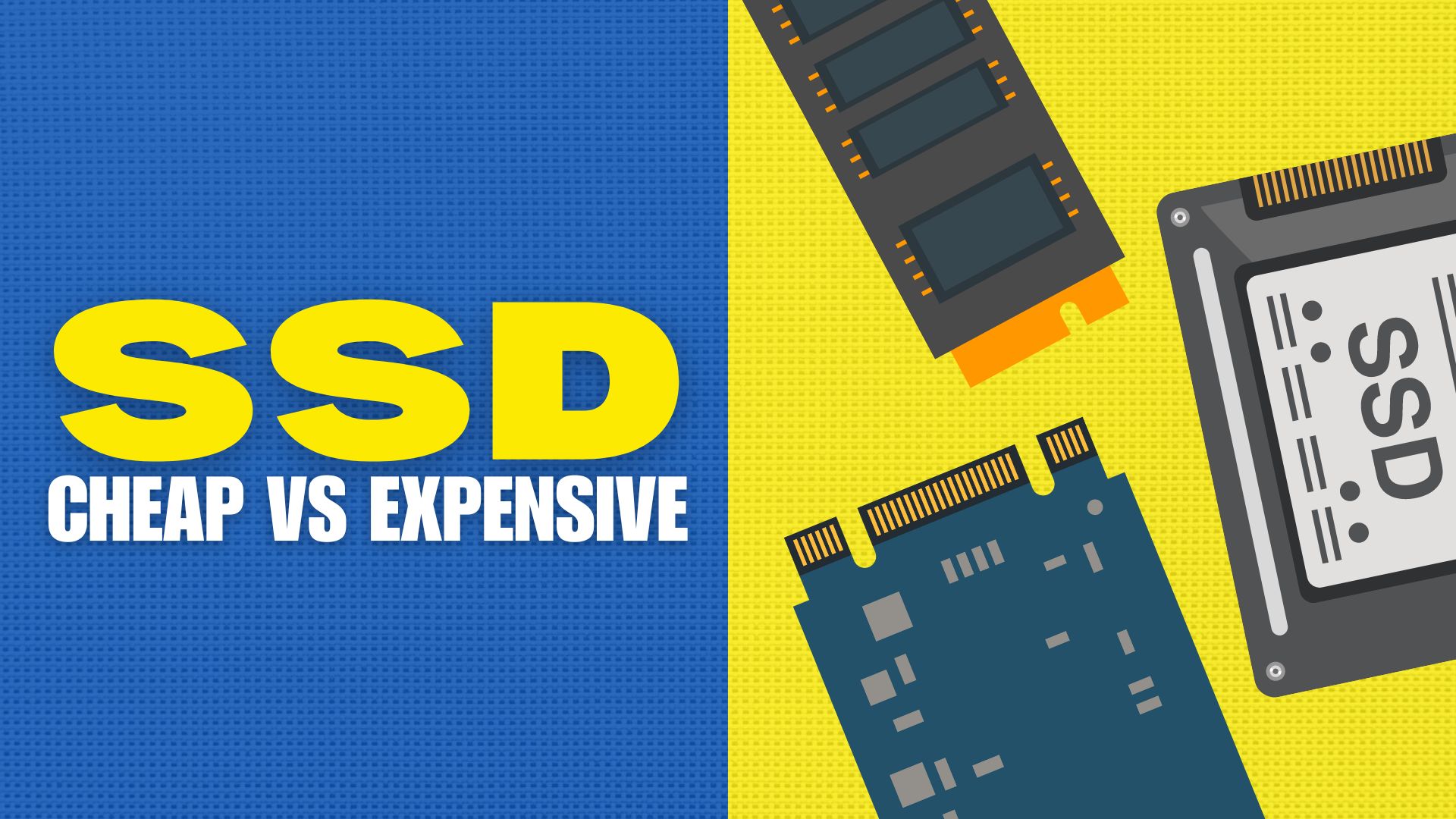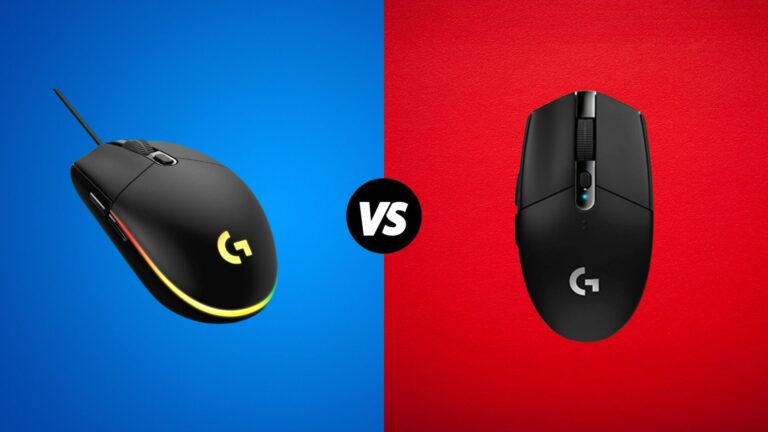Unlocking the Secrets of SSD Performance: Navigating the Maze of Price vs. Quality
The SSD market has a lot of options, with prices ranging from around $20 to several hundred dollars. It might be hard to understand why there’s such a big difference in price. In this post, we’re going to look at what makes a more expensive SSD different from a cheaper one. We’ll explore both the basic differences and what they mean for you in real life.
Storage Capacity: Evaluating Size and Space

Before diving deeper, it’s essential to acknowledge a basic principle: a 2TB solid-state drive will naturally be pricier than a 1TB drive from the same brand and series, simply because it uses more or larger memory chips. For the purpose of our comparison, we’ll be focusing on SSDs of the same size.
The price-to-capacity ratio of SSDs is straightforward, albeit not perfectly proportional. Generally, a 2TB SSD offers better value for money in terms of price per terabyte compared to both its 1TB and 4TB counterparts.
Design and Build: The Impact of SSD Form Factors
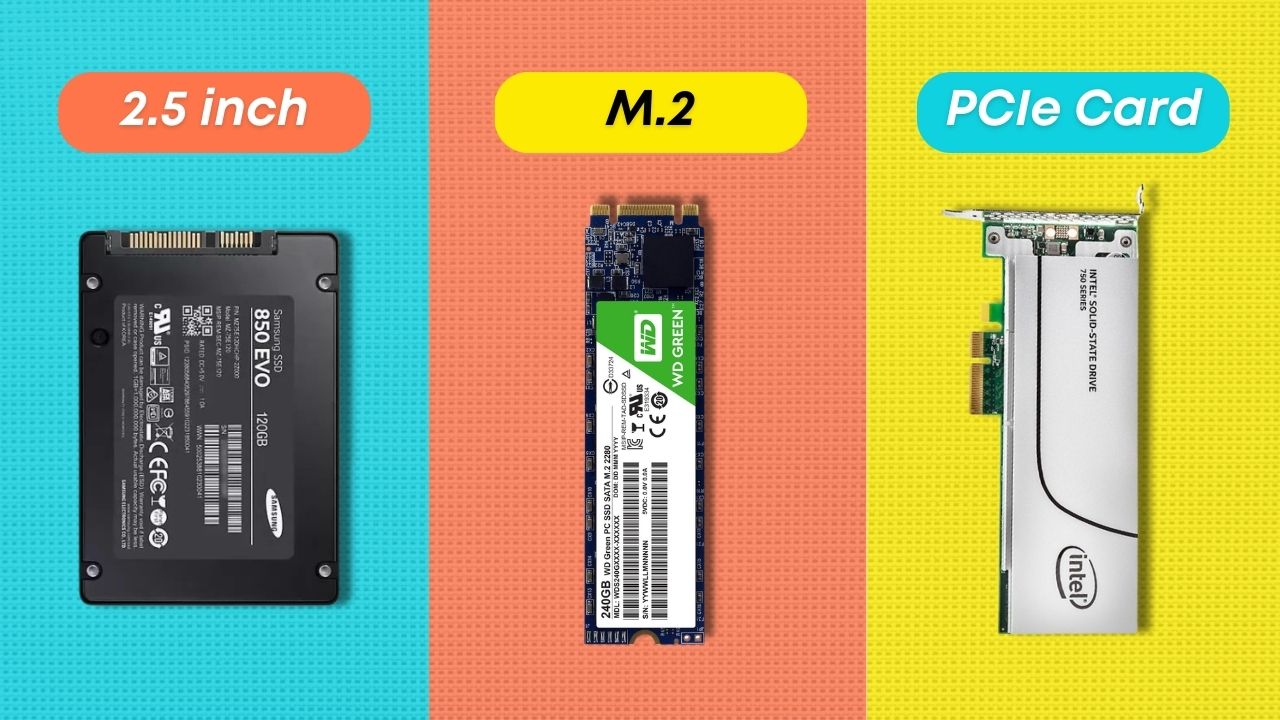
Let’s discuss the form factor of SSDs, which is crucial for their compatibility and performance in different setups. There are three main types for internal use:
M.2 SSDs resemble small sticks, akin to RAM modules but more compact. Some models come with heatsinks, and the latest PCIe 5.0 versions may include fans. This form factor has become the standard in modern PCs and laptops, delivering high speeds especially when paired with PCIe versions 4 or 5 interfaces.
2.5-inch SSDs are shaped like slim boxes, similar to traditional hard drives. This older form factor is limited to the SATA III interface, making it significantly slower than M.2 SSDs that use the PCIe interface.
PCIe card SSDs look like video cards and fit into a PCIe slot on the motherboard, distinct from the M.2 PCIe slot. These are uncommon in personal and gaming computers, being more typical in data centers and high-performance workstations.
It’s vital to note that not all M.2 SSDs are high-speed; some utilize the SATA III interface instead of PCIe, affecting their maximum sequential read/write speeds, which won’t exceed 580 MB/s. This detail is usually specified on the product’s page on the retailer’s or manufacturer’s website.
Performance Speed: Analyzing SSD Efficiency
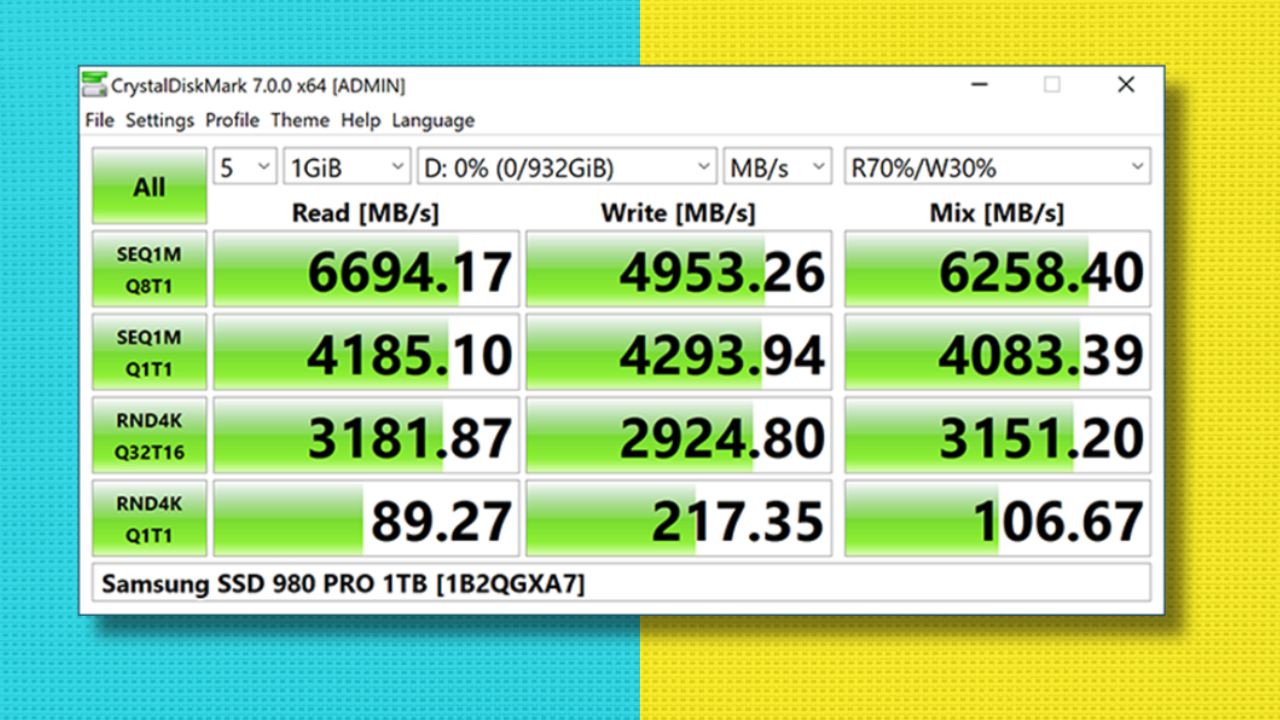
The cost of an SSD is heavily influenced by its performance attributes. It’s essential to consider not just the speeds advertised by manufacturers but also real-world speeds verified through independent testing. Manufacturers might claim high read and write speeds, but these are often only achievable under ideal conditions, such as when the SSD is lightly filled, adequately cooled, and data transfers are short.
Sequential Read and Write Speeds: These are the fastest rates at which data can be read from or written to the SSD, typically measured in MB/s. These speeds vary depending on the operation’s duration and the SSD’s fill level, with performance generally optimized for short bursts of data transfer.
Random Read and Write Speeds: Expressed in IOPS, these metrics are crucial for gaming PCs, often more so than sequential speeds, reflecting how quickly small, scattered file fragments can be accessed.
Performance in Specific Conditions: Benchmark scores can give a good idea of an SSD’s performance in real-life scenarios, particularly for operations involving small data blocks, which can significantly affect perceived speed.
Performance Degradation: Under prolonged use or when nearly full, SSDs slow down, a phenomenon more pronounced in budget models. For example, a high-end SSD like the Samsung 980 Pro may see speeds reduce to 1.8 GB/s under heavy load, whereas a lower-end SSD might drop to speeds comparable to SATA III drives or even HDDs.
Thermal Management: High-quality SSDs manage heat better, slowing down to prevent damage and then quickly recovering, unlike cheaper models that might sustain performance hits.
Interface Version: The interface sets a cap on maximum speeds, with SATA III topping out at 580 MB/s, PCIe 3.0 at 3.9 GB/s, PCIe 4.0 at 7.9 GB/s, and PCIe 5.0 at 15.9 GB/s.
Controller and Memory Type: The SSD’s controller and the type of memory it uses (3D TLC vs. 3D QLC) affect speed, durability, and cost. More advanced controllers and higher-layer 3D TLC memory chips offer better performance and reliability.
DRAM Buffer: Similar to a computer’s RAM, an SSD’s DRAM buffer enhances performance in many tasks. More expensive SSDs typically include a DRAM buffer, whereas budget options may lack one, relying on software solutions instead.
In summary, when selecting an SSD, looking beyond the spec sheet to how it performs in varied, real-world scenarios and understanding the impact of its design and technology choices is key.
Durability and Dependability: SSD Rewrite Resources and Reliability
A high-quality SSD will generally outlast a budget model under identical conditions, thanks to its controller’s superior wear leveling algorithms and the more durable nature of its memory cells. The durability of an SSD is often quantified by the TBW (Total Bytes Written) metric, indicating how much data can be written to the drive over its lifetime. Premium SSDs boast a TBW in the hundreds to thousands of terabytes, whereas less expensive options might only offer tens to hundreds of terabytes.
Reaching the TBW limit doesn’t immediately render the SSD inoperative; it primarily affects the ability to write new data, while reading existing data remains unaffected. For instance, a Samsung 980 Pro 2TB might have a TBW rating of 1200 TB, but surpassing this figure doesn’t mean the drive will fail instantly. Many SSDs perform well beyond their rated TBW, offering a buffer of reliability that exceeds the manufacturer’s official guarantee.
Brand Influence: How It Shapes SSD Choice
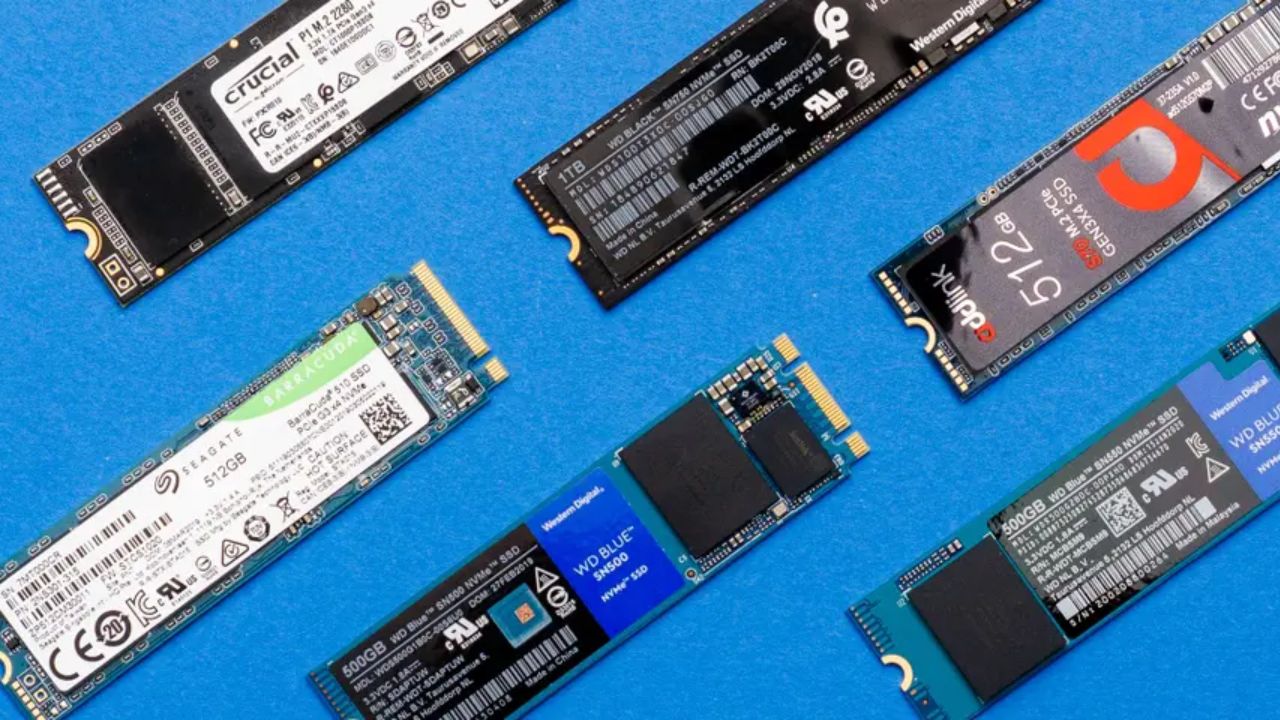
The SSD market is stratified into various tiers of brands, ranging from the top-tier to the less reputable. Leading the pack are first-tier brands such as Samsung and Western Digital, which stand out by manufacturing their own controllers and memory chips, alongside offering robust software support for their products.
The second tier includes well-known names like Kingston, ADATA, GIGABYTE, and Patriot. These brands typically source their controllers from companies like Innogrit and Phison, and their memory from industry giants Samsung, Hynix, or Micron. Generally, the products from both first and second-tier brands maintain high quality and reliability.
Third-tier brands, such as Netac, may vary components like controllers or memory within the same model line without consumer notification, sometimes opting for parts from less established suppliers like YTMC. Their quality can be less consistent compared to the higher tiers.
The lowest tier, or fourth tier, often found on online marketplaces, includes brands like ShineDisk, known for their unpredictable quality, sometimes misleading specifications, and use of inferior or even second-hand components.
While first and second-tier SSDs command a higher price, they are typically more reliable. Caution is advised when considering third-tier brands, as their products can range from great bargains to dubious quality. Fourth-tier products are generally best avoided due to their unreliable nature.
Additionally, it’s beneficial to be aware of the three major global memory chip manufacturers: Samsung, Hynix, and Micron, as their components are critical indicators of an SSD’s quality and reliability.
Software Support
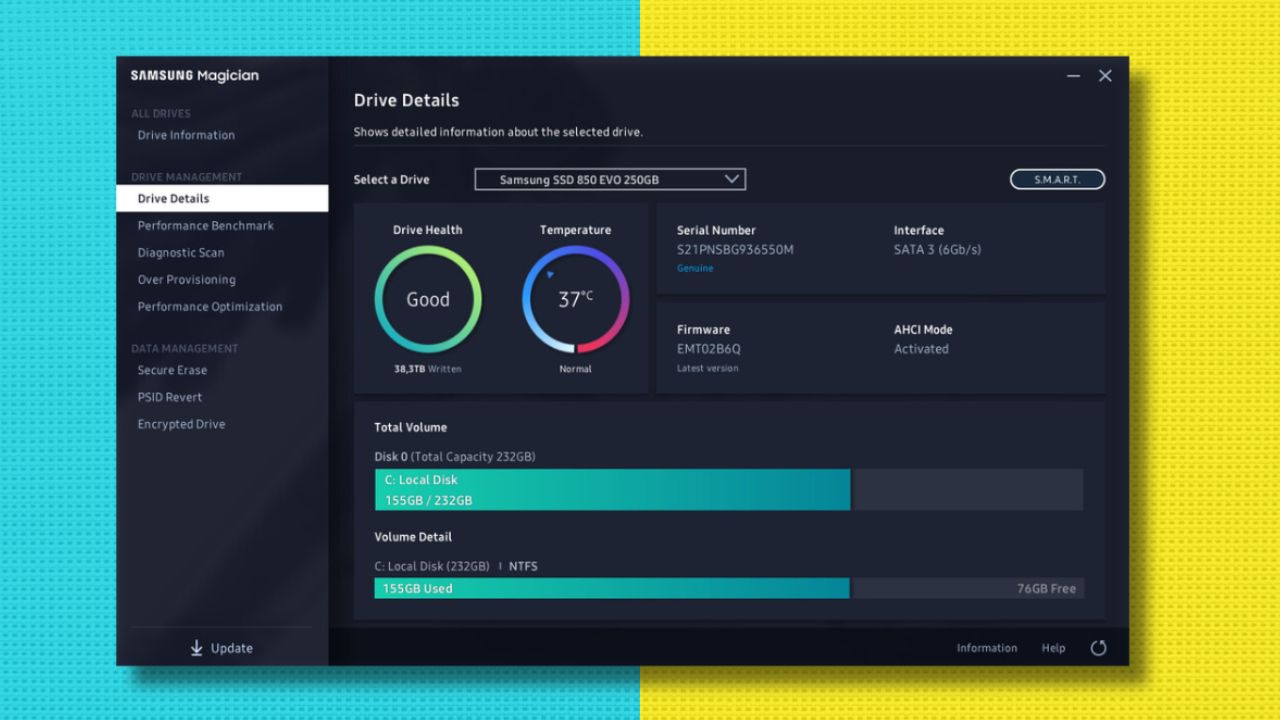
First and second-tier SSD manufacturers typically offer consistent firmware updates for their current models as needed, along with maintaining their bespoke software solutions. Samsung’s Magician software is a prime example of this, enabling users to confirm their drive’s authenticity, assess its performance speeds, and adjust a range of settings.
Making the Right Choice
Generally, a budget SSD may not match the performance levels of its pricier counterparts, particularly with sustained usage, where it’s likely to experience more significant speed reductions. On the other hand, premium SSDs tend to maintain their performance better under various conditions, including when the drive is filled or during extended tasks. This consistency can be attributed to their use of sophisticated controllers, cutting-edge 3D TLC memory technology, and the inclusion of a DRAM buffer for better data processing.
Does this mean there’s no point in buying cheap SSDs? Certainly not. The suitability of an SSD largely depends on how it’s used. For tasks demanding high reliability and sustained performance, such as operating system storage or intensive work-related applications, investing in a higher-end SSD is advisable. However, for gaming or general use, a more economically priced SSD from a reputable second or third-tier brand can serve well, offering a balanced mix of performance and value.
We invite you to share your thoughts and experiences with SSDs in the comments below. Whether you’ve opted for a budget-friendly option or invested in a premium drive, your insights can help others navigate their choices in the ever-evolving SSD market.