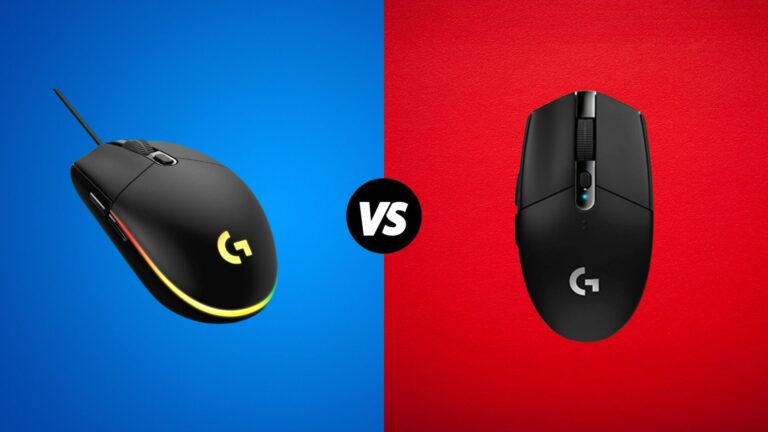A graphics card is a crucial element in a computer, significantly impacting the performance of games and graphic applications. With a variety of specifications influencing their performance, picking the right graphics card can be a complex task. In this article, we’ll tackle some widespread myths about choosing graphics cards and provide tips on how to make an informed decision.
- Understanding Brand Differences: NVIDIA, AMD, and Intel
- Video Memory: Quantity vs. Quality
- Memory Bus Width: Balancing Speed and Bandwidth
- Compute Units and Cores: A Balanced Perspective
- Choosing the Right Power Supply
- Processor Compatibility
- Older Processors and New Graphics Cards
- Size and Form Factor Considerations
- Conclusion: Making an Informed Graphics Card Choice
Understanding Brand Differences: NVIDIA, AMD, and Intel
It’s common knowledge, even for those not deeply involved in computing, that NVIDIA is a major player in the graphics card market. They’re known for leading sales and often introducing cutting-edge graphics technologies. NVIDIA works closely with game engine developers and other hardware companies to push these technologies forward.
But this doesn’t automatically mean NVIDIA’s graphics cards are the best and others are inferior. Take AMD, for instance. They’re a strong contender in the graphics technology sphere and are known for their open approach to technology, making it accessible to other manufacturers. Intel, a giant in the tech world, has also stepped into the discrete graphics card arena. While still new to this market, Intel’s venture is beginning to show potential.
Each manufacturer’s graphics cards come with their unique advantages and limitations. NVIDIA excels in high-end solutions, with impressive ray tracing capabilities and its widely used DLSS scaling technology. NVIDIA products are also often preferred for 3D modeling and rendering tasks.
On the other hand, AMD graphics cards provide better performance in classic rasterization games, and they often offer similar performance at a lower price compared to NVIDIA. They also tend to include more video memory, which helps their models stay relevant for a longer time. Plus, AMD’s graphics are the choice for current and past generation gaming consoles, making many cross-platform games optimized for AMD cards.
Intel’s entry into the graphics card market is still in its early stages and appears experimental. However, their strides in ray tracing and the development of their XeSS scaling technology are notable. Currently, Intel’s graphics cards are more popular with tech enthusiasts, while NVIDIA and AMD are established competitors offering quality products across various price ranges. NVIDIA, in particular, has dominated the highest-end segment in recent years.
Selecting the right graphics card is a matter of weighing the pros and cons of each brand. Whether you opt for a model from NVIDIA, AMD, or Intel, the best choice often boils down to how well it balances performance with cost in its specific price range. Each company offers unique benefits, so it’s crucial to consider which one meets your specific needs and budget most effectively.
Video Memory: Quantity vs. Quality
Video memory, or VRAM, is a key feature of a graphics card and is often the easiest for the average user to understand. Yet, it’s surrounded by many misconceptions.
Many buyers believe that more VRAM always equates to better performance. While having ample VRAM is beneficial, it doesn’t directly boost the graphics card’s rendering speed. That job lies with the GPU’s power. VRAM’s role is to store necessary data. A large amount of VRAM paired with a weak GPU doesn’t bring significant benefits, but it doesn’t harm either.
On the flip side, insufficient VRAM is quickly noticeable, leading to performance issues. This occurs when a strong GPU can process data but lacks enough VRAM to store it all, forcing it to frequently access slower system RAM. This results in performance drops, seen as stutters or microfreezes, even when the frame rate appears high.

For instance, in the RTX 2060, available in 6 GB and 12 GB versions, the extra VRAM in the larger version doesn’t add value in games like Cyberpunk 2077, where it remains underutilized. However, in memory-intensive games like Watch Dogs: Legion, the smaller VRAM version struggles, causing noticeable performance dips despite a decent average frame rate.
In older games, lowering graphic settings could reduce VRAM usage significantly, but newer titles don’t show as much reduction. Consequently, graphics cards with less than 8 GB of VRAM are becoming less relevant. Currently, 8 GB is the standard for most mainstream cards, sufficient for Full HD resolution, where it’s often maximized or even exceeded in some games.
It’s worth noting that software methods for assessing VRAM usage in modern gaming engines aren’t always accurate. Some engines cache data unnecessarily, which doesn’t always translate to a need for more VRAM for high performance.
For higher resolutions like 2K and 4K, a minimum of 12 GB of VRAM is advisable, sometimes even more. While increased VRAM can extend a card’s relevance as games demand more resources each year, this is only beneficial if the GPU performance matches the VRAM capacity.
Buying a weak video card with a large amount of memory is almost pointless. The same goes for a powerful video card with a small amount of memory.
Memory Bus Width: Balancing Speed and Bandwidth
There are several misconceptions about the video memory subsystem, especially regarding its bus width. Common mistaken beliefs include thinking a card with a 128-bit bus will underperform, or a 192-bit new release is inferior to a last-gen 256-bit one. However, these assumptions don’t paint the whole picture.
The true speed of video memory relies on its bandwidth, which is influenced by both bus width and the effective memory frequency. Furthermore, the type of video memory also plays a role. Individually, these factors aren’t decisive.

For example, a 256-bit GDDR5 memory with an 8 GHz frequency can have the same bandwidth as a 128-bit GDDR6 memory at 16 GHz, both offering 256 GB/s.

Yet, comparing graphics cards based on bandwidth alone is not meaningful. For instance, the RTX 2060 Super and RTX 3070 both have a bandwidth of 448 GB/s, but the latter is significantly faster due to its more powerful GPU.
Other elements also impact the efficiency of the memory subsystem. Newer GPU generations typically use bandwidth more efficiently, and recent advancements in GPU caches have significantly improved subsystem efficiency, even without other architectural changes.
Importantly, memory bandwidth is not the sole determining factor in performance. The GPU primarily handles gaming computations, and the memory’s role is to supply the necessary data at an appropriate pace. Excessive bandwidth won’t improve performance if the GPU can’t utilize it effectively.

Consider the RTX 3060 Ti, available with both GDDR6 and GDDR6X memory. The GDDR6 version has a bandwidth of 448 GB/s, while the GDDR6X has 608 GB/s. Despite this difference, the performance gain in the higher bandwidth model is minimal, showing that for mid-level GPUs, the advantage of increased bandwidth is limited.

However, insufficient bandwidth can constrain performance and frame rate. For example, the RTX 4060 Ti, with a bandwidth of 288 GB/s, performs only slightly better than its predecessor, the RTX 3060 Ti, which has 448 GB/s. This limited improvement is despite the newer card’s more advanced architecture.
Compute Units and Cores: A Balanced Perspective
Modern GPUs are composed of several types of functional units: shader processors (SPs), rasterization units (ROPs), texture mapping units (TMUs), ray tracing units (RTs), and tensor computation units (TCs). When creating a new graphics chip, manufacturers balance these components to avoid bottlenecks and ensure balanced performance.
Shader processors, known as CUDA cores in NVIDIA GPUs, are key to a graphics card’s computational power. They are often the focus when comparing GPUs, and within the same generation, the number of SPs can indicate relative performance. However, this metric falls short across different generations or between different manufacturers.

For instance, comparing the RTX 2080 Super (with 3072 SPs) to the RTX 3060 Ti (with 4864 SPs) based solely on SP count is misleading. Despite the latter having more SPs, their performance in games is similar due to differing architectures and GPU clock speeds.
Looking at computational performance in teraflops, which considers both the number of SPs and their frequency, is another common approach. However, not all teraflops are equal due to varying efficiencies in computing blocks across different GPU architectures.

Take the RX Vega 64, for example. It boasts 4096 SPs and 12.6 TFLOPS theoretically, yet it performs slightly lower than the RX 6600, which has only 1792 SPs and about 9 TFLOPS. The disparity is due to differences in their graphics architectures, namely GCN and RDNA2.
Similar caution applies when considering other functional units. Calculating pixel fill rates, texture fill rates, or the number of ray-tracing operations by multiplying the number of units by the GPU clock speed can be insightful. However, without considering the overall architecture and other GPU characteristics, these figures alone don’t provide a complete picture of performance, particularly when comparing models from different generations.
Choosing the Right Power Supply
There’s a common belief that a PC with a discrete graphics card requires a high-powered power supply unit of at least 700–800 watts. While the CPU and GPU are the primary power consumers in a computer, and high-end graphics cards do use a lot of energy, most cards sold are mid-range and consume much less power. For example, a high-end RTX 4090 might use up to 450 watts, but a more common RTX 4060 only needs about a third of that at peak.
Choosing the right PSU involves considering the power needs of the whole computer, including the CPU, GPU, and other components. A basic method is to sum the power consumption of the CPU and GPU, then add 50 watts for other parts. Adding a bit more capacity, say 50 watts, ensures the PSU isn’t always running at full load.
Graphics card manufacturers provide PSU recommendations, but these are often based on systems with high-end CPUs. For instance, NVIDIA might suggest a 650-watt PSU for the RTX 4070, which only consumes 200 watts itself. So, with a mid-range CPU like a Core i5 or Ryzen 5 (using up to 150 watts), a 500-watt PSU is generally sufficient. This includes some headroom for peak loads, and typical gaming usage will require even less power.
It’s important to choose quality power supplies, especially for PCs with discrete graphics cards. Cheaper PSUs might not deliver their advertised power, leading to issues like reboots under load or even short circuits. Opt for a PSU from a reputable manufacturer with at least an 80 Plus Bronze certification to ensure reliability and efficiency.
Such an approach helps choose an optimal PSU without overspending. This advice applies to non-overclocked systems. If overclocking is planned, add an extra 100 watts to your PSU requirement.
For upgrading older systems, it’s crucial to pay attention to the PSU. Older models might not deliver their full power through a single line. In these cases, focus on the power available on the +12V line, not the total power. Some older PSUs have separate lines for powering the graphics card, but the total current across these lines is what limits the power supply’s capacity.
Processor Compatibility
There’s a misconception among users that a high-end, top-tier CPU is essential for a gaming graphics card to reach its full potential, leading them to allocate a disproportionate amount of their budget to the CPU. This belief suggests that using a mid-range or older processor will limit the graphics card’s performance.
Essentially, single-thread performance, which improves with each new CPU generation, is key. While it’s true that newer processors perform better in games, the significant performance drop only really becomes apparent when pairing old processors with the most advanced graphics cards. Mid-range GPUs usually don’t experience much performance loss when matched with CPUs from the last two generations.
For modern gaming, a CPU should support at least 8 threads, with 12-thread models being optimal. More threads than this are rarely fully utilized, making mid-range CPUs like the Core i5 and Ryzen 5 more than adequate for most situations.
Even in CPU-intensive games, the performance gain from having more than six cores is often marginal. In the majority of modern games, such differences are barely noticeable.
While flagship CPUs can offer some FPS improvement due to higher frequencies and larger caches, this increase is typically minimal compared to what a more powerful graphics card can provide. Therefore, for a gaming PC, it’s usually better to invest in a superior graphics card rather than a top-tier CPU, as this will result in a more significant improvement in gaming performance.
Older Processors and New Graphics Cards
Are you considering boosting your gaming experience by pairing a new GPU with your old processor? Great idea, but there are a few essential details to consider for optimal performance.
For those with an Intel CPU, ensure it’s at least a 4th generation processor. A key point to note is that your CPU should support at least 8 threads. A perfect example of a compatible Intel processor would be the i7-4770K.
On the AMD side, your CPU should be from the Ryzen 1000 series. Just like with Intel, your AMD processor should also support a minimum of 8 threads. An example of a suitable AMD CPU is the Ryzen 5 1400.
Older processor architectures often can’t deliver stable FPS in many contemporary games. So, even with a new graphics card, you might still face performance issues like lagging. It’s advisable to avoid upgrading such systems if your main aim is to play the latest games. Instead, consider switching to a more recent processor platform to ensure compatibility and better performance.
Size and Form Factor Considerations
Choosing the right graphics card involves several considerations: budget, size, cooling, and whether it’s overclocked. If space and budget aren’t constraints, going for the largest, most advanced model might seem appealing. However, this isn’t always the best approach.
Before buying, it’s important to measure your case to ensure the new graphics card fits, as modern cards often come with large cooling systems. If it doesn’t fit, you might need a bigger case.
In terms of performance, graphics cards from different companies with the same GPU typically offer similar speeds. Factory overclocked cards may provide a slight speed boost, but often at a higher cost. The actual performance gain from overclocking is usually just a few percent.
Cooling is another crucial aspect. More fans generally mean better cooling and reduced noise, but this isn’t a hard rule. It’s advisable to read reviews to assess the cooling efficiency and noise level of the card you’re interested in. A quiet and efficient cooling system is desirable for both the card’s lifespan and your comfort.
The main difference between higher-priced and budget models using the same GPU is often in their cooling and power systems. More expensive models might offer better cooling, lower temperatures, and better overclocking potential. However, a premium model with a less powerful GPU can sometimes cost as much as a budget version of a more powerful GPU. In such cases, opting for the more powerful GPU can be a more practical choice.
Conclusion: Making an Informed Graphics Card Choice
We’ve addressed key errors people often make when selecting a graphics card, including overemphasizing video memory size, bus width, the count of computing blocks, and brand loyalty. We’ve also highlighted the pitfalls of overspending on an excessively high-end card or an overpowered CPU and PSU.
There are other, less frequent misconceptions that could hinder the right graphics card choice. Yet, most myths can be debunked by focusing less on technical specs and more on practical performance. “Live tests” in reviews are invaluable for this. They provide real-world insights into how a card performs in various games, its operating temperatures, and noise levels. These practical insights are what truly reveal what to expect from a graphics card in real-world use, beyond just theoretical specifications.