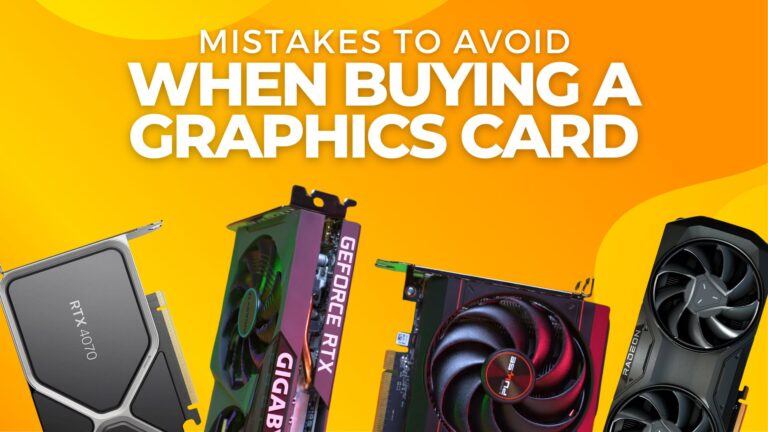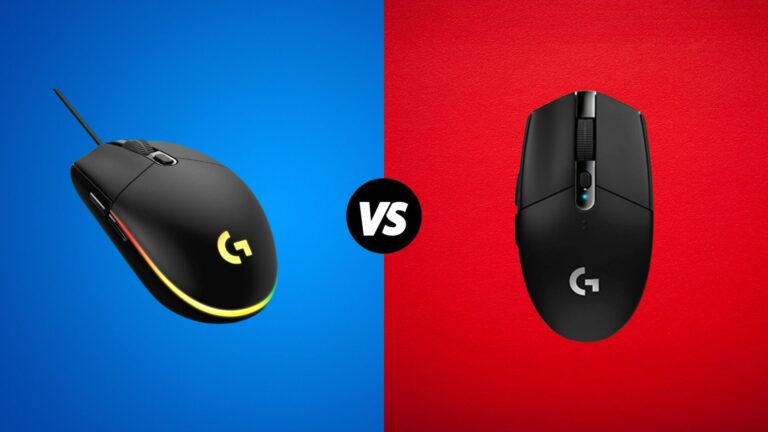In today’s post, we’re getting right to the point and diving into the best GPUs to pair with the Intel Core i7-13700K. With a mix of expert insights and thorough testing, I’m here to guide you through the crucial details, helping you make a well-informed and confident decision for your gaming or creative setup.
Our Recommendation: XFX Speedster Merc 310 RX 7900 XT

The RX 7900 XT is a robust card offering exceptional performance. Its suitability for both 1440p and 4K gaming, coupled with its massive 20GB VRAM, ensures it will remain a competitive choice for years to come. For those pairing it with the Intel Core i7-13700K, it’s an excellent choice that delivers both performance and value.
Check Price
The Best GPUs for Intel Core i7-13700K
We’ll kick things off with the best budget-friendly option, then move on to the top premium choice for those with a more flexible budget, and finally, I’ll unveil the ultimate top-choice GPU that complements the i7-13700K perfectly.
Best Budget GPU: Sapphire Pulse AMD Radeon RX 6700 XT
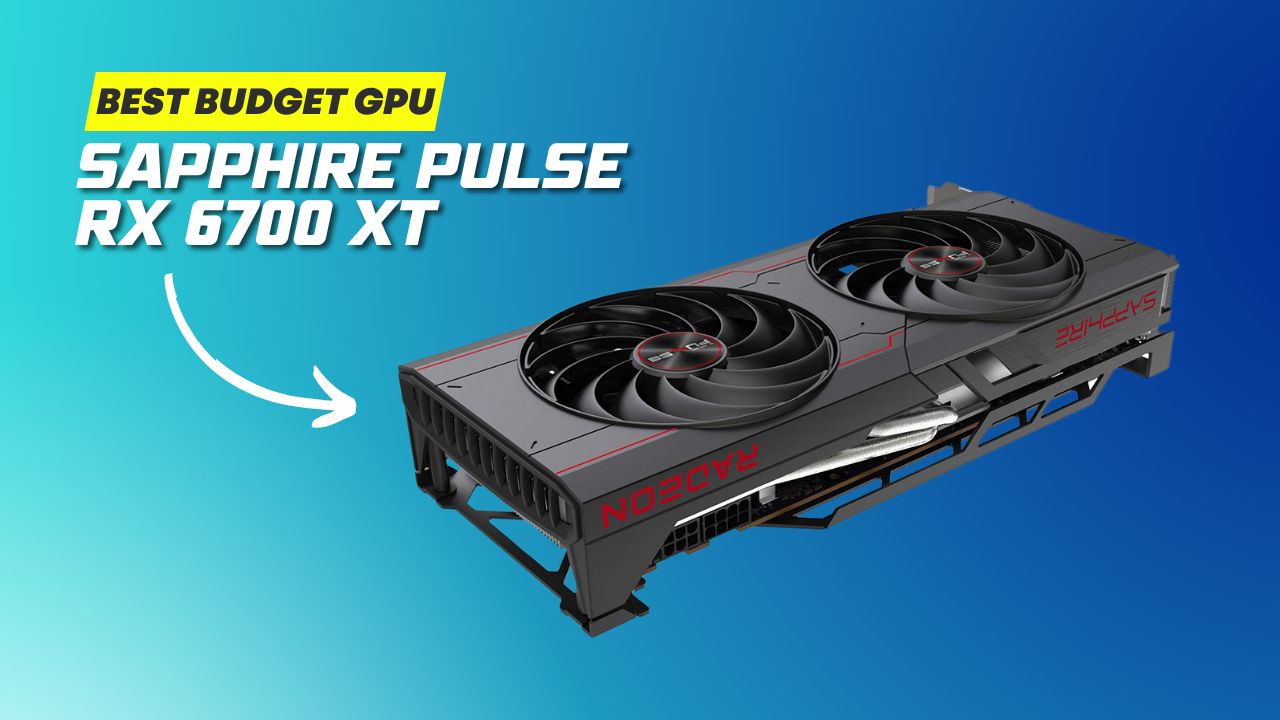
The AMD RX 6700 XT has emerged as a standout choice in this category, particularly as its price hovers around $300 to $350. For those pairing it with the Intel Core i7-13700K, my pick is the Sapphire Pulse RX 6700 XT. It stands out not just for its affordability but also for its exceptional quality among RX 6700 XT cards. Thanks to its comprehensive aluminum heatsinks, it maintains solid performance. Power requirements are modest, needing just a standard 8-pin and 6-pin PCIe connector.
Design: The card keeps it simple with a dark gray finish, blending seamlessly into any PC setup. While it might not turn heads in terms of design, it’s the most budget-friendly RX 6700 XT available. Impressively, it manages to keep temperatures in the mid-60s to low 70s Celsius even with just two fans during extended gaming sessions.
Sapphire has cut some corners to save costs; there’s no RGB lighting, and the fan cover is plastic rather than metal. However, the shroud is made of durable hard plastic, offering more resilience against light damage compared to cheaper materials. The backplate, also plastic, doesn’t contribute to cooling the VRMs on the PCB’s rear. The build quality is solid overall, though handling it with care is advisable.
Specifications: The RX 6700 XT boasts a 12 GB VRAM buffer linked to a 192-bit bus. While the 192-bit bus might raise some eyebrows concerning high-resolution performance, the massive 96MB L3 Infinity Cache from AMD boosts the effective bandwidth to an impressive 384 GB/s.
| Memory Size | 12GB GDDR6 |
| Game Clock | 2424 MHz |
| Boost Clock Speed | 2581 MHz |
| Stream Processors | 2560 |
| Ray Accelerators | 40 |
| Power Consumption | 230W |
Performance: The 6700 XT effortlessly handles AAA games like ‘Doom Eternal,’ ‘The Last of Us,’ ‘The Witcher 3,’ ‘Remnant 2,’ and ‘Elden Ring’ at 1440p, delivering over 60 FPS. More demanding games like ‘Cyberpunk 2077’ may drop to around 40 FPS at 1440p, necessitating FSR for higher frame rates. Esports titles run smoothly at 120 FPS or more, even at the highest settings.
Comparison: Compared to its direct competitors like Nvidia’s RTX 4060 Ti, Intel’s ARC A770, and AMD’s own RX 7600, the RX 6700 XT stands out with its balanced specifications. Most rivals offer 8 GB VRAM on a narrower 128-bit bus, except for the ARC A770, which impresses spec-wise but falls short in driver support.
Conclusion: If you’re looking for a GPU that matches the longevity and performance of the Sony PlayStation 5 for high-quality, affordable gaming, the RX 6700 XT is the clear budget choice to complement the i7-13700K.
Best Premium GPU: MSI Gaming X Slim RTX 4080

MSI is leading the way, showing that it’s possible to create powerful GPUs in more compact, well-designed coolers. This approach is crucial, especially as the trend of bulky and heavy graphics cards can lead to potential damage to the PCIe slot due to sagging.
Design: The MSI Gaming X Slim RTX 4080, while still a large card, is a true 3-slot card. It doesn’t encroach on additional slots like many other graphics cards. MSI also thoughtfully includes a GPU support bracket in the box, saving consumers the extra expense. The design is striking, with three fans on the bottom that keep the card under 70°C even under full load, and impressively, without any noise. The top features a backplate with just the MSI logo and “GeForce RTX” branding on a solid background. On the side, there’s a 12VHPWR connector with added fuses for extra protection.
Specifications: It’s equipped with a substantial 16GB GDDR6X VRAM buffer, connected to a 256-bit bus, and bolstered by a massive 64 MB L2 cache, enabling a super-fast 716.8 GB/s bandwidth. This setup eliminates stuttering even at high resolutions like 4K.
| Memory Size | 16GB GDDR6X |
| Core Clock | 2595 MHz |
| Boost Clock Speed | 2610 MHz |
| CUDA Cores | 9728 |
| Power Consumption | 320W |
Performance: The RTX 4080, paired with an i7-13700K, excels. Take, for instance, “Cyberpunk 2077” with ray tracing set to ultra and DLSS on quality mode; this card can push nearly 55-60 FPS at full 4K resolution. For 4K esports gaming, titles like “Apex Legends,” “Overwatch 2,” “Rocket League,” “League of Legends,” “Dota 2,” and “Valorant” can run at a smooth 120 FPS at 4K with max settings.
Comparison: When it comes to competition, AMD’s RX 7900 XTX is the RTX 4080’s closest rival. Both are similarly priced and offer comparable performance. The RX 7900 XTX does have a larger 24GB GDDR6 VRAM buffer, but in non-AMD sponsored games, their rasterization performance is within 5 to 10% of each other.
The decisive factor for me is Nvidia’s software support. Both cards handle ray tracing well, but the RTX 4080 is significantly faster, which will likely extend its longevity. Plus, it’s more power-efficient, consuming 50-80 Watts less than the 7900 XTX. For 3D applications like Blender, Maya, and 3ds Max, Nvidia is far ahead, making the RTX 4080 a better choice for those needing a GPU for both gaming and productivity.
Conclusion: The MSI Gaming X Slim RTX 4080 is an exemplary model of the RTX 4080 series. Its three-slot design doesn’t invade adjacent space, and its superb video production and 4K gaming capabilities with ray tracing make it an exceptional choice for pairing with the Intel Core i7-13700K.
Our Top Choice: XFX Merc 310 RX 7900 XT
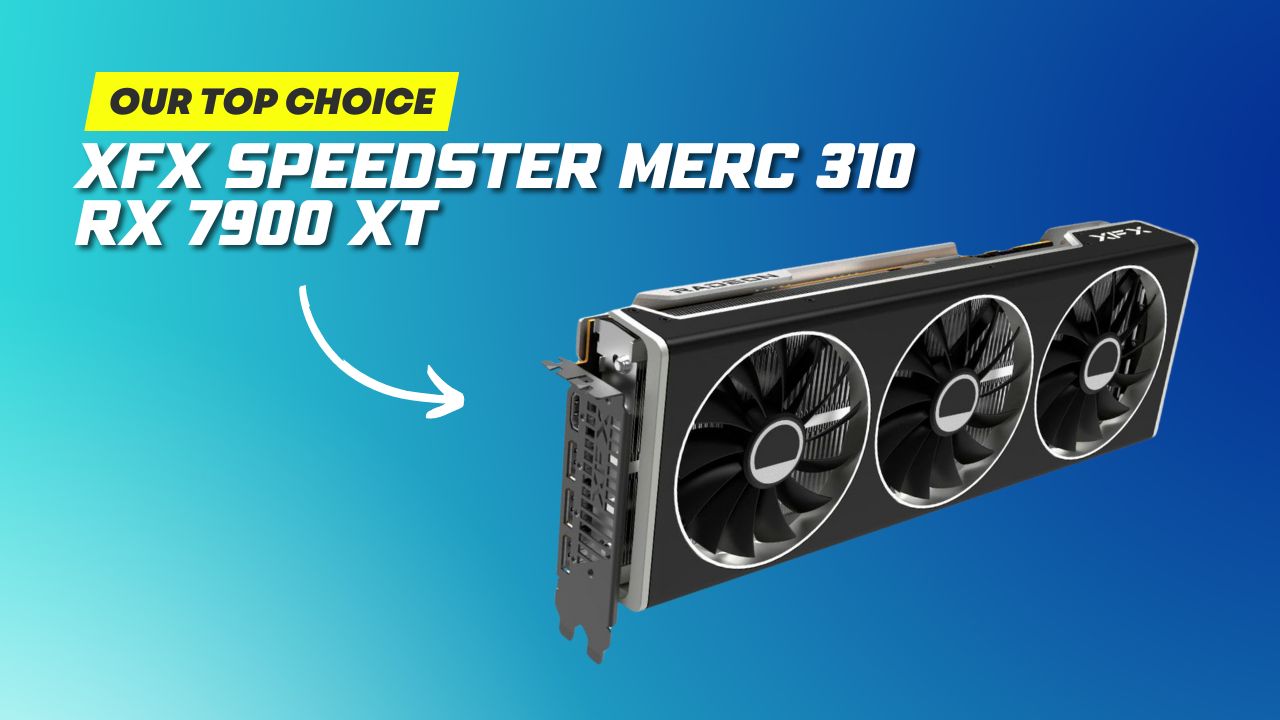
If you’re on the hunt for a GPU to pair with the Intel Core i7-13700K that excels in 4K gaming without breaking the bank, then the RX 7900 XT is your go-to choice. This GPU, in tandem with the i7-13700K, promises longevity, especially for those aiming for high-frame-rate gaming at 1440p with max settings.
Design: The XFX Speedster Merc 310 boasts a distinctive whitish grilled backplate that forms a striking contrast with its black fan shroud. Unlike many GPUs where backplates are mostly decorative, this one actively assists in heat dissipation from the rear of the card. Its minimal RGB might be a pro or a con depending on personal preference, but its understated design contributes to its premium feel.
Specifications: The RX 7900 XT is a powerhouse, featuring 20GB of GDDR6 VRAM on a 320-bit bus, resulting in a massive 800 GB/s bandwidth. This makes 4K gaming a breeze. However, be mindful of its power consumption, as it can draw around 300 watts during gaming sessions.
| Memory Size | 20GB GDDR6 |
| Game Clock | 2175 MHz |
| Boost Clock Speed | 2535 MHz |
| Stream Processors | 5376 |
| Ray Accelerators | 84 |
Performance: The RX 7900 XT shines in 4K gaming. For example, it can run “Cyberpunk 2077” at around 70 FPS at 4K with high settings. Its prowess is even more evident in 1440p gaming, where it can push beyond 120 FPS in demanding games like “Cyberpunk 2077.” Esports titles are no challenge either, with the RX 7900 XT delivering 120 FPS at 1440p with max settings in games like “Counter-Strike 2.”
An added advantage of the RX 7900 XT is its ability to handle AV1 encoding and its upgraded media engine, making it a strong candidate for 4K 10-bit video editing. With its price now more accessible, it sits comfortably between the RTX 4070 Ti and RTX 4080 in rasterization performance, often coming close to the RTX 4080.
While Nvidia may have the upper hand in ray tracing, the RX 7900 XT holds its own, especially against the RTX 4070. Its significant VRAM advantage — 20GB compared to the 12GB of the RTX 4070 and 4070 Ti, and 16GB of the RTX 4080 — makes it a more flexible choice for ray tracing or 4K gaming with ultra-high-quality textures.
Conclusion: The RX 7900 XT, with its 20GB VRAM, excels in 1440p and 4K gaming. Paired with the Intel Core i7-13700K, it offers great performance and value, promising long-term competitiveness.