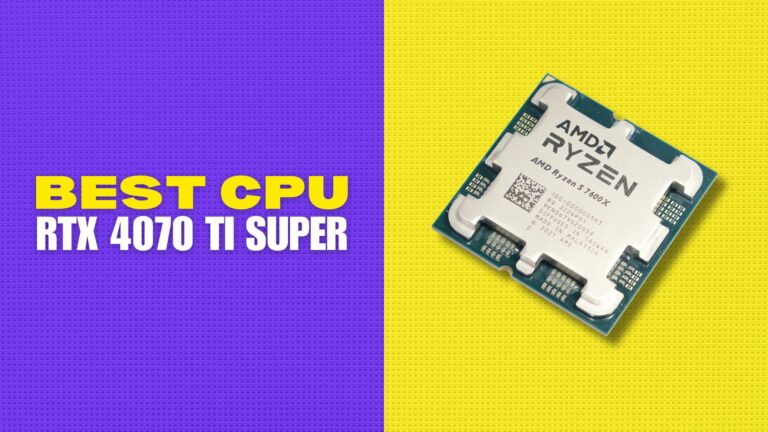Everyone is aware of the fact that Android is one of the most preferred operating system amongst the users due to its customization feature which set it apart from iOS and other operating systems. Android OS allow the users to build a customized version of Android according to their taste and preferences and that’s where Custom ROMs comes in.
A custom Rom is basically a firmware that is based on the android source code which is offered by the google. These custom roms gives you an opportunity to discover exciting features and get to know about the new design which you can use to customize your android device.
One good thing about android custom ROMs is that they are bloatware free and at the same time provides heavy customizations.
So, if you are a guy who loves modification and want to give your device some customization. Then get ready to know about some of the best Custom ROMs that you can try.
Pre-requisites:
- Unlock Boot loader
- Install TWRP Recovery
Before installing a custom rom in your device make sure that you have an unlocked bootloader and a custom recovery like TWRP installed.
NOTE:
One important factor to be considered while doing this process is that it can terminate the warranty period of you. We have provided official links to make it convenient for you to download these ROMS but some of the ROMs may have an unofficial port.
1. PIXEL EXPERIENCE
![]()
If you’re a guy who loves Google phones and can’t afford to buy expensive smartphones then you can install a pixel experience ROM in your smartphone to get yourself a feel of Google pixel device. This custom ROM will transform your smartphone into a Google’s device.
This Custom ROM has the exact software that you get in pixel phones. This ROM comes with Radio Active Kernel which not only give you amazing performance but will save your battery life. And this is the default kernel that comes pre-installed with this ROM, so you don’t have to install it manually.
There are no junk apps even Pixel devices comes with many google junk apps like Google Play Movies, Play Music, and other useless google apps. So you don’t have to uninstall anything and this will save your RAM which can be used for other stuff.
If you are waiting Android 11, then I would highly recommend to install this ROM because this will be the first one to get Android 11. It also has system update tab, where you can download the latest build and manually flash in your phone.
When you instal this first time, you get this pixel launcher and when you do right swipe on the home screen, you directly go to Google Now where you can read your news.
You will also get Dark Theme and if your mobile has OLED display then it will save battery.
You will get all Pixel Animations without glitch or lags.
When it comes to camera, you will get pre-installed Stock camera. Overall, camera is good, and average. But if you want higher performance then you should install G-CAM. And if You don’t know how to install G-CAM then you should visit here.
Overall, I have tested this OS in OnePlus 6T and Redmi Note 4. In both phone, the RAM management is just outstanding, multitasking is way better than other custom ROM, and if you have fan of playing PUBG, then this ROM is really good even if you play for long hours your phone doesn’t overheat like other ROMs. When it comes to battery life, in OnePlus 6T normally I used to get around 3 to 4 hours of screen time but with Pixel OS I got almost 5 to 6 of screen on time.
2. LINEAGE OS
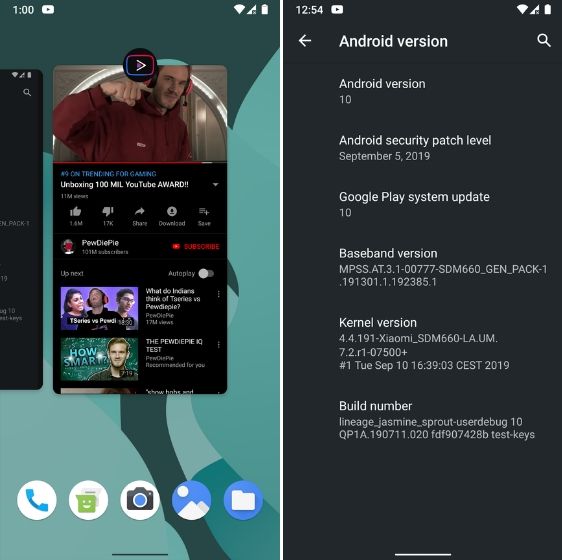
Lineage OS is a free and open-source operating system which is based on Android Linux distribution. It is a successor to the custom ROM named CyanogenMod. Currently, this is a number one most secure Rom which you can use on your smartphone.
Here I am telling about Lineage OS 16 which I have tested in Poco F1.
Lineage OS 16 offers all the basic features. It comes with the basic launcher along with some pre-built system applications. By default Lineage OS comes with AOSP camera which is not great for clicking pictures and videos. Of course you can always side load pixel camera which provides a next level performance.
It also offers a built-in screen recorder and voice recorder. Unfortunately, it won’t record the internal audio of the game but it can record the game audio with the help of the microphone turned on which records both audio and microphone.
Like other ROMs, Lineage OS 16 brings a dark mode which works great. Along with the dark mode, it also let’s you change the look of the accent colors.
This ROM is the most secure custom ROM which can be installed on your device without any fear. This way you can use all of your banking applications safely and securely. It also has a built-in feature called a Privacy Guard which prevents the selected applications not be able to access your personal data such as contacts, carlocks, and more.
When it comes to basic functions like Wi-Fi, Bluetooth, Wi-Fi hotspot, ambient display, reading mode, fast charging, fingerprints, face unlock, every single feature works fine without any issues.
Talking about the performance, I would say it offers a decent performance without any hiccups. The entire system responds to your touches without any lag.
When it comes to playing heavy games, I would say this super smooth. There are no framedrops, you may encounter while playing PUBG in HDR mode.
The battery backup on Lineage OS is phenomenal. I get around more than 7 hours with a moderate usage. I watch Netflix, YouTube, and I do play some games, at the end of the day I can still have 30% left in my phone.
Overall, I would say if you are on a Pixel ROM, well you don’t need to upgrade to the Lineage OS unless if you are concerned about nightly builds. Lineage OS provides a continuous updates every single week which improves performance and bug fixes. It is only the ROM which offers a consistent OTA updates by making the system more secure and safer.
3. EVOLUTION X
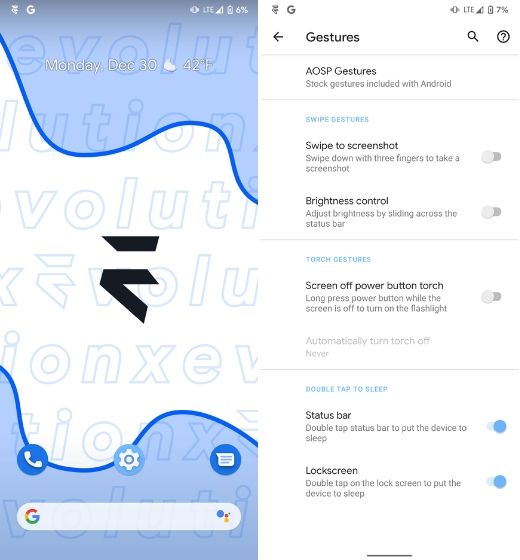
Evolution X is a butter smooth custom ROM and you can expect to see all of the stock features from Google. This ROM comes with many Google applications which are pre-installed by default.
I have installed this ROM on my Oneplus 6 and Redmi Note 7. On both the phones, I was really surprised with the performance of this ROM.
This ROM is based on android 10 and it’s available for many android phones. This ROM is actually a gaming ROM because of his kernel called Dirty Kernel. This kernel is pre-installed in this ROM. Because of that you actually get a good performance in your day-to-day life.
Apart from performance, this ROM has lots of features too, for example, you can completely customize your home screen without installing any launcher.
You get more features in Evolution Settings. This is very basic kind of customization. It has inbuilt screen recorder option, so no need to install any third party app.
I think this ROM is really good for playing PUBG, I don’t see any lag. The RAM management and the CPU performance while playing PUBG is great. My phone also didn’t overheat, temperature was constant.
Now coming to it’s downsides, while applying dark theme, my phone got stuck and at the end of that, I had to reboot my phone. Eventually after reboot, it was working great without theme.
When it comes to battery life, in my redmi note 7, I used to get around 8 hours of screen on time but with Evolution X, I got 9.5 hours of screen on time. So I would say the battery life is improved from stock.
4. HAVOC OS

Finally, we have Android 10 ROM with all the features working and that you need in the ROM. There are other Android 10 ROMs but it doesn’t have these many features. I personally love Havoc OS, it is one of my favorite Android custom ROM.
This ROM is using a custom kernel called Revival which is the main reason for the amazing battery life that you get on this ROM.
It has pre-installed a very simple theme engine that can actually customize everything on your phone. If you use the default launcher that comes with this ROM, you get these four themes and you can add as many as you want, where you can choose font, icons, and the shape of your icons.
In “Settings” you will find a tab called “Configuration Center” and there you’ll find all the features of this ROM. I personally checked all the features and there were no problems while using it. When only features are concerned, it is definitely ahead of Lineage OS and slightly behind Resurrection Remix OS.
Also in the “Setting Menu” when you go to “Battery Options” here you will find a “Smart Charging” option. Now many people think that it will increase charging speed but that’s not actually true. It will tell your phone when to stop charging.
You can even customize the lockscreen, you can put 4 apps shortcut in lockscreen. Personally, I love this feature it is less time consuming.
If you don’t like the Android 10 recent menu, you can switch to “Slim Recent Menu” and the reason I prefer this “slim recent” because I can see all my background apps on the single screen, I don’t need to swipe right/left or up/down.
Battery life, in my stock UI, I used to get around 6 hours of screen on time but with Havoc OS, I got around 8 hours or sometimes 9 hours of screen on time, depending on how I use my phone.
Overall, I have used this ROM for 2 days and I have to say that experience is amazing. There were no lags and shutters in ROM. I can play PUBG easily, there were no problems. VOLTE is also working perfectly. In my opinion, you can use Havoc OS as a daily driver.
5. AOSP EXTENDED (AEX)
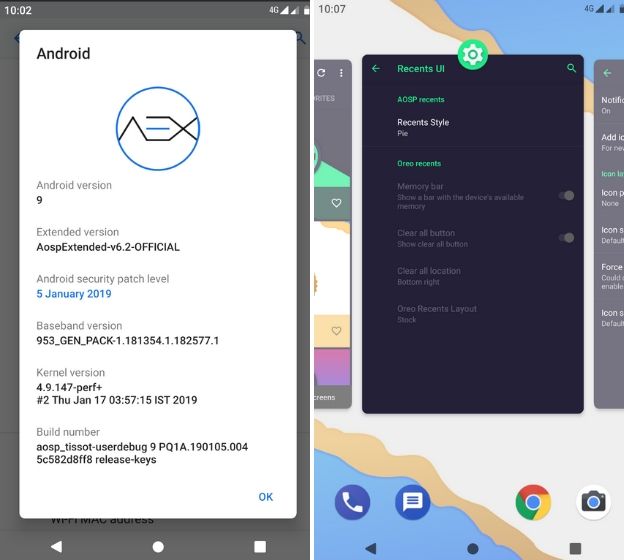
AOSP extended is now available for Android 10 and I couldn’t wait to install it on my Redmi Note 7 Pro. AOSP Extended is one of the oldest custom out there. I have personally used it since lollipop times. It’s known for it’s pure pixel like software and amazing performance along with plenty of features and customization.
I have to mention that there is no face unlock available in any android 10 custom ROMs.
It has a Lawnchair as the default launcher. This is very customizable launcher just like Nova launcher. It has many features by itself.
Apart from that there are a few apps that you get with this ROM, for example, “AEX Wallpaper App” – a dedicated wallpaper app from AOSP Extended. Going ahead, we have FM radio which is almost extinct in 2020. So this ROM itself is completely deep loaded. Even pixel phones has many Google junk apps that you won’t find in this ROM. So when you go to quick setting, you can find “dark mode” and “nightlight”.
So when you go to “Setting Menu” you will see tab called “Extensions” and all features of this ROM are here. Unfortunately, because this is first AOSP Extended Android 10 build, you won’t find all the features that you will find in Android 9 version of the same ROM.
VOLTE is working but in-calling record is option is not available. It might be added in future updates.
The battery life is quite average, I got 7.5 hours of screen on time. The ideal life is not great also, if you do nothing it still will drain 1% of your battery within 50 minutes.
6. CRDROID
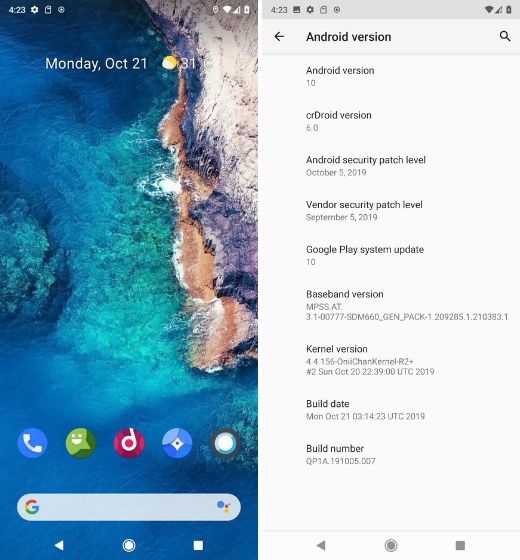
Crdroid is really popular ROM. I have been using this ROM since Android 5 lollipop. I used this ROM in OnePlus 5/5T. This ROM is based on Android 9.
You get “AudioFX“, I won’t say it’s as good as “Viper4Android“ but if you are not into music then it should be ‘OK’ for you.
This ROM is completely rootable or you need to install Magisk.
This is deep loaded ROM, so there no junk apps. And because of that you will get extra internal storage.
In “Settings” you will see “Crdroid Settings” and when you open it you will not find any features. There is only “Battery info” which you can enable or disable. Hopefully, in next update, they will implement some features.
Apart from that the ROM is quite smooth. I use this ROM for almost two days and no apps were forced closed and no random reboot.
The experience is quite good too, no extra heat while playing the game. Fingerprint is working and dash charging is also working. Unfortunately, there is no face unlock feature.
You get standard “AOSP camera” and there is nothing special about this camera. And I think you install G-CAM for improved images.
Overall, if you’re looking for stability then this ROM is perfect for you but if you are looking for features then this is not for you.
7. VIPER OS

Here I am telling about Viper OS 6 based on Android 9. This is the most stable ROM in extent for a few Android smartphones.
Viper OS is an Android custom ROM which aims to bring stability and useful features. If you’re looking for a stable ROM with a true tested features, minimal bugs then this ROM is the one you must give it a shot.
This ROM uses a Lineage OS as a foundation which means it is more secure than any other ROMs out there.
I have installed Viper OS on my PocoPhoneF1.
This ROM comes with a standard launcher which provides all the basic functionalities.
When it comes to customization, there is a lot you can do it with this ROM. Inside “Settings” under the category of “Venom” you will see there are a lot of options available to customize. Each category has organized in a very neat way.
This ROM provides a Oneplus style of navigation gestures. It works across a system and these navigation gestures make the whole user experience much faster and easier.
When it comes to lock screen, you can customize the look of the clock. There are four styles available and they look so cool.
Overall, I would say there are tons of options available that you can dig around. Normal things like Wi-Fi, Bluetooth, fingerprints, Wi-Fi hotspot, UPI applications, white wine l1 certification, everything works fine.
The performance and battery life both are good.
While gaming I did play PUBG at HDR Extreme mode, it feels super good and you may notice a few frame drops and lag. When it comes to Battery, I do get a 5 hours of screen on time which is not bad.
Now it’s time to talk about cons, this ROM is seems to be obsolete and you may not expect to see any further bills in future. In fact, the developer of this ROM for PocoPhoneF1 is going to close the thread but oneplus users may hope to see any future bills based on android 10.
When comes to navigation gestures, there is a slight glitch in the System UI which would make the whole device a freeze for a moment and may become unresponsive.
8. RESURRECTION REMIX
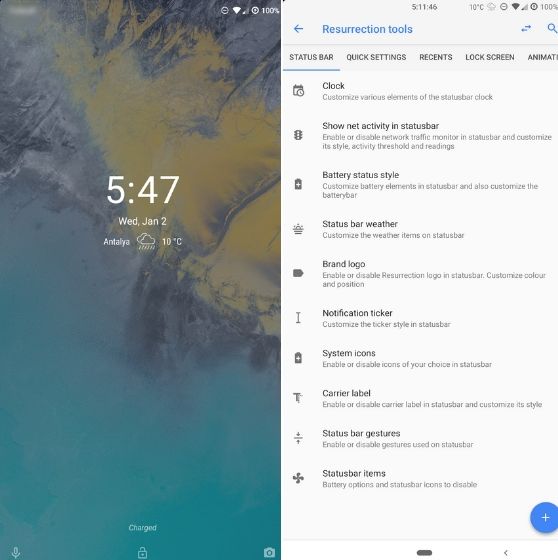
Once upon a time there was a king called resurrection remix but then everybody started becoming a king with features and customization.
I have tested this ROM on Redmi Note 7 Pro but don’t worry it is available for almost every Android phone.
This ROM might look like very boring stock Android but when you go to “settings” you will find this tab called “resurrection tools” and here are hundreds of features and customization. So any feature of customization that exists in the universe you will find in this ROM.
Also you can choose what kind of screen of animation you want in your phone.
You can customize the navigation bar, you can replace it with fling bar, where you can swipe right/left or assign a custom action.
You have three finger screenshot. You just need to swipe down your three fingers and you can take screenshot.
Apart from these, there are hundreds of other features in this ROM, for example, you can customize your animation and then the battery saving mode which can increase your battery life.
The only downside of this ROM is that it doesn’t have native theme engine, I mean you can install it if you want but it doesn’t come by default.
Resurrection remix is using a custom kernel called Pixel+ and because of that you will get amazing battery life. On my redmi note 7 pro with the stock ROM, I used to get around 7 or 8 hours of screen on time but with Resurrection remix you will always get 9 and above screen on time.
9. BOOT LEGGERS
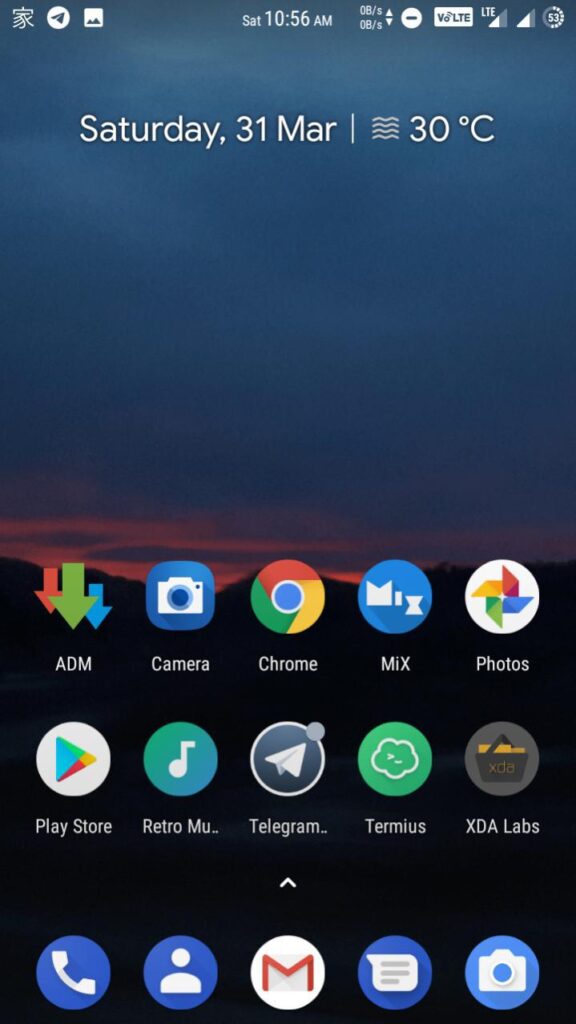
The Pixel launcher is installed by default and it has two camera apps:
- Standard Camera
- GCAM
If you install this ROM for first time. It might look like normal ROM but there are plenty of unique features in this ROM.
This is one of the first ROM that let you customize your volume slider, so when you go to “Buttons”, here you can find many things that you can add or remove in your volume slider.
We have lockscreen customization, where you can put weather or any random app if you want.
Basically, this ROM provides everything that you need plus some more unique features.
All the banking apps works until you install magisk, so if you don’t want to install magisk and just want to use this ROM as it is, all the banking apps will work.
Apart from that, the animations in this ROM are outstanding. App opening and closing animation is just so smooth.
You can completely customized your notification drawer. You can change the accent color and there are plenty of themes available for these notification tiles.
You can find all your features in tab called “Bootleg Dumpster” and here you find almost all the features and customization that you might need in a custom ROM. I think it has everything just like a Ressurection Remix.
If you like gaming then there is dedicated “Gaming Mode” where it increases your CPU performance while you’re giving, so you don’t feel any lag in the game. I highly recommend this custom ROM for PUBG lovers.
10. DESCENDANT OS

Unlike other android ROMs which provides same UI, same features, and same apps, but this ROM is quite different.
The brightness slider is different from stock android, it is kind of inspired from MIUI.
Also in this quick settings, you can start screen recording directly. You can now choose how many frames you want to record in the screen recorder. You can shake your device to stop the screen recording. The screen recording comes in-built.
I have say that in ‘ANIMATIONS’ this ROM is far better than MIUI.
The “Settings Menu” is also different from the stock Android. All the icons are changed to this colorful material design icons and you won’t see any “features tab” just like any other ROM but all the features are separately put into different tabs.
If you install for first time, it might just look like Pixel OS but it’s different. The stock launcher here is Lawnchair which has so many features.
The lock screen is also different, you can customize it as you want. Always on display feature is also available.
I think this is the first android 11 ROM which I have loved. And I will highly recommend you to install this ROM if you are bored from Stock UI.