OVERVIEW
Both the launchers are free to download. They do have a premium edition to get all the pro features. Hyperion launcher premium costs $1.99 and Nova launcher premium is a little more expensive at $4.99.
Premium features can unlock various features within the app, including gesture support, hidden apps, and custom startup fonts. Those premium features can be the big difference, so it’s worth noting.
People who download Nova launcher are either only downloading it because most people think it is the best choice to customize their home screen. In comparison, with only two years, Hyperion launcher is a fairly recent competitor. Compared to nova launcher it doesn’t have many downloads. It has around 1,000,000+ downloads, which is a lot, but it’s nothing crazy as 50 Million that Nova launcher has.
FIRST INSTALL SETUP
Once you first install Nova launcher, it allows you to easily customize a simple interface which is a good start. If you already have a Nova backup file, you can select it by tapping on “browse” otherwise you will have to start from scratch by selecting your preferred theme.
Hyperion launcher lacks an initial setup process. You have only an animation of your logo and then it asks you to give the permission to storage. It will take you straight back to the home screen. It’s a more sudden process because it lets you tackle problems on your own, but that’s not a major problem.
FEATURES OF NOVA LAUNCHER
The first one is when you start an app or return to the home screen, nova launcher has more options to changing the apps animation. Hyperion also lets you change the launch animation of the app but it includes only one option. Nova launcher has more effects on transition, too.
Nova launcher allows you to customize the search bar within the apps drawer and home screen. At the other hand, Hyperion lets you customize only the icons and local search providers.
With similar amounts of actions, both apps have excellent gesture support, but Nova launcher has more gestures to choose from and also supports app shortcuts. Hyperion doesn’t have a gesture that I love, which is the pinch-in gesture, it is a great way to display page previews of the homescreen.

FEATURES OF HYPERION LAUNCHER
There is custom font support, so you can download any font file from the web and use it as a font with this launcher.
You can lock apps using your fingerprint or with face unlock.
You can directly uninstall apps from the homesreen and you can also see the detailed information about the app. Nova launcher also allows you to uninstall from the homescreen, but does not include an information menu.
Another unique feature is that you can add 2 rows of apps in dock. However, this feature is only in premium feature.
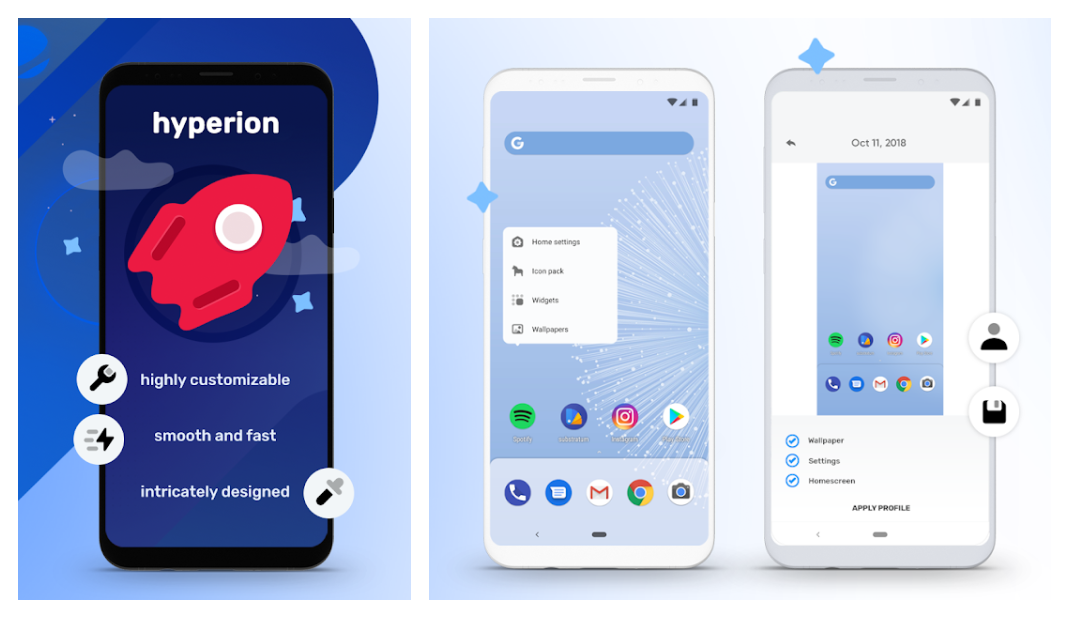
FINAL VERDICT
Nova launcher has most of the same features that hyperion has but implements most of them a whole lot better by allowing you to customize them a lot more.
To me Hyperion launcher has a better selection of unique features that you won’t find on any other launcher and it’s also a bit more straightforward to use.
If I had to choose which one to go with it would have to be nova launcher just because it’s a lot more reliable for customization.








