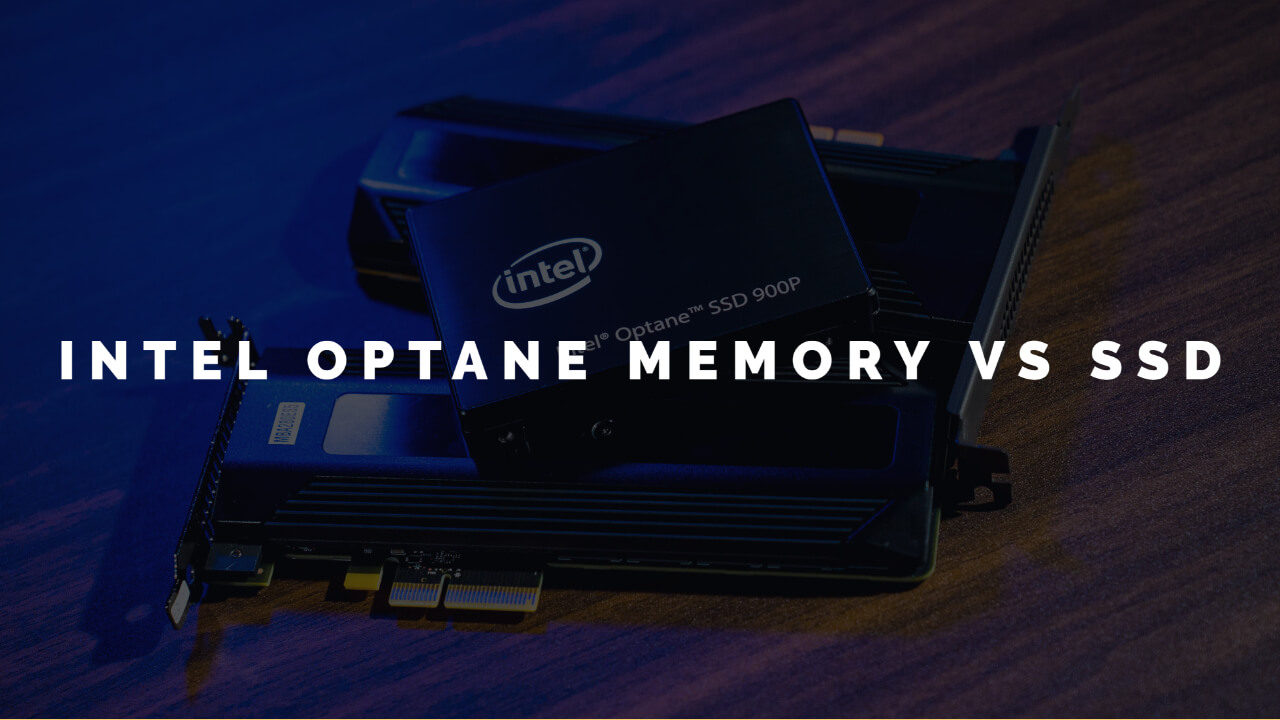The first thing to consider while purchasing a laptop is knowing what’s inside. The type of memory matters most. This is what keeps your data safe and ensures the smooth functioning of the laptop. Features like processor speed, memory storage, cost, and battery life are things no customer can compromise on. The memory chip can play an important role in how the processor works and transfers data between storage, memory, and processor. While the Intel Optane Memory is a relatively newer technology and is still coming up in most systems, SSDs have been ruling the market in the field for quite a while. In the following article, we will compare two non-volatile memory chips: the Intel Optane Memory and Solid State Drives.
What is Intel Optane Memory?
This is a non-volatile memory offered by Intel, which means that it stores data for a long time. Intel has crafted it to speed up computer processes such as rebooting and is the type of memory module that works as a bridge between memory and storage, allowing faster transition within the processor.
Intel Optane Memory is available on Windows and some Linux operating systems. It is unlike the RAM and cannot be seen as a means of storage. It helps speed up the overall performance of your PC compatible to motherboards with 7th generation Intel Core processors or higher; this memory chip comes in a 16 GB and 32 GB variant. The memory chip cannot be used as a conventional storage device, and we use SSD for those processes.
Advantages of Intel Optane Memory
While the memory cannot be seen as analogous to the RAM, it utilizes the Cache Memory of the computer to store data and information and boost the computer’s performance. The following are the benefits of using the Intel Optane Memory:
- Speeds up performance: The memory chip is known to boost up the processes in the computer by using the cache memory. As it acts as a bridge between the storage, memory, and processor of the system, it boosts up the performance, giving you a smoother experience.
- Non-volatile: Even when the PC is shut down, this memory stays intact. You can store data on it and retrieve it whenever you turn your computer back on.
- Faster read and write: This is one aspect where the Intel Optane memory outperforms SSDs with faster write speeds. The chip can transfer up to 1.4GB of data per second when used solely. When used as a combination of Intel Optane Memory and SSDs, the performance is not optimum as other processes are given priority. Intel Optane has a high endurance of up to 60 Drive Writes per day (DWPD), representing the number of times that the drive’s entire storage can be overwritten with each day of its life.
Disadvantages of Intel Optane Memory
While the memory may boost performance by manifold, it also has its fair share of drawbacks. The following are the disadvantages of using Intel Optane Memory:
- Expensive: Intel Optane Memory is costly and is usually priced much higher than SSDs. While a 32 GB Intel Optane Memory stick costs $42, a 256 GB Silicon Power SSD costs $38. The 480 GB Intel Optane SSD costs $549.
- Compatibility: This memory is not compatible with all motherboards and only works on motherboards with the 7th gen Intel processor chips and above and newer Windows operating systems.
- Power Consumption: The chip causes a faster battery drain as it consumes a lot of power even when an idle Intel Optane memory consumes power as low as 1W.
- Access to primary drive: If HDD is not your primary drive and you want to accelerate its performance, it cannot be done with the Intel Optane Memory. Though it can accelerate SSD, the gains will not be the equivalent of accelerating HDD.
What is a Solid State Drive (SSD)?

Commonly known as the fastest storage option in the market as of now, the SSD improves the performance of your computer by manifold. SSD uses the flash drive on the computer to boost its performance and is much faster as compared to the Intel Optane Memory. With a faster boot time and quicker loading games, it also makes applications load almost immediately. But, all SSDs are not the same. A few of them are:
- 2,5” SSD: it is the cheapest and most common form of SSD. They can be easily used as the sole storage of a laptop or desktop.
- Mini-SATA: this is a much smaller and bare board SSD used in laptops, notebooks, and desktop.
- M2 SSD: these also have bare circuit boards and come in sizes that vary according to the device you are using. They support NVMe that increases the performance of your computer.
- PCI-E: this is by far the best version of an SSD. It can be placed in its slot and improve the performance of the whole system.
Advantages of SSDs
Being the fastest memory chips in the current technology, SSDs have a lot more to offer. The following are the benefits of using SSDs:
- Cheap: Contrary to Intel Optane Memory, the SSDs are more common and hence cheaper. A 256 M.2 module for an SSD will cost you only $39.
- Speed: As long as you choose the right SSD, it will deliver a good read and write speed. Though they’re not as fast as compared to Intel Optane Memory, yet they aren’t disappointing all, especially for their price.
- Improves performance: the Intel Optane Memory paired with SSDs delivers high performance and speeds up the processor of your computer.
Disadvantages of SSDs
While SSDs have a lot to offer and are now common in the market as of now, they still have their disadvantages. The following are the drawbacks of using SSDs:
- Might be expensive: While SSDs are common, they SSDs with large storage spaces are still expensive. The SSDs with the fastest and largest storage options, such as M2 SSDs, are expensive.
Intel Optane Memory Vs. SSD For Gaming
For faster game load times, your choice should be an SSD. But, even in a scenario that you already own an HDD paired with an Intel Optane Memory, it will reduce game load time by a lot. Adding Intel Optane Memory to SSDs will also help the game load speeds, which is an ideal combination if gaming is your major purpose on the PC.
Intel Optane Memory Vs Solid State Drives (SSDs) – Final Thoughts
While Intel Optane memory is an innovative memory technology that is still new and needs improvement yet delivers high performance and read and write speeds, the SSDs remain the giants in the market with their affordable prices and constantly developing performance.
The Intel Optane still needs new improvements and lower prices. Pairing them with HDDs and SSDs can improve the overall performance of the system. Now that you are aware of the cost-benefit and performance analysis of both the Intel Optane Memory and SSDs, you will be able to make the best choice that suits your requirements. Both are equally good competitors, and their combination- even better.