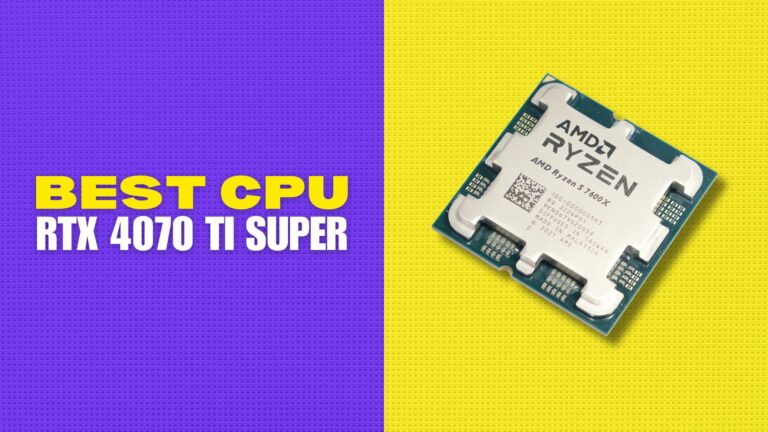There are some extras that can make the iPad mini 6 even better for me. There are a lot of Best iPad mini 6 Accessories that can help you get more from this powerful tablet. The list below includes everything from protection to better functionality, and it can be used for all kinds of different things.
1. ESR IPAD MINI 6 CASE

So, with any iPad, the first thing I acquire is a case. I’m just not capable of handling any tablet or phone without a case.
I needed a case for the iPad Mini 6 that included a clasp for the Apple Pencil because the Apple case didn’t have one and the pencil kept slipping out. Instead, acquire this ESR case, which is also a tri-fold and has the same functionality in terms of the different orientations.
There are two main reasons why the ESR case is superior to the Apple case.
The first one, as I mentioned, has a clasp for the Apple Pencil, so I don’t have to worry about the pencil slipping out when I have it in my bag or if it’s just lying around the house.
Second, and maybe more importantly, the rear of the case protects the iPad mini’s sides and corners. This way, it won’t be damaged if I bang it against something or if it falls.
2. LOGITECH MX KEYS MINI MAC

Due to the iPad mini 6’s small size, a typical keyboard case such as the Magic Keyboard will not fit. It would simply be too narrow for you to type comfortably on. And that’s where the MX Keys Mini for Mac, the next accessory is next accessory in our list.
Now, this fantastic little keyboard is a smaller version of the well-known full-size MX Keys, which is a great option if money isn’t an issue. I pair the MX Keys Mini with my iPad mini wirelessly and am ready to go.
The MX Keys Mini provides an excellent typing experience. I like how these keys feel because they have a divot in them. They feature a considerable amount of spring and are low-profile keys.
The best thing about this keyboard is that, despite its compact size, it does not compromise on comfort. Logitech did not reduce the spacing between the keys or shrink the size of the keys. So, it’s like I’m using a full-size version.
The keys themselves are backlit, and through some sort of wizardry, they turn on right before you’re about to touch them. If you use the backlighting, the MX Keys Mini can last up to 10 days on a full charge, and up to five months if you don’t.
3. IPAD MINI 6 STAND

Whether you use a keyboard or not, the stand is something I strongly advise you to acquire. I never understood why they were so useful until I purchased one, because I have several cases that can hold the iPad mini up, but the stand itself is so much better.
First and foremost, it is superb and will not tip over. After that, it may be tweaked to fit almost any angle. So I can always obtain the optimum angle whether I’m watching video, gaming, or utilizing different productivity programs with an external keyboard and mouse. Because I don’t hold the iPad at the angle I desire in most of the cases I have, it’s also useful for video chats.
4. MX ANYWHERE 3 FOR MAC

If you want a smaller mouse but still want a scroll wheel and custom buttons on the side, the MX Anywhere 3 is a great option.
The MagSpeed wheel has two modes: ratchet and free spin, and if you scroll quickly, it will automatically transition from line-by-line scrolling to free spinning. It’s incredibly comfortable for a smaller mouse in terms of ergonomics. I really appreciate the ridges on the side and the curved design.
Returning to the side buttons, they’re used to navigate back and forth while viewing the web, and they also have app-specific specialized purposes. The buttons are used to undo and redo in Photoshop, Premiere, and Final Cut. When on a Zoom or Team call, the front button can be used to start and stop the video, while the back button can be used to mute or unmute the microphone.
When I’m searching for a mouse for a portable setup, I usually choose for the Pebble. However, if you have a little extra money in your budget, I think you’ll get a lot of value for your money.
5. APPLE PENCIL

The Apple Pencil is the next attachment, and it’s one that I use a lot more than I expected. I’m not an artist, and I don’t write a lot of notes by hand. So, what am I going to do with it? I use it almost every day since I use it to mark up and sign documents, sketch out ideas for various types of pictures, edit photos, and then mark up web design layouts for modifications. The iPad mini 6 now works with the 2nd version Apple Pencil, which pairs, charges, and then can be stored on the device’s side.
6. AIRPODS PRO
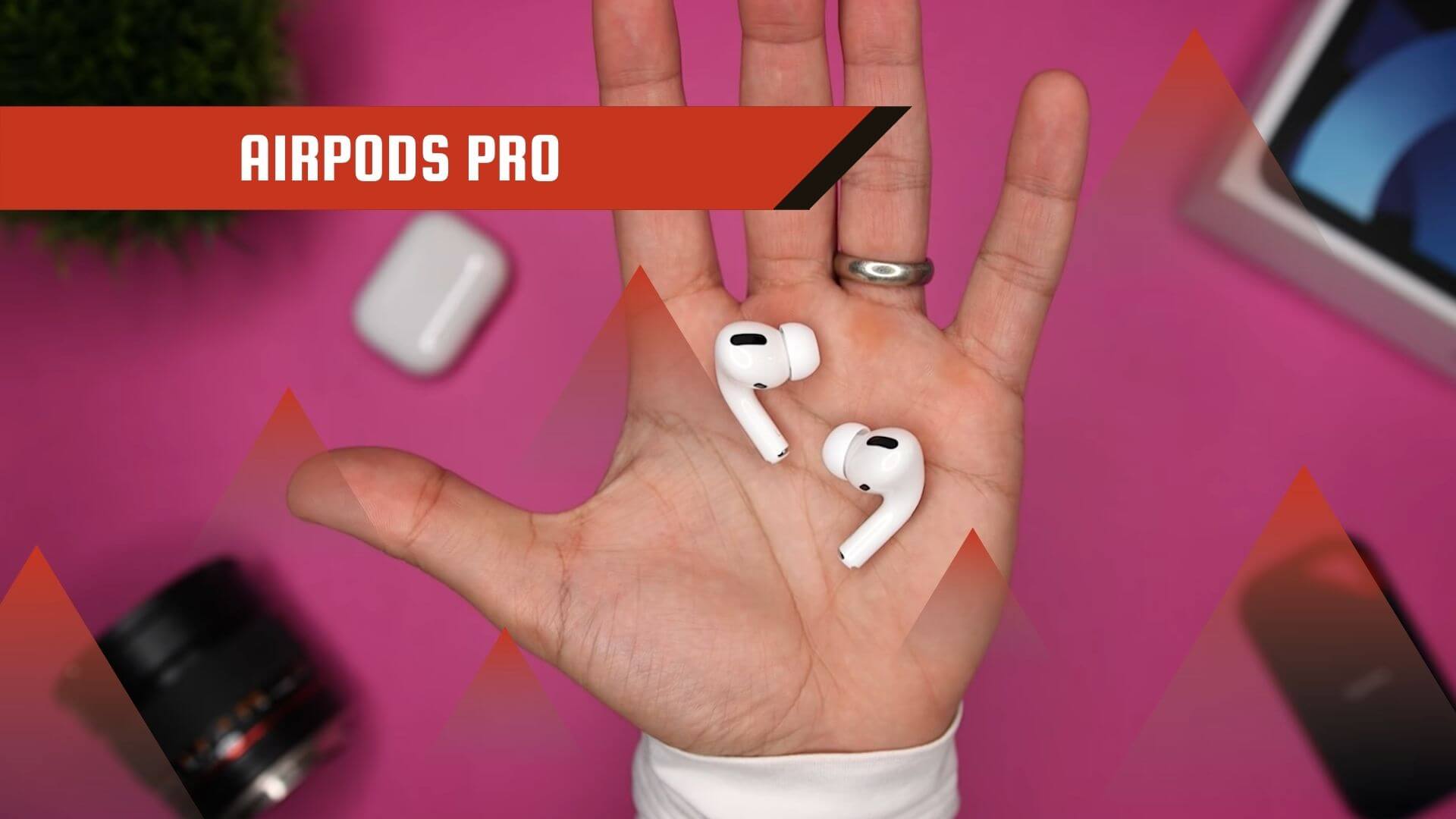
Now, if you’re going to use your iPad mini in public, you’ll need some headphones since you don’t want to be that person who’s playing games or watching YouTube on the speakers. I prefer the original AirPods since they are more comfortable in my ears. When I travel, however, I prefer the AirPods Pro’s extra functions.
7. ANKER POWERCORE 10000 PD REDUX
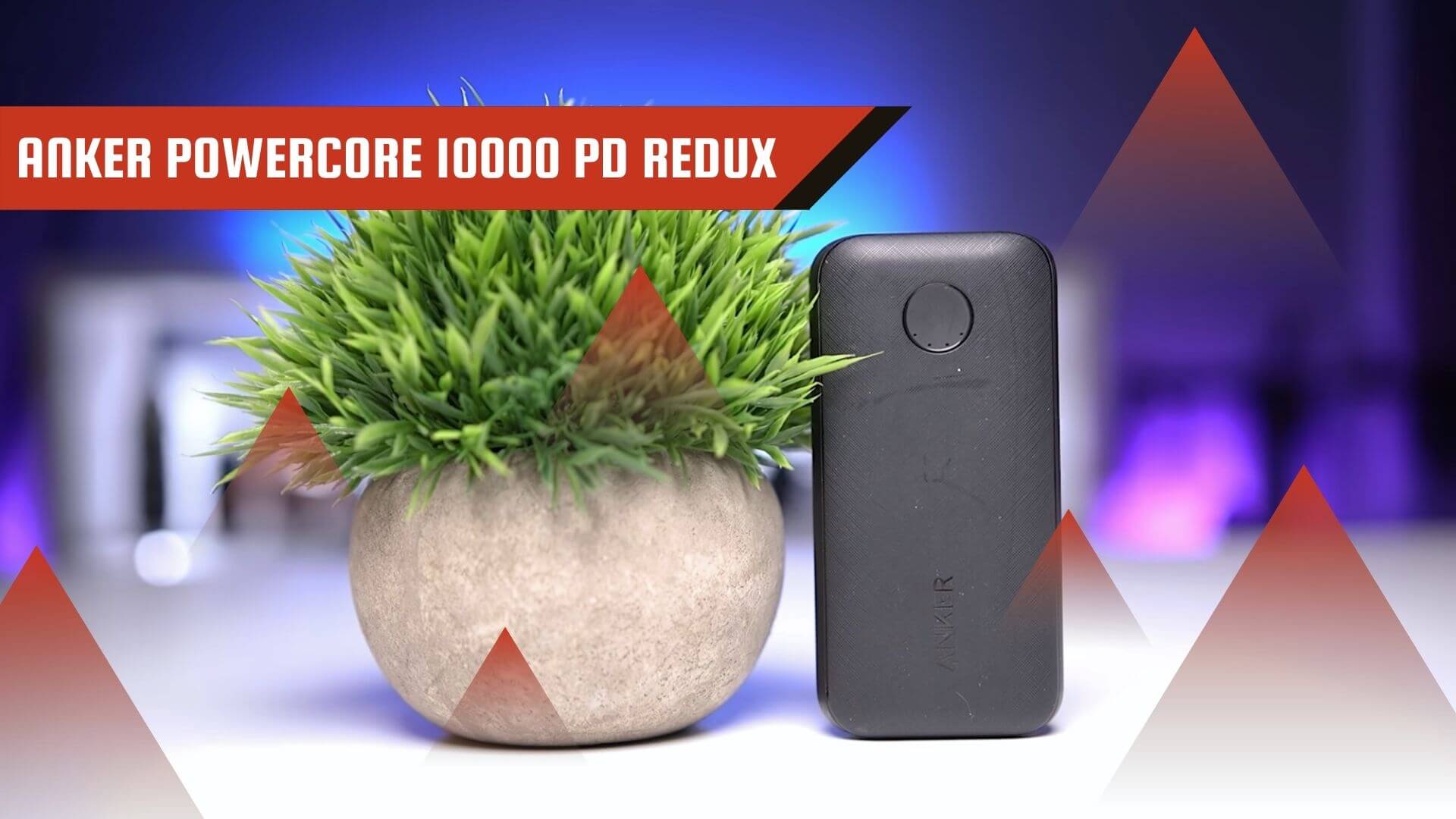
A portable charger is another essential item to bring with you when traveling. I have a variety of alternatives with various capacity, but for a smaller setup, I use my Anker PowerCore 10000 PD Redux.
It has a USB-C port that can deliver 18 watts of power and a USB-A port that supports PowerIQ. It’s compact and light, so it’s easy to carry around, and I can use it to charge my iPhone, so it’s a wonderful option when I don’t want to carry around a bulky portable charger.
8. SANDISK EXTREME PRO V2

An external SSD is another great portable accessory. As a result, you may use them to store large files without filling up your iPad mini’s internal storage.
I’m now utilizing the 4TB version, which has a read speed of up to 2000 megabytes per second. If your iPad has a USB-C port, like the iPad mini 6 does, you can edit directly from an external SSD. You won’t have to copy the files to your iPad and then fill up your internal storage this way. Again, an external SSD is fantastic, and it’s a superb method to have blazingly fast portable access to the files you require.
9. STEELSERIES NIMBUS+

You can acquire a controller for your iPad mini if you want to use it for gaming. If you already have one from your Xbox or PlayStation, connect it to your iPad mini and utilize Apple Arcade or Xbox Game Pass to play games. If you don’t have one, you can acquire one like the SteelSeries Nimbus+, which works with both your iPhone and your iPad.
10. SCREEN PROTECTOR

If you want to protect your iPad mini, the next accessory is one that I think you should consider. My iPad is well-protected by my case, but if you don’t have one, or even if you do, you might want to consider a screen protector.
There are two types now: clear and paper-like. Both will protect the display of the iPad mini, but the paper feel will provide texture. As a result, it will appear that you are writing or drawing on paper.
If you think you might want to sell your smartphone in the future and want it to look brand new so you can get the maximum money, or if you don’t want to risk having to replace the screen, there are several very affordable options that will provide you with piece of mind.