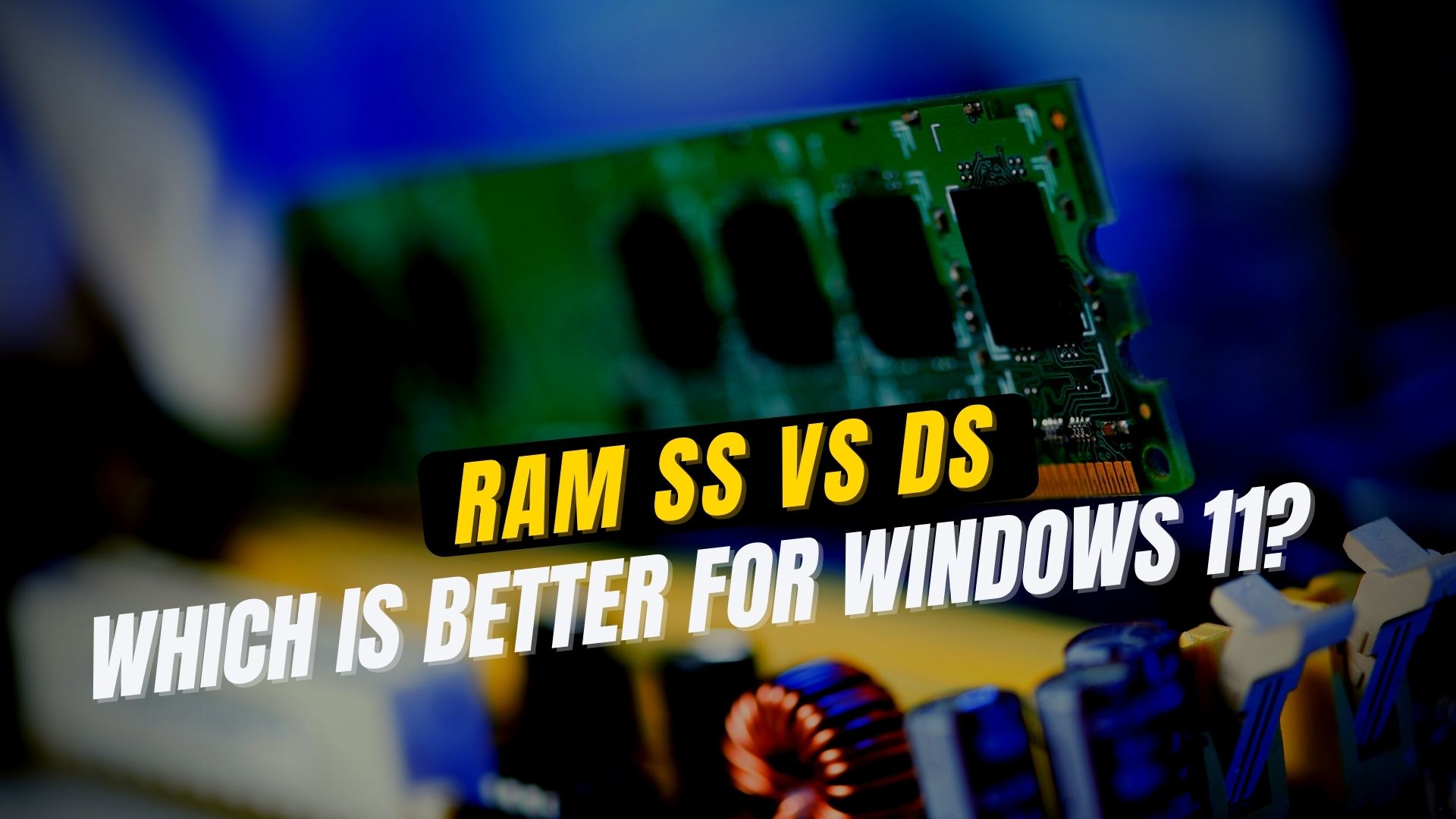Before we pit Single-Sided (SS) against Double-Sided (DS) RAM, it’s crucial to grasp what we’re talking about. RAM, or Random Access Memory, is your computer’s short-term memory, where it stores the data it needs to access quickly. Think of it as a workspace the computer uses to get things done. Now, the terms ‘single-sided‘ and ‘double-sided‘ refer to how memory chips are arranged on the module.
- Single-sided RAM has all its memory chips on one side of the module. It’s like having all your work tools on one side of your desk.
- Double-sided RAM, on the flip side (pun intended), has memory chips on both sides of the module, doubling the workspace for your computer to spread out its tasks.
What is RAM and How Does it Work?

Imagine you’re a chef in a bustling kitchen. You have your ingredients stored away in the pantry (hard drive), but the counter (RAM) is where you prep everything. The bigger the counter, the more dishes you can prepare simultaneously without running back and forth to the pantry. In tech terms, RAM is your device’s temporary storage space that it uses to store data for currently running programs and processes. It’s what allows your computer or smartphone to multitask and run applications smoothly, without you having to wait ages for things to load.
The importance of RAM cannot be overstated. It’s the bridge between the lightning-fast CPU and the hard drive or SSD. Without sufficient RAM, your device can become sluggish, especially when running multiple applications or handling large files. It’s like trying to cook a five-course meal with a counter space the size of a book; things get messy and slow very quickly.
To understand how RAM contributes to your device’s performance, let’s dive a bit deeper into its workings. When you launch an application, your device loads the necessary data from the slower hard drive or SSD into the much faster RAM. This process allows the CPU to access and process this data with minimal delay, ensuring that your device responds quickly to your commands.
The magic of RAM lies in its ability to provide quick read and write access. This speed is crucial for the seamless operation of applications and the operating system itself. However, RAM is volatile, meaning it only holds data temporarily. Once the power is off, everything stored in RAM is lost, which is why saving your work to a hard drive or SSD is essential.
Single-Sided RAM:
At its core, Single-Sided Memory is a type of computer memory module design that features memory chips mounted on only one side of the circuit board. This might sound like a simple concept, but it’s a game-changer for several reasons. Traditional memory modules, often double-sided, can pose limitations in terms of physical space, especially in devices where slimness and efficiency are paramount. SSM sidesteps these constraints, allowing for thinner designs without sacrificing performance.
Double-Sided RAM:
Double-sided memory, as the name suggests, involves memory modules that have memory chips mounted on both sides of the PCB. This configuration allows for a higher density of memory within the same physical space as a single-sided module. The design of DSM is particularly beneficial in scenarios where maximizing memory capacity and performance within a limited space is critical.
What is Memory Rank?
Memory Rank refers to a division within a memory module on your computer. Think of it as a section or a group of memory chips that can be accessed by the memory controller. These ranks allow for more efficient data processing and retrieval, essentially letting your computer multitask with memory operations. The more ranks your memory has, the better it can handle different operations simultaneously, enhancing overall performance.
Why Does It Matter?
At this point, you might be wondering, “Why should I care about Memory Rank?” The answer lies in its impact on performance and compatibility. Memory Rank influences how data is organized and accessed by your system, which can significantly affect the speed and efficiency of your computer. Higher-ranked memory modules can offer better performance but might also require more power and cooling. Additionally, understanding Memory Rank is essential for compatibility, especially when upgrading your memory or configuring a new system.
Types of Memory Ranks
Memory ranks come in several flavors, each with its unique characteristics and performance implications. Let’s break them down:
- Single Rank (1R): This type has one set of memory chips that can be accessed simultaneously. It’s like having a single lane for data traffic, providing a straightforward path for data flow but with limited bandwidth compared to higher ranks.
- Dual Rank (2R): As the name suggests, dual rank memory has two sets of memory chips. Imagine it as a two-lane road, allowing for more data traffic to flow simultaneously, which can improve performance over single-rank memory in certain scenarios.
- Quad Rank (4R): Quad rank ups the ante with four sets of memory chips. This is akin to a four-lane highway, offering even greater bandwidth for data traffic. However, it’s worth noting that not all systems support quad-rank memory, so compatibility is key.
The role of Memory Rank in system performance cannot be overstated. It affects how efficiently your computer can access and process data. While higher memory ranks can offer increased bandwidth and performance, they also come with considerations such as power consumption and heat generation.
Compatibility & Capacity: SS vs DS Memory
One of the critical arenas where SS and DS RAM differ significantly is compatibility and capacity.
DS modules, with their extra memory banks, can sometimes run into compatibility issues with certain motherboards, especially older ones that might not support the double-sided configuration. On the flip side, SS RAM, with its simpler design, tends to be more universally compatible.
However, don’t be fooled into thinking SS RAM is the underdog. Thanks to technological advancements, single-sided modules can now pack a punch in capacities that rival their double-sided counterparts, making them a viable option for most users.
Performance: SS vs DS Memory
There are many categories where SS and DS differ from each other. These categories will tell you which RAM is better than the other one. Let’s take a look at the RAM SS vs. DS.
Rank
SS RAM is also known as single-rank RAM, referring to the fact that it has only one rank. Dual-rank RAM is the most common type of double-sided RAM. In SS RAM, quad and octal rank storage are also available. Multi-rank components are used to increase the module’s density. Another advantage of numerous ranks is holding more accessible memory, enhancing efficiency in some instances.
The Strain on the Program Memory
However, having more ranks increases the strain on the program memory, so each control system restricts the total of levels it can manage and how quickly it can manage them.
Memory
The memory controller looks to provide superior efficiency with a dual-sided than a single-sided RAM for such a restricted memory capacity. Still, users report that DS modules cannot be clocked as high. Just that the memory controller can’t take it as well, when it comes to your memory, there is no such thing as greater and worse if you’re not comparing it with anything else. Dual-sided modules may provide a minor speed boost every and then, but single-sided modules should work with a wider range of memory processors.
Price
As we all agree that there’s less pressure on that system memory, SS DIMMs could likely be paced quicker than the DS DIMM ones.
Storage chips
Larger storage chips are used in single-layer DIMMs with the same storage as the double-sided DIMMs. Such larger chips could be the result of a more recent production technique. They could be quicker and have reduced voltage, allowing devices to be synchronized faster.
Bits capacity
Single-sided RAM usually has 64 bits capacity while Double-sided RAM has 128 bits capacity
Name
Single-sided RAM is also known as Rank 1 RAM, and Double-sided RAM is known as Rank 2 RAM.
Overlocking power
Single-sided RAM can overclock higher than double-sided, while Double-sided RAM sometimes overclocks less than SS RAM.
Chips
Single-sided RAM has eight chips on it and rarely sixteen chips. A Double-sided RAM has sixteen chips.
Compatibility with Memory Controllers
Single-sided RAM can work efficiently and steadily with a Memory Controller, while Double-sided RAM can get stressful with memory controllers.
Marking
Single-sided RAMs have “1R” marked on them, and the Double-sided RAMs have “2R” marked.
Switching banks
Single-sided RAMs do not need to switch banks, but Double-sided RAMs need to switch banks.
Speed
Generally, Single-Sided Memory is speedier than Dual-Sided Memory. To put it another way, whenever a system enters Single-sided storage, it seems to only go outside the rail once, whereas Dual-sided Storage requires two trips around the rail. Nevertheless, some computers function best with multiple-rank memory because of internal memory processors. This one is particularly true in the case of server memory that uses LRDIMMs.
Gaming
As the storage controller only needs to go through all of the memory for retrieving only once, SS provides faster access to the data for just about any application. Although dual-ranking can provide you with more storage space, most games these days do not even use quite as much. As a result, choosing an SS setup will provide you with the optimum gaming experience.
Compatibility
In most circumstances, Dual Sided Memory can be used alongside Single-Sided RAM. In certain cases, while using a large quantity of recollection, like 16 GB, the motherboards demand the usage of a combination of both Single and Dual-sided RAM.
Speed
When comparing both Single and Dual-Sided RAM at the same speeds, the latter has a little advantage – varying from three to five percent.
Cycles of renewal
Masking and parallelizing refreshing cycles normally increase productivity for CPU-intensive programs by reducing memory responsiveness, but this is not the case with single-sided.
Effects
The latency produced by the program memory running across several levels instead of simply one, including single-sided RAM, may impact some programs.
Generating heat
Single Rank, DIMMs emit less temperature and are more reliable than the Dual Rank DIMMs because they contain half the number of chips. It’s also one of the reasons why overclockers favor them.
Final Comparison: SS vs DS Memory
| Single-sided Ram | Double-sided Ram |
| These are usually of 64 bits. | These are 128 bits. |
| They are also named: Rank 1 RAM. | Are also called: Rank 2 RAM. |
| It can overclock higher than double-sided. | These are usually 64 bits. |
| Has eight chips on it. (Rarely 16). | Should have 16 chips. |
| It sometimes overclocks less than ss RAM. | Is more stressful for the memory controllers. |
| The RAM modules have the word “1R” on them. | The RAM modules have the word “2R” on them. |
| Do not need to switch banks. | Needs to switch banks. |
Your computer will be able to utilize it all at once with SS RAM. This allows you to see every one of its memories in one go. These same chips in DS RAM, on the other hand, are split into two different banks. Just one part of it can be seen at once by the computer, not both. Your system may not have recourse to the opposite end of this bank while analyzing the very first part of this bank. Whenever the machine reads the other half of the data, the same thing happens. SS RAMs are superior to DS RAMs. PINs 33 and 45 are used on the motherboard so that the double-sided storage can work properly.
Owing to the reduced performance of DS RAM, elevated devices might not get it, although the variation is minor. To enhance the effectiveness of the computer, you’ll also choose an appropriate memory size, CL, and other essential factors.
Use Cases: SS vs DS Memory
Choosing between SS and DS RAM ultimately boils down to your specific needs and the hardware you’re working with.
- For Gamers and Power Users: If you’re building a high-performance machine, DS RAM might seem like the go-to choice, offering high capacity and potentially leveraging dual-channel configurations more effectively. However, with the right motherboard and a keen eye on compatibility, SS RAM can also provide the performance you crave without breaking the bank.
- For the Average Joe: For everyday computing tasks, such as browsing the web, working on documents, or streaming content, SS RAM offers more than enough firepower. Its compatibility and cost-effectiveness make it a wise choice for users who don’t require extreme performance.
- For the Tech Enthusiast with an Older Rig: If you’re tinkering with an older system, compatibility is key. Single-sided RAM, with its broad compatibility, might just be the lifeline your system needs for a fruitful upgrade.
The Verdict
The debate between Single-Sided and Double-Sided RAM is a testament to the ever-evolving nature of technology. While DS RAM modules might offer higher capacity and potentially better performance in dual-channel configurations, SS RAM holds its ground with wide compatibility and cost-effectiveness. The best choice? It hinges on your system, your needs, and the specific nuances of your setup.
FAQs
While it’s technically possible, mixing SS and DS RAM can lead to performance inconsistencies. It’s always best to use identical modules for optimal performance.
Not necessarily. Performance depends on various factors, including your motherboard’s capabilities and the specific tasks you’re performing.
Check your motherboard’s manual or specifications online. Most modern motherboards support both types, but it’s always good to double-check.
Remember, the best RAM for you is the one that meets your needs while ensuring a smooth and compatible fit with your system. Happy building!