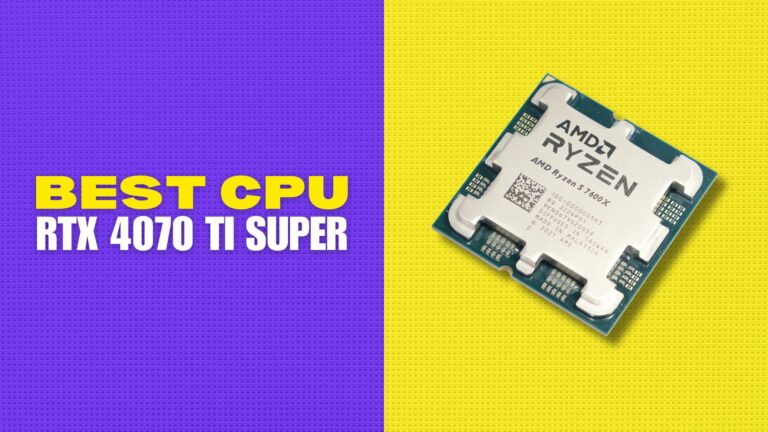Get your phones ready because I have brand-new tips and tricks for your Instagram reels, including visual replies, sound effects, templates, and super syncing, so let’s get started.
Funny Voice Filters

Let me show a brand-new kind of filter that is actually quite hidden. You can use this filter for making jokes, memes, characters, remixes, and a variety of other things. And using this filter will stand out your reel.
- Add Reel From Gallery or Take a New Video.
- Move to the Next Step, where you can begin including effects.
- Click on Music Icon and then Press on Edit Button.
- There are 3 Different Filters which you can try.
Cool Sound Effects
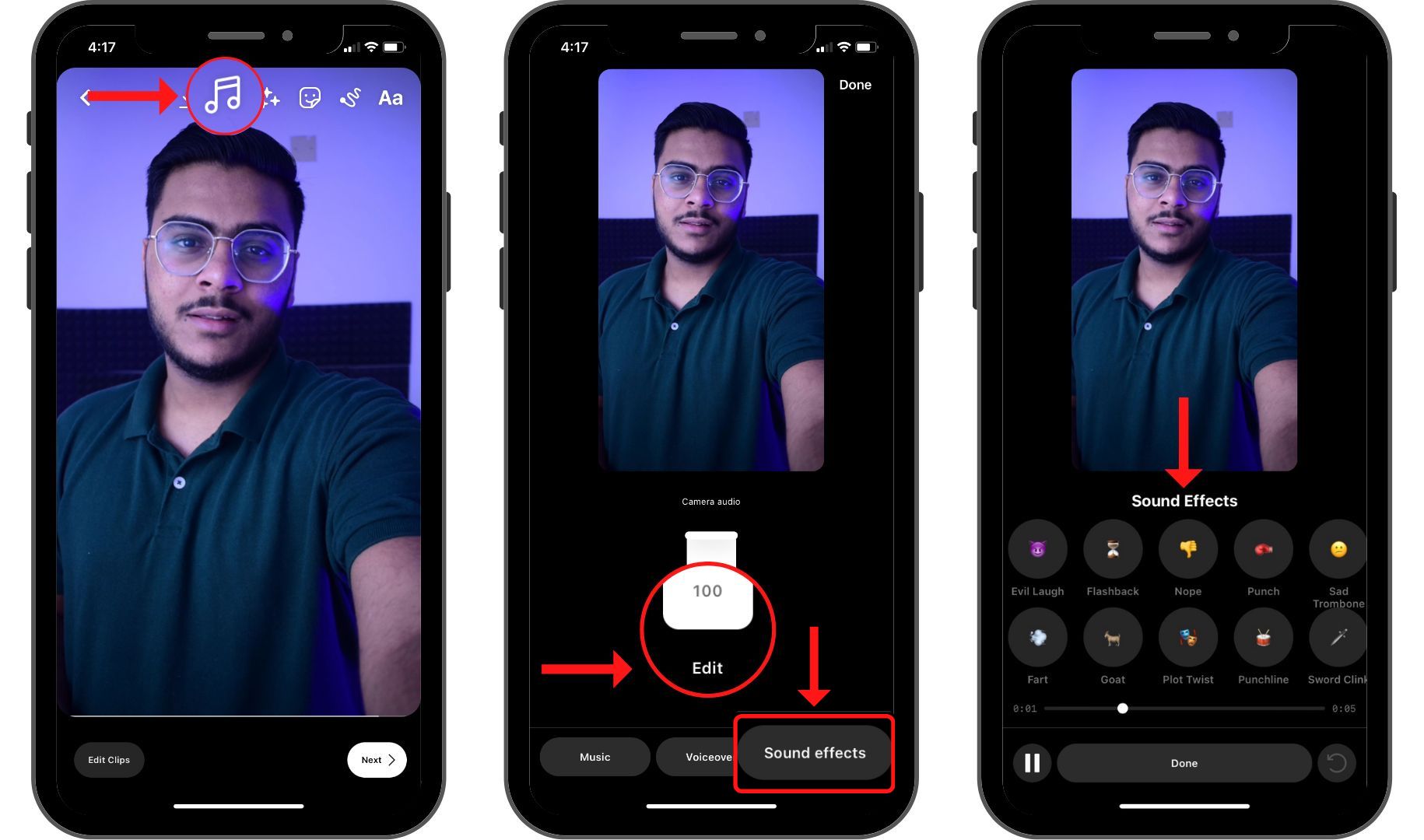
Instagram has now added sound effects, which is the coolest feature ever. You’ll be amazed by how much of a difference a simple sound effect can make in any video and how simple it is to add. Many different creative reels can be made by combining various sound effects.
- Go to Gallery and Select Footage which you like to add to the Reel.
- Once again click on the music icon and at bottom right you will see sound effects.
- These are all the various sound effects you can use on your Reels.
- Use the Play-head to scrub through your video and add those sound effects at the perfect time.
Transitions by Instagram

I don’t know if you guys have seen these cool transitions but I am not gonna lie these transitions are legit and just by using your head, you can control the direction of transitions. You can record and then merge different clips making your edits pretty seamless.

- When you create a new reel, you will see the little star icon just above the record button.
- Click on Star Icon and then Tap on Search icon and Type “Transitions”.
- You will 3 types of transitions that are made by Instagram.
- Select one transition and follow the instructions on the screen of what to do.
- Now just use these transitions between your clips.
Reel Replies
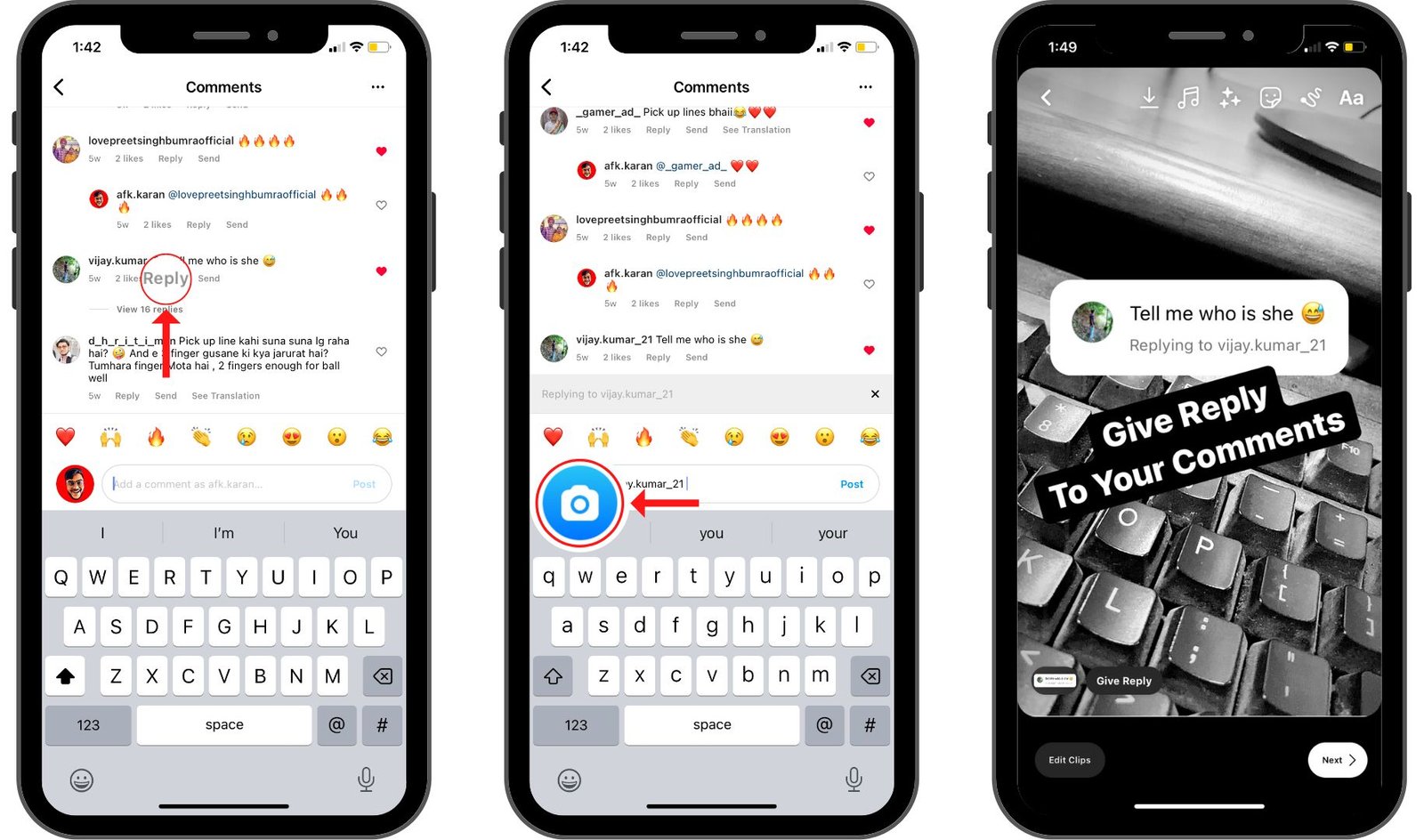
Instagram have given people more reasons to comment on your reels. This feature is honestly so awesome because the more people see you responding to comments with reels the more they’re going to want to comment on your existing reels.
- Go to comment section on your reel and click that Reply Button.
- Tap on Blue Camera icon and it takes that comment and creates a sticker on a new reel.
- So essentially what you are doing is responding to that comment with a brand new reel.
Create Reels From Highlights
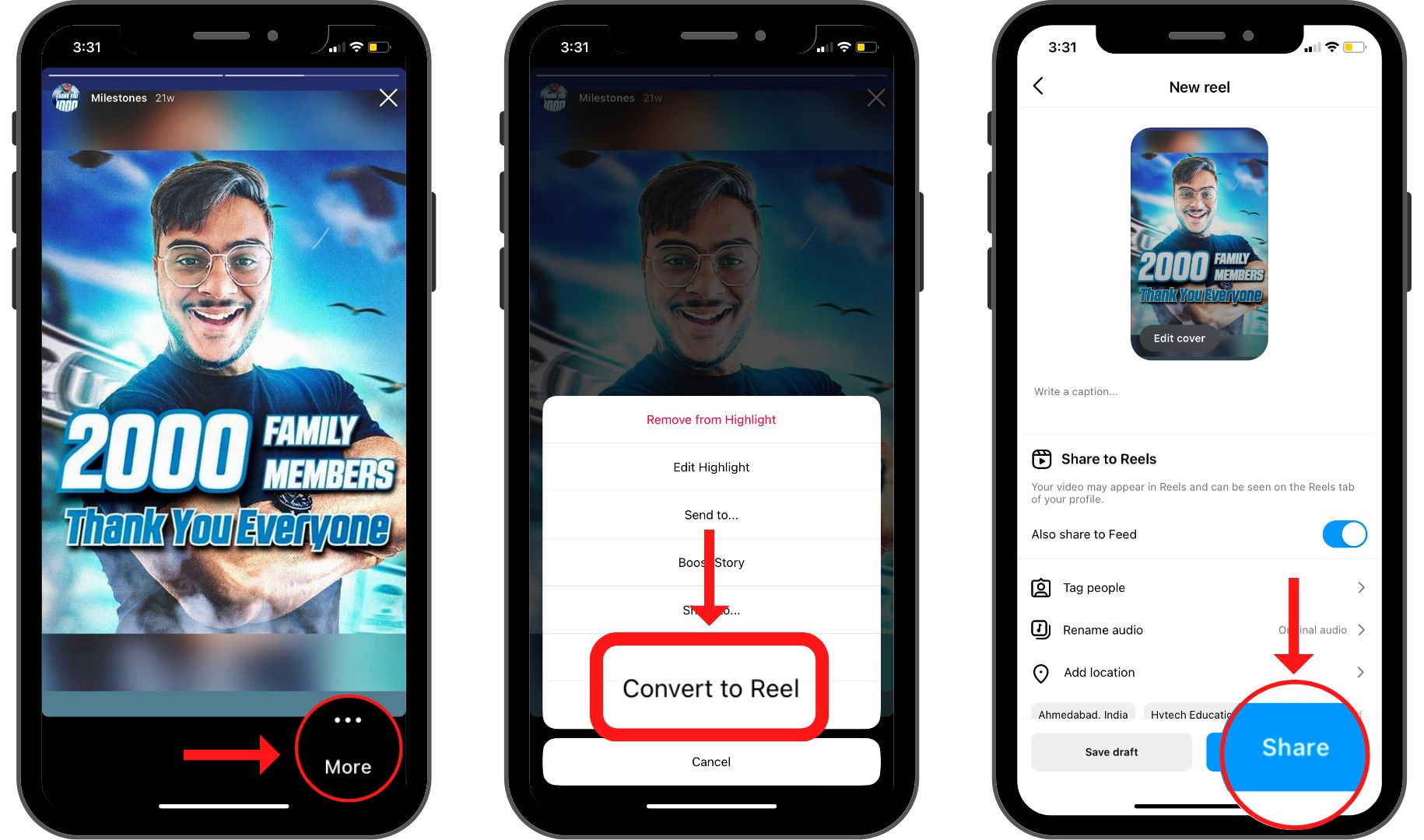
We all know you can change stories into highlights but did you know you can change highlights into reels.
- Head on over to that highlight from which you want to create a reel.
- Click on more icon right at the bottom.
- Tap on convert to reel option.
- Choose the Music for your Reel. (Optional)
- Now it will take to the Final Editor of Reel.
Improved Sharing
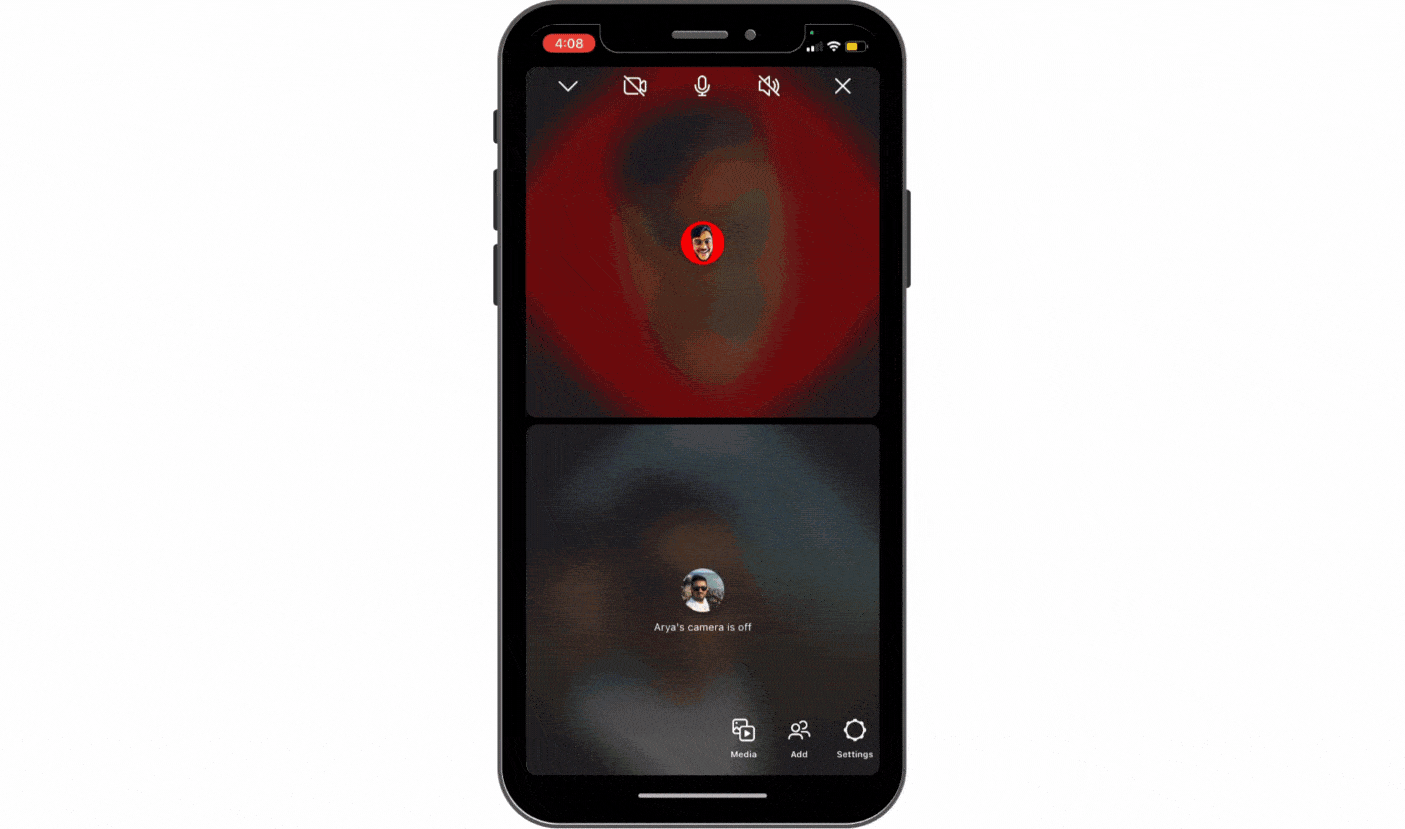
So most of you know you can call your friends through Instagram. Well, now there’s a brand new feature in which you can watch reels with your friends while you are on the call.
- When you are on the call, Tap on Media Button.
- You will see a bunch of media as well as reels.
- And if you tap on any reel, it will instantly share that reel with your friend.
- Now you can both have a shared experience and watch reels together.
More Sound Features
As you guys know audio plays a massive role when trying to make your Instagram reels pop. Here I am sharing 2 major improvements:
Audio Tab
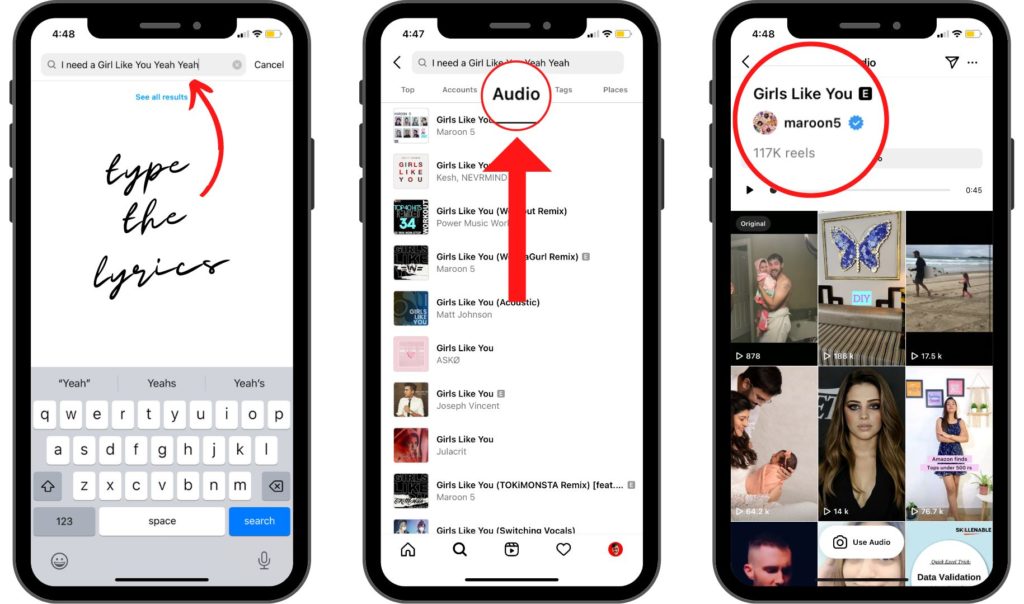
- Go to search section.
- Type lyrics of the song. (If you don’t remember song name)
- Now Tap on Audio Tab and you will find that song.
- So go ahead and a make a reel on it.
Swipe to Save
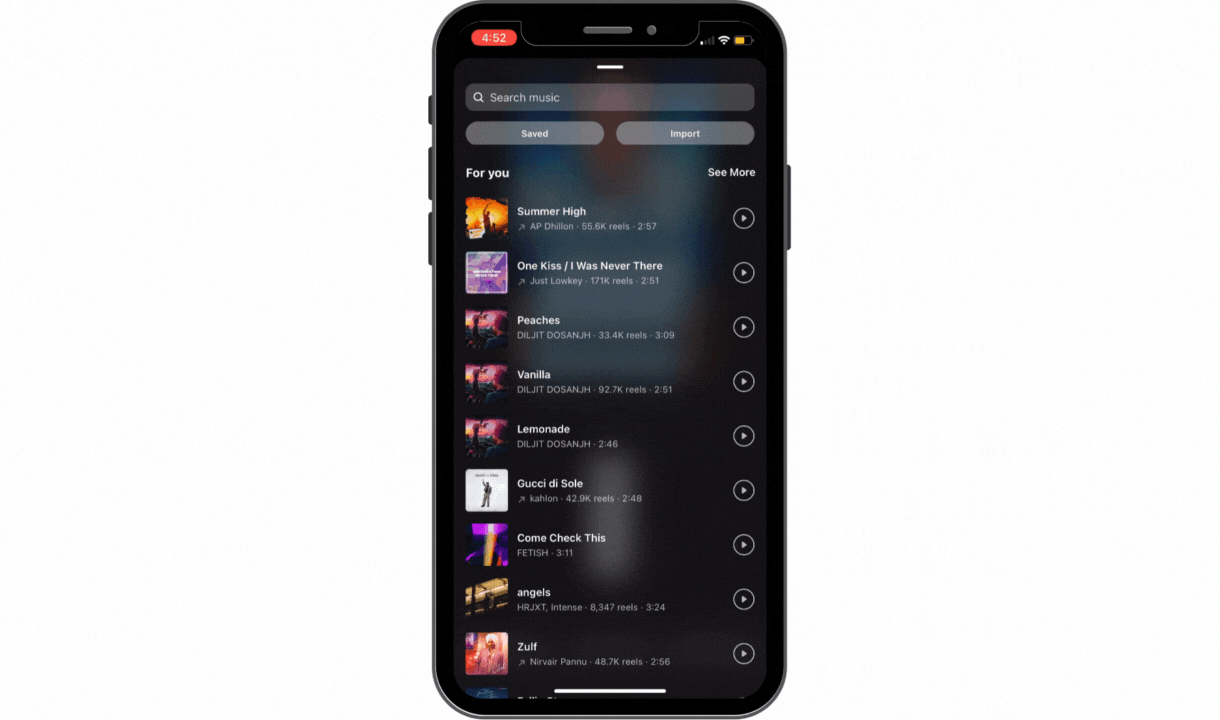
Then another tip for saving your favorite songs is just swiping left on them and clicking that save icon.
Now anytime in future when creating a reel you can just click on this saved button and quickly choose from any one of those favorite songs that you saved.
Montage-Type Edits
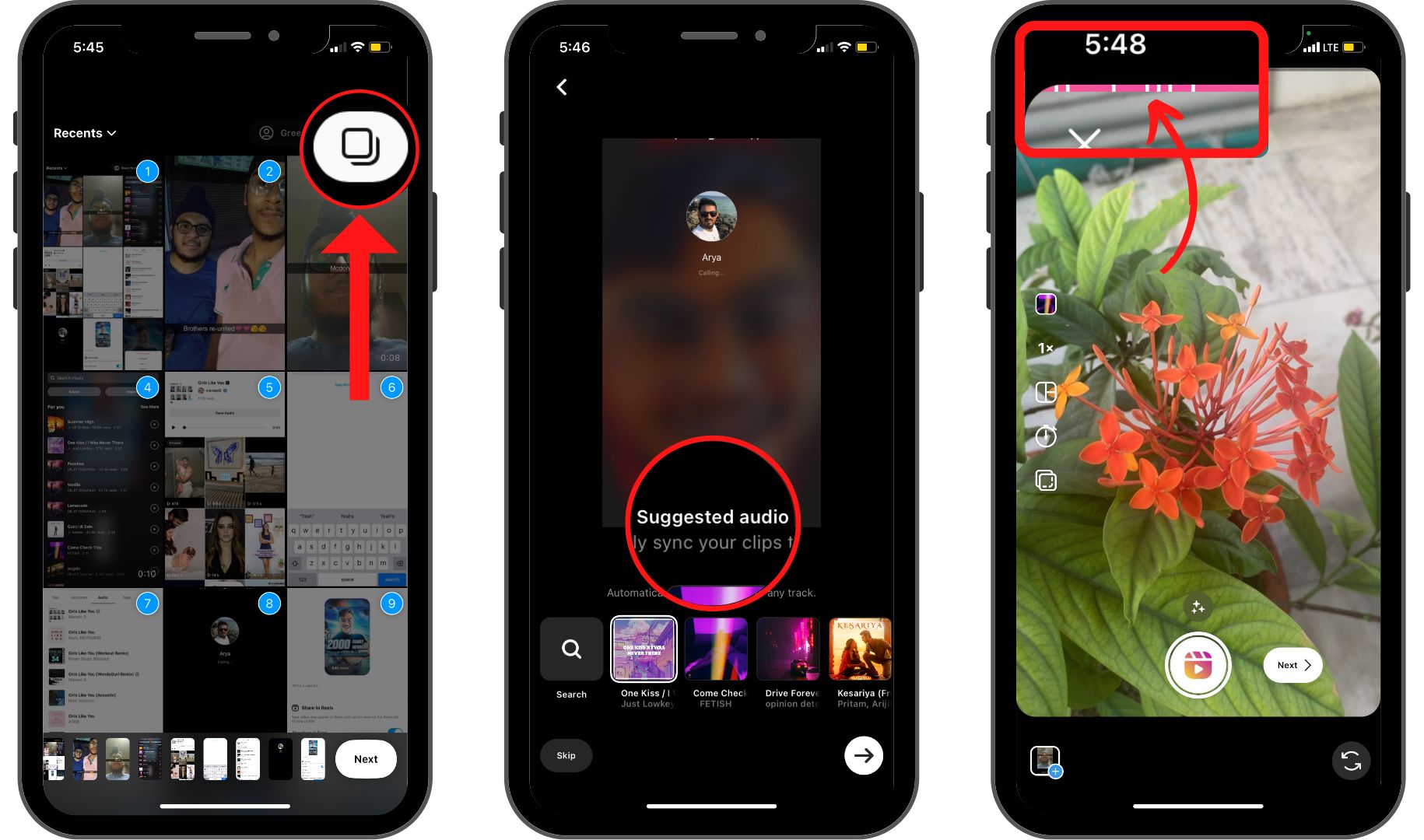
Instagram have included this brand new feature but it’s hidden. With this feature you can you will able to to montage-type edits, if you use bass-boost audio edits. And yeah, maybe you can go viral with this trick!
- When creating reels, open gallery and click on Box icon at the upper left corner.
- Now you can select multiple video clips or pictures.
- Click on Next and select your favorite song.
- Now Instagram does is automatically splices all your videos and pictures to the beat of that song.