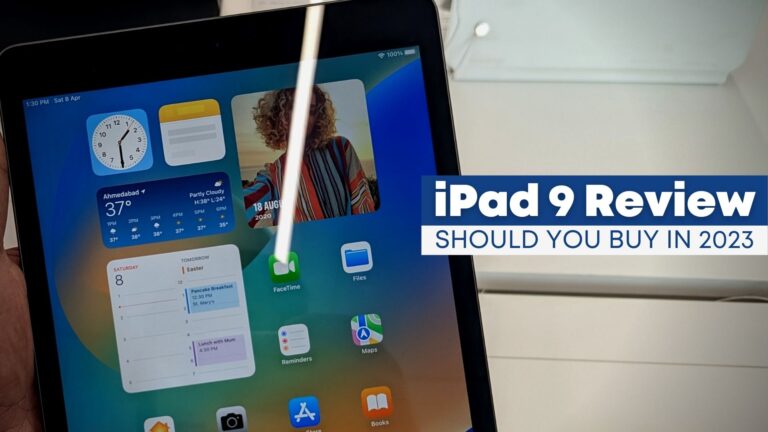The iPad 10 was launched in October 2022, and about two weeks ago, I went to nearest Apple store and used it around 3-4 hours. So, today, I will share my experience and review of the iPad 10 and let you know whether you should buy it in 2023 or not.
Specifications
| Model | iPad 10.9-inch (2022) |
|---|---|
| Starting price | $449 / £499 / AU$749 |
| Display | 10.9-inch (2360 x 1640) Liquid Retina |
| OS | iPadOS 16 (pre-installed) |
| Chipset | A14 Bionic |
| Storage | 64GB, 256GB |
| Rear camera | 12MP |
| Front camera | 12MP with 122-degree FOV |
| Video quality | Up to 4K |
| Wireless | Wi-Fi 6, optional 5G |
Upgraded Design

The design of the iPad 10 has undergone a noticeable upgrade, featuring a similar appearance to other iPads with a reduction in bezel size at the top and bottom, the removal of the home button, and a flat back instead of a curved one.
The updated iPad 10 now boasts a modern design with rounded corners, squared edges, and equally sized bezels all around.
Those who have seen the iPad Air 5 will observe that the iPad 10 bears a striking resemblance to it. However, it is important to note that the iPad 10 is slightly thicker and heavier compared to the iPad Air 5.
For biometric authentication, since we don’t have the Home button, the iPad 10 uses the newer Touch ID system, which is incorporated into the power button. This is a much better implementation, and it also means that we can have a larger display in the same footprint.
A Beautiful Display

In comparison to the iPad 9, which had a 10.2-inch display, the iPad 10 features a larger 10.9-inch screen.
The iPad 10’s display has undergone two significant improvements: the adoption of a Liquid Retina display and an increased resolution of 2360×1640. However, other display features such as a 500 Nits brightness level for SDR content, a fingerprint-resistant coating, a 60-hertz refresh rate, and an sRGB True Tone display, have remained the same.
Now, just like the iPad 9, it has a non-laminated display, which means there is an air gap between the cover glass and touch layer. So if you’re watching movies, playing games, or surfing the web, this display is very good. But when you use the Apple Pencil, you will feel the difference.
One of the advantages of a non-laminated display is that in case of a scratch or a crack, only the cover glass is usually affected, which is less costly to repair or replace than the entire display assembly.
For an entry-level iPad, the display quality of the iPad 10 is considered to be very good. The image is sharp, and the colors look great, even though it does not have a P3 display, which technically means it cannot reproduce colors as accurately as higher-end models. However, most users may not notice a significant difference, so it’s not a major concern.
The New Speaker System

Similar to the iPad Air 5, the iPad 10 has four speaker grilles but only has two speakers, one on each side. Unlike previous models where speakers were located on the bottom and would only play sound on one side when in landscape mode, but this design change features audio from both sides, resulting in a noticeable difference in sound quality.
Users who watch movies, listen to music, or play games on their iPad without headphones will be pleased with the new speaker system. However, it’s important to note that the iPad 10 no longer includes a headphone jack, unlike the iPad 9.
Camera System

The iPad 10 features a more powerful rear-facing camera than its predecessor. It now includes a 12-megapixel camera with a wider aperture, which enhances low-light performance, Smart HDR 3 for photos, 4K video recording capability, and higher resolution slow-motion capture. Additionally, users have the option to shoot slow-motion videos at 240FPS.

One of the significant changes to the camera system is the relocation of the front-facing ultra-wide camera to the longer edge of the iPad. This change is particularly useful for users who mostly hold their iPad in landscape mode as it enhances their video calls or photo-taking experiences.
iPad 10 Camera Samples –


Performance & Battery Life

The iPad 10 runs the current version of iPadOS and is expected to receive software support for approximately six to seven years.
The iPad 10 is powered by the A14 Bionic chip, which is the same chip used in the iPad Air 4. This chip delivers better performance than the previous model for both single-core and multi-core tasks, which is good news for users who demand a high level of performance from their device.
Compared to the iPad 9, the iPad 10 features a significant jump in GPU performance, which is great for tasks such as gaming or graphics-intensive applications.
The iPad 10 performs very well in multitasking, thanks to features such as Split View, Slide Over, and all the new multitasking features available in iPadOS 16. These features allow users to seamlessly switch between apps, work on multiple tasks simultaneously, and increase their productivity on the device.
The iPad 10 does not have Stage Manager, but it does support Sidecar, allowing users to use their iPad as an additional wireless display for their Mac or MacBook.

The iPad 10 provides a smooth and lag-free gaming experience. It is equipped with 4GB of RAM, an improvement from the 3GB on the iPad 9. The device can handle all types of games without any issues.

Sure, having a powerful device is great, but battery life is also equally important. The iPad 10 boasts an impressive battery life that can last you through most of the day on a single charge. This means you won’t have to worry about carrying a charger with you all the time.
As I mentioned, I was at the Apple store and was able to test it for only 3 hours. During my testing, I did web surfing, played some games, made some sketches, and watched 3-4 videos on YouTube. After doing all this, only 38% of the battery was consumed, which is quite impressive.
Magic Keyboard Folio
Apple has designed the Magic Keyboard Folio specifically for the iPad 10, which is a keyboard case that provides a great typing experience with its excellent keys.
One of the advantages of this keyboard case is that you can detach the keyboard while still protecting the back of the iPad if you prefer to use it in tablet mode. You can also flip the keyboard and reattach it in a way that the keys are not exposed, which prevents accidental key presses.
However, it’s worth noting that the Magic Keyboard Folio comes at a premium price of $249, which some may find too expensive for an entry-level iPad accessory.
The Major Problem: Apple Pencil

Apple has made an upgrade to the port on the iPad 10 by switching to USB-C, which offers more capabilities. This allows for support of more powerful accessories and hubs, and eliminates the need to worry about Lightning ports on an iPad.
Although the iPad 10 has been upgraded with a USB-C port, it is important to note that it is not compatible with the second-generation Apple Pencil. Instead, it still only supports the first-generation Pencil which requires a Lightning port.
Now, I will have to purchase a USB-C-to-Lightning adapter to charge my Apple Pencil. And if I travel somewhere, I will have to carry this extra accessory with me.
The iPad is so powerful that you don’t have to worry for 5-7 years, and first-generation Apple Pencil does not have latest features. So, if you want to use an iPad with an Apple Pencil, you can either buy the iPad 9 to save some money or get the iPad Air 5 to have all the latest features.
A better approach could have been to ensure compatibility of the iPad 10 with both first and second-generation Apple Pencils. This would have allowed existing first-generation Apple Pencil owners to continue using their device, or upgrade if they desired. New owners could have the option to purchase the second-generation Pencil, which would be compatible with the iPad 10. Such an approach would have been more convenient for users.
Price & Storage Options are Weird
The base model of the iPad 10 is priced at $449, which represents a significant increase of over 36% from the iPad 9, which starts at $329. Despite the attractive new color options, the 64GB of internal storage included in the base model may not be sufficient for long-term use, especially considering the potential lifespan of a tablet, which could be as long as five to seven years.
I think 128GB and 512GB would’ve been much better options for a device that’s released towards the end of 2022. And in the US, you can find used or refurbished iPad Air 4 models available at a similar price point, which feature a superior display and support for the second-generation Apple Pencil.
What should I get instead of the iPad 10?
iPad 10th Generation (2022) $449
-
Design
-
Display
-
Camera
-
Performance & Battery
-
Apple Pencil & Keyboard Case
Summary
I think the iPad 10 is great, but it does not fall under the mid-range segment. The design changes and the larger display size are great, but they removed the headphone jack. They also replaced the Lightning port with a USB-C port, which has the advantage of being able to connect more accessories, but the disadvantage of not being able to directly charge the Apple Pencil. Additionally, the iPad 10 is $120 more expensive than the iPad 9, and its keyboard case costs $250, which is quite expensive for the mid-range segment.
Pros
- I love the design
- Great Display & Camera
- Amazing Performance
- Improved Battery Life
- Cellular upgraded to 5G
Cons
- $120 expensive than iPad 9
- Only Support 1st Gen Apple Pencil
- Magic Keyboard Folio is too expensive
- 64GB base model