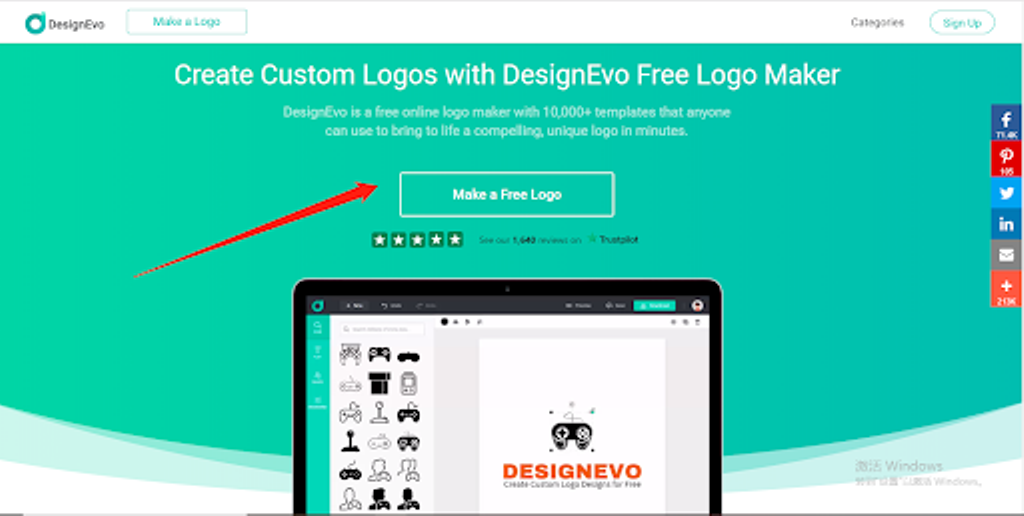When creating a new business, it’s worth starting with aesthetic, eye-catching, and memorable visual identification. This one, exceptionally well made, can cost a lot of money – and if you don’t operate it, it’s worth thinking about anything at the beginning. Even such a simple to do for any idea, like the one from the online generator from DesignEvo.
Let’s face it – services like the logotype generator in your browser will never replace a professional specialist design service. However, I believe that for beginners, even those who set up their website or a simple blog, such a solution can be a hit. Therefore, for everyone who does not have specialized software or skills, and yet would like to create their own logo, which will appear in the header, and maybe even on business cards – DesignEvo service may be of interest.
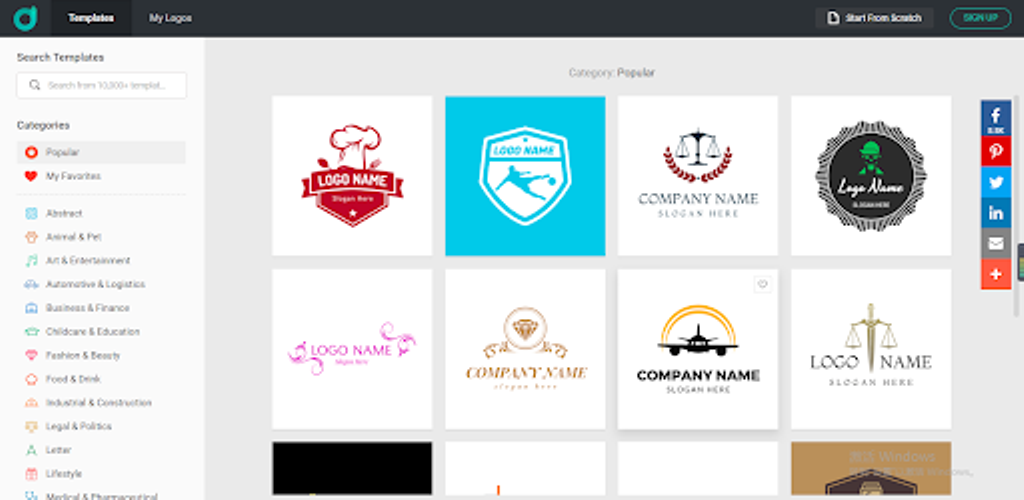
What is DesignEvo, and how does it work?
DesignEvo is a child’s easy to use tool that will allow us to create our own logo in a few moments. Don’t have any illusions – we won’t be crazy about curves here, we won’t find dozens of functions straight from Illustrator or Photoshop. Our scope for performance is limited, and we can really translate and modify ready elements there, but as there are plenty of them – there is no question of boredom. We start by choosing a template. Their collections are excellent, the creators divided them into several thematic categories. After selecting the pattern, we want inscription that is to appear on our logo, and optionally also provide the slogan.
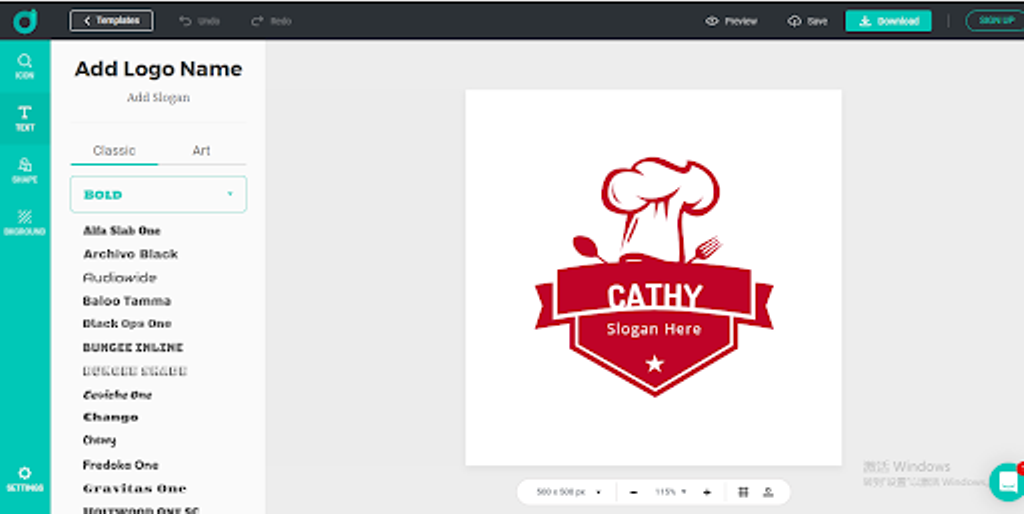
Of course, this is just the beginning, in which we rely on cash. However, no one said that this must look like the final result of our work, which is why we can change it a moment later. We can change the location and colors of each object. In addition, you can scale them with simple gestures. We have at our disposal a whole set of fonts, and if these prove to be too minimalistic for you – go ahead and choose a set of stylized variants, with added shadows, strokes, and others. And – anticipating your questions – yes, we can also change these. Added to this are whole sets of various shapes, symbols, banners, and icons that can be tangled in. Each element can be styled according to your own vision – whether by serving him the gradient we choose or focusing on one color.

The finished effect can be saved for free, but …
The finished effect of our work we can immediately after editing and obtaining a satisfying impact on the memory of our computer. In fact, at DesignEvo, we don’t even need an account. It is worth remembering, however, that in the free package, we can count on graphics in shallow resolution (max 500 × 500 px), and we get it in the form of a document in PNG format with the background. Deciding to use the Basic account (for which we have to pay $ 29.99 at one time) – the graphics will have a transparent background, and its maximum resolution can be 5000 × 5000 px. It is ready to print, and we can edit and download it again at any time. If you are really satisfied with what you have created – you should consider using the highest package (Plus, costing $ 49.99), which, apart from all previous ones – will give you ownership rights.
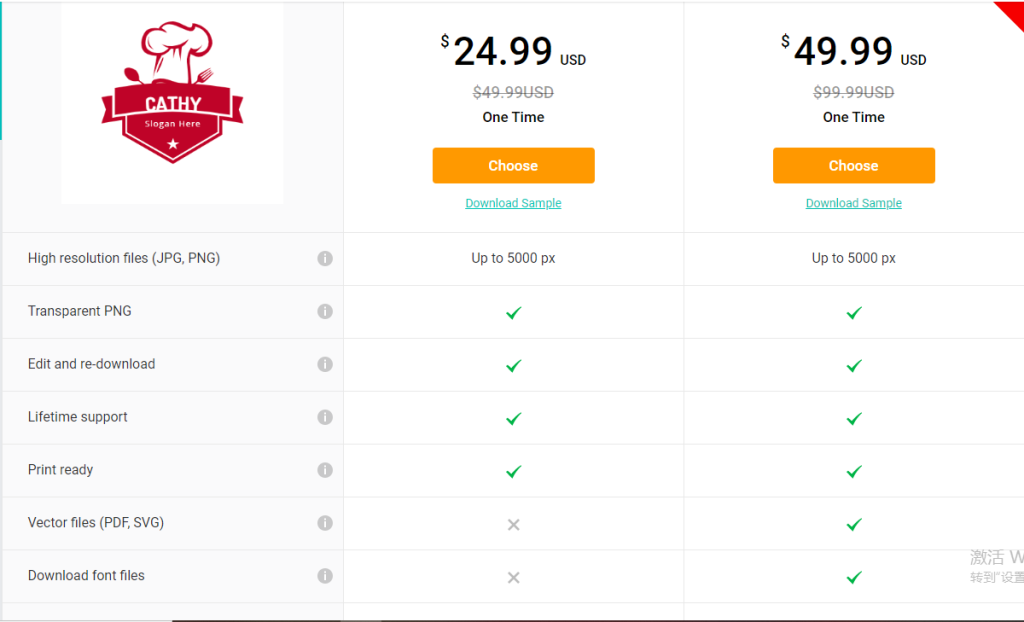
You can use the DesignEvo platform in your browser or by installing a dedicated application on your computer. This is currently only available for Apple computers – a version for Windows is in preparation.