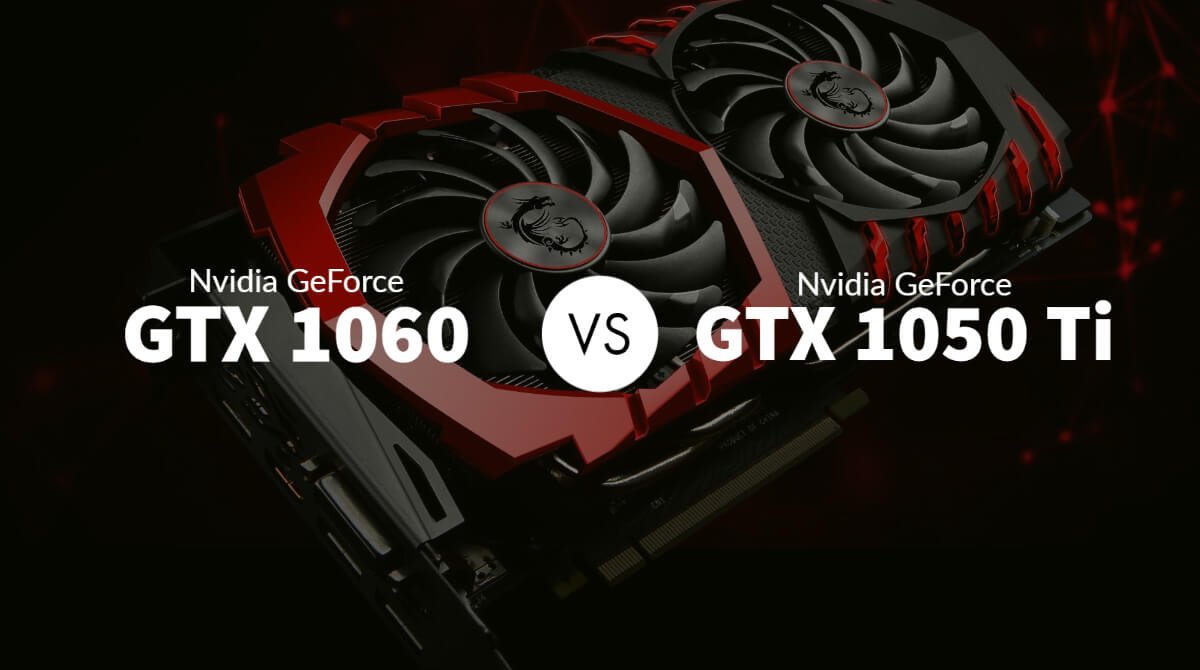Today I’ll be taking a look at two of those budget graphics card choices: Nvidia GeForce GTX 1060 and Nvidia GeForce GT 1030.
 |  |
| Nvidia GTX 1060 | Nvidia GTX 1050 Ti |
| BUY NOW | BUY NOW |
| PROS | PROS |
| Brilliant 1080p performance. Solid 1440p performance. Great overclocker. GTX 980-matching. | Plays 1080p high well and is very affordable. Quiet and efficient—no power connector required. All 1050 Ti models have 4GB VRAM. |
| CONS | CONS |
| No SLI compatibility. Founder’s Edition price. | Not really faster than last year’s $200 cards. |
| MODEL | ASUS GTX 1060 | ZOTAC GTX 1050 Ti |
| Brand | ASUS | ZOTAC |
| Model | DUAL-GTX1060-O3G | ZT-P10510A-10L |
| INTERFACE | ASUS GTX 1060 | ZOTAC GTX 1050 Ti |
| Interface | PCI Express 3.0 | PCI Express 3.0 |
| CHIPSET | ASUS GTX 1060 | ZOTAC GTX 1050 Ti |
| Chipset Manufacturer | NVIDIA | NVIDIA |
| GPU Series | NVIDIA GeForce GTX 10 Series | NVIDIA GeForce GTX 10 Series |
| GPU | GeForce GTX 1060 | GeForce GTX 1050 Ti |
| Core Clock | OC mode: 1594 MHz Gaming Mode (Default): 1569 MHz | 1303 MHz |
| CUDA Cores | 1152 | 768 |
| MEMORY | ASUS GTX 1060 | ZOTAC GTX 1050 Ti |
| Effective Memory Clock | 8008 MHz | 7 GHz |
| Memory Size | 3GB | 4GB |
| Memory Interface | 192-Bit | 128-Bit |
| Memory Type | GDDR5 | GDDR5 |
| 3D API | ASUS GTX 1060 | ZOTAC GTX 1050 Ti |
| DirectX | DirectX 12 | DirectX 12 |
| OpenGL | OpenGL 4.5 | OpenGL 4.5 |
| PORTS | ASUS GTX 1060 | ZOTAC GTX 1050 Ti |
| HDMI | 2 x Native HDMI 2.0b | 1 x HDMI 2.0b |
| Multi-Monitor Support | 3 | |
| DisplayPort | 2 x Native DisplayPort 1.4 | 1 x DisplayPort 1.4 |
| DVI | 1 x Native DVI-D | 1 x DL-DVI-D |
| DETAILS | ASUS GTX 1060 | ZOTAC GTX 1050 Ti |
| Virtual Reality Ready | Yes | |
| Cooler | Double Fans | Single Fan |
| Thermal Design Power | 120W | |
| System Requirements | Recommended Power Supply: 300W Power Consumption: 75W | |
| Dual-Link DVI Supported | Yes | |
| FORM FACTOR & DIMENSIONS | ASUS GTX 1060 | ZOTAC GTX 1050 Ti |
| Form Factor | ||
| Max GPU Length | 242 mm | 145 mm |
| Card Dimensions (L x H) | 9.53″ x 5.12″ | 5.70″ x 4.38″ |
| Slot Width | 2.1 slots | Dual Slot |
OVERVIEW
Nvidia GTX 1060:
The 1060 was released back in August of 2016 at a launch price of $199 USD. It’s equipped with 1152 shaders and runs at a core clock of 1506 MHz. The 3GB model, as the name implies, comes with 3GB of GDDR5 VRAM running at 2002MHz on a 192 bit memory bus, giving it a total memory bandwidth of 192.2 GB/s. The 1060 is rated for 3935 GFLOPS of floating point performance and has a TDP of 120W. Because of that, Nvidia recommends a 400W power supply as the minimum and this card does require a 6 pin PCIe power connector.
The specific model we’re looking at here is the Asus DUAL-GTX1060-03G. This one comes with a dual fan cooler with two heat pipes and is just less than 10 inches or 255 millimeters long – a fairly large card, but still short enough that it should fit in most non-mini-ITX cases. This one, like most 1060s, comes with one DVI, two HDMI, and two DisplayPort connections.
Nvidia GTX 1050 Ti:
This card was released in late October of 2016 at a launch price of $139 USD and is one of the few cards still available at close to its launch price. It runs at a core frequency of 1291MHz and comes with 4GB of GDDR5 memory at a speed of 1752MHz giving it a memory bandwidth of 112GB/s. It’s equipped with 768 shaders and is rated for 2138 GFLOPS of floating-point performance. NVIDIA recommends a 400W power supply and the card is rated for a 75W TDP: that means it doesn’t require an extra PCIe power connector to function. Summed up in real world terms this is a lower mid-range card with 4 gigs of memory that you can drop into just about any system with a x16 PCIe slot.
The specific card I’m testing today comes from Zotac, their GTX 1050 Ti Mini, which is designed for cramped cases as it’s only 145mm or 5.7 inches long, barely reaching past the PCIe slot itself. It’s a dual slot card but a single slot bracket, so it vents into the case rather than out the back, and comes with a DVI, HDMI, and DP connection, par for most cards below $200.
PERFORMANCE
The test setup today is my Tank build with an i5-7500 and 8GB of DDR4-2400 memory, and all benchmarks are run at 1080p.
Battlefield 1
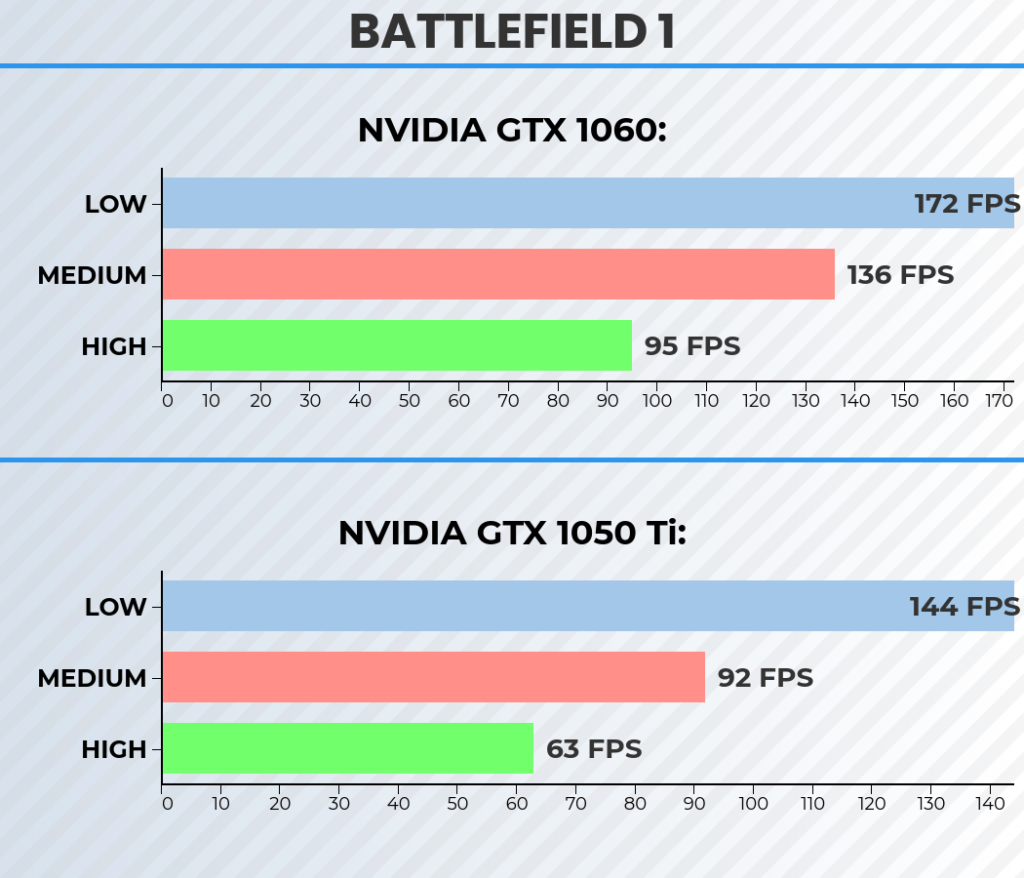
Nvidia GTX 1060:
On low settings the 1060 averages 172FPS with 1% lows around 90 and 0.1% lows above 50 – stuttering is rare and almost imperceptible. Medium settings bring the average to 136 with lows around 80 and 60, high settings average 95 with lows at 64 and 45, and finally ultra settings drop it just a bit to 87 FPS average, 1% lows at 57, and 0.1% lows at 41. If you’re aiming for 60FPS, the 1060 can easily handle ultra settings, and if you’re on a 120 or 144Hz monitor, medium settings will work well.
Nvidia GTX 1050 Ti:
On low settings, the 1050 Ti manages 144FPS average with 1% lows at 76 and 0.1% lows at 48 frames per second. On medium settings, the average drops to 92 with lows at 63 and 52, while on high the average drops to 63 with lows at 47 and 41. Maxed out at ultra settings, the 1050 Ti comes up just short of the magic 60FPS number at an average of 59 with lows at 45 and 40.
Counter Strike: Global Offensive
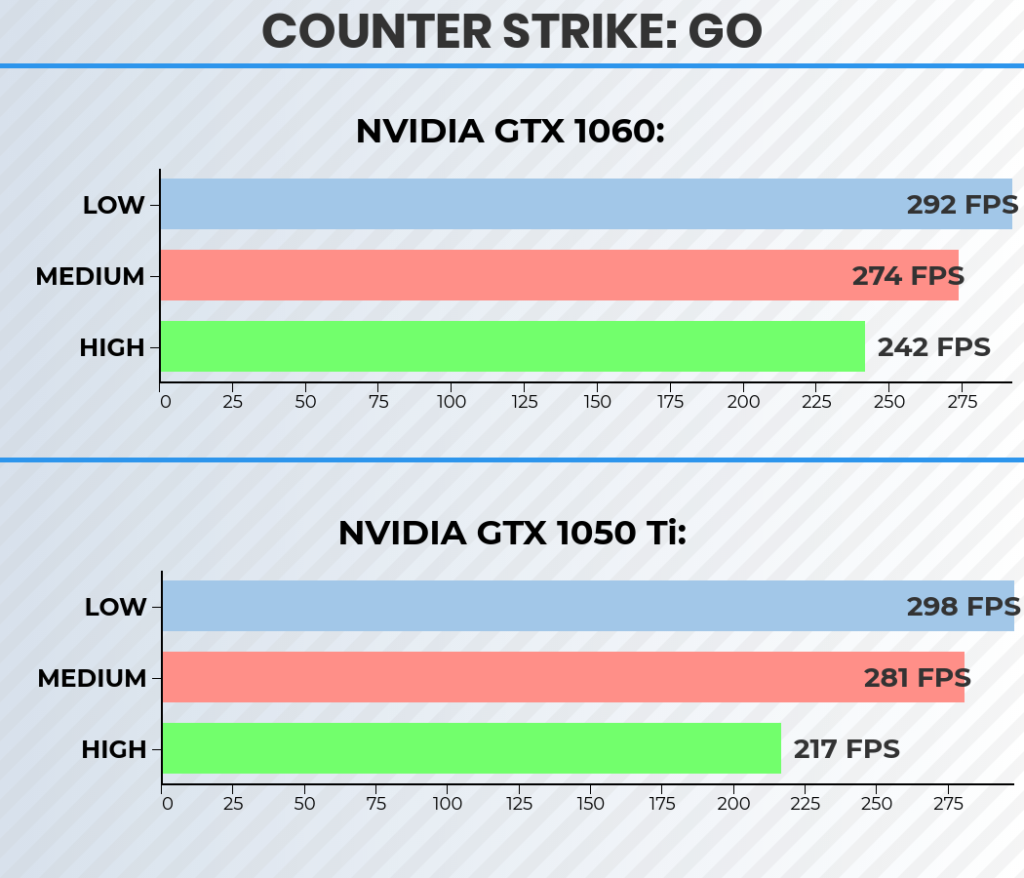
Nvidia GTX 1060:
Low settings hit 292 FPS average with lows at 152 and 74, while medium settings average 274 with lows at 140 and 72. Maxing the game out drops the average to 242 with lows at 88 and 30, though you’d be hard pressed to notice stuttering in-game. Low and medium settings are so close that I’m skeptical these are limited by the CPU rather than the 1060. Regardless, you can run the game on max and even a 240Hz monitor won’t be held back. Though, if you have a 240Hz monitor you probably wouldn’t be using a 1060 to begin with.
Nvidia GTX 1050 Ti:
On low settings, it averages just under 298 frames per second with 1% lows at 137 and 0.1% lows at 46. On medium settings the average is 281 with lows at 143 and 74FPS. On the highest settings, the 1050 Ti averages 217FPS with 1% lows at 79 and 0.1% lows at 26 frames per second.
Deus Ex: Mankind Divided
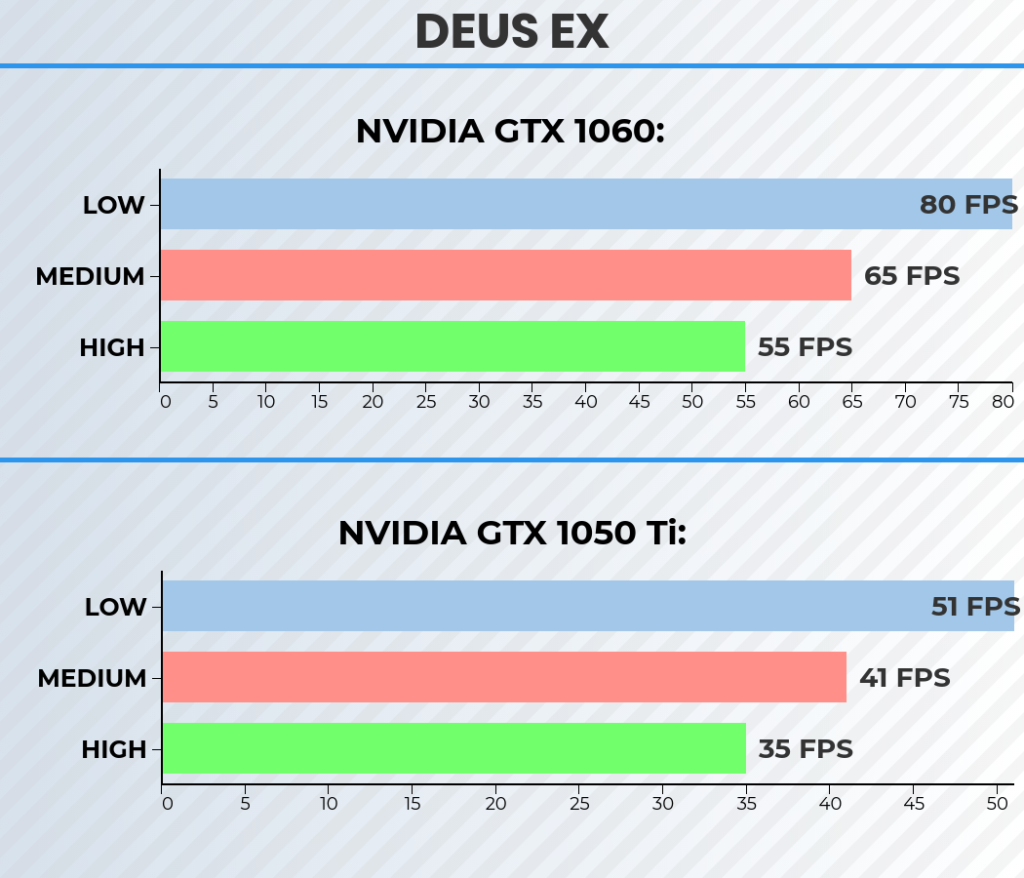
Nvidia GTX 1060:
On low settings, the 1060 averages 80FPS with lows at 50 and 32. On medium the average stays above 60FPS with a slight dip in lows at 46 and 31. High settings average 55 and have the strange effect of bringing up the 0.1% lows; 39 on high vs 31 on medium. Very high averages 47 with lows in the mid-30s and even ultra settings are playable; 39 FPS average with lows at 28 in the 1% case and 22 in the 0.1%. DXMD is still an extremely demanding game, but if you’re looking for reliable 60FPS gameplay, the 1060 has you covered up to medium settings.
Nvidia GTX 1050 Ti:
On low settings, it averages 51 FPS with lows at 39 and 37. Medium settings drop that average by 10, while the lows hit 32 in the 1% case and 31 in the 0.1% case. On high settings, average FPS is 35, 1% lows are 27, and 0.1% lows are at 25. On very high settings the game just barely manages 30FPS with lows at 24 and 23 FPS. On ultra the 1050 Ti makes it basically unplayable. 25 FPS average with lows at 14 and 11FPS each. Even if you’re okay with playing at 30 frames per second, anything above high settings is going to be pretty rough in Deus Ex.
GTA V
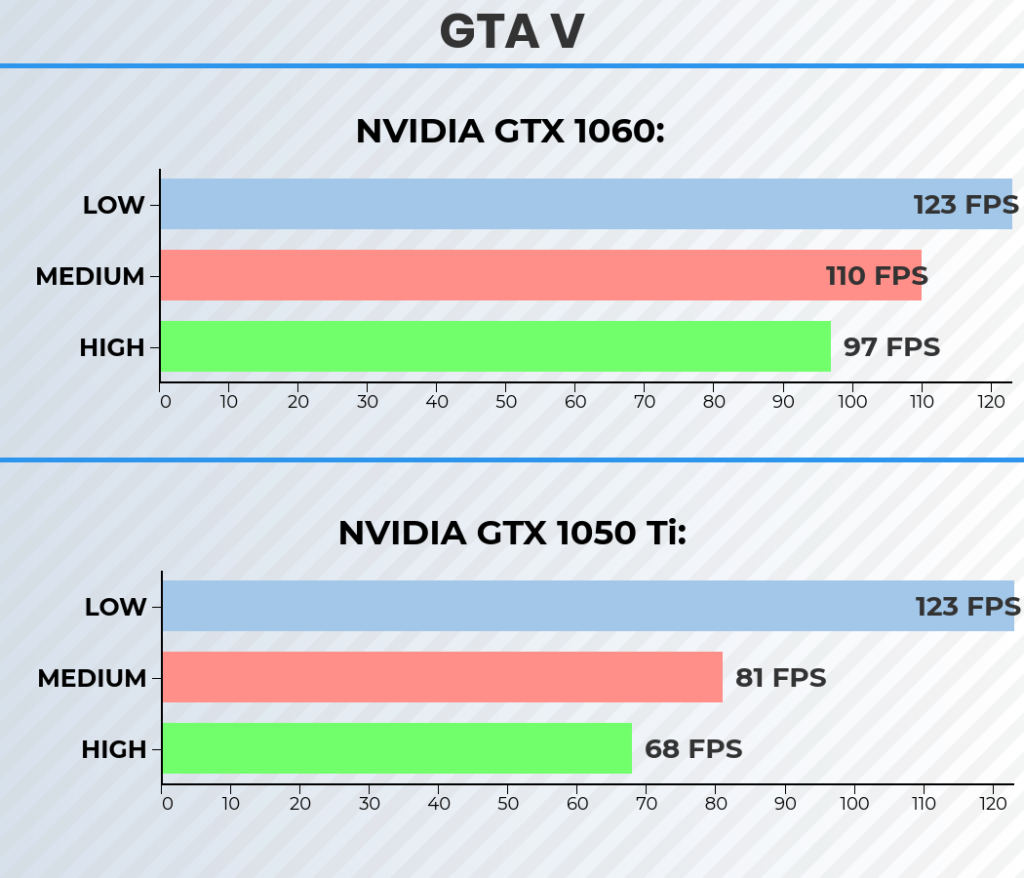
Nvidia GTX 1060:
We have the inescapable horrific-stuttering-on-low-settings glitch. Average FPS is 123 but the game is totally unplayable due to extreme frame drops. On medium settings though, things get better. Average FPS stays around 110 while lows hit 74 and 56. High settings average just under 100FPS with lows again in the low 70s and mid 50s. The 1060 falls just short of being a good match for 120 and 144Hz monitors, but can easily handle GTA 5 maxed out on a 60Hz monitor.
Nvidia GTX 1050 Ti:
On low settings we run into the ever-presenting stutter problem with average FPS at 123 and lows at 8 and 7 respectively. The game isn’t playable on these settings. At medium however, the game runs much more nicely: 81FPS average, 1% lows at 59, and 0.1% lows at an unobtrusive 46. Even on high settings the performance is still great: 68FPS average, 50FPS 1% lows, and 39FPS 0.1% lows. That’s good enough to effectively max out GTA V with a 1050 Ti and not have to worry about the frame rate.
Just Cause 3
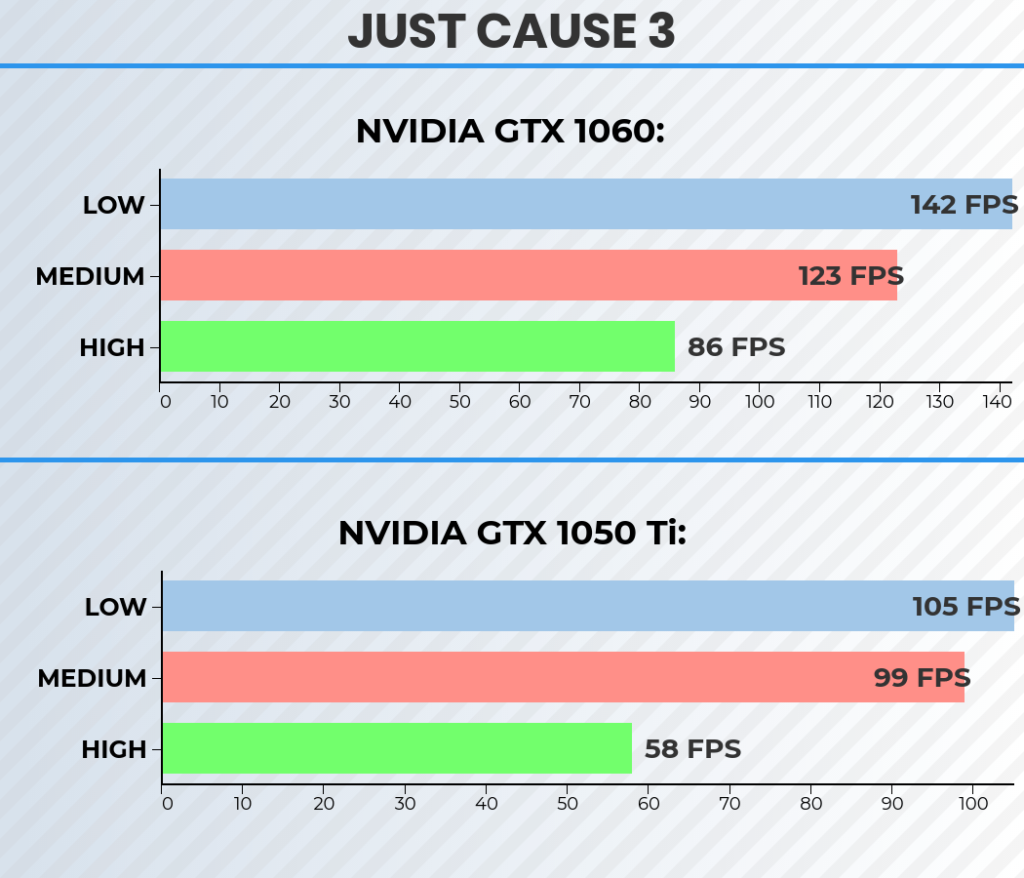
Nvidia GTX 1060:
On low settings the 1060 averages over 140FPS with lows at 65 and 54. Medium settings average over 120FPS with lows around 50, and high settings average 86 FPS with lows in the 40s.
Nvidia GTX 1050 Ti:
Performance in this game is quite finicky but it does tend to prefer NVIDIA GPUs, so we should see some pretty nice frame rates. Indeed on low settings, the game averages 105 FPS with lows at 52 and 47. On medium, the average is similar at 99 FPS but lows drop down a bit; 48 FPS for the 1% lows and 39 FPS for the 0.1% lows. On high settings the 1050 Ti averages just under that magic 60FPS number with 58 frames per second.
Overwatch
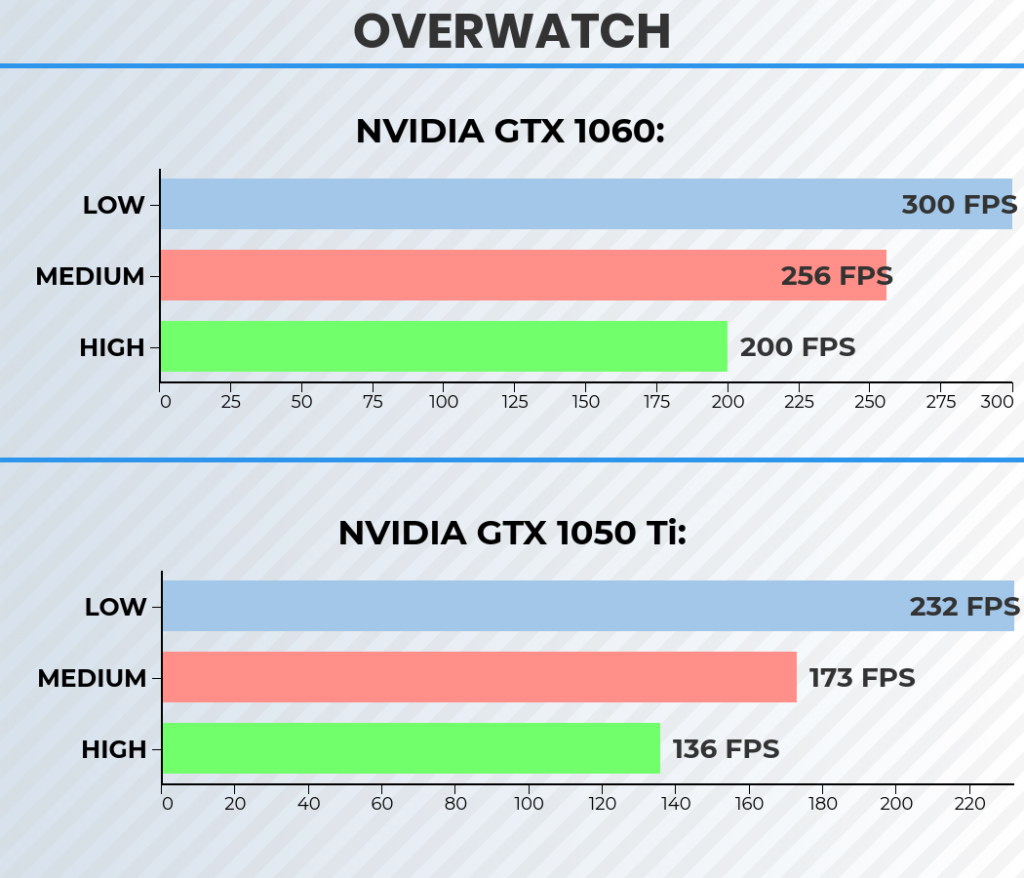
Nvidia GTX 1060:
Low settings run into the built-in 300FPS cap which can’t be bypassed, so the “real” average would be somewhere north of 300. Until you hit epic settings, there’s really not much to say since the averages are well above 144FPS. Even maxed out on epic, average FPS is still above 120FPS with 1% lows over 100, though 0.1% lows take a bit of a nosedive down to 77.
Nvidia GTX 1050 Ti:
On low settings, the 1050 Ti averages 232 FPS with lows at 193 and 169. Medium settings put it at 173 FPS average, 146 FPS 1% lows, and 126 FPS 0.1% lows. On high settings, the average is 136 with lows at 116 and 106.
PUBG
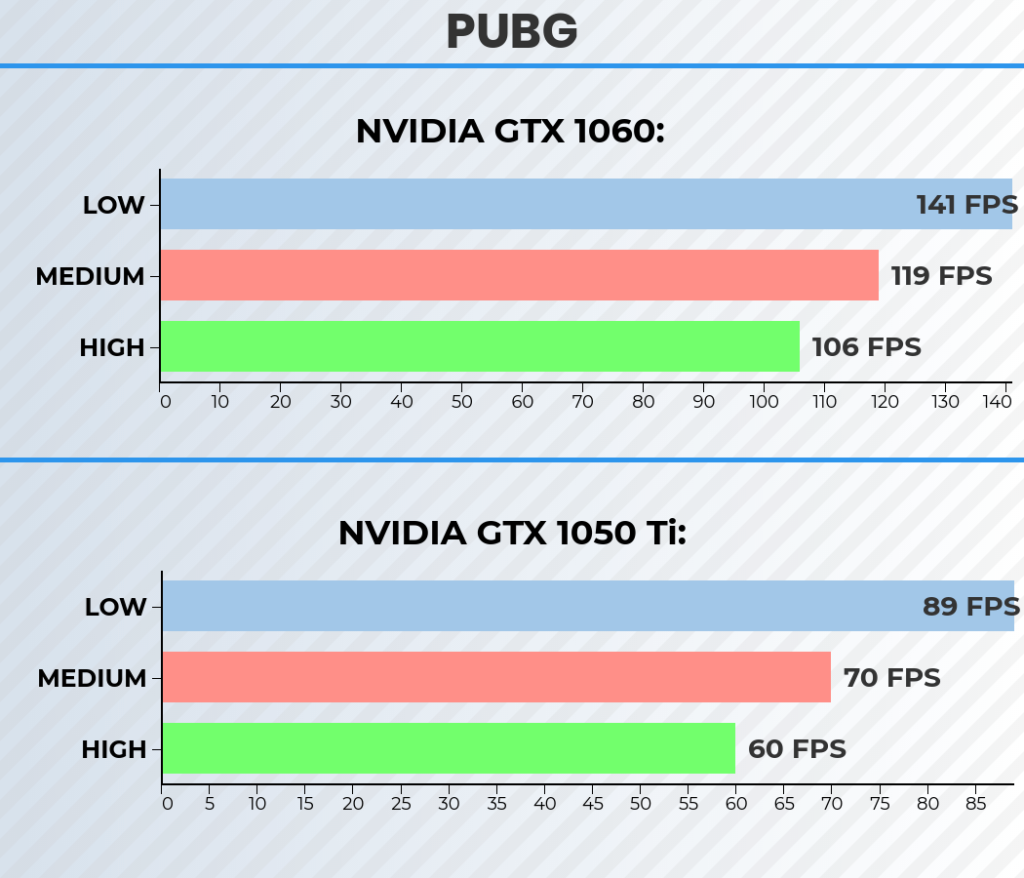
Nvidia GTX 1060:
Very low settings hit 141 FPS average with lows at 71 and 29, low settings average around 120 FPS, medium settings hit 106 FPS, high settings average just under 100 FPS, and finally ultra settings drop performance quite a bit to 64FPS average, 42 FPS 1% lows, and 23 FPS 0.1% lows.
Nvidia GTX 1050 Ti:
On very low settings the game averages 89 FPS, 1% lows sit at 53, and 0.1% lows hit 27 frames per second. On low settings, the average drops to 70 FPS, 1% lows hit 39, and 0.1% lows go down to a fairly harsh 17 FPS. Medium settings are the highest you can go and still maintain 60FPS average; 1% lows sit at 32 and 0.1% lows hit 16FPS. On high, the average drops to 52 frames per second with lows at 30 and 15 FPS. On ultra, the game is actually surprisingly smooth; 40 FPS average, 27FPS 1% lows, and 14 FPS 0.1% lows.
POWER & TEMPERATURES
Comparing temperatures on GPUs is a bit less accurate than CPUs, since basically every card has a different cooler, but we can at least get some ballpark numbers.
These temperatures were measured in a room at 24C, and power consumption figures are for the entire test setup as measured from the wall.
Nvidia GTX 1060:
Sitting idle at the desktop the GTX 1060 settled at 49C and drew 31W. Under load with Unigine Valley the 1060 peaked at 77C and drew 161W – quite a bit more than most other GPUs I’ve reviewed, but it’s also quite a bit faster.
One note on the idle temperature: the default fan curve allows the fans to completely turn off, which is why the idle temperature was so high. After setting my own fan curve and leaving the minimum speed at 25%, it idled at 37C which was much closer to other GPUs I’ve benched. It’s really just up to personal preference whether you want to do that.
Nvidia GTX 1050 Ti:
At idle with the 1050 Ti, the system drew 47W and the GPU settled at 33C. While stress testing with Unigine’s Valley, the system drew a surprisingly small 106W and the 1050 Ti leveled out at 62C.
A nice note here is that the GPU fan never had to spin up past 45% speed, the minimum allowed by its BIOS, and was essentially inaudible over the other fans in the case.
BOTTOM LINE
With computer components, higher priced parts typically have worse price to performance than their budget counterparts, and the GTX 1060 is no exception.
In its performance bracket however, the 1060 is actually a pretty good deal. If you’re looking for a card that will basically max out any game at 1080p, Nvidia’s GTX 1060 is the cheapest and really, the best choice.
The next step up in performance would be a 1070, which go for around $500, and the next cheapest competitor is the 1050 Ti, which is about 40% slower.
I’d like to see something like a 1060 Ti in the $300 range, which would be particularly great for people running on 1440p setups.