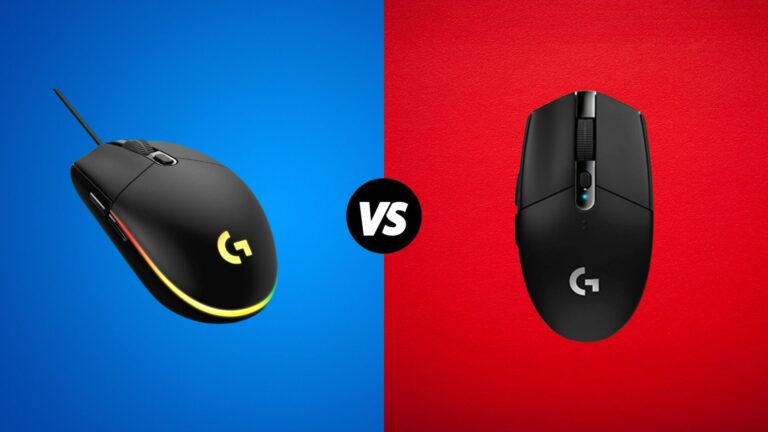Even though both this desktop PC and the gaming laptop have Nvidia RTX 4090 graphics, their performance isn’t the same at all. I’ve tested them in 10 different games at 4K, 1440p, and 1080p resolutions to highlight the differences in how they perform.
Differences in Specs
| RTX 4080 DESKTOP | RTX 4090 LAPTOP | RTX 4090 DESKTOP | |
| GPU | AD103 | AD103 | AD102 |
| CUDA / TENSOR / RT | 9728 / 304 / 76 | 9728 / 304 / 76 | 16384 / 512 / 128 |
| BOOST CLOCK | 2205-2505 MHZ | 1455-2040 MHZ | 2520 MHZ |
| TGP | 320W | 80-150W | 450W |
| MEMORY | 16GB DDR6X | 16GB GDDR6 | 24GB GDDR6X |
| MEMORY SPEED | 22.4 GBPS | 18 GBPS | 21 GBPS |
| MEM INTERFACE | 256-BIT | 256-BIT | 384-BIT |
| MEM BANDWIDTH | 716.8 GB/s | 576 GB/S | 1008.4 GB/S |
| RELEASED | NOV 2022 | FEB 2023 | OCT 2022 |
The desktop graphics card, named RTX 4090, is much more powerful than the laptop version, even though they share the same name. It has 68% more CUDA cores, which help with processing graphics. The desktop card can also use more power, up to three times more than the laptop version, allowing it to run faster. Additionally, it has 50% more memory and uses faster GDDR6X, with a larger memory bus.
The RTX 4090 laptop GPU is more like the desktop RTX 4080 in terms of power and capabilities. It would make more sense if the laptop 4090 was named 4080 instead.
Some people might think that the RTX 4090 laptop will be as powerful as the desktop version because of the name, but that’s not the case. While the RTX 4090 laptop is still very powerful and great for gaming laptops, it can’t match the desktop version’s performance. Let’s explore the differences to understand this better!
Testing Setup
| Laptop Specs | Desktop Specs |
| Intel Core i9-13950HX 128GB DDR5 RAM RTX 4090 Laptop GPU | Intel Core i9-13900K 32GB DDR5 RAM MSI GAMING X TRIO RTX 4090 |
For testing, I used the MSI Titan GT77 gaming laptop. This laptop is quite large and is meant to be like a desktop computer that you can still move around. It’s equipped with a powerful RTX 4090 laptop GPU and an Intel Core i9-13950HX processor, both of which allow the laptop to perform really well.
For the desktop, I used a system with the RTX 4090 graphics card and the Intel Core i9-13900K processor. This processor was chosen because it has the same number of cores, threads, and cache as the laptop’s CPU, making the comparison more equal.
10 Games Benchmarks
Desktop and laptop parts are usually different. However, by using CPUs with similar features and memory that works at the same speed, we can make these differences as small as possible. This lets us concentrate on comparing the GPUs. We tested all 10 games with the highest settings, which often require more from the GPU.
A Plague Tale: Requiem
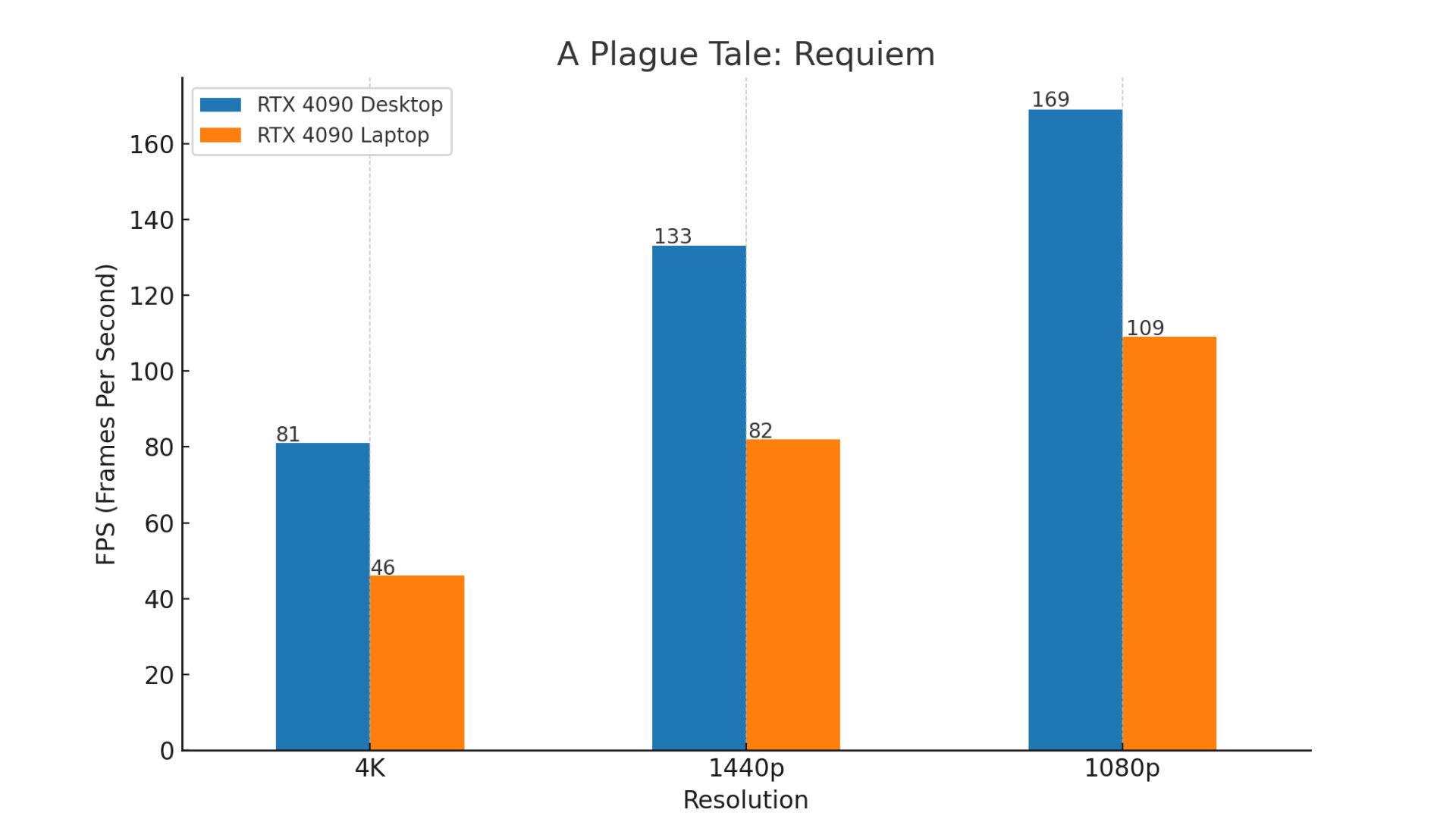
In “A Plague Tale: Requiem,” a game that demands a lot from the GPU, the laptop’s GPU performed lower than the desktop’s GPU. At 1440p maximum settings, the laptop ran almost at 80 FPS, but the desktop was 62% faster, which is impressive. At 4K resolution without upscaling, the desktop still performed well, but the laptop struggled and became choppy.
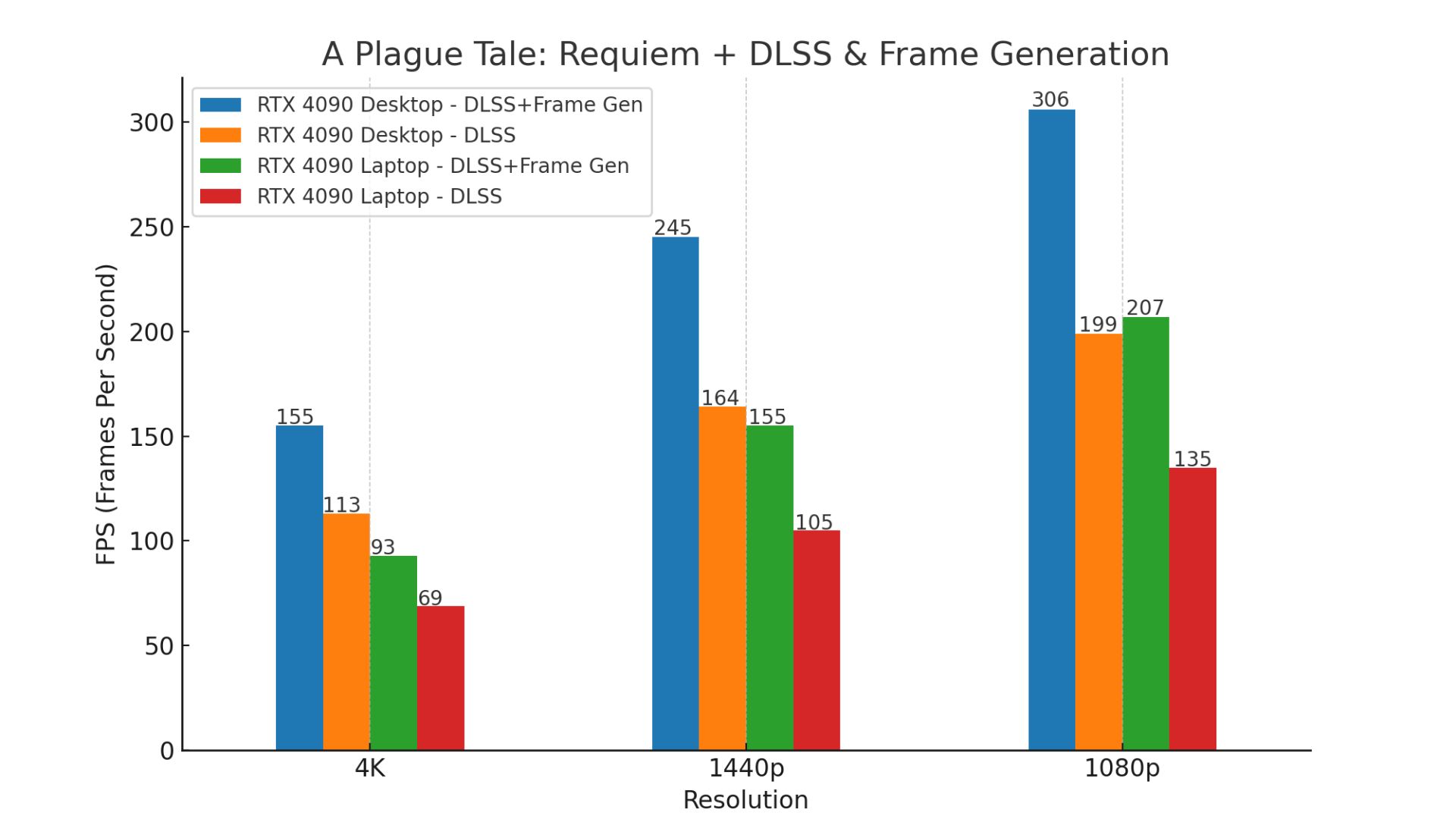
On the laptop, activating DLSS in quality mode at 4K allowed it to run above 60 FPS. Simply turning on frame generation boosted the FPS by 34%. However, the laptop still couldn’t match the desktop’s performance, which was better even when only regular DLSS was used, without frame generation.
The scenario changes at lower resolutions like 1080p and 1440p. When frame generation was on, the laptop’s performance was quite close to the desktop with DLSS on. However, if the desktop also used frame generation, it received a significant performance boost.
Cyberpunk 2077
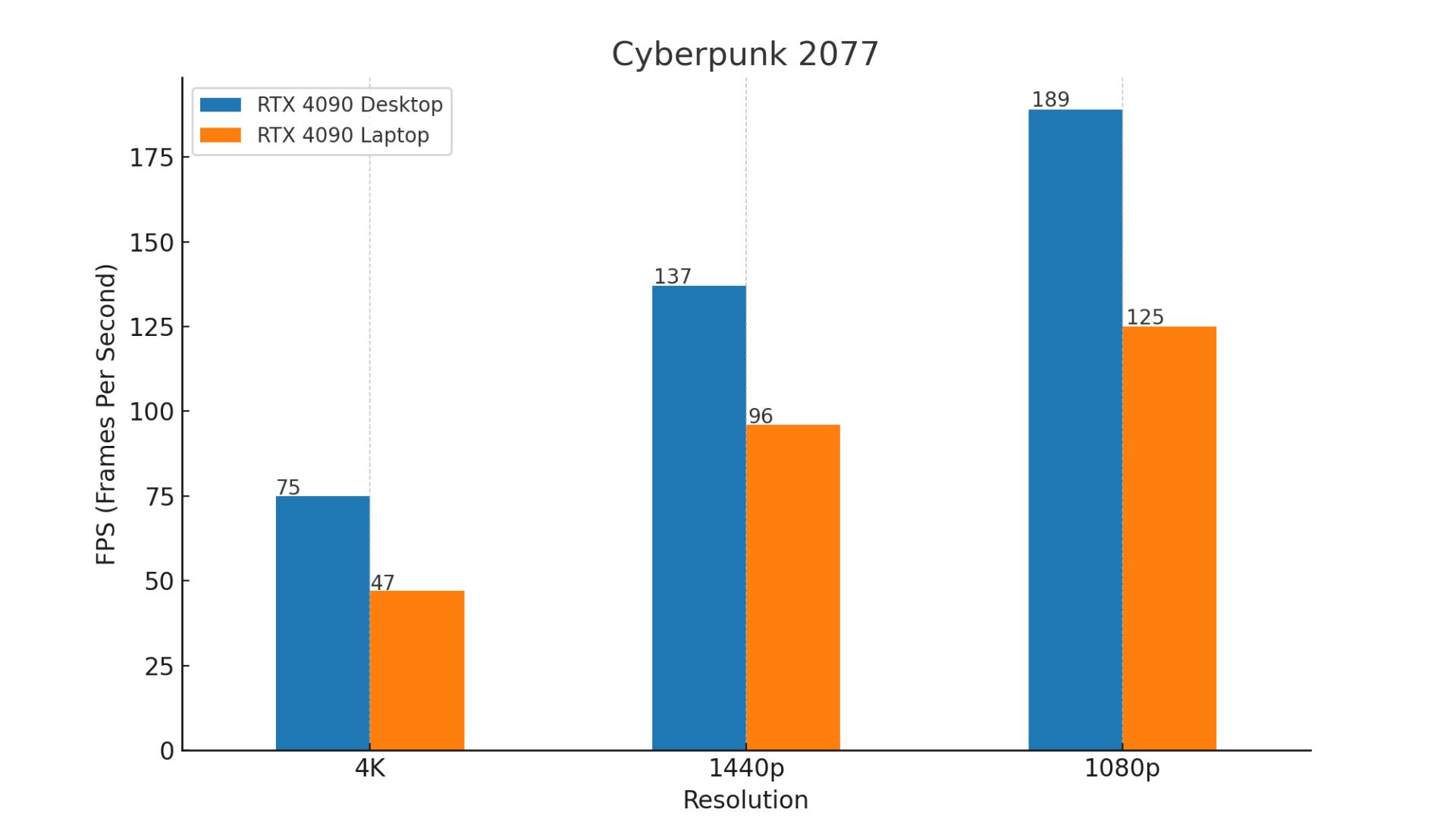
In “Cyberpunk 2077,” the desktop computer achieved more than 60 FPS, which is often considered the ideal performance level, at 4K ultra settings. It had a 59% higher average frame rate compared to the laptop. However, the laptop was still quite effective at 1440p, reaching around 90 FPS, but the desktop was 42% faster even then.
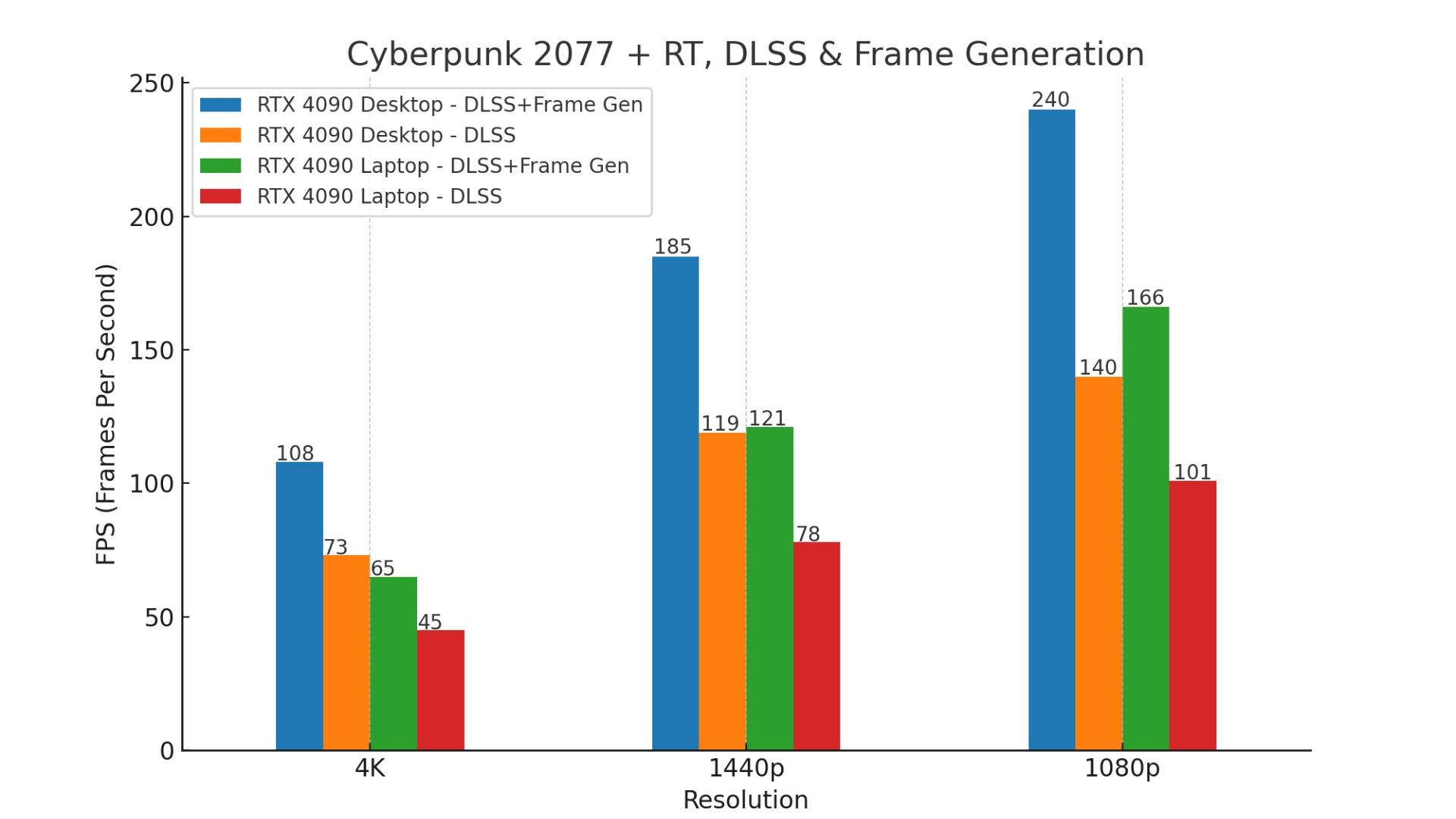
When both DLSS and frame generation were turned on, the laptop managed to outperform the desktop with just DLSS. However, similar to the previous game, when frame generation was activated on the desktop, it received a significantly larger performance boost.
Dead Space
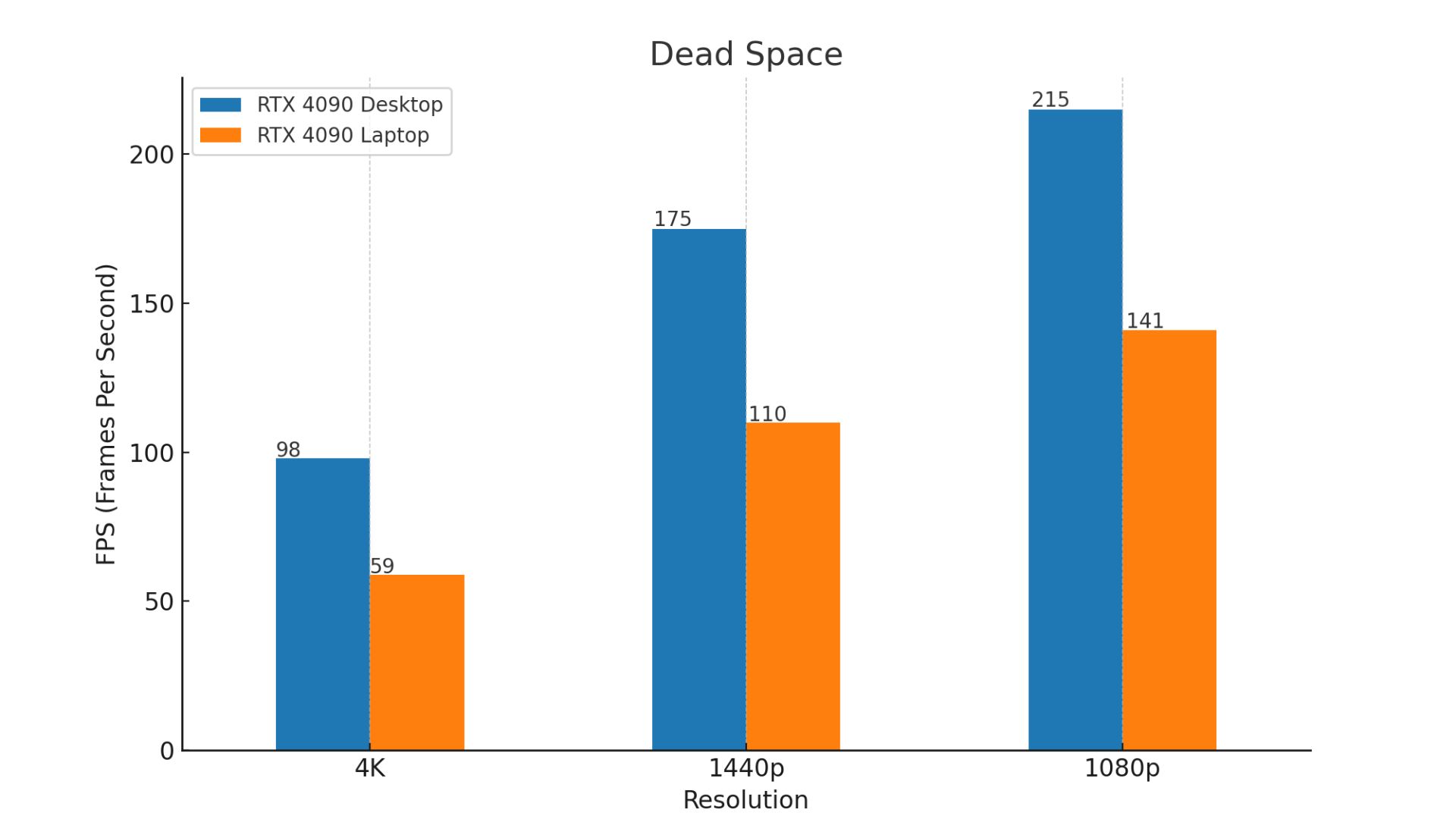
In “Dead Space,” the laptop experienced significant drops in performance, particularly in the 1% lowest frame rates. Despite these low 1% lows, the game felt okay when played on the laptop at 4K and 1440p resolutions.
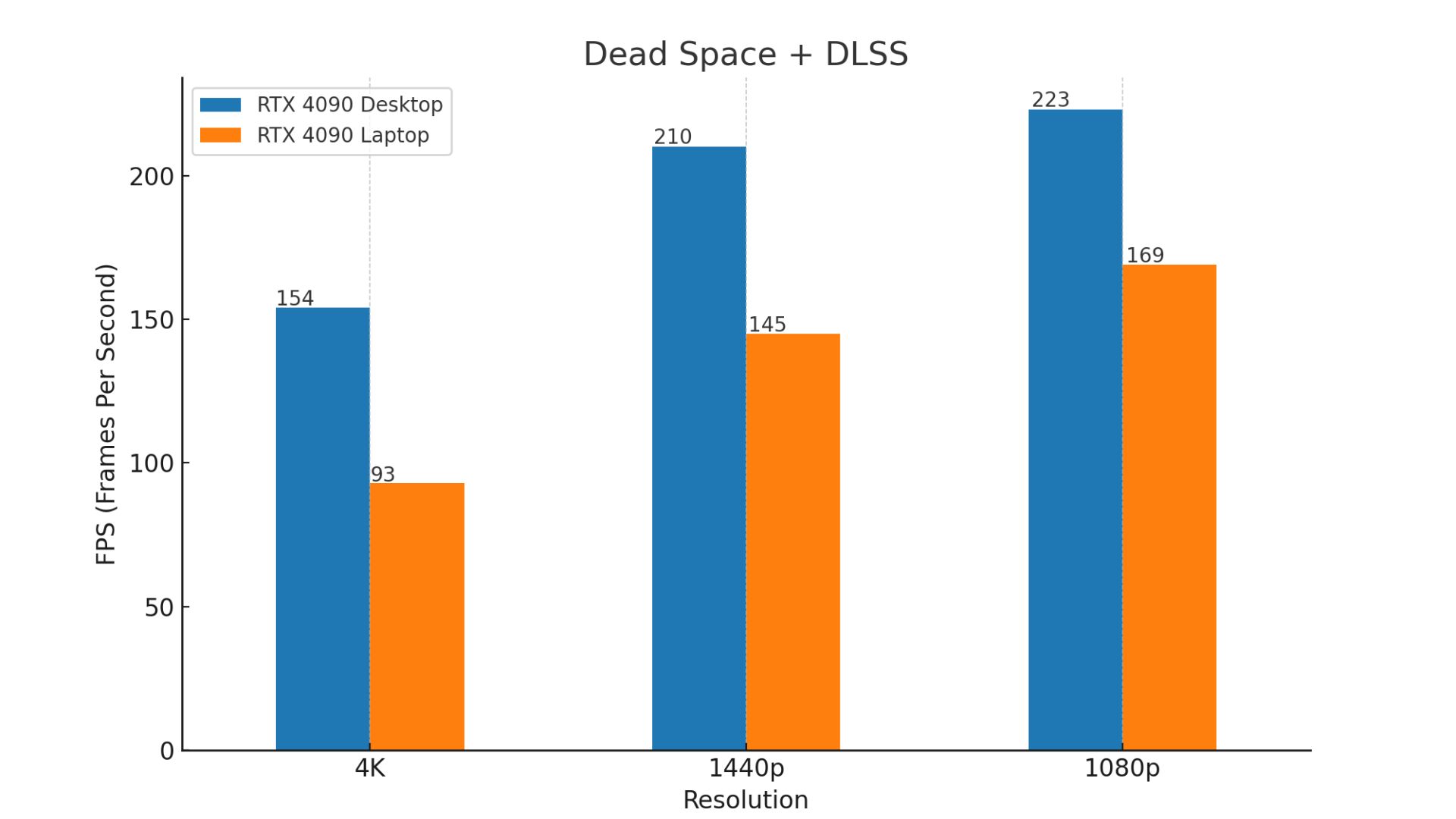
Even when DLSS in quality mode was enabled on the laptop, there wasn’t much improvement in the 1% lows. While the average frame rates did see a decent increase, they still fell short compared to the desktop.
The Witcher 3
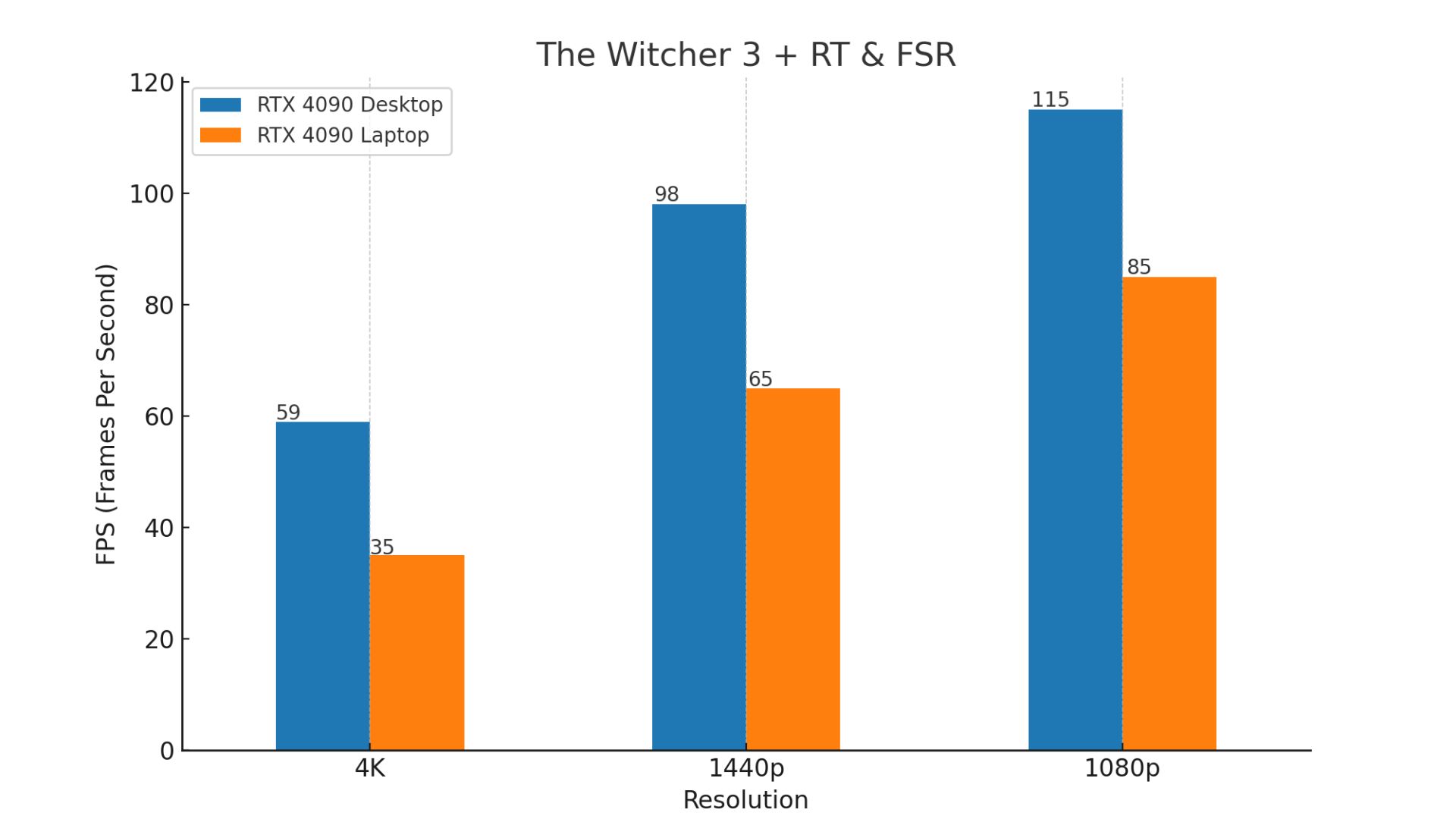
For “The Witcher 3,” the testing was conducted with its next-generation update, and ray tracing was enabled to really push the GPUs, as the frame rates were extremely high without it. With FSR on quality mode at 1440p, the laptop managed to maintain just over 60 FPS. However, the desktop performed significantly better, leading by 50% in frame rate.
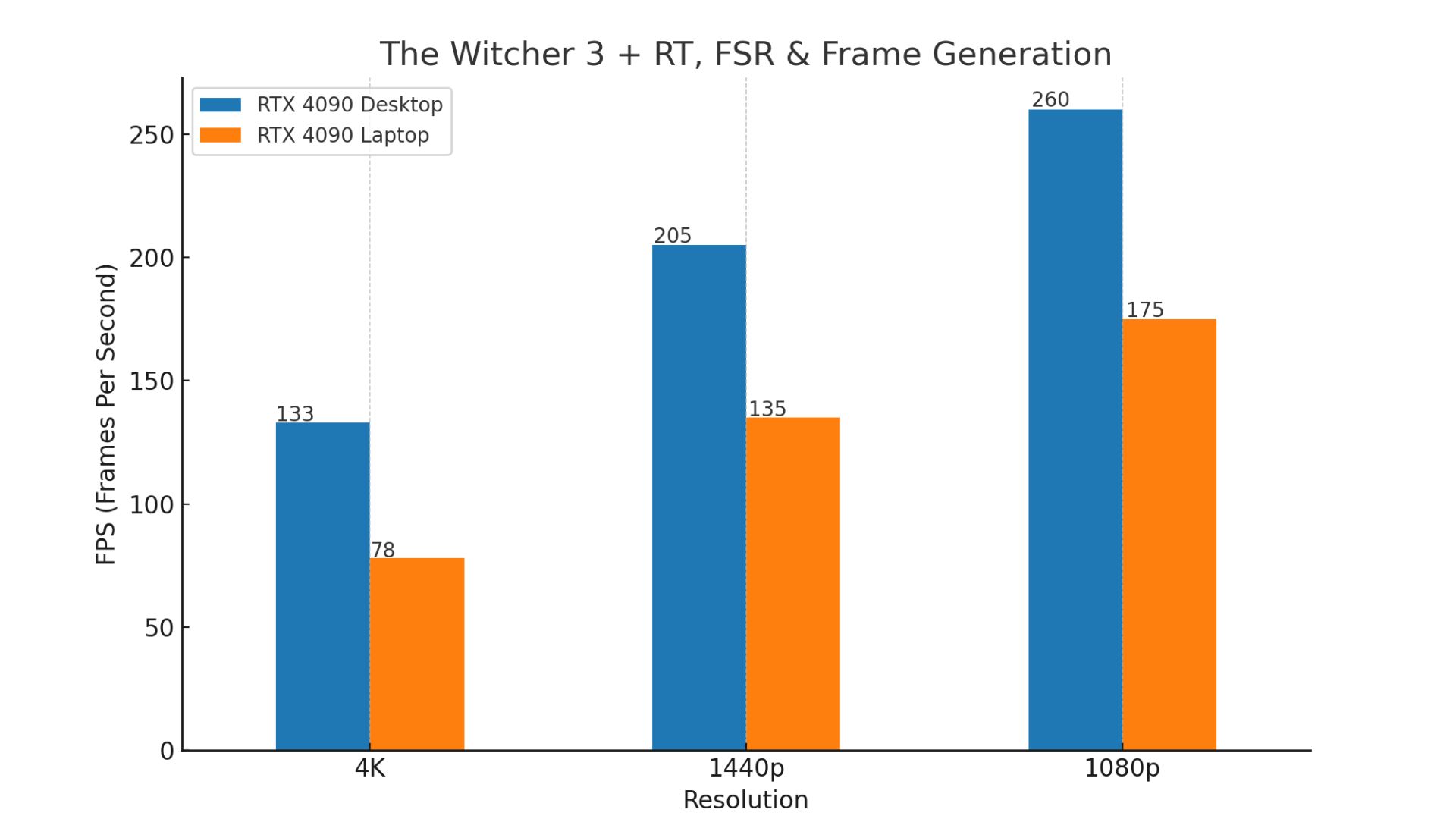
The game also supports frame generation. When this feature was activated, the laptop’s 1% low frame rates – the lowest frame rates that occur 1% of the time – were higher than its average FPS before frame generation was enabled. Despite this improvement, the desktop still outperformed the laptop by 51% at 1440p.
Microsoft’s Flight Simulator
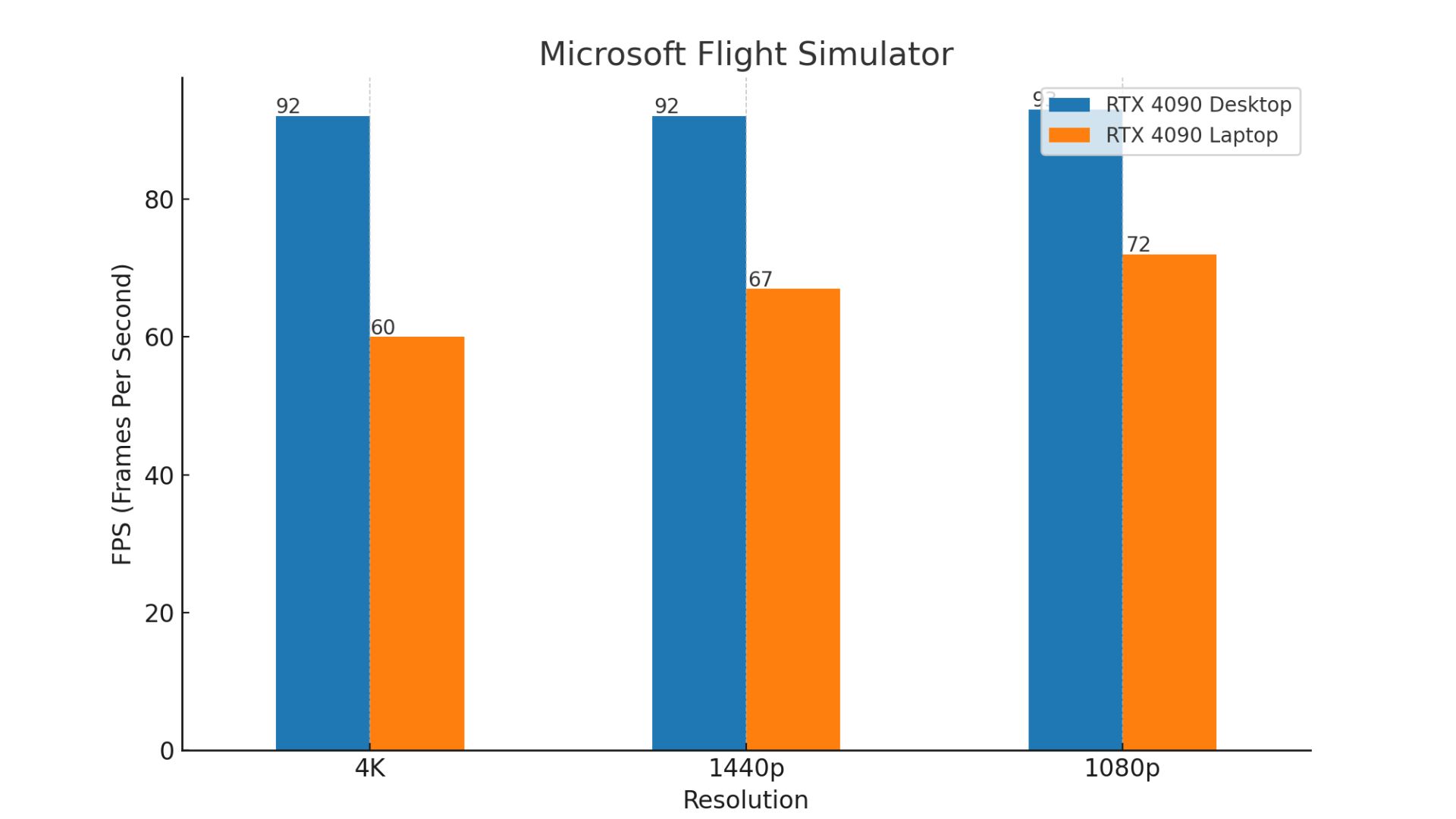
In Microsoft’s Flight Simulator, the difference in performance between the laptop and desktop was smaller than in the other games tested. This is because Flight Simulator is more reliant on the CPU at lower resolutions.
At 1080p, the desktop was 29% faster, at 1440p it was 37% faster, and at 4K, where the GPU plays a bigger role, it was 53% faster.
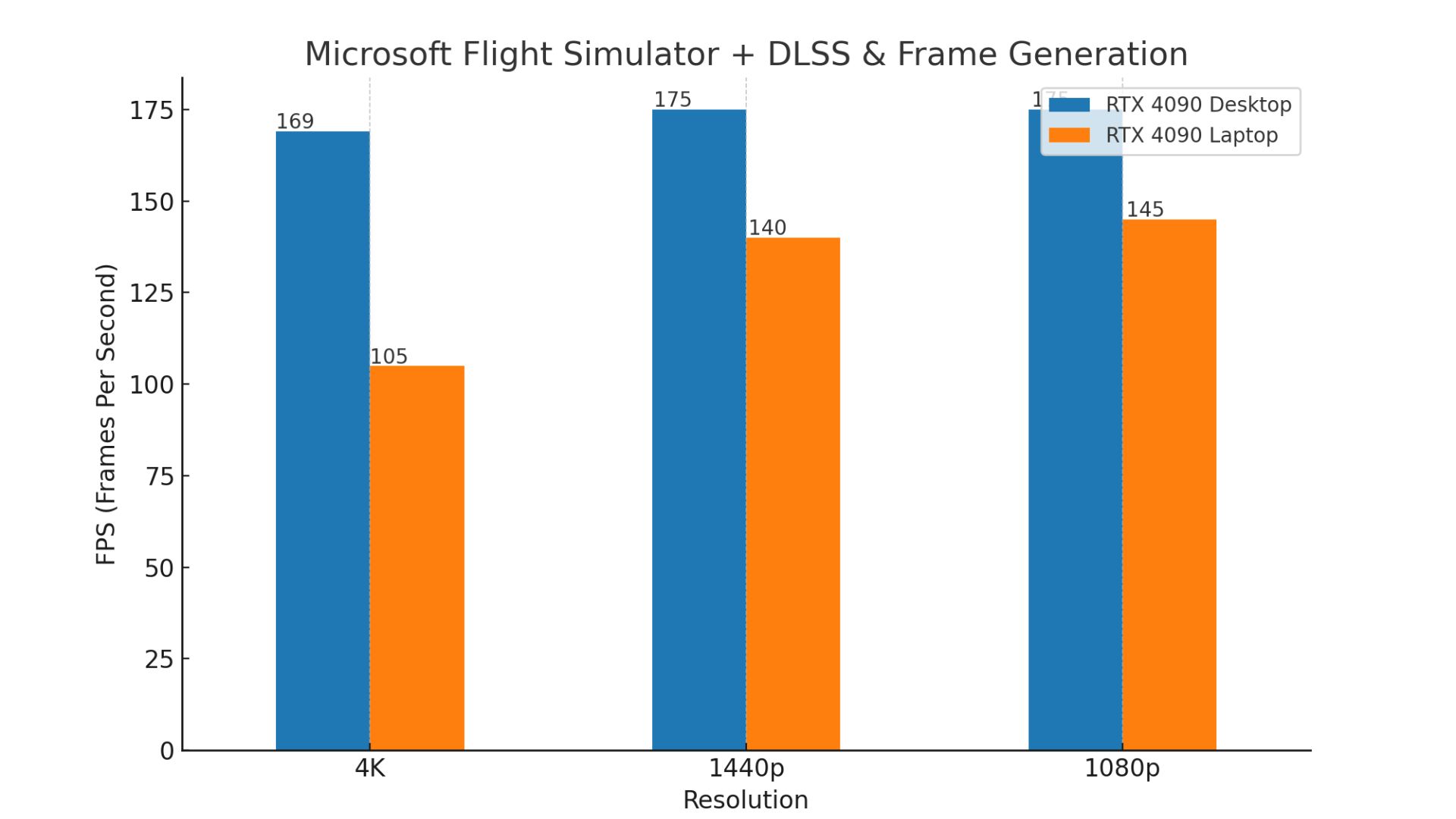
The game also supports frame generation, and when this was enabled along with DLSS in quality mode, the laptop’s FPS at 4K increased by 33%. The desktop, however, experienced a more substantial boost of 90% with these upscaling features compared to without them.
Spider-Man Remastered
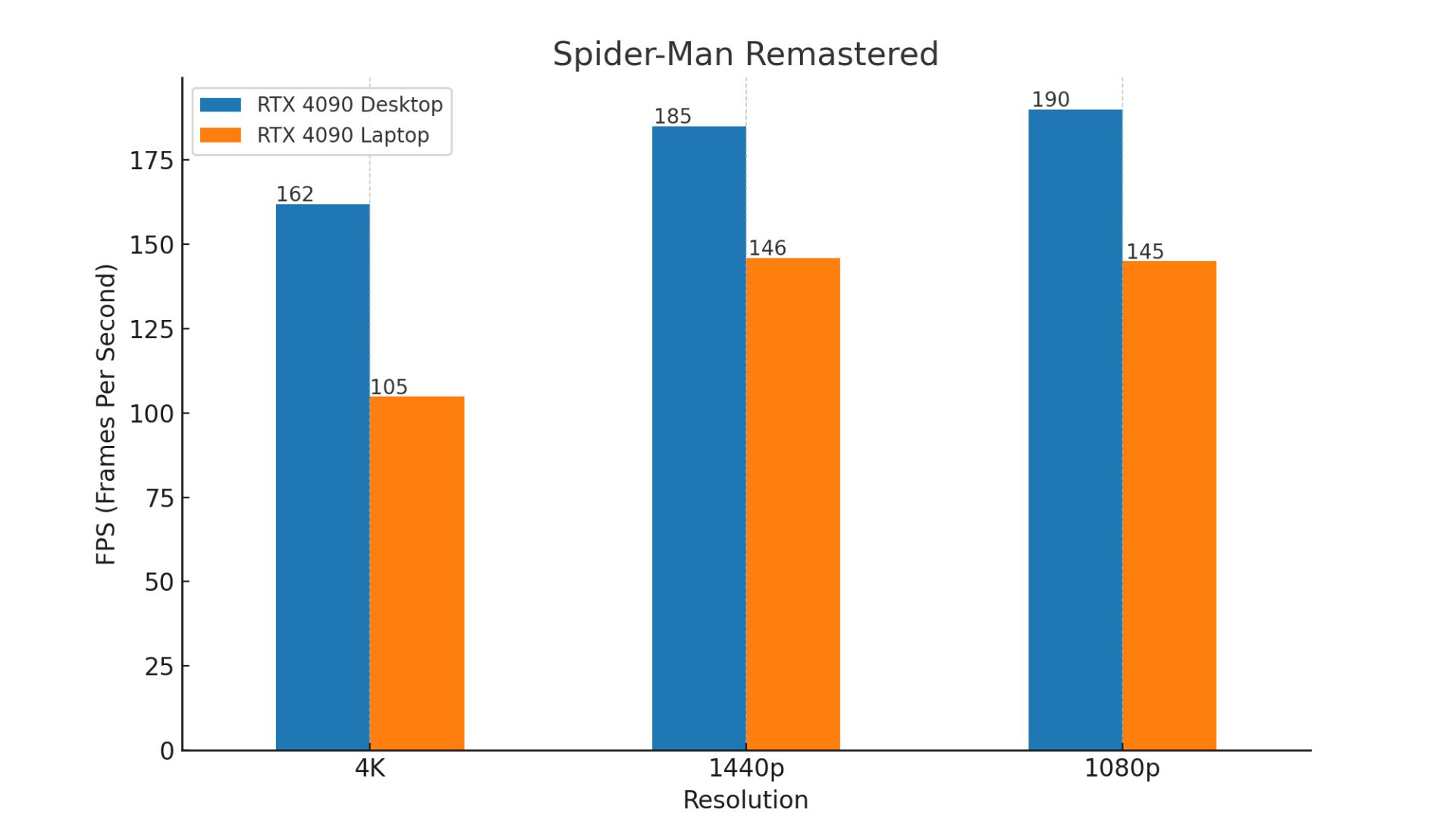
In “Marvel’s Spider-Man Remastered,” a game that leans heavily on the CPU, there wasn’t much difference in FPS between the laptop and desktop at 1080p and 1440p resolutions. This is because the GPU isn’t as crucial in this game. At 1440p, the desktop was 26% faster than the laptop, reflecting the lesser importance of the GPU at this resolution.
However, the role of the GPU becomes more significant at 4K resolution. This is evident as the desktop showed a 54% higher average FPS compared to the laptop at 4K. The laptop also experienced noticeable stuttering issues in this game, which were absent on the desktop.
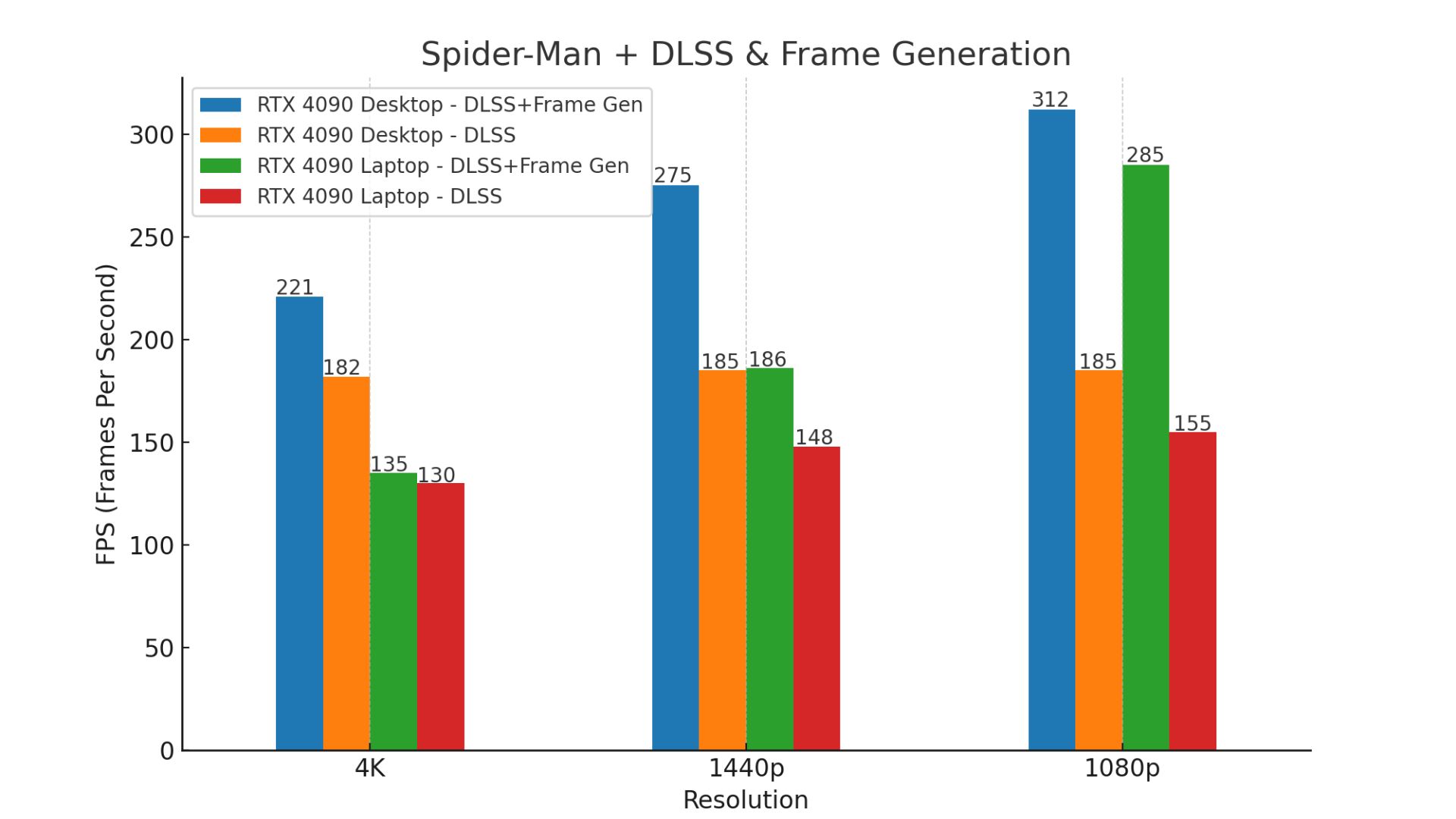
Even with DLSS and frame generation enabled, which did improve the 1% lowest frame rates at 4K, the laptop still had intermittent stuttering. In contrast, the desktop provided a noticeably smoother experience compared to the laptop.
Call of Duty: Modern Warfare II
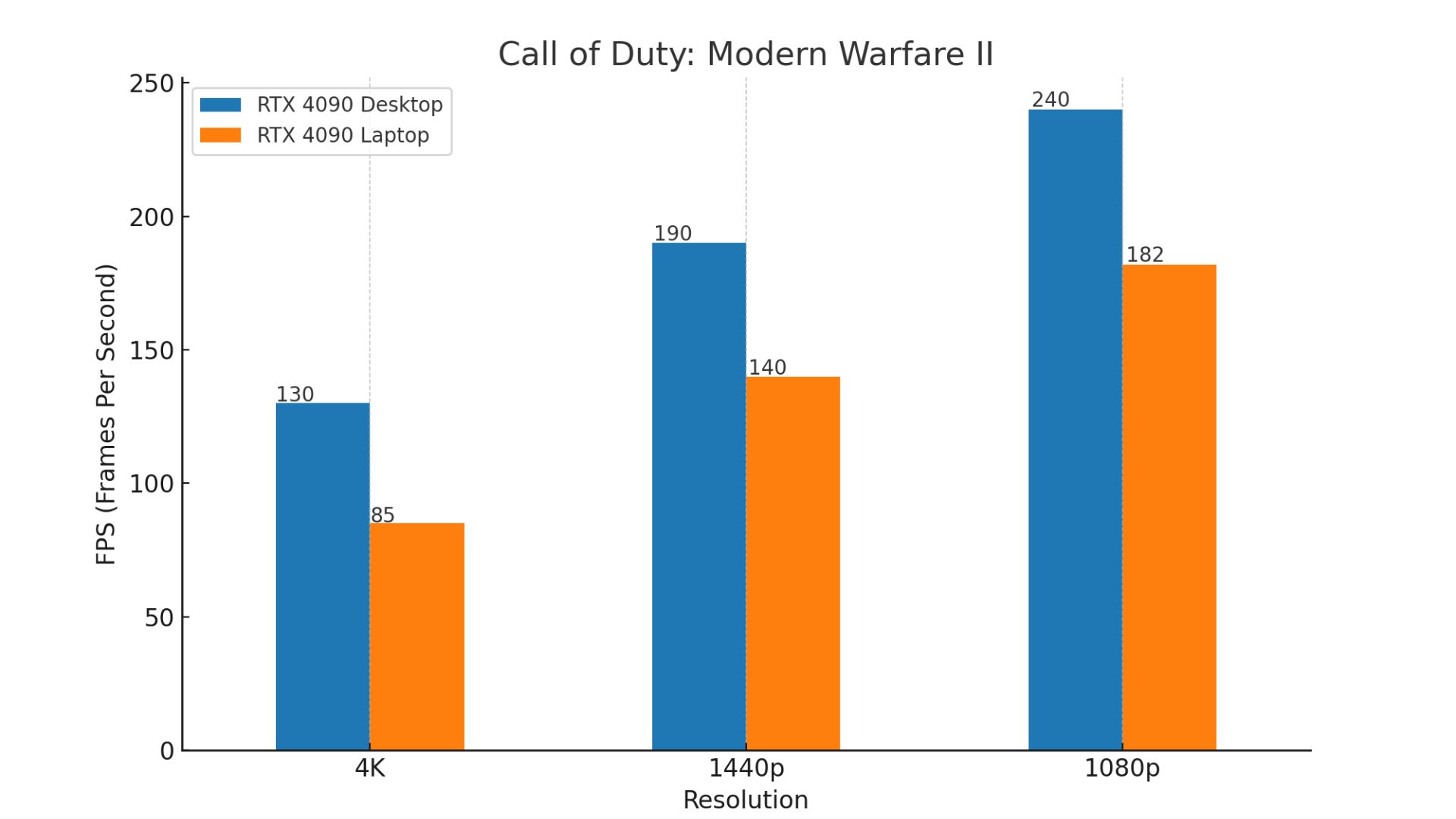
In “Call of Duty,” a benchmark tool within the game was used for testing, as comparing multiplayer performance can be unreliable. The desktop version equipped with a 4090 GPU was 35% faster than the laptop with the same GPU at 1440p, and 52% faster at 4K resolution.
Apex Legends & Control
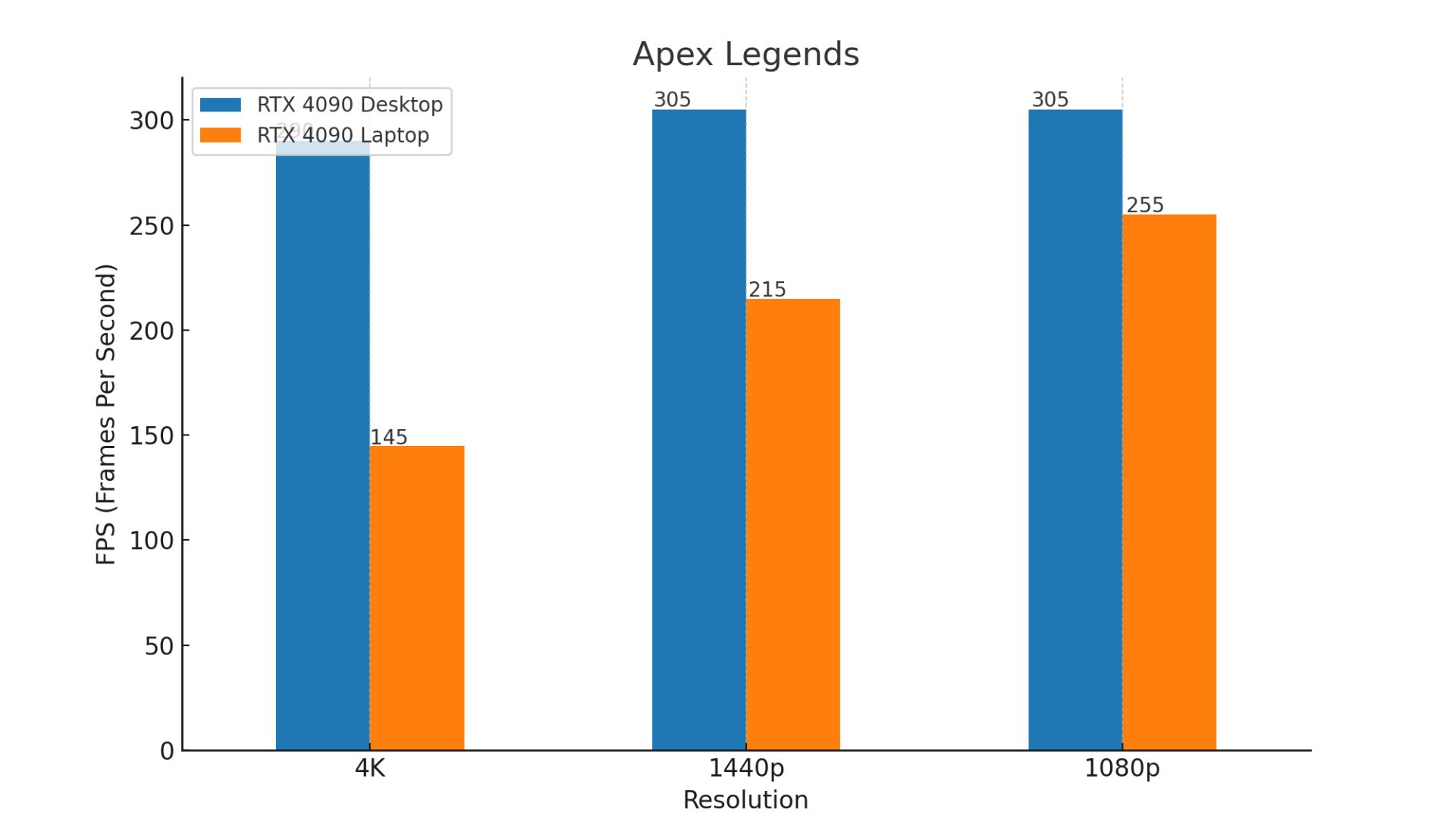
For “Apex Legends,” testing was conducted in the firing range to ensure reproducible results. This game has a frame cap of 300 FPS, which the desktop hit at both 1080p and 1440p.
As a result, at 1080p, the desktop appeared to be only 19% faster, and at 1440p, 41% faster. This limitation was because the game restricts the desktop 4090 from achieving higher FPS. The true difference in performance was more evident at 4K, where the desktop showed a massive 107% higher average FPS, more than double that of the laptop.
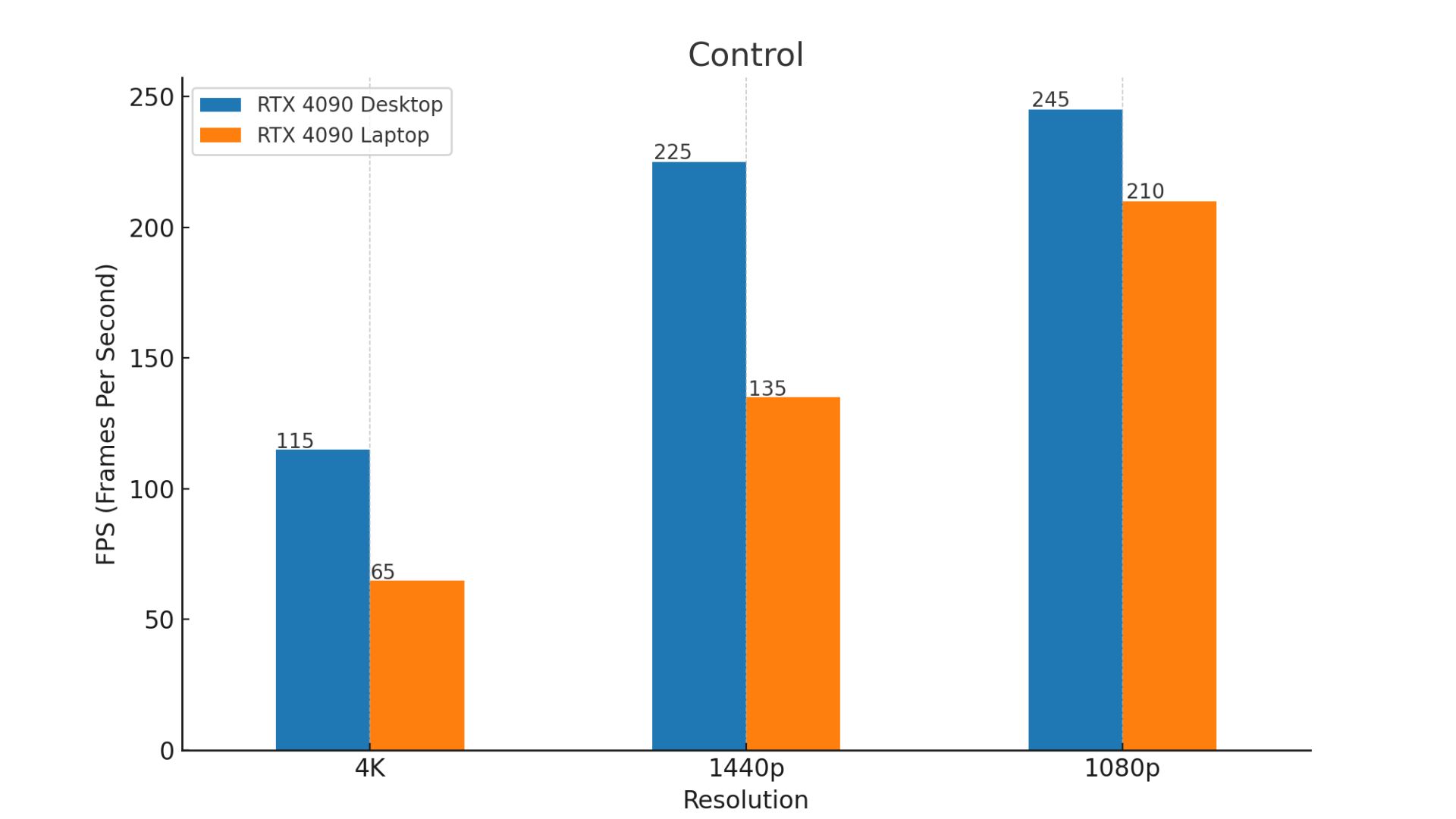
In “Control,” a similar situation was observed at 1080p, where the desktop 4090 reached a 240 FPS frame cap.
Fortnite
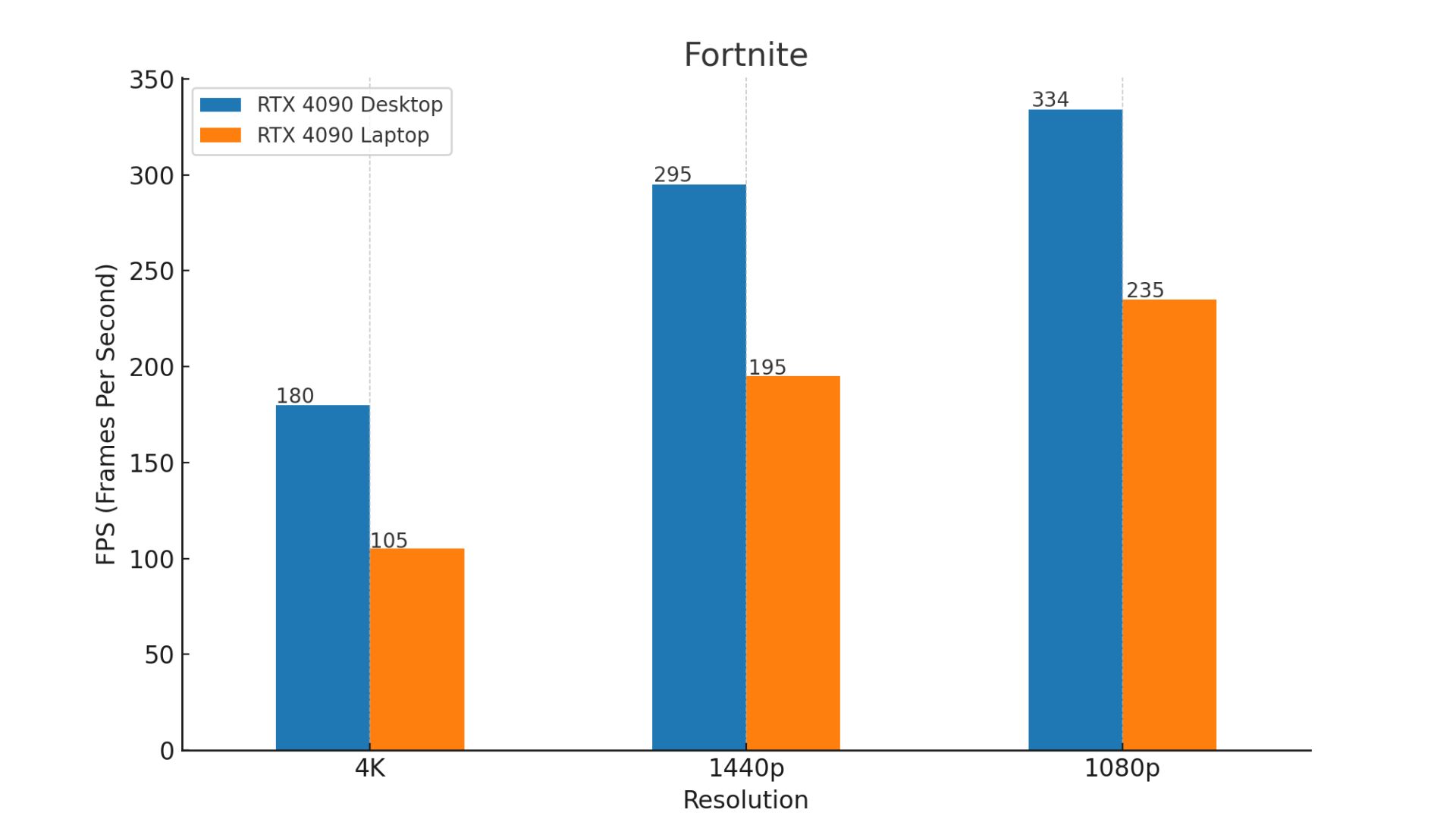
In “Fortnite,” the laptop managed to run above 100 FPS at 4K with maximum settings without upscaling. However, the desktop performed 71% better in terms of average FPS.
1080p Games Average
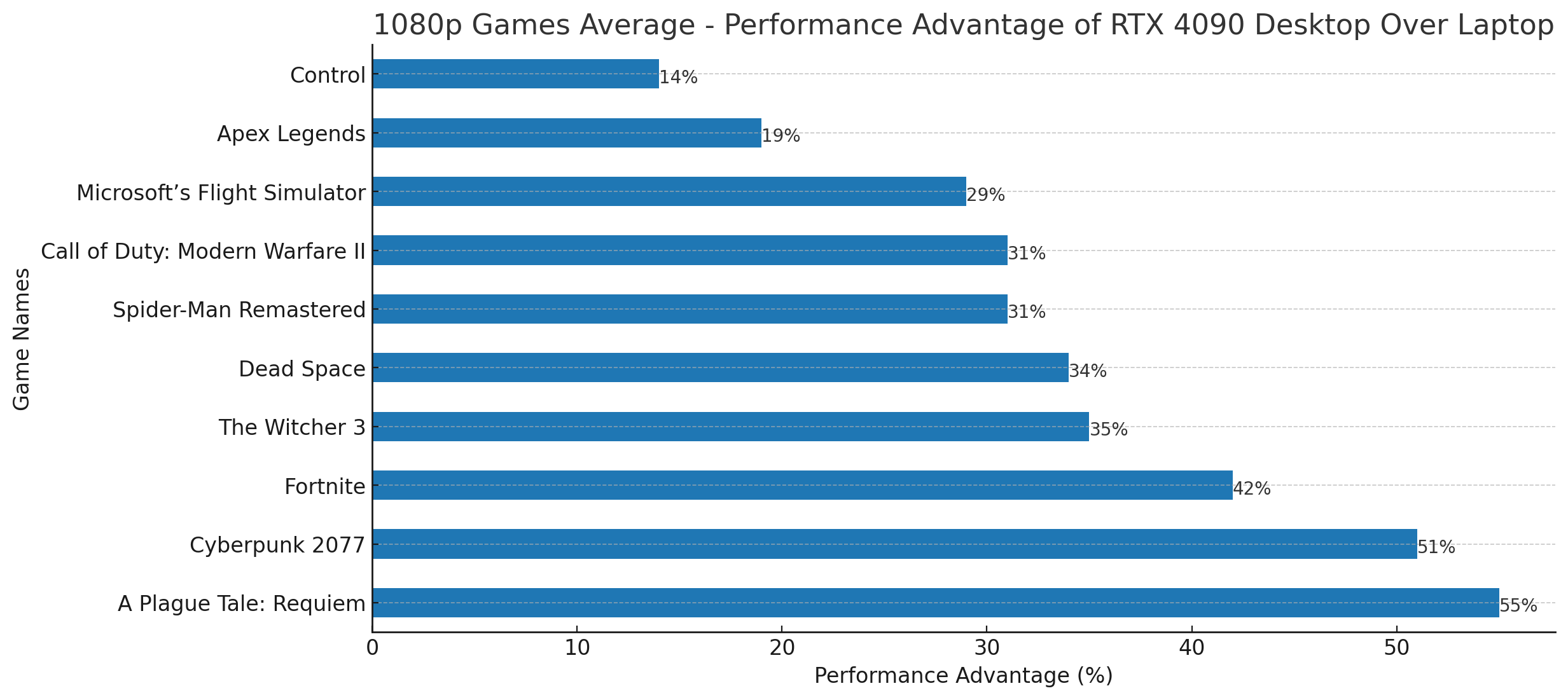
At 1080p resolution, the desktop’s RTX 4090 GPU was about 37% faster than the laptop’s RTX 4090 GPU. This shows a noticeable performance gap even at this lower resolution.
1440p Games Average
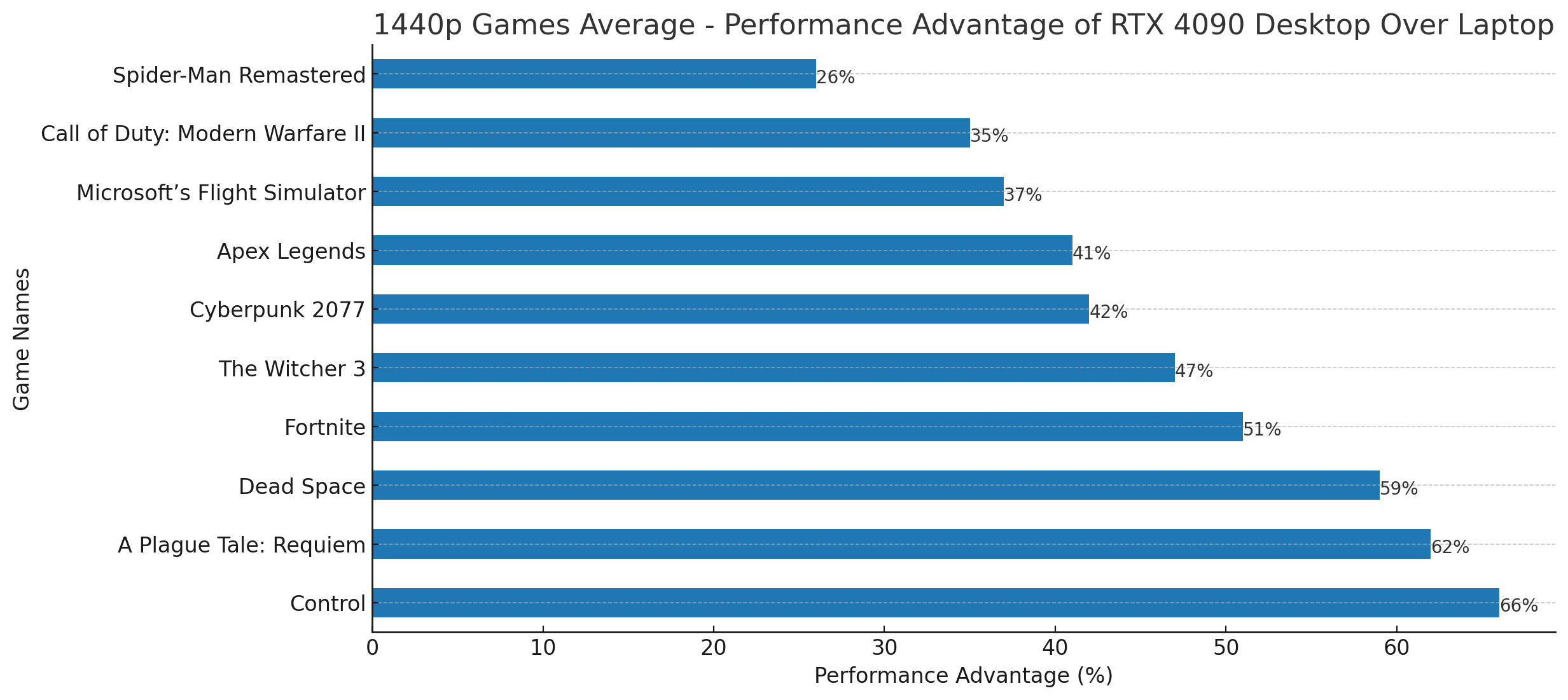
When the resolution was increased to 1440p, the performance gap widened, with the desktop’s 4090 GPU being 46% faster than the laptop’s. This indicates that as the resolution increases, the desktop GPU’s advantage becomes more pronounced.
4K Games Average
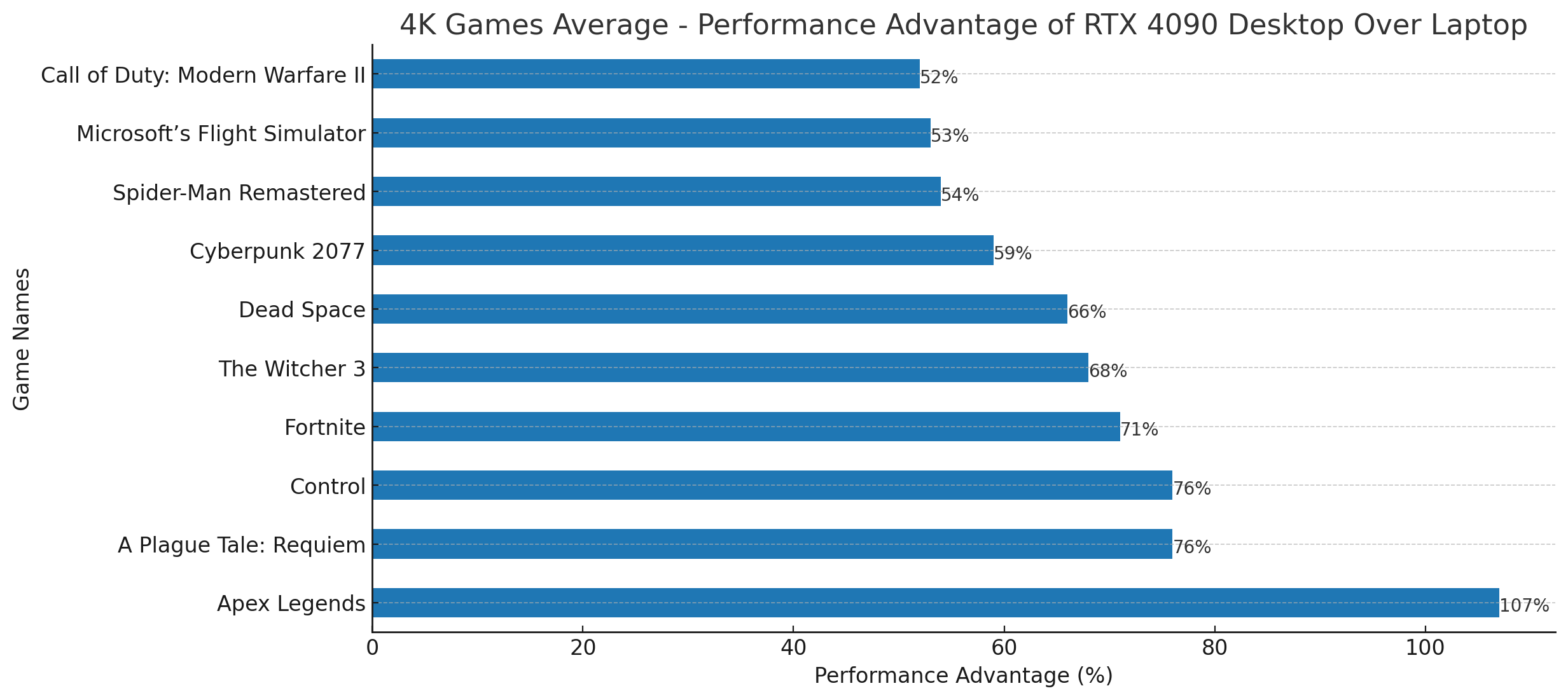
At the highest tested resolution, 4K, the desktop GPU showed its greatest advantage, being almost 68% faster than the laptop version. This significant difference is partly due to the fact that 4K resolution is more GPU-dependent in most games. It also closely correlates with the desktop GPU having approximately 68% more CUDA cores than the laptop GPU, which contributes to its higher processing power.
Content Creation
In addition to gaming performance, I also tested the Nvidia RTX 4090 graphics cards in various content creation workloads.
Blender Open Data Benchmark
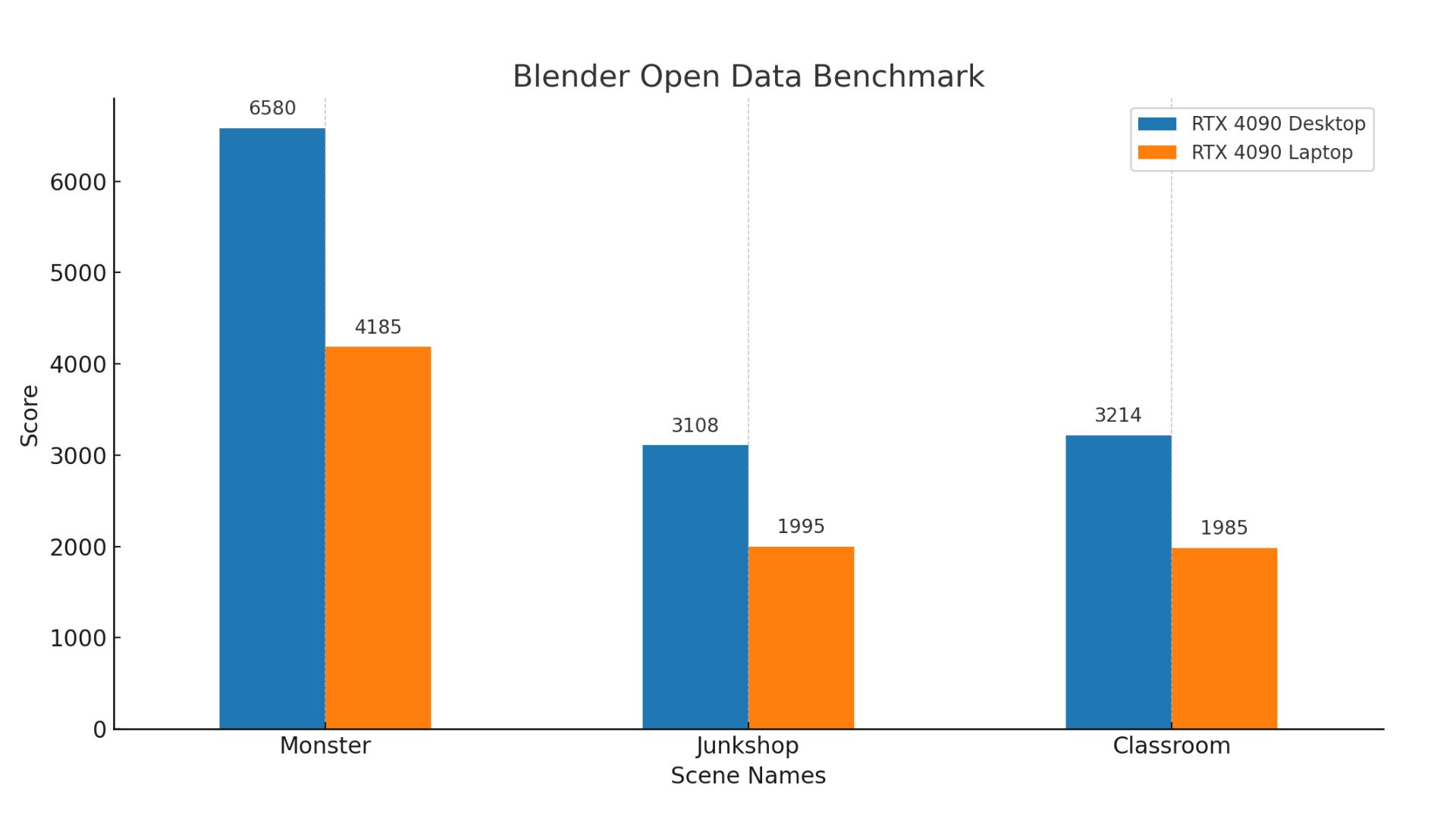
In Blender, a popular 3D creation suite, the performance differences between the desktop and laptop GPUs mirrored the disparities seen in gaming tests.
- In the Monster test, the desktop was 57% faster.
- In the Junkshop test, it achieved a 55% faster performance.
- The Classroom test saw the desktop being 61% faster.
V-Ray Benchmark
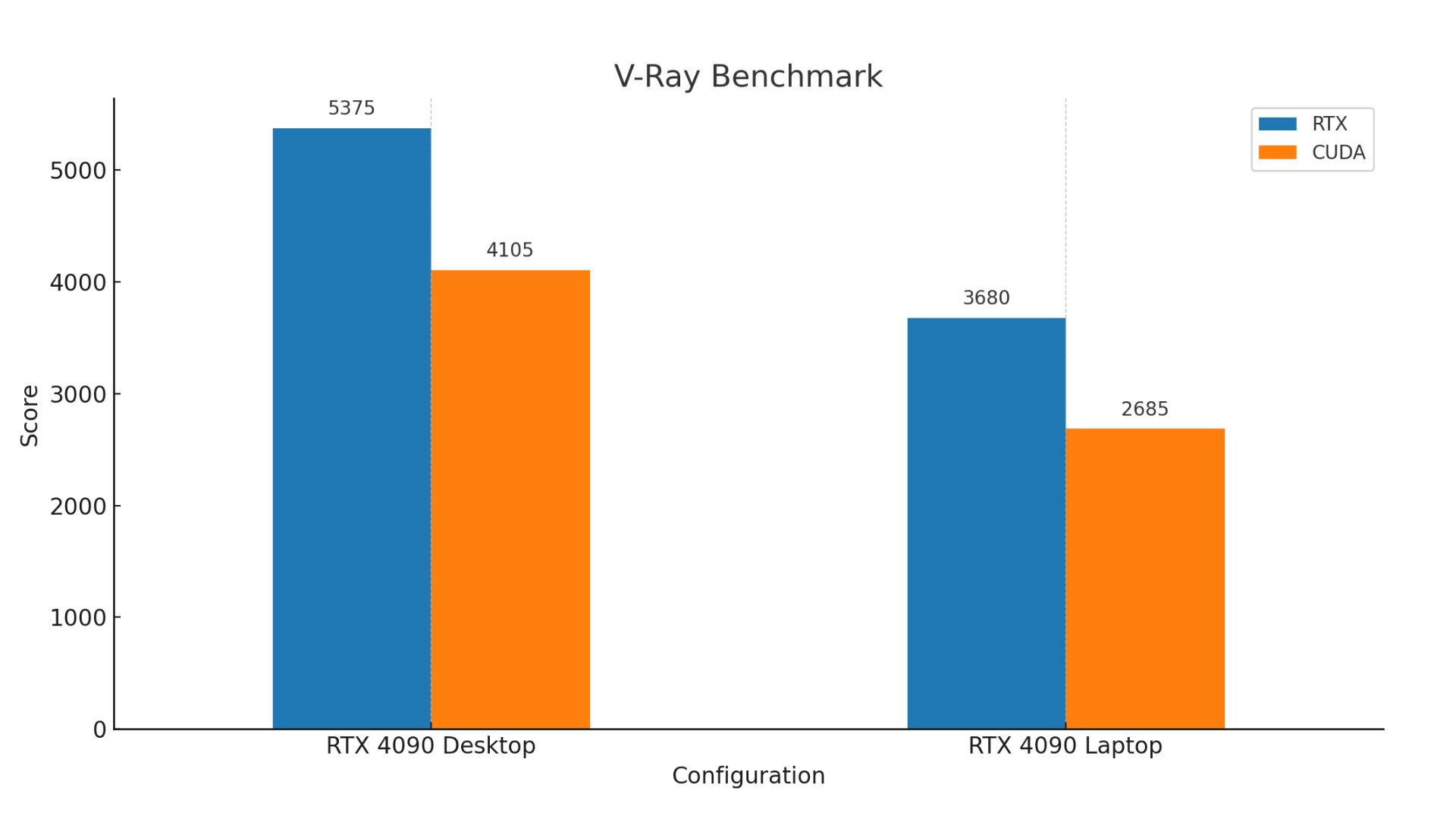
For the V-Ray CUDA test, which focuses on GPU rendering using CUDA cores, the desktop 4090 had a 52% boost in performance. This increase was somewhat lower than expected, given that the desktop GPU has 68% more CUDA cores.
The ray tracing test in V-Ray showed a smaller increase of 46% for the desktop GPU. Ray tracing performance depends on both the number of CUDA cores and the architecture of the GPU, indicating that other factors might be limiting the performance gains.
DaVinci Resolve
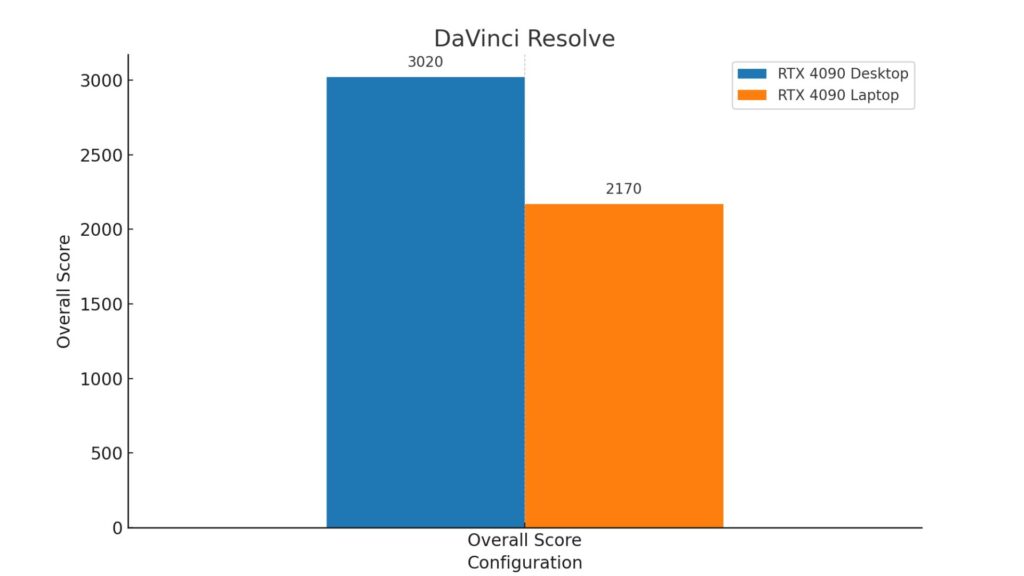
In DaVinci Resolve, a video editing software, the desktop system scored 39% higher. This software tests not just the GPU but also relies heavily on the CPU. The desktop’s higher CPU power limit likely contributed significantly to its better performance in this test, indicating a more pronounced role of the CPU in video editing tasks compared to purely GPU-dependent tasks like gaming or 3D rendering.
Performance Per Watt
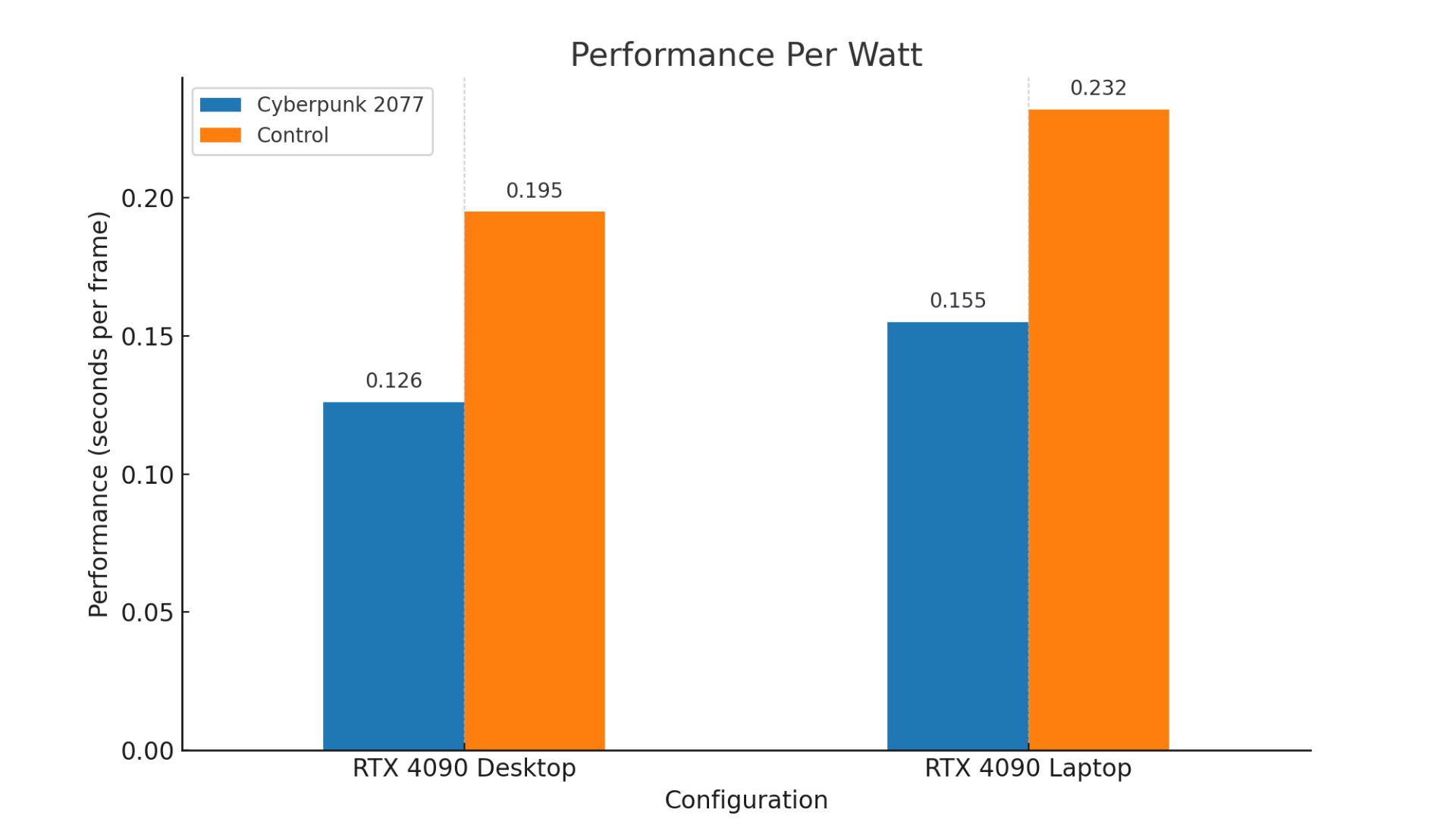
The observation that the desktop’s performance gain isn’t in the range of 90 to 110% extra FPS compared to the laptop, despite having a more powerful GPU, indicates a notable aspect of power efficiency in the laptop. This means that while the laptop may not produce as high raw FPS as the desktop, it offers a more efficient use of power relative to its FPS output.
PCIe Bandwidth Difference
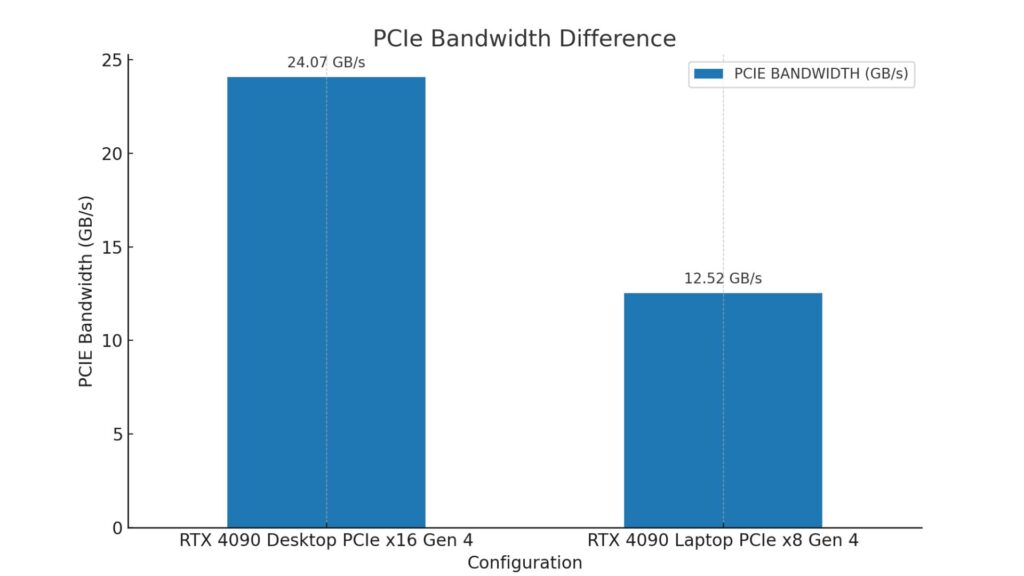
There’s also a PCIe bandwidth difference. The desktop card can run with 16 lanes of PCIe Gen 4, while gaming laptop GPUs this generation are limited to 8 lanes of PCIe Gen 4, which may affect some games.
GPU Temperature
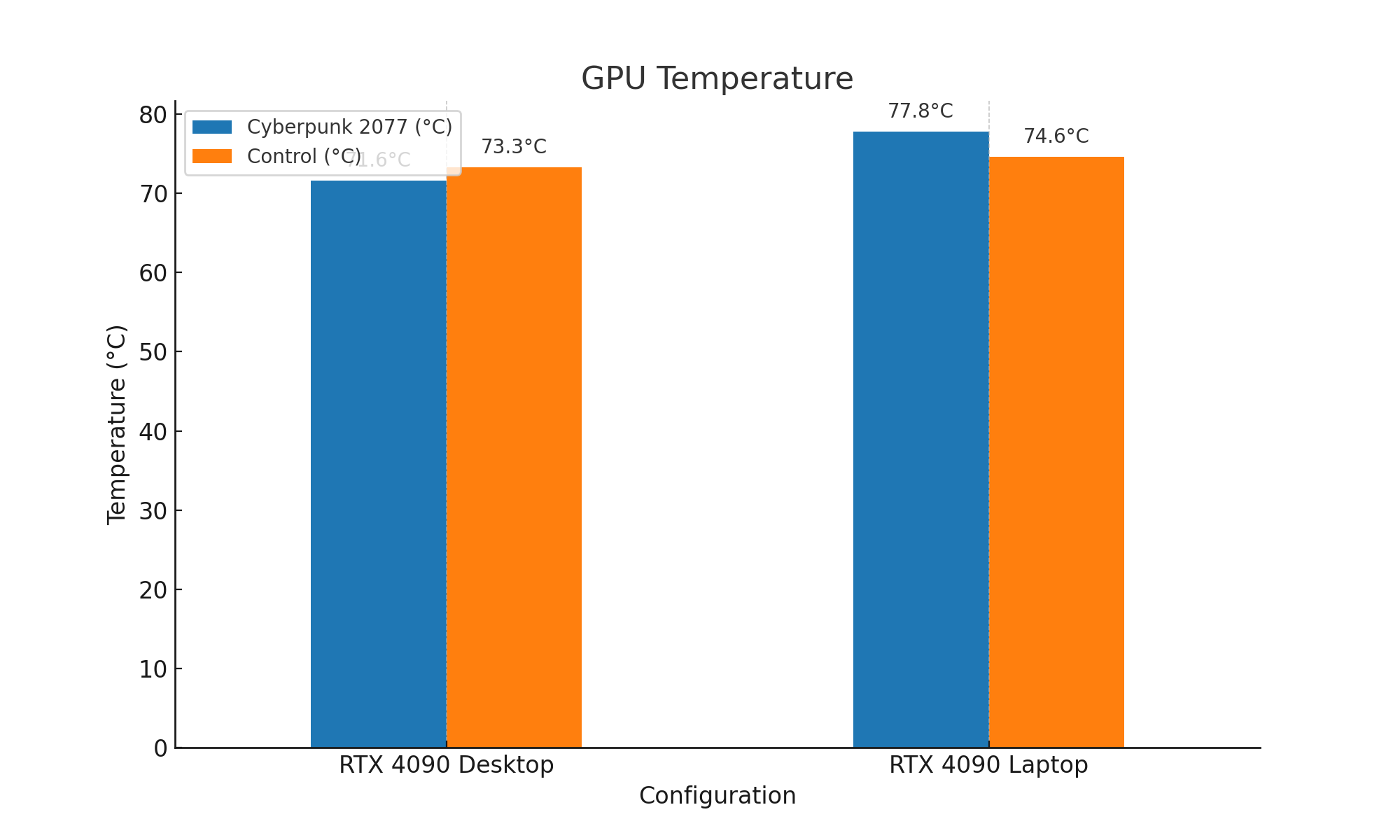
The laptop GPU was only running a little warmer compared to the desktop GPU, despite the desktop sucking down much more power.
Conclusion
When comparing a new $4000 desktop PC with a $5300 gaming laptop, the main difference lies in their price and portability. The desktop is cheaper, even if you add a good screen, keyboard, and mouse. However, the laptop, being more expensive, offers the convenience of being portable.
It’s important to note that the laptop I’m referring to is a top-tier gaming laptop with a powerful RTX 4090 GPU. There are probably more affordable options with the same GPU available.
The decision between these two options really depends on your needs. If portability is crucial for you, a laptop might be the better choice despite its higher cost. Laptops are also more space-efficient than even a small desktop setup with all its peripherals.
One big advantage of the desktop is its upgradability. Most laptops don’t allow you to upgrade key components like the CPU and GPU. To upgrade, you’d likely have to buy a whole new laptop, which isn’t cost-effective.
In conclusion, your choice should be based on your specific needs and use case. Unless you absolutely need the top performance that an RTX 4090 offers, you might not need to spend the extra money for it in either a desktop or laptop. Both have their own advantages and cater to different types of users.