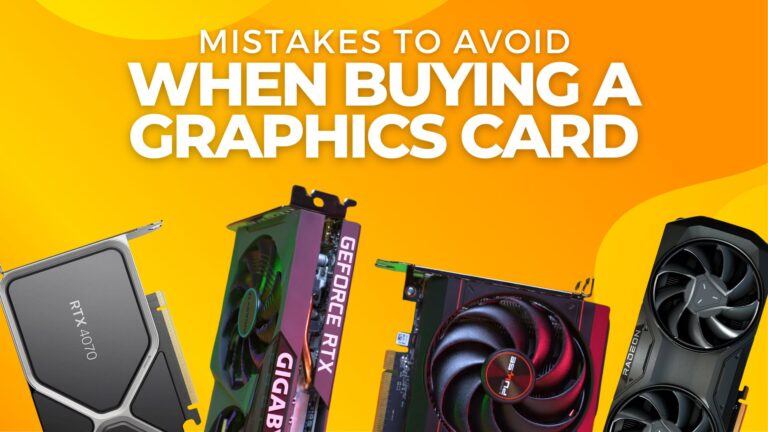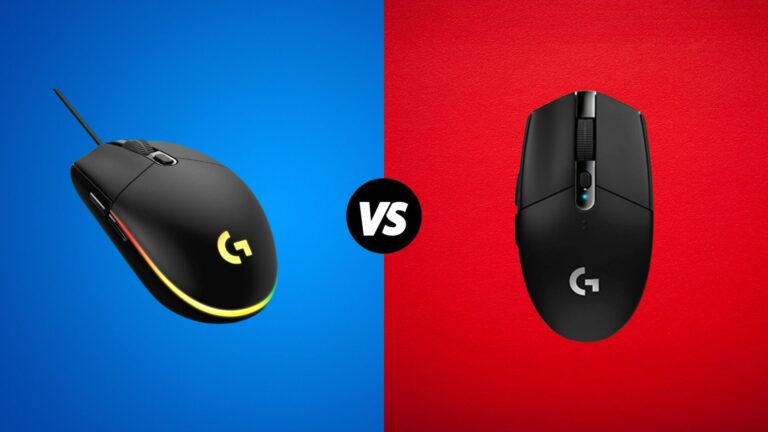With so many options available in the market, it’s important to understand the key factors to consider when making your decision. In this post, we will explore the important terms related to monitors, different panel types, resolutions, monitor sizes, and other crucial technologies found in monitors. By the end of this guide, you will have the knowledge to make an informed decision and find the perfect monitor for your needs.
Monitor Types: IPS, TN, and VA
Almost all monitors available in the market today use LED backlighting with LCD screens. There are three main panel types used in LCD screens: TN, VA, and IPS panels. You have probably heard these before. If you have looked at monitor models, you will generally find the panel type of the monitor mentioned in the title or technical specifications. Each of these panels has different technologies and completely different display qualities. Each panel type has its strengths and weaknesses.
Understanding IPS Panels
IPS panels are the most common type of panel found in monitors today. Monitors with IPS panels are ideal for highly sensitive tasks like photo and video editing because IPS panels offer the best colors and viewing angles among these three panel types. Monitors with IPS panels also have high contrast ratios, color gamuts, and color depths.
Color Depth:
If you look at the technical specifications of any monitor, you’ll see values like 8-bit, 10-bit, and so on. This indicates the number of colors the monitor can display. While 8-bit monitors can show 16 million colors, 10-bit monitors can display 1 billion colors. If you delve deeper, you’ll find monitors labeled as 8-bit+FRC. These monitors, initially 8-bit, can approach 10-bit quality through FRC technology. They are also more budget-friendly than true 10-bit monitors.
Color Gamut:
Again, if you check the technical specifications of any monitor, you’ll see color spaces like sRGB and DCI-P3 along with their percentage values. This means, for instance, the monitor can represent 145% of the sRGB color gamut. The higher this value, the more vibrant and accurate the colors are. Therefore, you need to select a monitor with high values for standards like NTSC and sRGB.
Contrast Ratio:
In the technical specifications of a monitor, you’ll find ratios like “3,000,000:1”. This ratio indicates the difference between the brightest white and the darkest black the monitor can display. The larger the first number, the wider the difference between black and white. This means the monitor can represent a greater range of tones.
Therefore, if you work with colors or play games and want to see vivid and colorful scenes, you need to choose a monitor where these 3 values are highest, in order of importance.
Understanding TN Panels
Although not exactly, we can think of the TN panel as the opposite of the IPS panel. Depending on the manufacturer, the TN panel is generally the type with the worst colors among these three panel types. Also, when we look at the monitor from different angles, the TN panel provides the worst viewing angles. However, these monitors have an advantage: they can offer higher Hz, that is, refresh rates, compared to other panels at the same price.
What does Hz, the refresh rate, mean?
If you look at monitor models, you’ll see values like 60 Hz, 144 Hz, and 240 Hz in the title. These values indicate how many times the screen refreshes per second.
For example, a 144 Hz monitor can show you 144 frames per second. For everyday use, 60 or 75 Hz monitors are sufficient, but professional gamers prefer monitors with high refresh rates like 240 or 360 Hz to track moving enemies more easily.
Of course, you should remember this: if you’re buying a 240 Hz monitor and want to get the most out of it, your computer should deliver at least 240 FPS in the game you’re playing. For instance, if you’re getting 90 FPS in the game, you’ll still see 90 frames per second, not 240. Thus, the monitor you buy wouldn’t make much sense. So, as you understand, a good computer is also needed for a good monitor.
What about response time?
Monitors often have values like 0.5 ms, 1 ms, 4 ms, and so on. These values indicate the response time, representing how quickly the pixels on the screen can change colors. Gaming monitors typically have lower response times due to the need for speed, while other monitors might have higher values.
Actually, when buying a gaming monitor, it’s not enough to only consider the refresh rate. Because if a monitor provides a high refresh rate, it also needs to have a low response time; otherwise, a problem called “Ghosting” occurs.
Ghosting results from the response time not keeping up with the refresh rate, causing a blurry effect around moving objects in games.
The takeaway here is if you don’t work with colors extensively, colors are not crucial for you while watching movies, or you’re into competitive gaming and have a limited budget, you can consider monitors with TN panels.
Understanding VA Panels
We can think of this panel type as a middle ground between IPS and TN panels. Its viewing angles are not as good as IPS but better than TN. While its color performance isn’t as good as IPS, it’s much better than TN.
The prices are not as high as IPS panels but more expensive than TN panels. However, these monitors have a disadvantage: they offer the slowest response times among the three panel types. Due to their higher response times, ghosting issues can still occur despite high refresh rates.
That’s why I don’t recommend this panel type for competitive gamers.
By the way, VA panels have excellent contrast ratios, displaying blacks very well, which is why they are commonly used in televisions.
If you enjoy watching movies and plan to use the monitor mainly for everyday tasks, a monitor with a VA panel could be a good choice.
Choosing the Right Resolution
Monitors are expressed in resolutions like 1080P, 2K, 4K, and 8K. However, when we look at these resolutions, we might think an 8K monitor has twice the resolution of a 4K one. But when we consider the pixel counts, an 8K monitor has almost four times the pixels of a 4K monitor and 16 times that of a 1080P monitor.
When choosing the resolution for your monitor, you need to consider a few things. For instance, you might want to get a 4K monitor to play a narrative-driven game like Red Dead Redemption. But before you buy, you need to ensure your computer can smoothly run the game in 4K. Otherwise, you might end up playing in a lower resolution like 1080P, making your high-resolution monitor pointless.
On the other hand, if you play competitive games, a 1080P monitor will likely be more than sufficient.
Determining Ideal Monitor Sizes
Now, let’s discuss a more crucial topic: monitor sizes. Firstly, let me say this: if you play competitive games like Valorant or CS:GO, I don’t recommend getting a monitor larger than 24 inches. Because when the monitor size exceeds 24 inches, it becomes much harder to focus on the screen. You’ll find yourself constantly moving your head, which can be distracting. Therefore, I don’t recommend getting a gaming monitor larger than 24 inches.
If you don’t trust my advice, you can look at the sizes of monitors used by professional gamers. You’ll see that almost all of them use 24-inch monitors. Additionally, let me provide you with some unnecessary information. Standard 24-inch monitors are used in tournaments for games like Valorant. So, if you’re considering participating in a tournament or something similar, you’ll have to use a 24-inch monitor.
On the other hand, if you play narrative games or are involved in graphic design, you might prefer larger monitors, such as 27 or 32 inches, with 2K or 4K resolutions.
Why PPI Value is Important?
Now, let me talk to you about another important thing. Monitors have a PPI value. This value indicates the number of pixels per inch on the screen. As the PPI value of monitors increases, the pixel density also increases, making the image sharper. On the contrary, as the PPI value decreases, the pixel density decreases, and in monitors with very low PPI values, we can see individual pixels in the below image.
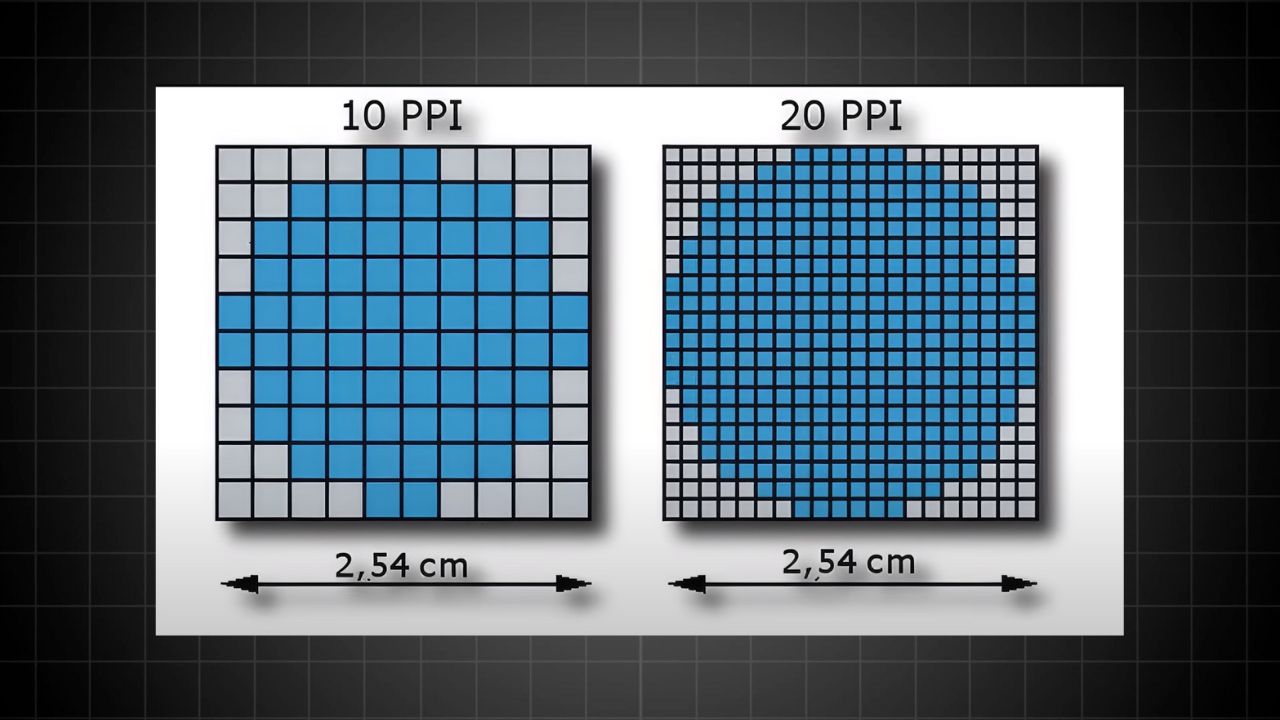
Of course, this can vary from person to person. For example, a friend of mine can comfortably use a 27-inch 1080p monitor, but I get quite uncomfortable due to the low pixel density. Therefore, I can’t say that the PPI value should be at least this much; it depends on the individual.
Additional Monitor Technologies
Now, let me talk about other important technologies found in monitors. However, since these are easier to understand, I’d like to explain them quickly.
FreeSync and G-Sync
When playing a game on a 144 Hz monitor and the FPS you’re getting from the game doesn’t match the monitor’s refresh rate, screen tearing or stuttering can occur due to communication mismatch between the monitor and the graphics card.
This issue is addressed by technologies like G-Sync developed by Nvidia and FreeSync developed by AMD, which synchronize the graphics card and the monitor to prevent screen tearing and stuttering.
FreeSync is available on AMD cards and some Nvidia cards, whereas G-Sync is exclusive to Nvidia cards. Comparatively, G-Sync performs better at low frame rates.
HDR Technology
HDR, developed to achieve more realistic and vibrant colors on monitors, enhances visual quality significantly. When you activate this feature on a monitor, blacks become darker, and whites become brighter. If you have a good HDR-supported monitor, you can experience incredible visuals in games and movies that offer HDR support.
Do Your Research
There are some chronic issues you might encounter after buying a monitor. Let me give you an example: the Dead Pixel problem. This problem occurs when any pixel on the screen fails to function. It could be one initially but might increase over time, becoming bothersome. In such cases, you’ll need to return the product. Of course, if you don’t want to deal with these issues, you should avoid models known for having such problems.
To do this, make sure to research the model you’re considering before purchasing. My suggestion is to share the model you’ve decided on in a forum before buying it. Learn if there are any chronic issues. Don’t waste your money and time.