Adding a new storage media with the constant upgrades and ongoing inventions, Intel had launched its Optane powered Caching SSD known as “Optane Memory”. It has become quite popular since the day it was introduced and gathered the attention of many manufacturers who are now making laptops with Intel Optane memory.
Intel Optane is not a technology for conventional storage and is not like the memory type as RAM, but it is a bridge between RAM and storage that results in faster data access, quick and easy operation for the end-users.
Let us discuss the comparison of Optane memory and RAM in detail.
WHAT IS INTEL OPTANE MEMORY?
Optane is Intel’s 3D XPoint technology that consists of storage controllers, Intel memory, Intel interconnect IP, 3D XPoint memory, and Intel software.
Intel obtains a new fundamentally different 3D cross-point technology which is 1000 times faster and durable than flash memory. It is available in 16GB and 32 GB capacity.
INTEL SAYS OPTANE IS 4.42 TIMES FASTER THAN A ‘NAND’ MEMORY-BASED NVME SSD IN TERMS OF IOPS (INPUT/OUTPUT OPERATIONS PER SECOND) AND HAS 6.44 TIMES LESS LATENCY … IT HAS ALSO SAID THAT OPTANE COULD BE UP TO 10 TIMES FASTER THAN TRADITIONAL SATA-BASED SSDS.
Intel Optane memory sharply ameliorates boot times with fast data access that helps to deliver amazing response and speed. It can make the old and slow mechanical hard drive feel as fast as an SSD and its storage solution can handle tons of requests at once. Optane memory works best with Intel 7th generation processors and Rapid storage technology.
DIFFERENCES BETWEEN INTEL OPTANE MEMORY AND RAM
RAM and Optane memory serve complimentary yet different services. RAM is just like a supermarket where you have options to buy all the household and grocery items but Optane memory is like the frequently sold items which are kept near to the billing counter to provide a quick and easy operation with minimal effort. Below are some of the major differences between Intel Optane memory and RAM.
- Intel Optane memory has high read speed i.e. below 30 microseconds even while running multiple write operations parallelly with a 30% write and 70% read load.
- Intel Optane is non-volatile in nature it keeps data and information within the memory even though power is off. RAM contents get erased as soon as the system is turned off.
- Intel Optane has a form factor of M.2 SSD while RAM is like a flat chip with pins along the side and length of the stick.
- Optane memory has a Cache feature and 16GB Optane memory gives 16GB of cache memory which allows maximum cache files storage to provide quick access.
- Intel Optane memory allows faster work and fewer delays in the case of in-memory databases because of its non-volatile nature.
- RAM is expensive than Intel’s Optane memory.
- Optane memory can store more data than RAM as the capacity comes in 16GB and 32GB whereas RAM capacity is available from 1GB to 8GB.
INTEL OPTANE MEMORY VS RAM: HOW DO THEY WORK?
Intel Optane memory is an innovative storage technology that acts as Cache memory. It works as a bridge between RAM and storage. It fastens the speed of data accessing and retrieving between memory, storage, and processor. Its Cache feature allows your system to store cache files which turn a simple hard disc into a Hybrid disc. It has 16GB and 32GB capacity which allows us to store an equivalent amount of cache files.
Intel Optane memory work on the principle of “least recently used” also known as LRU and determines what is getting stored in the cache. Data reads initially come from hard disk storage and are copied over to the cache. Whenever a block of data is written or read from the cache its last access time is also updated. The cache starts filling up and then eventually the old data is removed which is not used for a long period of time. The larger capacity the Optane memory you take, the more cache data it can store. The read and writes performed with Optane memory will use fast cached data instead of going to your hard disk drive.
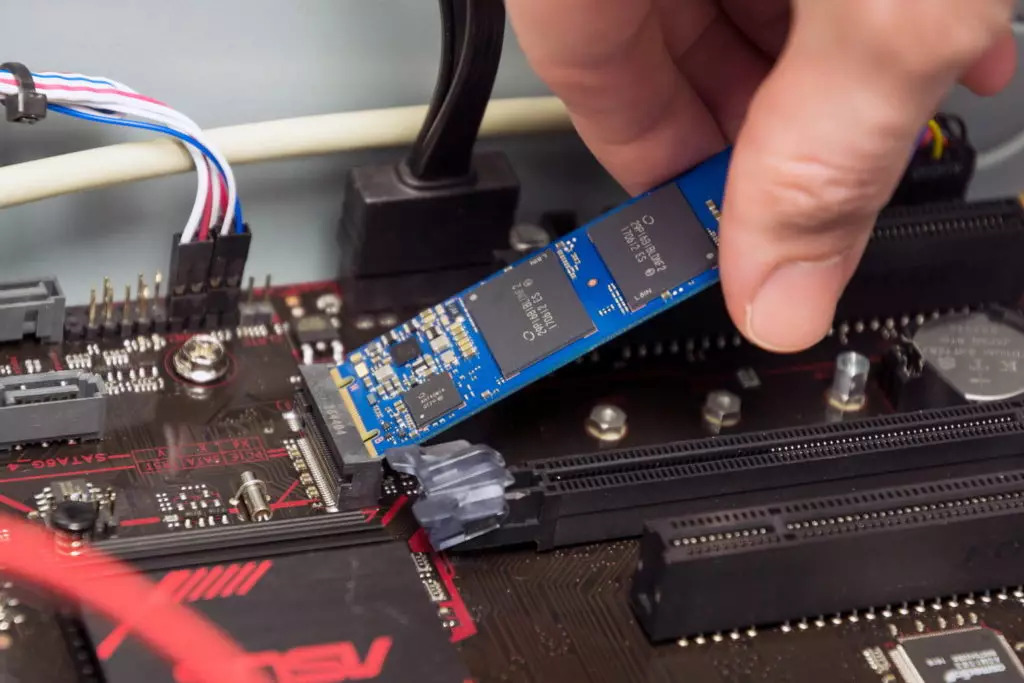
RAM is totally different type of memory that requires electricity to charge and is organized in such a way that it stores and retrieves data from a specific location in form 0s and 1s as electric energy.
The data is stored in the form of electrical signals and for its operation capacitors need to be charged. When we shut down the computer, the capacitor discharges and the information is no longer in the RAM. It is also known as short term memory as it stores the data and calculations temporarily that are performed by the processor at that time only.
When your system booting happens, BIOS loads into RAM from the hard disk drive to run the operating system. A reading task is performed by RAM while loading the system. The transfer rate is decided with the read speed of RAM. If the read speed is fast the booting time will be lesser. Optane memory acts as a bridge at that point between your RAM and HDD i.e. cache between your primary memory and secondary memory.
IS INTEL OPTANE MEMORY FASTER THAN RAM?
The answer is No as RAM is much faster than Intel Optane memory.
RAM is the first place where places for the temporary files to get stored and it is volatile in nature. Volatile memory has always been faster than a non-volatile memory which results in the conclusion that RAM is faster than Optane memory.
If we make a comparison between a DDR4 2133 RAM chip and Optane memory, it shows that Optane memory has a transfer speed of 1.4GB per second while RAM can handle 17GB per sec of transfer speed. DDR4 3200 can handle transfer speed up to 25.6GB per second. Optane memory might be faster than SSD due to 3D XPoint and 3D NAND technology but if we compare it with RAM, RAM is much faster.
CAN INTEL OPTANE MEMORY REPLACE RAM?
We cannot think of replacing RAM with Optane memory as it was not meant to replace RAM but to complement storage and speed up computer operation. Intel Optane memory is like SSD that puts frequently used applications on a faster drive.
RAM is the primary storage of our systems and is directly accessed by the processor. Optane memory on the other hand acts as a secondary storage device. Optane memory is connected to an Input/output bus or the disk controller and not directly with the processor. This reason itself limits the potential of Optane memory to become replaceable with RAM.
Sometimes when the situation comes our system runs out of RAM then other storage devices act as a Virtual RAM. You will find the performance of the computer is lagging because it creates a SWAP file on the storage device and swapping the SWAP files from the Virtual memory onto the RAM slows your computer.
Optane memory can be used along with RAM when the computer runs out of RAM and because of its Cache feature files can be stored in it rather than HDD. As it provides faster reading and writing speed than HDDs which will help in accessing data much quicker.
Volatile storage is a need in our system and Optane memory is a non-volatile memory unlike RAM and hence it cannot replace DRAMs in our systems. In the future, there might be a possibility of Intel shipping DRAM plug-ins that could fit into DIMM slots but in the current scenario, Optane memory is not expected to be a replacement for RAM.
BUT, WHY NOT GET MORE RAM IF IT IS INSUFFICIENT?
Adding more RAM to your computer will make your system runs multiple applications at a time efficiently. When we use Intel Optane with HDD it improves the performance but cannot be the replacement of RAM. The transfer speed of RAM is much faster than Optane memory and hence getting more RAM is better if your needs are high but there are few benefits of Intel Optane that you would not get with RAM.
- The first and one of the important benefits of Optane over additional RAM memory is that it accelerates the initial boot time and launch time for individual programs. And when it is used along with HDDs it can decrease the boot time of your computer.
- Additional RAM would be a costlier option than Intel Optane memory.
- Optane memory speeds access benefits on load times of games if your system has enough RAM.
- If your need is to manage heavy workloads, it can be easily done with Optane memory instead of additional RAM.
- Optane memory works with 7th Generation Intel Core chip so if your system doesn’t meet the specific requirement, taking additional RAM would be a better choice
INTEL OPTANE MEMORY, IS IT WORTH IT?
Deciding or concluding can be quite tough as it all depends on your usage and priorities. Intel Optane memory is totally worth it as it is meant to make your system performance faster. As the commonly used data and programs are cached and stored in Optane memory. The processor can access this frequently requested data faster with caching which in turn boosts overall system performance. You will experience improved and fast file saving, launch, and boot timing.

Optane memory delivers better and improved performance without compromising your system storage capacity. If you use a mechanical hard disk drive with Optane memory you will get unrivalled performance with huge capacity and at a low cost per terabyte. Optane memory acts as a system accelerator and adjusts to your computing tasks providing an easier, quick, and improved functionality.
RAM read operation is also very fast but for random read operations, Optane memory provides unparalleled random and deep read performance. If you love gaming, then Optane memory can be a perfect option for you to choose as due to faster read operation on larger chunks of data, you will be able to see great and amazing gaming visuals with high frames per second which improves your gaming experience.
Optane memory results in faster execution of productivity applications. There are programs that produce graphs, databases, documents, presentations, worksheets, etc. In all those heavy load programmings, Optane cache memory can be a boon. The productivity applications run faster and smoother with the help of Optane memory.
Optane memory modules can store 1 lack times faster than hard disk drives and can store ten times more data than your system’s RAM. Now, there are some factors also which can help you decide if you should choose more capacity RAM or less RAM with Optane memory which are as below:
- Medium to heavy game lovers should go for Optane memory as it would enhance their gaming experience.
- For activities like Live streaming, designing, photo editing, programming games would require a faster transfer rate you can go for increased RAM.
- If you simply want to use your system to browse the internet and watch videos and movies which you watch frequently then you can go for Optane memory as it would cache your favorite movies and videos and store in the Optane memory for faster access.
- RAM is costlier than the Optane memory. So, if you do not have enough budget to buy RAM you can go for less RAM with Optane memory for better performance.
- Being an entrepreneur, if you want to keep track of some specific websites like amazon, etc. then you can go for Optane memory as it would keep the data and application information in Cache and give faster read operation.
You can enjoy an 18% faster game launch, 6% faster Outlook launch up, storage performance increased up to 14 times faster with a 28% boost in overall system performance with Optane memory. For memory-intensive programs or in-memory databases, Optane memory is always a good option. So, it is totally worth it if you are pairing it with your hard drive. It can very well complement your primary storage (DRAM) and becomes a cache bridge between your HDD and RAM.
Optane memory supports data persistence giving a high performance with low latency. It has a unique memory caching feature with good storage capacity that makes it a considerable option while choosing it among additional RAM.






