In today’s article, I want to show you how to hide your online status or appear offline on Instagram, so people can’t know when you’re online. It basically turns off your activity status on Instagram.
HERE’S HOW TO DO IT:
STEP 1: Jump into the Instagram app and on your profile page you want to press the three lines on the top right of the page.
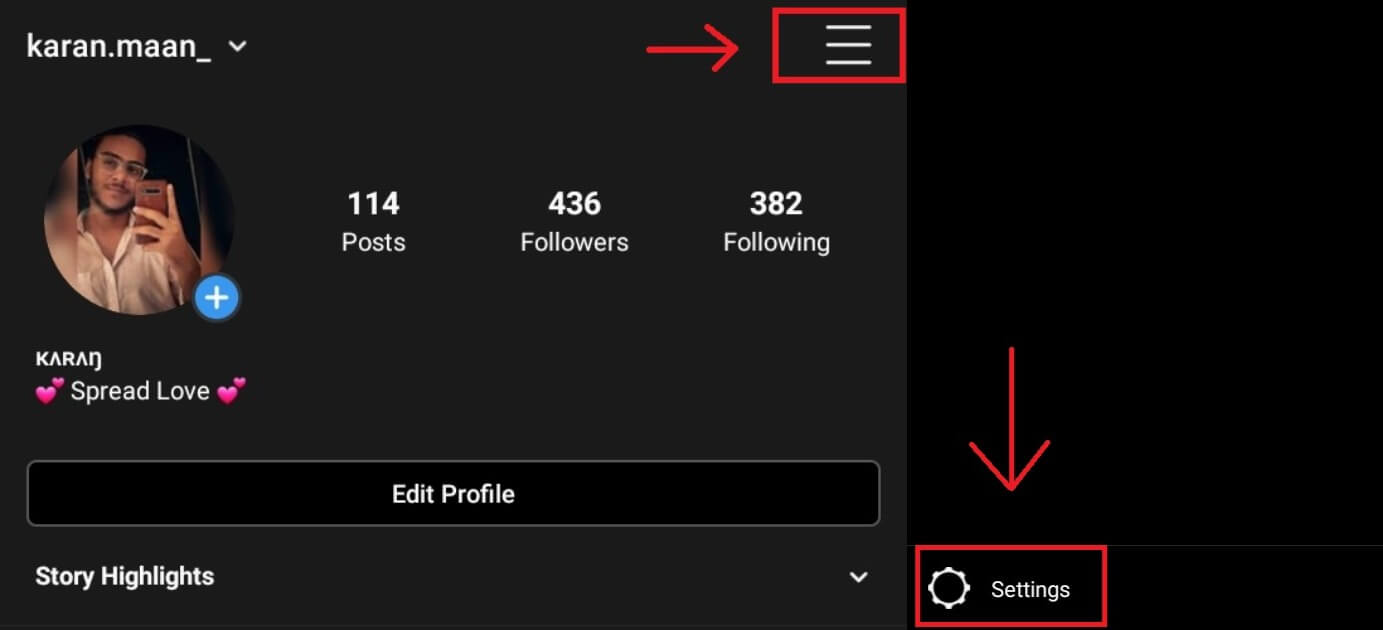
STEP 2: Then press “Settings” and that will bring you to Settings page. You should have an option for “Privacy”
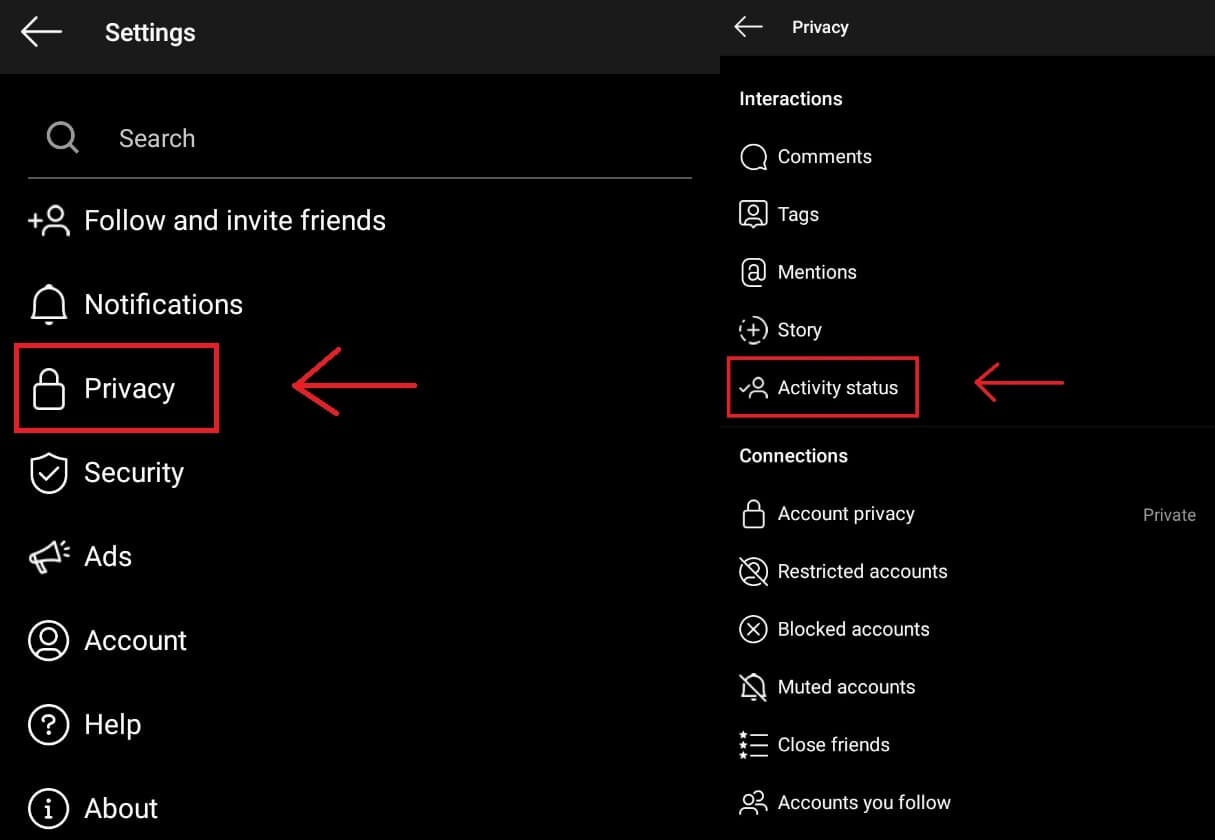
STEP 3: Go ahead and press “Privacy” and on this page you can finally see “Activity status”
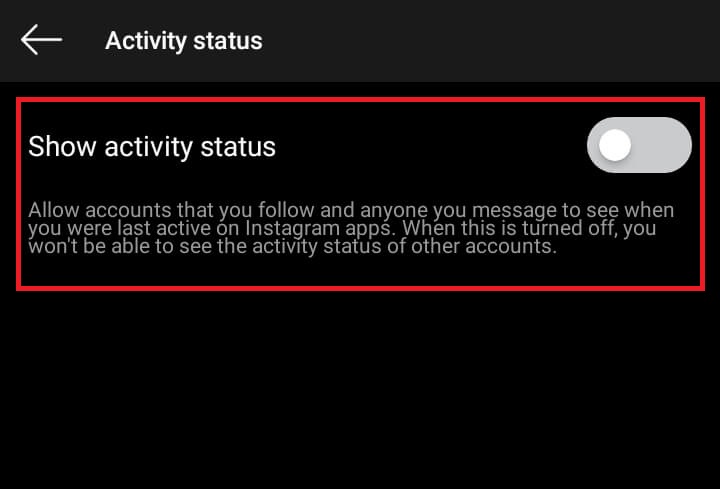
STEP 4: Now press “Activity status” and this will show your activity status.
If this is turned on, everyone that is following you on Instagram or anyone that messages you could see when you were last on the Instagram app.
If you turn it off, they won’t be able to see your activity and your last active time on Instagram.
So just turn off the activity status and that’s all you need to do to appear offline or hide your online status on Instagram.






