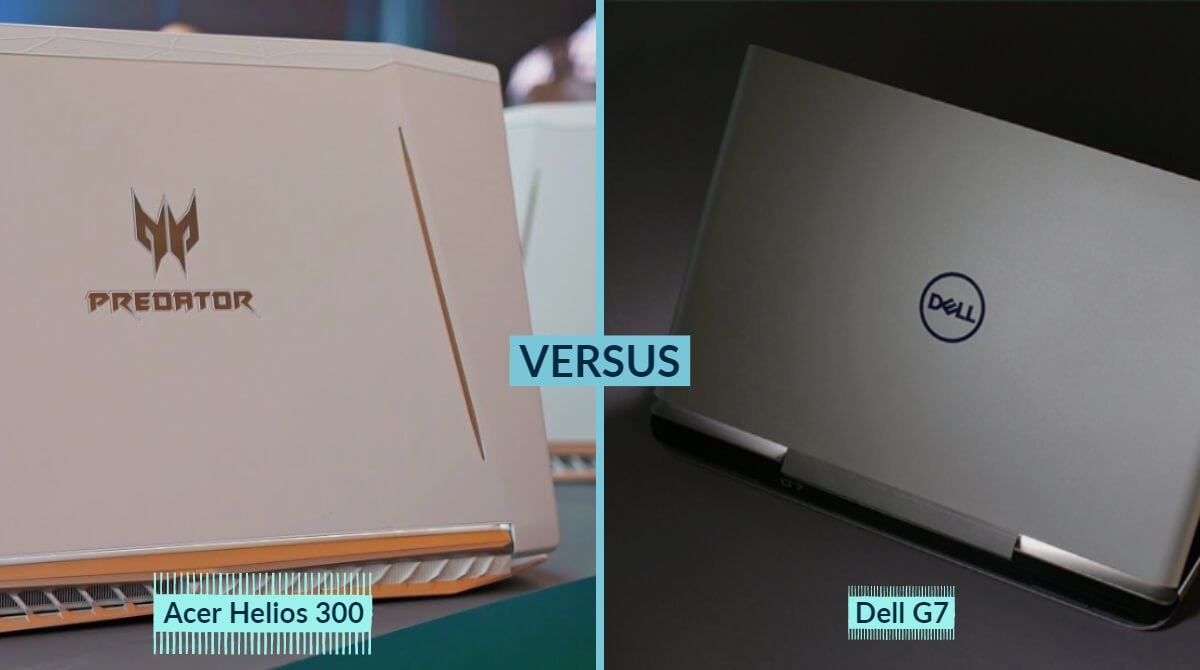This is an in-depth comparison of the Acer Predator Helios 300 Vs Dell G7. The choice is not easy. So if you don’t know which one you should go for, this article may help you find the answer.
Specifications |
Acer Helios 300:
It has the Intel i7-9750H CPU, 80 watts Nvidia GTX 1660 Ti graphics, and 16gb of memory running in dual channel. It has a 256gb NVMe M.2 SSD and 1TB hard drive for storage, and a 15.6” 1080p 60Hz screen, it’s also available with 144Hz too. For network connectivity, it’s got gigabit ethernet, 802.11ac WiFi and Bluetooth 5. There are a few different configurations available though.
Dell G7:
It has an Intel i7-8750H CPU, Nvidia RTX 2060 graphics, 16GB of memory running in a single channel, however for testing, I upgraded to 16gb in dual channel, a 512GB M.2 NVMe SSD, and a 15.6” 60Hz IPS screen. For network connectivity, it’s got gigabit ethernet, 802.11ac WiFi and Bluetooth 5. There are a few different configurations available though.

Design |
Acer Helios 300:
The lid of the laptop is a matte black aluminum with blue accents and a predator logo in the center. The interior is also all matte black metal with more blue accenting, while the bottom is plastic. Most of the edges were smooth, the front metal edge and corners could be a little sharp on certain angles but were perfectly fine during normal use. The new design looks significantly better compared to last year’s model in my opinion.
Dell G7:
The metal lid has a smooth matte black finish with a blue Dell logo in the center. It’s the same inside, all black and metal. All edges and corners were rounded and smooth, and overall the build quality was quite good.
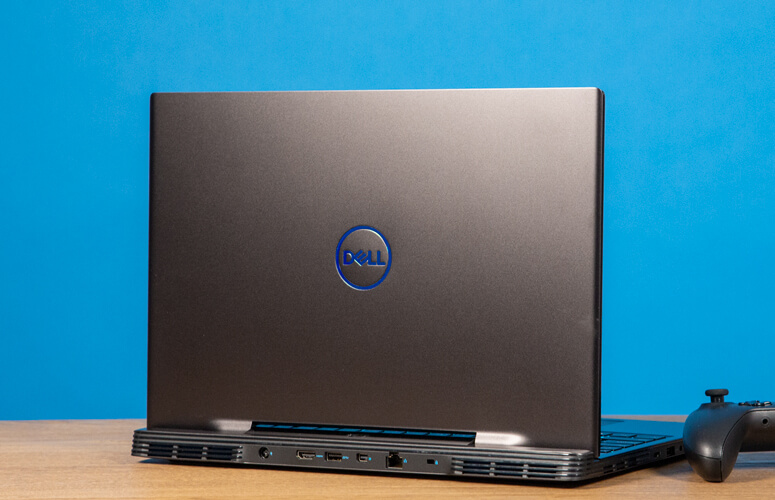
Weight and Dimensions |
Acer Helios 300:
The weight is listed at 2.5kg on the Acer website and mine was 2.4kg with the 2.5” drive bay populated. With the 180-watt power brick and cables for charging the total rises to just under 3kg.
The dimensions of the laptop are 36cm in width, 25.4cm in-depth, and just under 2.3cm in height, about average for a 15” machine.
Dell G7:
The starting weight of the laptop is listed at 2.5kg or 5.5 pounds on the Dell website, however, this will vary based on hardware customizations. My unit came in right around this and rose to 3.2kg with the 180-watt power brick and cables for charging included.
The dimensions of the laptop are 36.4cm in width, 27.3cm in-depth, and just under 2cm in height, so on the smaller side for a 15-inch laptop.

Display |
Acer Helios 300:
This smaller build gives us 7.9mm thin side bezels with a 79% screen to body ratio, making it much less chunky looking and smaller in every dimension compared to last year’s model. The 15.6” 1080p 60Hz IPS-level screen has a matte finish and good viewing angles, no G-Sync available here though.
I’ve measured the color gamut using the Spyder 5 Pro, and my results returned 96% of sRGB, 67% of NTSC and 73% of AdobeRGB. At 100% brightness in the center, I measured 312 nits with an 890:1 contrast ratio, so overall above average results for a gaming laptop at this price point, but expect different results with the 144Hz panel. Stephen from Ownordisown got 94% sRGB on the 144Hz one, so still seems to be quite good.
Backlight bleed wasn’t too bad, some slight imperfections around most sides, but they were extremely subtle and I never actually noticed these while viewing darker content. There was some screen flex, but it wasn’t that bad due to the lid being metal, and the hinges being out towards the far corners made it feel quite sturdy. Absolutely no problems at all opening it up with one finger, it felt quite well balanced and no problems using it on my lap.
Dell G7:
It’s noticeably trimmed down and less chunky looking compared to Dell’s 2018 model of the G7, and this results in thinner screen bezels. The 15.6” 1080p 60Hz screen has a matte finish, no G-Sync available here, but the G7 is also available with a 144Hz option.
I’ve measured the current color gamut using the Spyder 5 Pro, and my results returned 97% of sRGB, 68% of NTSC and 73% of AdobeRGB. At 100% brightness in the center, I measured 298 nits with a 930:1 contrast ratio, so decent results for a gaming laptop, and noticeably better than the G5 I recently tested.
Backlight bleed seemed ok too, the bottom section towards the right was only just barely noticeable to me in this worst-case scenario, however, this will vary between laptops and panels. Remember that these are the results from the 60Hz panel, expect different results with the 144Hz option. There was a little screen flex, though as a metal lid it felt fairly sturdy. The flex present is probably a result of the center hinge, which gives less stability to the far corners compared to corner hinges. I could just open it with one finger with a little effort, there was more weight towards the back despite the large 90 watt-hour battery down the front, though it felt stable on my lap.

Keyboard |
Acer Helios 300:
The WASD and arrow keys have blue accenting, and all the lighting comes through all keys and even secondary functions. I liked typing with the keyboard and didn’t have any problems using it, it worked well for me.
On the right above the Numpad there’s a dedicated button for opening the predator sense software, while the power button is found in the top right corner. Personally I much prefer having the power button separated from the keyboard to avoid accidental presses, though I never pressed this one by mistake.
Above the keyboard, on the left, we’ve also got the turbo button. Pressing this will boost fan speed, raise the CPU power limit, and overclock the graphics for increased performance. Unfortunately, this button does need the predator sense software installed to work, and sometimes while pressing it I did find there could be anywhere from a one to five-second delay before turbo mode would enable. These settings could also be enabled manually through the predator sense software though, which lets us control things like overclocking, fan speed, keyboard lighting and more.
There was some keyboard flex while pushing down hard, but during normal use the metal body was sturdy and this was never an issue.
The touchpad has precision drivers, was smooth to the touch and worked well. It clicks down anywhere, though the area at the top was pretty much impossible to press down, and it supports all the usual gestures.
Dell G7:
The keyboard has 4 zones of RGB backlighting, however, that’s an optional upgrade, one single color is also an option. You can turn the lighting on or off with the F10 key, or otherwise, control it through the FX tab in the Alienware Control Center software. I thought it looked pretty good, and even the secondary functions of all keys get lit up. Typing was alright, there was a lack of feedback from pressing the keys down, but otherwise, I liked typing with it. The only thing I didn’t like was the small arrow keys that Dell seems to be known for using, which were annoying to use in some games.
The power button up the back in the center is where the optional fingerprint reader will be, it seems to be a $22 upgrade. I found it to work quickly and would recommend it if you want a quick unlock without needing a password.
There was minimal keyboard flex while pushing down hard, overall it was fairly solid, and about the same in the wrist rest areas, not much flex.
The touchpad has precision drivers and worked well, it clicks down anywhere while also having separate left and right click areas toward the bottom.

Overall Build |
Acer Helios 300:
On the left from the back, there’s a Kensington lock, air exhaust vent, power input, status LEDs, gigabit ethernet, two USB 3 Type-A ports, and 3.5mm audio combo jack.
On the right from the front there’s a USB 3 Type-C port, no Thunderbolt support though, a third USB 3 Type-A port, mini DisplayPort 1.4 and HDMI 2.0 outputs followed by another air exhaust.
The back there are two air exhausts near the corners with a blue finish, and like other Acer laptops a warning about it being a hot surface, though I didn’t find mine to get too hot there.
There’s nothing on the front, it’s just plastic and is part of the bottom panel. On the matte black aluminium lid is the predator logo in the center, it lights up blue from the screen’s backlight so the colour cannot be changed, and the two lines on the sides don’t light up at all.
Underneath there are some air intake vents towards the back, and the rubber feet did a good job of preventing movement while in use.
The two speakers are found under here towards the front left and right corners. They sound about average, alright but not amazing, fine for a laptop with minimal bass and they seem to get loud enough at max volume with music playing, though the latency on results didn’t look good.
Dell G7:
On the left there’s an air exhaust vent up the back, USB 3.1 Gen 2 Type-C port which is wired for both DisplayPort 1.2 and Thunderbolt 3, although Dell note only the 2060 and up configurations have Thunderbolt support, followed by a USB 3.1 Gen 1 Type-A port and 3.5mm audio combo jack.
On the right, there’s a full-size SD card reader, USB 3.1 Type-A port, and air exhaust vent towards the back.
The back there are air exhausts on the left and right, then for the rest of the I/O from left to right we’ve got the power input, HDMI 2.0 output, USB 3.1 Type-A port, mini DisplayPort output although that’s only on the RTX 2060 and above models, however, they don’t specify the version, gigabit ethernet port, and I like the way they’ve put it so you don’t have to lift the laptop up to unplug it, followed by a noble wedge lock slot.
The front has this sort of grill design with the speakers found on the left and right. They sounded ok as far as laptop speakers are concerned though they did sound tinny. Maximum volume while playing music was able to get quite loud, though the Latencymon results looked quite bad.

Battery
|
Acer Helios 300:
While playing the Witcher 3 with medium settings and Nvidia’s battery boost set to 30 FPS the battery lasted for 1 hour and 23 minutes in total. And was stable at 30 FPS until there was 4% charge remaining where it lowered to 8 FPS and was no longer usable. So overall above-average battery life compared to dell g7.
When you unplug the laptop from the power you won’t be able to use turbo mode or the overclocking features. The 180-watt power brick that Acer includes with the Helios 300 appears to be adequate for these specs, I wasn’t seeing any battery drain during any of my testings.
Dell G7:
The Witcher 3 with medium settings and Nvidia’s battery boost set to 30 FPS the battery lasted for 2 hours and 21 minutes, however, before you get too excited after an hour and 46 minutes it had 19% remaining and the frame rate dipped down to 13 FPS and wasn’t really playable anymore. I suspect this would be less problematic playing less demanding games.
I’ll also note that I never saw the battery drain during any of my testings with the provided 180-watt power brick.

Which one you should buy?
It all depends on you if you want the best bang for your buck and maximum value and you’re a content creator who loves to game. Get the Acer Predator Helios 300 this is going to give you the most power and the best bang for your buck. But if you want some balanced device get the Dell G7. You’re still going to get great frame rates, you’re going to get good cooling and the best part about it, it has Thunderbolt 3, so it’s kind of future proof if you want to use an eGPU down the road. Personally, I will choose the Acer Predator Helios 300.