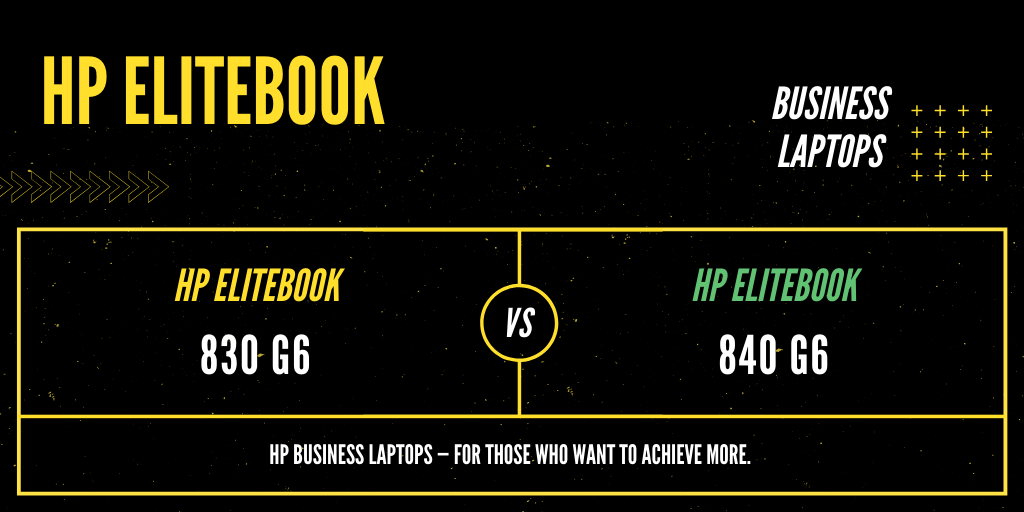Here we will compare the two very best laptops by HP. Both the laptop is performing much better than their competitor and worth buying, Go through our complete tech specification comparison and review and choose wisely.
Specifications
| MODEL | HP EliteBook 830 G6 | HP EliteBook 840 G6 |
| OPERATING SYSTEM | Windows 10 Pro 64 | Windows 10 Pro 64 |
| PROCESSOR | HP EliteBook 830 G6 | HP EliteBook 840 G6 |
| Intel® Core™ i5-8265U with Intel® UHD Graphics 620 (1.6 GHz base frequency, up to 3.9 GHz with Intel® Turbo Boost Technology, 6 MB cache, 4 cores) | Intel® Core™ i7-8565U with Intel® UHD Graphics 620 (1.8 GHz base frequency, up to 4.6 GHz with Intel® Turbo Boost Technology, 8 MB cache, 4 cores) | |
| Intel® Core™ i5-8365U processor with Intel® UHD Graphics 620 Graphics (1.6 GHz base frequency, up to 4.1 GHz with Intel® Turbo Boost Technology, 6 MB L3 cache, 4 cores) | Intel® Core™ i5-8365U processor with Intel® UHD Graphics 620 Graphics (1.6 GHz base frequency, up to 4.1 GHz with Intel® Turbo Boost Technology, 6 MB L3 cache, 4 cores) | |
| Intel® Core™ i7-8665U processor with Intel® UHD Graphics 620 (1.9 GHz base frequency, up to 4.8 GHz with Intel® Turbo Boost Technology, 8 MB L3 cache, 4 cores) | Intel® Core™ i7-8665U processor with Intel® UHD Graphics 620 (1.9 GHz base frequency, up to 4.8 GHz with Intel® Turbo Boost Technology, 8 MB L3 cache, 4 cores) | |
| MEMORY | HP EliteBook 830 G6 | HP EliteBook 840 G6 |
| 8 GB DDR4-2400 SDRAM (1 x 8 GB) | 8 GB DDR4-2400 SDRAM (1 x 8 GB) | |
| 16 GB DDR4-2400 SDRAM (1 x 16 GB) | ||
| INTERNAL DRIVE | HP EliteBook 830 G6 | HP EliteBook 840 G6 |
| 256 GB PCIe® NVMe™ M.2 SSD | 256 GB M.2 SATA SED SSD | |
| DISPLAY | HP EliteBook 830 G6 | HP EliteBook 840 G6 |
| 13.3″ diagonal FHD IPS anti-glare WLED-backlit, 250 nits, 45% NTSC (1920 x 1080) | 14″ diagonal FHD IPS anti-glare WLED-backlit, 250 nits, 45% NTSC (1920 x 1080) | |
| 14″ diagonal FHD IPS anti-glare WLED-backlit touch screen with HP Sure View Integrated Privacy Screen, 700 nits, 72% NTSC (1920 x 1080) | ||
| EXTERNAL I/O PORTS | HP EliteBook 830 G6 | HP EliteBook 840 G6 |
| 2 USB 3.1 Gen 1 (1 charging); 1 Thunderbolt™ (USB Type-C™ connector); 1 RJ-45; 1 headphone/microphone combo; 1 HDMI 1.4; 1 docking connector; 1 AC power | 2 USB 3.1 Gen 1 (charging); 1 Thunderbolt™ (USB Type-C™ connector); 1 RJ-45; 1 headphone/microphone combo; 1 HDMI 1.4b; 1 docking connector; 1 AC power | |
| AUDIO | HP EliteBook 830 G6 | HP EliteBook 840 G6 |
| Bang & Olufsen, dual stereo speakers, 3 multi array microphone | Bang & Olufsen, dual stereo speakers, 3 multi array microphone | |
| KEYBOARD | HP EliteBook 830 G6 | HP EliteBook 840 G6 |
| HP Premium Collaboration Keyboard spill resistant with drain, optional backlit | HP Premium Collaboration Keyboard, spill-resistant, backlit | |
| WIRELESS TECHNOLOGY | HP EliteBook 830 G6 | HP EliteBook 840 G6 |
| Near Field Communication (NFC) module; Intel® AX200 Wi-Fi 6 (2×2) and Bluetooth® 5 Combo, vPro™ | Intel® AX200 Wi-Fi 6 (2×2) and Bluetooth® 5 Combo, non-vPro™;Near Field Communication (NFC) module | |
| Intel® Dual Band Wireless-AC 9560 802.11a/b/g/n/ac (2×2) Wi-Fi® and Bluetooth® 5 Combo, vPro™ | ||
| POWER SUPPLY | HP EliteBook 830 G6 | HP EliteBook 840 G6 |
| HP Smart 65 W External AC power adapter | HP Smart 65 W External AC power adapter | |
| WARRANTY | HP EliteBook 830 G6 | HP EliteBook 840 G6 |
| 1 year standard parts and labor limited warranty (1-1-0), depending on country (upgrades available). 1 year limited warranty on primary battery. | 3 year limited parts, labor (3-3-0) warranty. Certain restrictions and exclusions apply. | |
| SOFTWARE INCLUDED | HP EliteBook 830 G6 | HP EliteBook 840 G6 |
| HP Connection Optimizer; HP Hotkey Support; HP Image Assistant; HP JumpStart; HP Noise Cancellation Software; HP Support Assistant; Native Miracast support; Buy Office (Sold separately) | HP Connection Optimizer; HP Hotkey Support; HP Image Assistant; HP JumpStart; HP Noise Cancellation Software; HP Support Assistant; Native Miracast support; Buy Office (Sold separately) | |
| SECURITY MANAGEMENT | HP EliteBook 830 G6 | HP EliteBook 840 G6 |
| Absolute persistence module; HP DriveLock and Automatic DriveLock; HP Fingerprint Sensor; Power-on authentication; Preboot authentication; TPM 2.0 embedded security chip shipped with Windows 10 (Common Criteria EAL4+ Certified); HP Sure Click; Windows Defender; HP Sure Start Gen5; HP Sure Run Gen2; HP Sure Recover Gen2; HP BIOSphere Gen5; HP Client Security Gen5; HP Sure Sense | Absolute persistence module; HP DriveLock and Automatic DriveLock; HP Fingerprint Sensor; Power-on authentication; Preboot authentication; TPM 2.0 embedded security chip shipped with Windows 10 (Common Criteria EAL4+ Certified); HP Sure Click; Windows Defender; HP Sure Start Gen5; HP Sure Run Gen2; HP Sure Recover Gen2; HP BIOSphere Gen5; HP Client Security Gen5; HP Sure Sense |
DESIGN
HP EliteBook 830 G6:
The design of this laptop is the same as other Elitebook laptops. It has aluminium on the top of the panel and the palm rest has magnesium on the bottom cover. The build quality of this laptop is excellent and the laptop has very high level of stability. The bottom cover of the 830 G6 is very simpe and it has eight screws.
HP EliteBook 840 G6:
This design is a lot similar to the ultrabook and some of the other laptops. The body is totally designed with aluminium and it feels alot premium when you first touch the laptop. It looks very stunning and it’s also light weight which makes the laptop very easy to carry around without any strains.
KEYBOARD & TOUCHPAD
HP EliteBook 830 G6:
The keyboard here hasn’t changed much from the G5 series. However, the keyboard here is decent but the travel distance for a key is a lot and it also has pinpoint pressure with each key.
The chasis of the keyboard is pretty solid and this is what keeps the backlit keyboard totally stable which means no shaking of the keyboard and thus having a great typing experience.
The touchpad on this laptop is incredibly smooth and it also has the multi-touch gesture support. The buttons here are integrated on the touchpad itself which gives a nice surface area to work on. With this touchpad it also has a pointing device with two dedicated buttons on the top of the touchpad.
HP EliteBook 840 G6:
Here we have a premium collaboration keyboard with spill resistant and drain. It’s a backlit keyboard and the key travel is decent as well. The keyboard here is of decent quality as well.
The touchpad here is spill proof upto a certain level. This protects the touchpad from all type of liquids when get spilled on this laptop.
Here we have got multi-touch clickpad which means the clickpad will respond to more than one finger when placed on the clickpad. However, we do not have precision drivers on this laptop
DISPLAY
HP EliteBook 830 G6:
On this laptop unit we have a 13.3-inch 1080p matte sureview Gen 3 panel. It maxes out at 1000 nits claimed by Hp but the truth is it maxes out at 692 nits which is not bad at all.
Now, SureView Gen 3 allows the user to restrict the viewing angles by just a pressing a key and this happens by making the screen a little dark. This type of features is specially useful if you are doing a kind of sensitive work at some crowded place like train, cafe, airport, flight, etc. It has 93.6% SRGB which is sort of nice and working outdoors is little difficult as watching the screen content depends on the variation of viewing angle and brightness of the screen.
HP EliteBook 840 G6:
This laptop has the Full HD IPS display with 14-inch screen. The resolution of the screen is 1920 x 1080p and the aspect ratio of the screen is 16:9 with the pixel density of 157 PPI. The viewing angles for this display is excellent even at the absolete angles. The screen maxes out at 444 nits but HP claims that it has 1000 nits of brightness. However, it is bright enough and it will be easy for you to work in outdoor conditions.
SPEAKERS
HP EliteBook 830 G6:
Here, we have Bang & Olufsen Dual stereo speakers with 3 multi-array microphone. The speakers here are very loud and the sound quality is above average because of the position of the speakers which is above the keyboard.
HP EliteBook 840 G6:
Here, we have bang and olufsen audio technology which gives clear and crisp sound for your laptop and the sound quality is also very nice as well. The position of the speaker is the same as 830 G6.
PERFORMANCE
HP EliteBook 830 G6:
On this laptop I have Intel core i7-8565U with Intel UHD Graphics 620. It has 16 GB of DDR4 RAM and 512 GB PCIe NVMe SSD for memory. The processor has the typical power consumption of 15 watts with few seconds of burst to 4.6 GHz which consumes 45 watts in the process. To use turbo boost 830 must be connected to the mains. The performance is limited when it’s on battery mode. This CPU can handle all day-to-day task easily the office task and a spot of Adobe Photoshop or even light premiere pro.
The fan noise is kept at minimum even at load hitting at maximum of 34.4 decibles. The cooling fans keeps the temperature at 45-degree celsius at most.
HP EliteBook 840 G6:
Here also we have got Intel core i7-8565U Processor with Intel UHD Graphics 620. It has the same 16 GB DDR4 SSD but here we get 1 TB PCIe NVMe SSD for storage. You will be able to do all types of daily task without any problems at all. Here, the clock speed is 1.8 GHz upto 4.6 GHz.
BATTERY
HP EliteBook 830 G6:
Here, the battery life takes a little bit of extra battery when using wifi and playing videos. In other words this laptop can last up to the whole day till you reach home. Till then you don’t need to worry about the battery life.
HP EliteBook 840 G6:
Now with the screen brightness ajusted to 120 nits and closed every other app except the one we are testing with the Elitebook 840 G6. Here we have a 50Wh battery. We were able to get sixteen hours of web browsing and twelve and a half hours of video playback time. Means the batterylife is pretty good and it would easily last the whole day.
PORT SELECTION
HP EliteBook 830 G6:
On the right side, we have a sim card slot, headphone/microphone jack, USB 3.1 Gen 1 Type A, HDMI 1.4, RJ45 ETHERNET, Docking Connector, Thunderbolt USB Type-C and power point.
On the left side, we have a smart card slot, USB 3.1 GEN 1 with Charging, Ventilation slot and Kensington lock.
HP EliteBook 840 G6:
On the left side, we have the optional smart card reader, USB Type-A 3.1 port with a charging function.
On the right side, we have a sim card slot, an audio jack, USB Type-A 3.1 Gen 1 port, HDMI connectors as well as RJ-45, docking connector, thunderbolt port and a charging port (thunderbolt port can also be used for charging).
WEIGHT & DIMENSIONS
HP EliteBook 830 G6:
It weights just 1.33 Kg which allows you to take your laptop from one place to another very easy even with one hand. It’s dimensions are 30.7 x 21.6 x 1.8 cm.
HP EliteBook 840 G6:
It weights 1.78 Kg which is a bit heavy for a premium category laptop. Its dimensions are 32.6 x 23.43 x 1.79 cm.
WHICH ONE YOU SHOULD BUY?
The HP Elitebook 830 G6 is very nicely build, the keyboard is comfortable for long working hours, it has plenty of ports, upgrade options and security options. The battery life lasts the whole day which is backed by a 3-year warranty. However the screen is a major disappiontment here as the viewing angles are disappointing and it should be better when the sureview gen 3 is disabled. However it’s a pretty good laptop for business users.
On the other hand HP Elitebook 840 G6 has a very nice design, keyboard and touchpad as well. It also has extended ports with thunderbolt support and docking capabilities through a dedicated port. On this laptop the screen is also really nice and has great viewing angles and even the contrast ratio is really good. The battery life here is exceptional. It has a really great battery life for a laptop and it gives a battery life of almost 16 hours and that’s really great.
For me, HP Elitebook 840 G6 is laptop I would buy for my business.