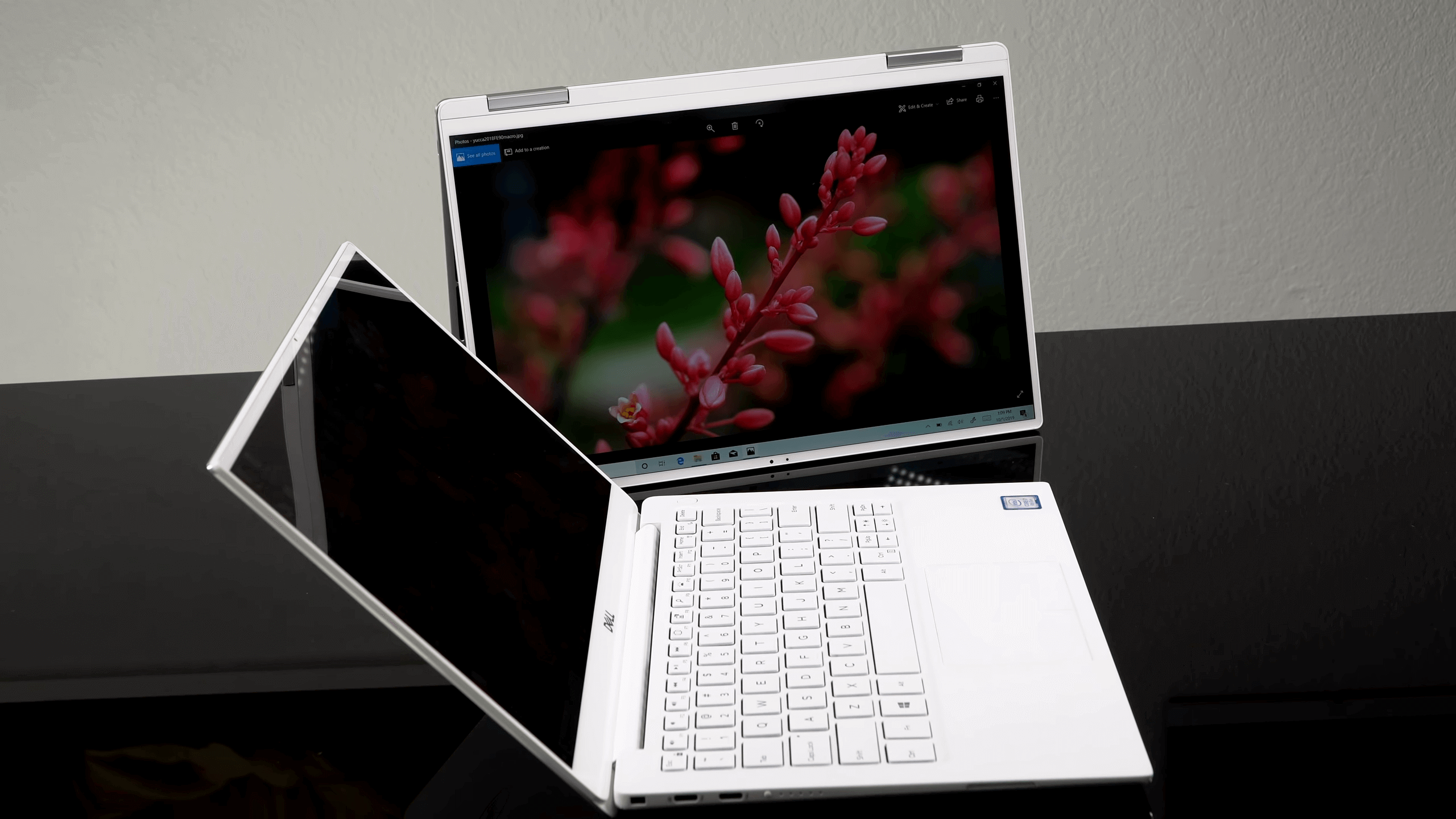|  |
| BUY NOW | BUY NOW |
| Dell Inspiron 13 7306 2-in-1 | Dell XPS 13 7390 2-in-1 |
| PROS | PROS |
| Lovely 4K panel. The display panel is fantastic for note-taking and drawing. Excellent build. Thunderbolt 4. | Great display quality. Long 8-hour battery. Lightweight and portable. |
| CONS | CONS |
| Fewer ports. Onboard memory means not upgradable. No Intel Iris Xe max option. | The pen is not included with the laptop. High core temperatures when running demanding loads. High-pitched fans when running demanding loads. |
SPECIFICATIONS
| DISPLAY | DELL INSPIRON 13 7306 2-IN-1 | DELL XPS 13 7390 2-IN-1 |
| Diagonal Size | 13.3-inch FHD Truelife Touch Narrow Border WVA Display | 13.4-inch UHD, WLED, Touch Display |
| Resolution | 1920 x 1080, 3840 x 2160 | 3840 x 2400 |
| LCD Backlight Technology | LED-Backlit | LED-Backlit |
| Monitor Features | Active Pen support, Narrow border | Multi-touch |
| PROCESSOR | DELL INSPIRON 13 7306 2-IN-1 | DELL XPS 13 7390 2-IN-1 |
| CPU | 11th Generation Intel Core i5-1135G7 Processor, 11th Generation Intel Core i7-1165G7 Processor | 10th Generation Intel Core i7-1065G7 |
| Clock Speed | Up to 4.2 GHz, up to 4.7 GHz | Up to 3.90 GHz |
| Cache | 8 MB cache, 12 MB Cache | 8 MB Cache |
| MEMORY | DELL INSPIRON 13 7306 2-IN-1 | DELL XPS 13 7390 2-IN-1 |
| Speed | 4267MHz | 3733MHz |
| Technology | LPDDR4x | LPDDR4x |
| Size | 8GB onboard, 16GB onboard | 16 GB Memory Onboard |
| HARD DRIVE | DELL INSPIRON 13 7306 2-IN-1 | DELL XPS 13 7390 2-IN-1 |
| Storage | Up to 512GB, Intel Optane Memory H10 32GB | Up to 1 TB |
| Spindle Speed | M.2 PCIe NVMe Solid State Drive, Intel Optane Memory H10 | PCIe NVMe x4 Solid State Drive Onboard |
| AUDIO & VIDEO | DELL INSPIRON 13 7306 2-IN-1 | DELL XPS 13 7390 2-IN-1 |
| Graphic Processor | Intel Iris Xe Graphics with shared graphics memory | Intel Iris Plus Graphics |
| Sound | Stereo speakers professionally tuned with Waves MaxxAudio Pro, 2 W x 2 = 4 W total with Dual-array microphones | Stereo speakers with Waves MaxxAudio Pro; 2 W x 2 = 4 W, Dual array digital microphones |
| Memory Allocation Technology | ||
| Camera | Platinum Silver: 720p, HD camera, Element Black: Infrared IR camera | Integrated widescreen HD (720p) |
| OPERATING SYSTEM | DELL INSPIRON 13 7306 2-IN-1 | DELL XPS 13 7390 2-IN-1 |
| Type | Up to Windows 10 Home | Windows 10 Home |
| CONNECTIONS | DELL INSPIRON 13 7306 2-IN-1 | DELL XPS 13 7390 2-IN-1 |
| Ports | 1 USB 3.2 Gen 1 port, 1 Thunderbolt 4 (Type-C) port with PowerShare and DisplayPort, 1 headset (headphone and microphone combo) port, 1 HDMI 2.0 port | 2 Thunderbolt 3 with Power Delivery and DisplayPort), 1 microSD-card reader, 1 Universal audio jack |
| Memory card | Micro SD card reader | Micro SD card reader |
| COMMUNICATIONS | DELL INSPIRON 13 7306 2-IN-1 | DELL XPS 13 7390 2-IN-1 |
| Wireless Protocol | Intel Wi-Fi 6 2×2 (Gig+) and Bluetooth | Killer Wi-Fi 6 AX1650 (2 x 2) and Bluetooth 5.1 |
| Wired Protocol | ||
| BATTERY | DELL INSPIRON 13 7306 2-IN-1 | DELL XPS 13 7390 2-IN-1 |
| Capacity | 53WHr or 60WHr (Integrated) | 51 WHr (Integrated) |
| Cells | 4-Cell | 4-Cell |
| DIMENSIONS & WEIGHT | DELL INSPIRON 13 7306 2-IN-1 | DELL XPS 13 7390 2-IN-1 |
| Width | 12.02 in | 11.67 in |
| Depth | 7.79 or 8.13 in | 8.17 in |
| Height | 0.62 –0.63 in | 0.27-0.51 in |
| Weight | 2.71 or 2.81 lbs | 2.9 lbs |
| MISCELLANEOUS | DELL INSPIRON 13 7306 2-IN-1 | DELL XPS 13 7390 2-IN-1 |
| Color | Platinum silver, Element Black | Platinum Silver, Black interior, Platinum Silver, Arctic White interior |
| Keyboard | Silver or Dark grey Backlit Keyboard | Backlit Keyboard with Fingerprint Reader |

DESIGN
Dell Inspiron 13 7306 2-in-1
It’s a beautiful premium design. Element black or platinum silver color surrounds the external and internal chassis. It has the chrome effect edges on the keyboard chassis, 360 hinges, and display lid. There’s a convenient gray-colored pen garage to park and charge your stylus pen.
The build quality on the 7306 is excellent, you can easily hold it with one hand on the keyboard deck and it’s nicely weighted at just under 1.27 kilograms or 2.8 pounds. Inspiron 7306 is well put together and feels solid when you hold it with one hand or take it around in your bag. Even when you position the laptop in the different viewing modes, the hinges rotate around smoothly.
There’s no flex on the display lid or when touch-typing on the keyboard. As it’s a 2-in-1, you get the flexibility of different viewing modes, traditional laptop, stand for viewing, and using the pen tent for video streaming, and tablet mode. The dual hinges are solid and could withstand a few years. To remove the bottom cover, unscrew the three captive screws near the hinges and the four M2 x four screws near the speakers.
The keyboard layout on the 7306 is excellent with the enter key being at the end to avoid pressing the wrong keys. Typing was comfortable with the keys on this keyboard, good travel, and feedback when touch typing. This is not the quietest of keyboards but not the loudest either.
There’s two-level backlighting but it could have been dialed up a little more with the LEDs. The touchpad is a useful size for its dimensions, easy gliding with your fingers. Integrated buttons are tactile and not too loud when pressed. As it’s a Microsoft precision touchpad, accuracy and finger gesture feedback are excellent.
Dell XPS 13 7390 2-in-1
The build, fit, and finish on this are wonderful, they usually alright on the XPS line. This is one rigid piece of hardware you could use this to hammer test which is aluminum unibody construction.
They managed to thin it up by going to a Maglev keyboard instead of having one sort of the XPS 13 which is pretty low travel but still move, this one is like a MacBook Pro sort of keyboard experience but it’s called maglev because it has little magnets that return the keys back up. So, it feels very crisp and responsive. If you’re accustomed to MacBook Pro keyboards, you’ll probably feel comfortable. I can type on it very competently and very efficiently, it doesn’t feel great but it works just fine.
You still have a Microsoft precision trackpad on board and the finishes are pretty much the same we’ve seen from Dell which is the silvery exterior and then you have an interior choice of that black carbon fiber weave or what we have the white weave look. This laptop has a fingerprint scanner embedded in the power button which is the unmarked button at the upper right corner and there’s no Windows Hello IR camera option.
DISPLAY
Dell Inspiron 13 7306 2-in-1
The touchscreen is accurate and provides fast feedback with your fingers or using the Dell stylus pen. The 13.3 inch 4k WVA panel is a joy to watch content and create with the touchscreen and stylus pen. The colors are accurate, thanks to the 100 sRGB AU Optronics panel. Also, a huge bonus as the screen is PMW free. Viewing angles are superb.
There is some backlight bleeding on the bottom right but not enough to worry about. 300 nits are good for brightness coverage, you can easily work with it dial down to 40 or 50 brightness. Outdoor usage is above average, this is where a brighter 400 nits panel found on the newer HP and Lenovo laptops beat the Inspiron. Also, having a glossy touchscreen creates reflections with office lighting or sunlight.
Dell XPS 13 7390 2-in-1
This time around are 16 by 10 aspect ratio displays, something you would see typically on a MacBook Pro. So for those who like a little bit extra screen height that’s what you’re getting here versus 16 by 9. It’s not like Microsoft’s 3 by 2 aspect ratio displays that really change up the game in the display aspect ratio but I think that a lot of people are going to appreciate it. So that means that the full HD and the 4K displays are actually a little bit taller than the usual pixel ratings, for example, 4K is 3840 by 2160 normally.
So, we have 3840 by 2400 pixels. You do have your choice of those to display as a full HD or the 4K. So, Full HD is what we have and that one’s claimed brightness of 500 nits. The 4K is a claimed brightness of 400 nits with an HDR 400 rating which is the lowest rating that you can have for an HDR laptop.
Dell claims that the full HD display cover is a full sRGB color gamut indeed as you can see the metrics on screen for our full HD display and the 4K covers 90% of DCIP 3 which is what you is used for cinematic, movie playback basically, not professional image processing for print which would really care more about the Adobe RGB color gamut.

BATTERY
Dell Inspiron 13 7306 2-in-1
The 4-cell 50-watt hour battery will give you around 6 hours or so general usage with 40 brightness, backlit keys turned off, and a better battery power setting.
The 4k display panel eats into the battery life, so it will struggle to get you through a full day of work or college. The 60-watt Type-C power adapter will charge from zero to 30 percent in half an hour or fifty percent in an hour.
Dell XPS 13 7390 2-in-1
Dell makes insane battery life claims and this is supposed to be part of intel’s project which means pretty good graphics and pretty good battery life and all that sort of thing all-day battery as well. The 51 watt-hours are given how thin and light, this is pretty good. It’s about average for ultrabook capacity and it will depend on which resolution display. If you get the 4K display, it typically eats up to 2 hours of battery runtimes.
We have the full HD display running, it in 115 nits which is a standard test setting and doing mix productivity, streaming some videos and doing a little bit of Photoshop, it’s been averaging about 8 hours which is pretty solid, not bad at all but it doesn’t meet Dell’s out lashing claims which probably involves setting the brightness to like zero or something.
You get a 45-watt charger, Dell’s been using fast charges a lot lately almost 65-watt ones but not here, we didn’t get one. There may not be enough room inside the laptop to allow for the battery expansion that happens when charging.

WHICH TO BUY?
The 13.3-inch dimension is just right for the full viewing modes and feels great in the hand. The Dell Inspiron 13 7306 is a classy 2-in-1 with a fantastic balance of features, well manufactured, maintaining a quality and premium feel. It has the latest 11th-gen processor, an integrated Xe GPU, giving you plenty of performance, a bright and color accurate 4k display.
Overall, the Inspiron 13 7306 2-in-1 is an excellent and arguably giving a very good run at a reasonable price against its expensive XPS models. It’s a much better product. It’s got a much more powerful CPU inside and optional Intel Iris graphics. So, if you wanted to do a little older games, you can actually do that with this. You have two very nice display options, you have pen input. The Maglev gen 2 keyboard is an acquired taste just like the MacBook Pro keyboard.
In my opinion, the Inspiron 7306 has some upgraded features versus the XPS 7390. Also, the price range of Inspiron 7306 is relatively low. Maybe the XPS 7390’s build quality and the design are better but the Inspiron 7306 gives a better package at a decent price.