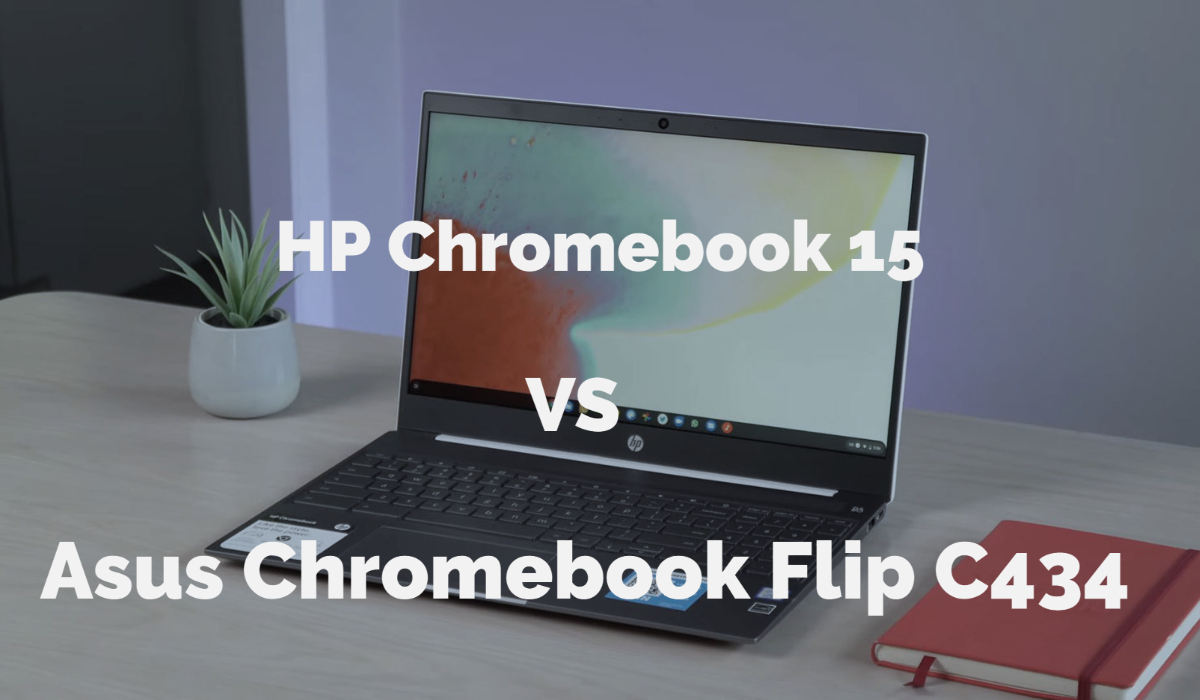In this comparison of HP Chromebook 15 against Asus Chromebook Flip C434, we will see which one is performing better as per their price range. We will discuss each and every feature of these laptops.
 |  |
| BUY NOW | BUY NOW |
| HP Chromebook 15 | Asus Chromebook Flip C434 |
| PROS | PROS |
| New design and better build quality. Backlit keyboard with numpad. Good battery life. | Solid battery life. Versatile and stylish form factor. Thin bezels. |
| CONS | CONS |
| Poor audio. Fan sound. | Stiff hinge. Disappointing trackpad. |
SPECIFICATIONS
| DISPLAY | HP CHROMEBOOK 15 | ASUS CHROMEBOOK FLIP C434 |
| Type | 15.6″ diagonal, FHD, touch, IPS, micro-edge, BrightView, 250 nits, 45% NTSC display | Touch screen, 14.0-inch, LCD, FHD 16:9, IPS-level Panel, Glossy display, LED Backlit, 300nits, sRGB: 100%, Screen-to-body ratio 87 % |
| Resolution | 1920 x 1080 | 1920 x 1080 |
| LCD Backlight Technology | LED | LED |
| Monitor Features | 45% NTSC, 250 nits | 300 nits |
| PROCESSOR | HP CHROMEBOOK 15 | ASUS CHROMEBOOK FLIP C434 |
| CPU | Intel Core i3-8130U | Intel Core m3-8100Y Processor, Intel Core i5-8200Y Processor, Intel Core i7-8500Y Processor |
| Clock Speed (Turbo-boost) | 2.2 GHz to 3.4 GHz | 3.4 GHz, 3.9 GHz, 4.2 GHz |
| Cache | 4 MB L3 Cache | 4M Cache |
| MEMORY | HP CHROMEBOOK 15 | ASUS CHROMEBOOK FLIP C434 |
| Speed | 2133 MHz | |
| Technology | DDR4 | LPDDR3 |
| Size | 8 GB | 4 GB, 8 GB |
| HARD DRIVE | HP CHROMEBOOK 15 | ASUS CHROMEBOOK FLIP C434 |
| Storage | 128 GB | 64 GB, 128 GB |
| Spindle Speed | eMMC | eMMC |
| AUDIO & VIDEO | HP CHROMEBOOK 15 | ASUS CHROMEBOOK FLIP C434 |
| Graphic Processor | Intel UHD Graphics 620 | Intel HD Graphics 615 |
| Sound | Audio by B&O, dual speakers | Built-in speaker, Built-in microphone |
| Camera | 720p HD camera | |
| OPERATING SYSTEM | HP CHROMEBOOK 15 | ASUS CHROMEBOOK FLIP C434 |
| Type | Chrome OS | Chrome OS |
| CONNECTIONS | HP CHROMEBOOK 15 | ACER CHROMEBOOK 715 |
| Ports | 2 USB 3.1 Gen 1 Type-C (5 Gb/s signaling rate, Power Delivery 3.0, HP Sleep and Charge), 1 USB 3.1 Gen 1 Type-A (HP Sleep and Charge) | 1 USB 3.2 Gen 1 Type-A, 2 USB 3.2 Gen 1 Type-C support display / power delivery, 1 3.5mm Combo Audio Jack |
| Memory card | 1 microSD | Micro SD card reader |
| COMMUNICATIONS | HP CHROMEBOOK 15 | ASUS CHROMEBOOK FLIP C434 |
| Wireless Protocol | Intel Dual Band Wireless-AC 7265 802.11a/b/g/n/ac (2×2) Wi-Fi and Bluetooth 4.2 combo | |
| Wired Protocol | ||
| BATTERY | HP CHROMEBOOK 15 | ASUS CHROMEBOOK FLIP C434 |
| Capacity | 60 WHr | 48 WHr |
| Cells | 3-Cell | 3-Cell |
| DIMENSIONS & WEIGHT | HP CHROMEBOOK 15 | ASUS CHROMEBOOK FLIP C434 |
| Width | 14.11 in | 12.64 in |
| Depth | 9.69 in | 7.95 in |
| Height | 0.7 in | 0.62 in |
| Weight | 3.39 lbs | 3.2 lbs |
| MISCELLANEOUS | HP CHROMEBOOK 15 | ASUS CHROMEBOOK FLIP C434 |
| Color | Spangle Silver | |
| Keyboard | Full-size, backlit, cloud blue keyboard with numeric keypad | Backlit Chiclet Keyboard |

DESIGN
HP Chromebook 15
If you’ve seen the HP Chromebook x360, you may kind of know what we’re dealing with here. You’ve got HP’s signature language for design going on with the ceramic lid and then aluminum interior and a plastic bottom. It is in two colors, so you have a white lid and a gray bottom and I think this looks a little better than the x360 did. Some people may like this two-toned laptop and some may not. In general, the thing is built really well without any creaks and no floppy hinges going on. Everything feels good, solid, and put together in a way that doesn’t feel like it’s gonna fall apart.
With Chromebooks in this price range, this is kind of mid-priced Chromebook you kind of are starting to expect a better build quality overall and HP is delivering that. It’s nice and thin at a 15.6-inch screen, you expect kind of a big clunky device and it just doesn’t feel that way. It feels slender, it looks good on the desktop and at just around four pounds that sounds kind of heavy but for a larger Chromebook, it’s a manageable weight and it fits in a backpack really nicely.
The trend of HP is great keyboards and great trackpads. This one’s not the glass trackpad and I do wish they would have brought the glass trackpad over from the x360. It’s definitely plastic but it’s textured in such a way that I didn’t have any issue with it and with any of the multi-finger gestures.
As we’re now starting to have virtual desktops and four-finger gestures as well, there are no issues with any of those things. The keyboard is backlit, the keys feel great, it feels very similar to typing on an x360 and then you get the addition of the number pad on the right side which is going to be the reason some people buy this thing.
Asus Chromebook Flip C434
Asus has done a fantastic job in the build quality. You got these nice chamfered edges all around the outside of the body and around the trackpad and you’ve got these nice chromed out hinges but more than anything else, you’ve got this aluminum that feels nice and sturdy. It does not pick up fingerprints basically at all.
I didn’t really have to clean it up too much and it just looks great on a desk. It feels great in your hand because of the narrow bezels and the entire body has been brought down from what a normal 14-inch device would look like down to more closely resembling a 13-inch Chromebook.
It’s light at just three pounds and only 16 millimeters in thickness. It is super portable and it’s super well put together, it just feels premium on every front and Asus absolutely killed it with the build quality.
Getting into the keyboard and trackpad bit, this is probably one of the only areas I really have anything bad to mention about this device and it’s not even that bad, it’s just kind of mediocre. The keyboard feels great. There’s plenty of travel on the keys, they’re backlit and they’re kind of silvery grey in color.
They are not aluminum keys, they’re plastic but the overall feel of them and the travel is really good. I wish for a little bit more click in it but overall after using it, I got really used to it and was able to type really fast on this and it was comfortable and I enjoyed the typing experience in general.
The trackpad is mediocre at best. It picks up oils a little bit and it just doesn’t feel as substantial as the rest of the device. I really feel like they should have put a nice glass trackpad to go with the aesthetic of the rest of this device. It is plastic but it’s serviceable, the click mechanism feels good. It just kind of feels a little thin and just not quite up to par with the rest of this device.
DISPLAY
HP Chromebook 15
We have a full HD 15.6-inch, 16 by 9, 1080p, IPS wide viewing angle screen with great colors and very minimal bezels for the display. What’s really nice about the bezels and the way that it’s put together is, it helps to reduce the footprint a little bit of this slightly large Chromebook. All those things are great and I love the way that looks and I love the way that all perform.
Where it kind of falls down just a little bit is in the brightness category and unfortunately, this is a troubling trend from HP lately. We’re getting these screens that have great color and viewing angles and all the right things in place and then don’t have enough brightness really to back them up.
If you use indoors with a good bright condition, you’re probably not going to have too much issue but you will have to set the brightness probably at 75%-80% almost all the time but the minute you go outside or your under office lighting that’s bright and harsh, you’re gonna run into all kinds of glare and reflections and you can try pushing that brightness up as much as you want but it’s never going to be quite enough.
Asus Chromebook Flip C434
The screen itself isn’t that amazing. It’s a great screen. It’s about 300 nits of brightness, it’s got nice punchy colors, great wide viewing angles, 14 inches diagonal, 16 by 9 ratio, so it’s not doing anything out of the ordinary. It’s Full HD and 1920 by 1080, those things are pretty kind of becoming normalized across Chrome OS. We’ve seen a lot of devices with really good 14-inch full HD displays.
It’s not really the display panel itself that really is doing a lot of justice for this device, it’s the small bezels they put around it, and because of those tiny little bezels when you open this thing up on the desk, there’s just something that draws your eyes to it. I know bezels don’t really matter in the grand scheme of things, it just makes it nicer to look at and because of those small bezels, it literally and physically a smaller device than most 14-inch devices.
So, it just feels great and it looks great. They changed the way that you perceive this one, so the entire thing feels smaller and lighter and because of it, it’s more attractive and it makes you just want to use it more.

WHICH TO BUY?
The HP Chromebook 15 has all the regular things that other Chromebooks have but it also has Numpad which will be useful for most people. Also, everything in this works really well. The Asus Chromebook C434 is the best Chromebook experience you can get right now for under $600.
There’s just something a little bit nicer about the Asus Chromebook Flip C434. It just feels a little more premium than everything else in this price bracket and I think if you go spend your money on it that you’re gonna feel like you put your money towards something a little bit more premium and you’re gonna enjoy the overall experience of using this Chromebook.
So, in my opinion, Both these Chromebook will be better to buy. If you want to save some money and don’t want any additional features like the convertible form factor and premium design, then HP Chromebook comes at little lesser price range than the Asus Chromebook C434.