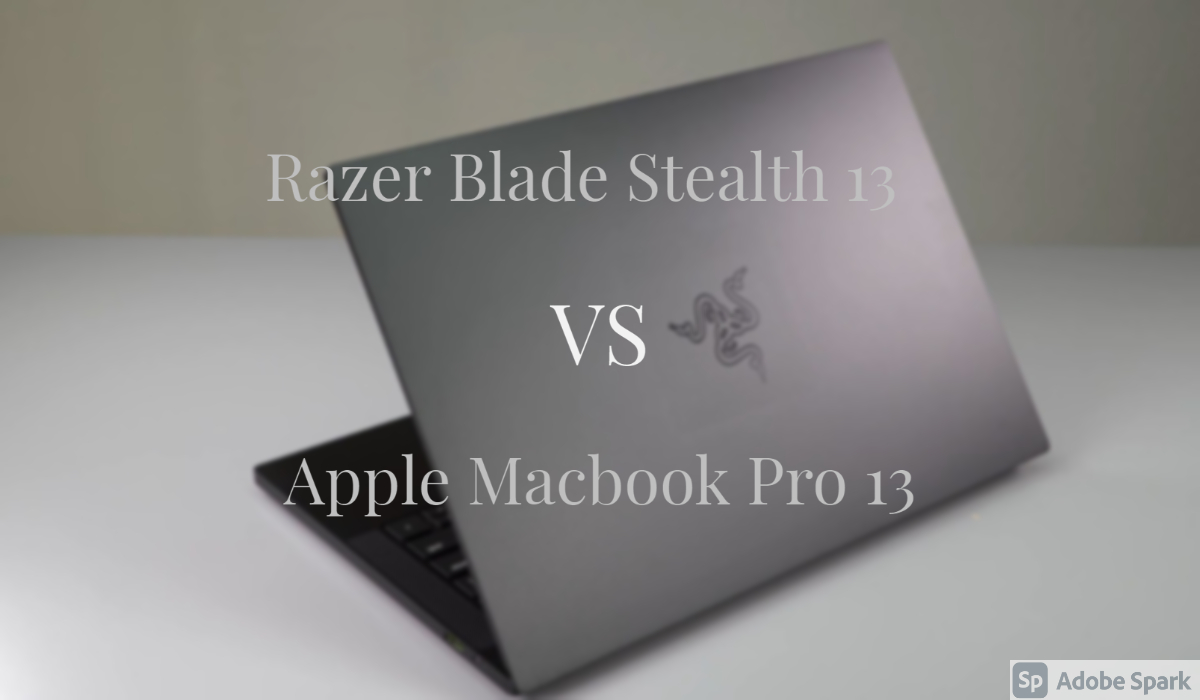|  |
| BUY NOW | BUY NOW |
| Razer Blade Stealth 13 | Apple MacBook Pro 13 |
| PROS | PROS |
| Sleek, attractive chassis. Solid gaming performance. Powerful THX Spatial Audio. | Excellent performance. Great battery life. Solid keyboard and trackpad. |
| CONS | CONS |
| Poor battery life. | No external GPU support. Just two Thunderbolt ports. |
SPECIFICATIONS
| DISPLAY | RAZER BLADE STEALTH 13 | APPLE MACBOOK PRO 13 |
| Diagonal Size | 13.3″ OLED Full HD Touch 60Hz display, 13.3″ Full HD Matte 120Hz display | 13.3-inch (diagonal) LED-backlit display with IPS technology |
| Resolution | 1680 x 1050, 1440 x 900, 1024 x 640 | |
| LCD Backlight Technology | ||
| Monitor Features | 500 nits brightness, Wide color (P3), True Tone technology, 227 pixels per inch with support for millions of colors, 2560-by-1600 native resolution | |
| PROCESSOR | RAZER BLADE STEALTH 13 | APPLE MACBOOK PRO 13 |
| CPU | 11th Gen Intel Core i7-1165G7 Quad-Core Processor | Apple M1 chip 8-core CPU with 4 performance cores and 4 efficiency cores with 16-core Neural Engine |
| Clock Speed | ||
| Cache | ||
| MEMORY | RAZER BLADE STEALTH 13 | APPLE MACBOOK PRO 13 |
| Speed | ||
| Technology | ||
| Size | 16GB dual-channel (fixed) | 8GB unified memory configurable upto 16GB |
| HARD DRIVE | RAZER BLADE STEALTH 13 | APPLE MACBOOK PRO 13 |
| Storage | 512GB | 256GB, 512GB configurable up to 2TB |
| Spindle Speed | SSD | |
| AUDIO & VIDEO | RAZER BLADE STEALTH 13 | APPLE MACBOOK PRO 13 |
| Graphic Processor | NVIDIA GeForce GTX 1650 Ti Max-Q (4GB GDDR6 VRAM) | 8-core GPU or Intel Iris Plus graphics |
| Sound | 3.5mm Combo-Jack, 4 Speakers + Smart Amp, THX Spatial Audio, 4 Mic Array | Stereo speakers with high dynamic range, Wide stereo sound, Support for Dolby Atmos playback |
| Camera | Windows Hello built-in IR HD webcam (1MP / 720P) | 720p FaceTime HD camera |
| OPERATING SYSTEM | RAZER BLADE STEALTH 13 | APPLE MACBOOK PRO 13 |
| Type | Windows 10 Home | macOS |
| CONNECTIONS | RAZER BLADE STEALTH 13 | APPLE MACBOOK PRO 13 |
| Ports | 2 USB 3.1 Gen 1 (USB-A), 2 Thunderbolt 4 (USB-C) + Power | Two Thunderbolt / USB 4 ports with support for: Charging, DisplayPort, Thunderbolt 3 (up to 40Gb/s), USB 4 (up to 40Gb/s), USB 3.1 Gen 2 (up to 10Gb/s) |
| Memory card | ||
| COMMUNICATIONS | RAZER BLADE STEALTH 13 | APPLE MACBOOK PRO 13 |
| Wireless Protocol | Intel Wireless-AX 201 (IEEE 802.11a/b/g/n/ac/ax) and Bluetooth 5.1 | 802.11ax Wi-Fi 6 wireless networking IEEE 802.11a/b/g/n/ac compatible and Bluetooth 5.0 |
| Wired Protocol | ||
| BATTERY | RAZER BLADE STEALTH 13 | APPLE MACBOOK PRO 13 |
| Capacity | 53.1 WHr | 58.2 WHr |
| Cells | ||
| DIMENSIONS & WEIGHT | RAZER BLADE STEALTH 13 | APPLE MACBOOK PRO 13 |
| Width | 11.99 in | 11.97 in |
| Depth | 8.27 in | 8.36 in |
| Height | 0.60 in | 0.61 in |
| Weight | 3.11 lbs | 3 lbs |
| MISCELLANEOUS | RAZER BLADE STEALTH 13 | APPLE MACBOOK PRO 13 |
| Color | Black | Silver, Space gray |
| Keyboard | Single-zone RGB powered by Razer Chroma | Backlit Keyboard magic keyboard |
| AVAILABLE OPTIONS | Option-1 Option-2 | Option-1 Option-2 Option-3 |
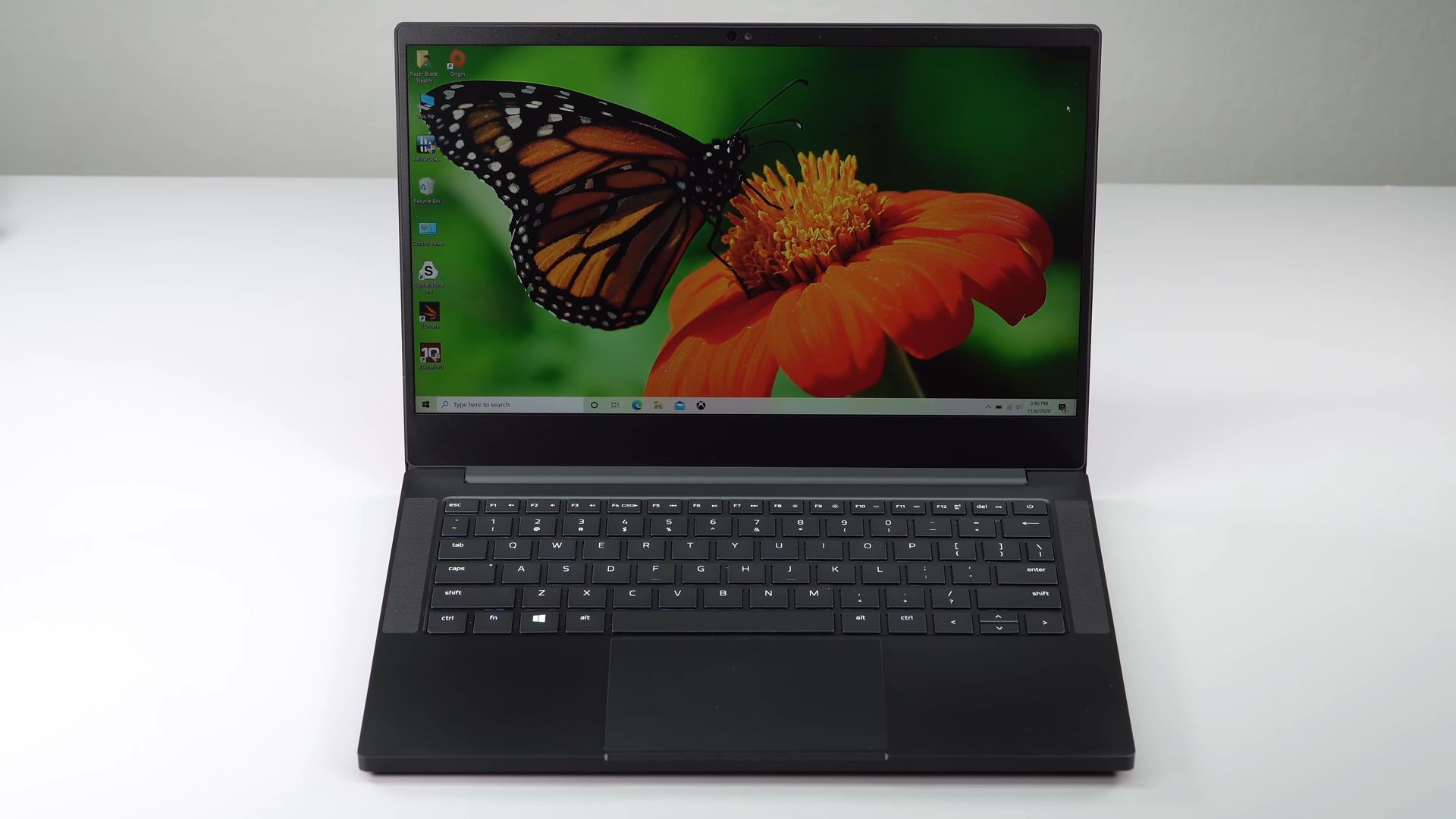
DESIGN
Razer Blade Stealth 13
In terms of the physical design, this looks just like the last generation and the generation before that model and that’s not a bad thing, it’s sort of like Apple and their Macbook. Still, it got CNC aluminum unibody black in color and the Razer snake logo is also black, so no more bright green color makes it look a little more gaming laptop than you might want.
When it comes to the keyboards and the trackpads, the trackpads are Microsoft precision and the keyboards have short travel. I’m not hugely fond of the Razer for typing but it’s not horrible. It is chroma RGB but it’s not per-key or even zone back but it’s a single color, you can choose any single color you like and the whole keyboard will be in one color. For that all, it’s using Razer Synapse software to control it.
Apple Macbook Pro 13
As we all know, design-wise, there is new in this laptop. We can say that it has the same old 13-inch Macbook Pro body as the non-M1. The latest Intel version has 4 Thunderbolt port while this one has only two, that shows how old this design is. You can easily carry this around and also can do hard-core works, that’s the main advantage of this laptop.
The more enjoyable thing in this Macbook Pro has been the keyboard. Even though it has speed improvement, the smaller footprint, how quiet it runs, and amazing battery life, the keyboard on this Macbook Pro 13 is so much better than the buffer fly switches keyboard. I actually enjoy typing on this laptop.
DISPLAY
Razer Blade Stealth 13
When it comes to displays, you have two options here. First one has 120 hertz fast refresh full HD display and that’s matte non-touch and there’s a 4K OLED touchscreen option. So for gamers, I think you’re going to go with the full HD matte display for the faster refresh rate and because the laptop’s not really powerful enough to drive games at 4K anyway and then 4K is a little overkill for a 13-inch laptop display if you’re playing games.
The 4k is there for those of you who are getting this for content creation or those of you who want to do really fast photo editing on the go or you’re doing 4K video editing. So, we had that full HD 120-hertz display and I was quite pleased with it. It’s a sharp panel and it’s got good brightness, it’s got very nice contrast. Experientially, this looks like a very crispy and colorful display. It’s matte, so no glare on it.
Apple Macbook Pro 13
The display on this one is great. It’s bright enough, colors are extremely accurate for video and photo editing, and the display is sharp. Basically, this is what you’d expect from Apple when it comes to their professional series of laptops. Having a 120 hertz on the Apple is just awesome. Also, the bezels are looking pretty dated.

BATTERY
Razer Blade Stealth 13
For the battery, we have the same 53-watt hour battery. Battery life isn’t really very different from the last generation and it will depend heavily on which display you go for. The 4K display does use quite a bit more power, so two to the three-hour difference in runtime. With our full HD display 120 hertz, I was seeing doing mixed productivity and streaming video at 150 nits of brightness, I got about seven hours, that’s not engaging the dedicated GPU.
The power brick on it is larger than average, certainly for an ultrabook because it has to power that GPU but it’s still not as big or as heavy as the one that you get with the Blade 15. It’s a 100-watt USB-C-based connector for the charger.
Apple Macbook Pro 13
The M1 Macbook Pro claims 20 hours on a single charge. This claim is almost correct for works like web browsing, mailing, and doing some light photo editing, you can get around 18 hours of battery life but not more. I can easily edit two videos without the need to charge, that’s more than enough.
WHICH TO BUY?
In my opinion, both of these laptops will be better to buy if you’re thinking to buy a laptop for editing works. With the Macbook Pro M1, you should buy another all-in-one Doc separately as it has only two Thunderbolt ports, and also the price range is a little bit high not too much. The Razer Blade Stealth is also a good option for editing works and gaming with plenty of ports.