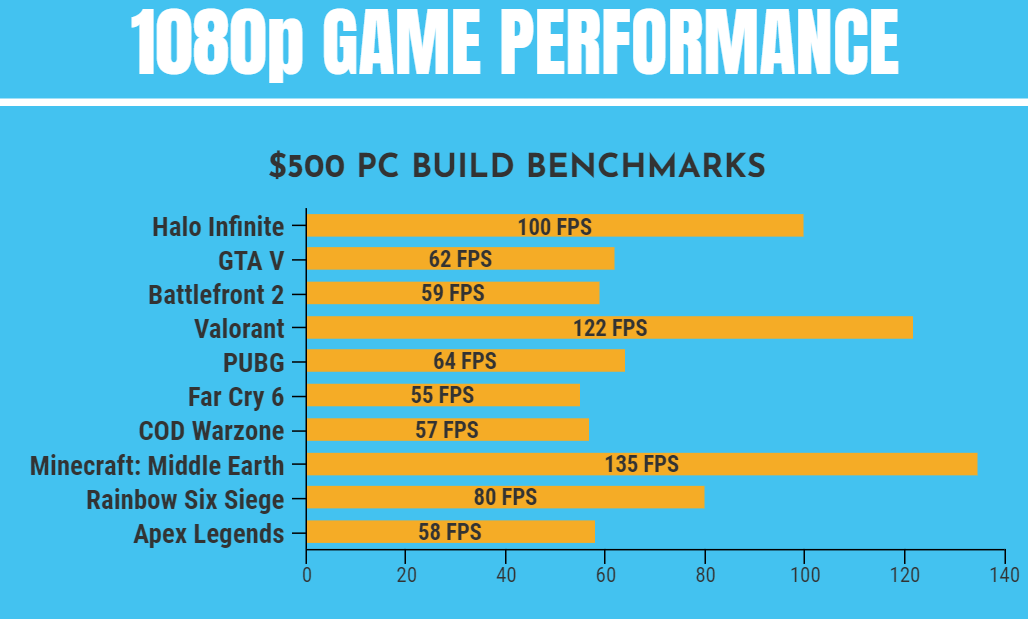This article will tell you how to build a $500 – $600 Gaming PC. And after that, I will also share the benchmarks.
This PC is a beginner-friendly Gaming PC that can deliver modest 1080p 60-144 FPS gaming performance and can be upgraded over time. Even without a dedicated graphics card on this PC, you can still play games like Fortnite, Apex Legends, and FarCry 6.
So let’s start the build.
Things To Keep In Mind Before Building
This PC Build will get destroyed by a PS5 and XBOX Series X for the same price. Though, I understand getting one of those console devices is pretty hard right now.
If you’re seriously looking for a gaming device for $500, absolutely take one of those gaming consoles over this PC. But if you’re still looking for a computer with all of its functionality along with doing some modest 1080p gaming performance, then build is for you.
This $500 Gaming PC can play games, but don’t expect it to be any content creation or streaming machine because it doesn’t have a dedicated graphics card.
PC Parts, Options, and Upgrades
You can buy and check the prices of all the parts from the links.
CPU & GPU
AMD RYZEN 5 5600G

Let’s begin with the main processor, which acts as our CPU and GPU, the RYZEN 5 5600G, so this is an APU, aka an all-in-one processor. This will host the main CPU and the Graphics Card portion of this Gaming PC just in one chip.
It’s a 6 core 12 threads processor that can boost up to 4.4 gigahertz. And on the graphics card portion of the chip uses integrated AMD Vega 7 graphics that can turbo boost up to 1900 megahertz. So that’s why we’re able to display any sort of output from this computer is because we’re using the integrated graphics on the main processor.
This 5600G is currently on discount, so I’m making this build guide. You can get it right now on Amazon for $240 in the USA.
CPU COOLER (Optional)
VETROO V5 CPU AIR COOLER

Now I will tell you about CPU Cooler options. You can go with the stock cooler that comes included with the Ryzen 5600G. But if you want to overclock the 5600G for both the CPU and GPU to get more gaming performance, I’d recommend getting an aftermarket Vetroo V5 CPU Air Cooler.
If you overclock the processor in this build for more performance, it will be running at a higher clock speed and will produce more heat. So obviously, you’re going to need a better cooler to dissipate that heat, so if you’re thinking of overclocking, definitely get an aftermarket cooler.
MOTHERBOARD
MSI B550M PRO-VDH WI-FI

MSI B550M PRO-VDH Motherboard has built-in Wi-Fi and is better for overclocking. But you don’t have to get this exact motherboard; you can buy other brands ASUS, Gigabyte, or Asrock, as they are B550 and Micro-ATX in size.
RAM
2x8GB DDR4 (3200-3600Mhz)
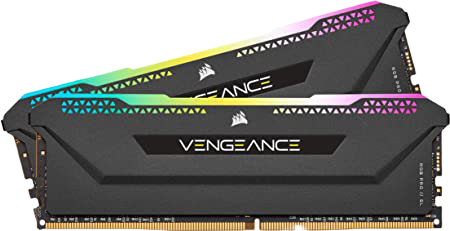
Any 2x8GB dual-channel kit of DDR4 RAM will work with this computer, but the frequency speed will matter. I recommend from 3200-3600 megahertz for this computer. And that’s all the more important because we have an APU, and it doesn’t have its own dedicated VRAM. So It’s going to be pulling that VRAM from the RAM, so the faster your RAM is, the faster your graphics performance can be.
STORAGE
ADATA SU800

Any 500GB SSD will be fine for this computer, but I’d make sure it has a DRAM controller built-in. The ADATA SU800 that I will recommend for this build guide. SSD with DRAM controllers is good because that’ll be nice to have in the long run as you’re using up storage and space on that SSD in terms of its read and write speeds. You can get a cheaper SSD that doesn’t have a DRAM controller.
POWER SUPPLY
XPG PYLON BRONZE 450W

Any 450-watt or greater power supply will be fine for this computer, but I recommend XPG Pylon Bronze. And the amount of wattage you choose can influence what sort of graphics card you’ll eventually put in this computer.
CASE
VETROO M01

Any MICRO-ATX or ATX case of your liking will be fine for this computer. Still, for this build guide, I decided to choose the Vetro m01 because it has that large 200 millimeter RGB fan in the front, and that’s going to be great for whenever you eventually throw in a higher-end graphics card.
The case can support future water cooling options. It has room for only two SATA SSDs and one hard drive, which is a limitation, but you can get this case for $60.
$500 GAMING PC BENCHMARKS