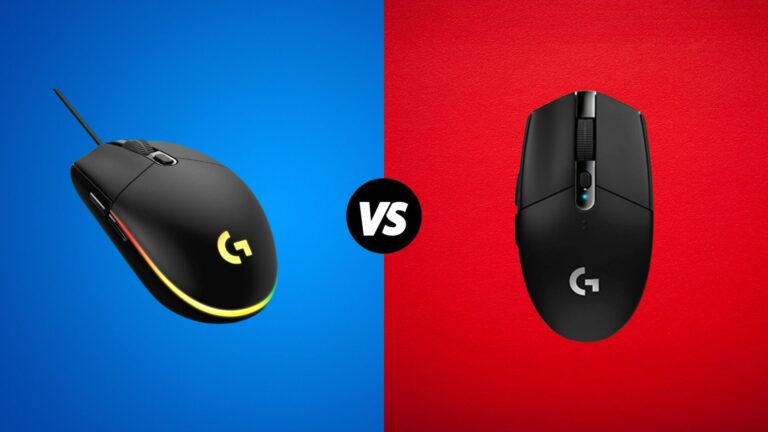Building a budget gaming PC can be an exciting and cost-effective way to enjoy your favourite games. Today, we’re going to be building a super budget $200 gaming PC using parts from AliExpress.
Requirements
| Graphics Card: MLLSE RX 580 | $60 |
| Motherboard Kit (including CPU & RAM): SZMZ X79 G-A LGA 2011 Kit | $50 |
| CPU Cooler: Aigo ICE200 Cooler | $10 |
| Storage: KingSpec 512GB Gen 3 SSD | $20 |
| Power Supply & PC Case: Rosewill FBM-X2-400-HELIX | $50 |
Graphics Card

A $200 gaming PC is a challenge, so I think I should settle down with the GPU first and then add the rest.
After browsing through AliExpress, it was pretty obvious that I should go with the MLLSE RX 580 2048SP for $60. It looks pretty good, quite stylish.
The RX 580 2048SP is the mainstream GPU on AliExpress right now, and it’s no wonder – for $60, you get 8GB of VRAM, pretty good performance for 1080p gaming, and even though it’s a 5 years old card, it’s still getting driver support.
It has dual-fan cooling and a plastic back plate. You can see an eight-pin connector as well, and on the back, it has three DisplayPorts and one HDMI port.
In another article, we’ll give you a list of the 11 cheapest 4K graphics cards available for gaming in 2024
Motherboard Kit

There are many options, but considering our budget, I went with the SZMZ X79 G-A motherboard LGA 2011 kit for $48.
Motherboards like this are manufactured in China, especially for these kits, and I can’t say anything bad about it. It’s a well-built motherboard and has everything we need – four RAM slots, SSD NVMe ports, and a PCI Express 3.0 slot for the GPU. On the back, it has 8 USB 2.0, Ethernet, and audio ports.
In the box, we have an S cable, screws with thermal paste, an I/O shield, two sticks of RAM, a CPU cooler mount, and the motherboard with the CPU pre-installed.
The CPU that we have here is Intel Xeon E5-2650 V2. This is a server CPU from 2013 that has 8 cores, 16 threads, 2.6 GHz base frequency, and 20 MB of L3 cache.
We also have 16 GB of RAM included; each stick is 8 GB and looks like it’s from HP. It is server DDR3 memory and works on 1,600 MHz frequency – not impressive these days but still very capable.
CPU Cooler

For cooling, I picked the Aigo ICE200 Cooler. It looks pretty good. I’m surprised the heatsink didn’t get any bends during delivery.
It comes with a three-pin RGB fan, has two heat pipes, and costs only $7, which is a pretty good deal.
I installed the mount that came with the motherboard, applied the included thermal paste – and we are done with cooling.
Storage

For the storage, I got a 512 GB Gen 3 SSD from KingSpec. I could have gone with 256 GB to save some bucks, but considering the games, 512 GB is an optimal amount.
The only thing the motherboard is missing is a CMOS battery, but that’s not a problem; you can find this battery in any store.
Power Supply & PC Case

All the stuff that I got from AliExpress makes sense and can be delivered internationally, which is a huge plus. But I think it’s not a good place to buy a power supply or case due to a lack of options and shipping costs.
So, for the case and power supply, I’ll be using this Rosewill FBM-X2-400-HELIX, which I got from Newegg for $50. It is a simple but decent case.
We have a basic front panel, magnetic dust filters, and a rear exhaust fan, but most importantly, it comes with a 400W power supply pre-installed.
400 Watts is not the recommended wattage for this system, but that’s the only way to keep the PC under $200.

Benchmarks

The speed benchmark looks good, the SSD even has an LED indication, and everything else works as expected.

I’m a bit concerned about how this power supply is going to handle the system, so let’s run a stress test. After 15 minutes of the AIDA64 stress test, power wattage stays around 235 watts, and the PC runs pretty well. The temperatures of the CPU and GPU were under 66° all the time, which is pretty good.

Let’s check some of the benchmarks. In Cinebench, the CPU scored almost 4,900 points, which is pretty impressive for a $5 CPU.

In 3DMark, the PC scored 3,600 points. During the benchmark, both CPU and GPU temperatures were under 50° for the most part, so our cooling is working very well.
Gaming Performance
| Games Tested | Average FPS |
|---|---|
| Valorant | 100 FPS |
| Counter-Strike 2 | 75 FPS |
| Fortnite | 75 FPS |
| COD: Warzone | 60 FPS |
| Apex Legends | 85 FPS |
| PUBG | 68 FPS |
| Rust | 65 FPS |
| Elden Ring | 45 FPS |
| Cyberpunk 2077 | 55 FPS |
| Spider-Man: Miles Morales | 60 FPS |
In Valorant, with high texture settings, I see around 100 FPS most of the time. Frame time is not perfect, but it is very playable.
In CS:2, with low settings, I’m in the 60 to 90 FPS range. In this game, our GPU is not showing its full potential. GPU load is jumping a lot, but it’s still playable.
Moving to Fortnite with a high preset and 66% 3D resolution, the game looks very nice and runs with a pretty stable 75 FPS. I see some micro-freezes once in a while, but overall, the GPU stays at 100% load all the time.
In Warzone, with a recommended performance preset which uses FSR upscaling, I see a pretty playable around 55 FPS. I then changed the settings to low with native 1080P, and in that case, I’m gaining only around a 5 FPS boost, but I think the game looks a lot better, and you can see enemies more clearly, even on a high range.
The next game is Apex Legends. With ultra textures and no effects, I see FPS in the range from 70 to 120, depending on the scene. The game runs very smoothly, and you can see the frame time graph is pretty straight, so definitely a great game experience.
In PUBG, with a medium preset, native 1080p, the frame rate mostly stays in the range of 60 to 80, with some drops to around 50 in loaded scenes. The frame time is not the best, but the game is pretty playable.
In Rust, I had to play with the settings a bit, and the best result I got was 60 to 70 FPS most of the time. GPU load drops once in a while, but overall, the game runs smoothly. The game is pretty demanding. I saw RAM use at 14.5 GB sometimes.
Elden Ring, on a low preset, I see around 45 FPS most of the time with some drops to 35-40 in loaded areas. Overall, the game runs pretty well.
The next game is Cyberpunk 2077. With low settings and FSR in performance mode, it runs at around 55 FPS for the most part. But in the busiest scenes, FPS can drop even to around 40. With FSR in performance mode, game objects look pretty good in close range, but everything at a high range is kind of blurry.
Spider-Man: Miles Morales on low settings at native 1080p, I see a very comfortable 60 FPS while swinging and around 40 FPS in the busiest scenes. The frame time is not perfect, but overall, the game is very playable.
I think we’ve tested enough games to say that this is an impressive $200 gaming PC. So, if you’re looking to build with a low budget, AliExpress is a pretty reasonable option. It has its drawbacks, such as long delivery, the possibility of getting damaged components, and no power supply and case options, but overall, it’s not bad.