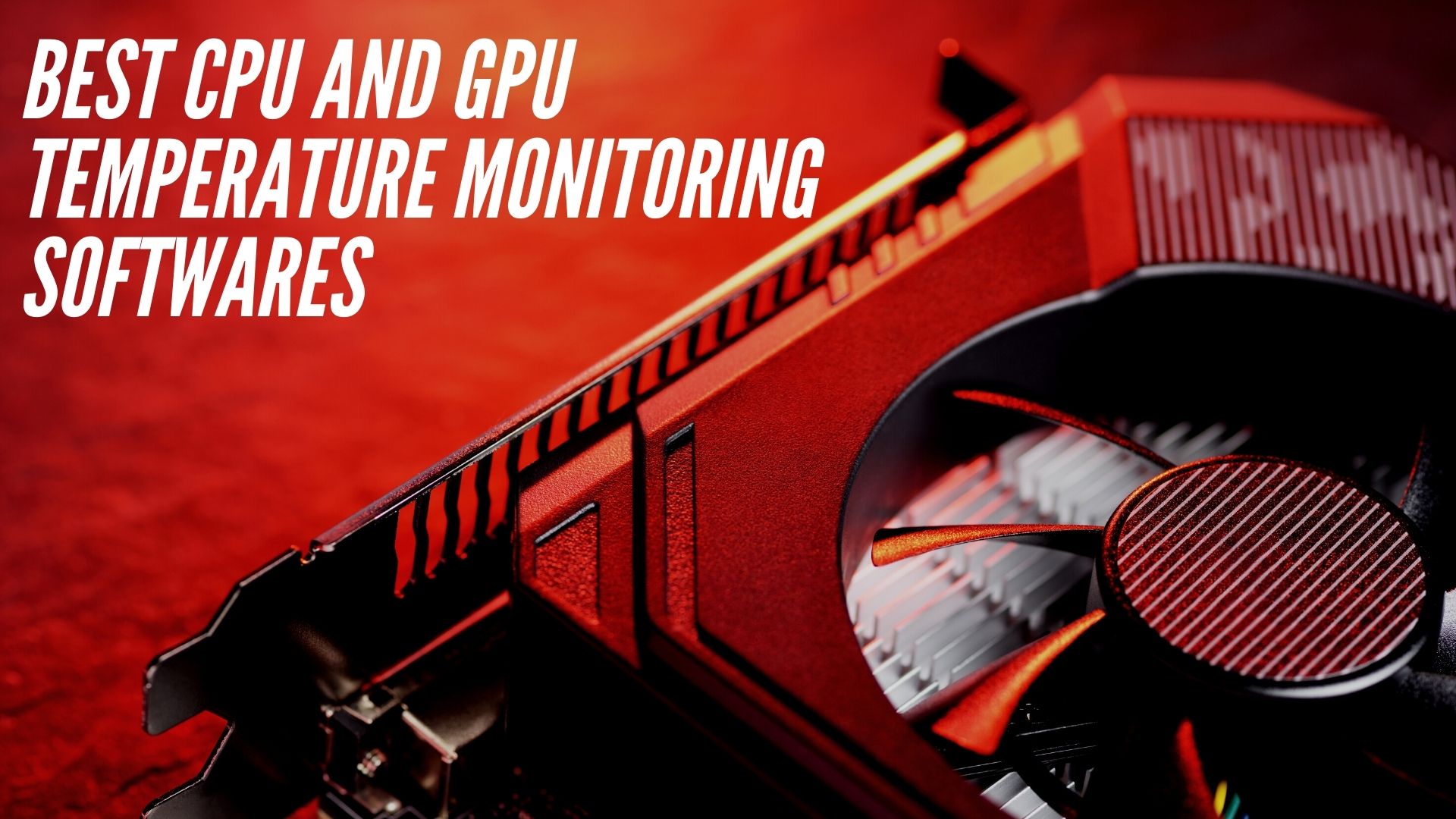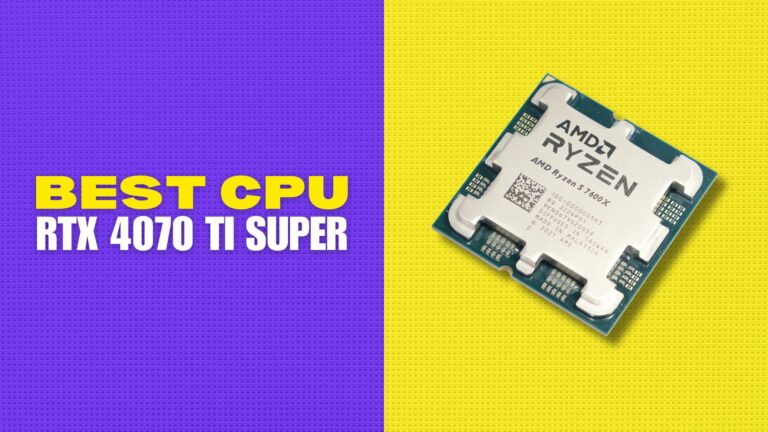If your computer is not working or performing as it should, a big reason could be overheating. To prevent this, you need to monitor the temperature of your PC. For this, you will need the right software for the job. In this article, we will talk about monitoring the temperature of PC hardware, CPU, and GPU is to be exact.
A PC consists of different hardware, but CPU and GPU are the most critical components as they do most of the heavy lifting. So, monitoring their temps is crucial. Usually, PCs have built-in temperature sensors, but there are no built-in tools to monitor the temperature. Consequently, you would require third-party software that will use these built-in temperature sensors to provide you with a presentable form.
THE BEST CPU & GPU TEMP MONITORS TO INSTALL IN YOUR PC

Some software monitor CPU temp only, some GPU temp only, and some monitors both. In this article, we will cover the best ones in all sectors.
1. HW Monitor | The Easy to Use CPU & Graphics Card Temp Monitoring Application
HWMonitor is an all-in-one free hardware monitoring tool much more than a CPU and GPU temperature monitoring software. The simplicity of this software is what makes it a great CPU and GPU monitoring tool.
HWmonitor can monitor the temperature of different hardware, including CPU and GPU, fan speed, voltages, etc. The user interface is straightforward and basic. The software size is very small, and it will take seconds to download.
After installing and launching it, you will see all of your PC’s hardware in a list format. You can access your desired info for monitoring by clicking the expand button. For example, you want to take a look at the CPU temperature. Find your CPU model from the list. Let’s say you use AMD Ryzen 3600. You will see a list heading named “Ryzen 3600”. After clicking on the ‘expand’ button, separate tabs will appear for temperature, utilization, voltage, and other stuff. Under the temperature tab, you will see the temperatures of each core of your CPU. The exact process goes for GPU temperature monitoring.
Overall, this is excellent software, and you can purchase the pro version of HWMonitor to access some of the exclusive features such as graph view, remote monitoring, etc.
2. HWiNFO | Temp Monitor Program for Detailed Insights on Hardware
HWiNFO is a decent tool that can monitor all types of hardware besides CPU and GPU.
HWiNFO is an all-in-one tool that provides real-time hardware info like temperature. It uses your PC’s built-in temperature sensors and provides accurate temperature instantaneously. Using HWiNFO, you cannot just view the CPU and GPU temperature as a whole. Still, it also gives you the chance to monitor the temperature of each core, logical core, etc., so that you can precisely detect overheating issues if there are any. Moreover, you can set customizable alerts for overheating, which acts as comprehensive protection against overheating.
HWiNFO is a great tool that provides all the necessities for real-time temperature monitoring, making it great for home use. On top of that, it is free.
3. AIDA64 Extreme | Reliable App Monitoring Software
AIDA64 Extreme is one of the best PC hardware monitoring programs for advanced users. Let’s get to know what makes it so great for advanced users.
AIDA64 Extreme is the tool you can use to monitor almost every hardware component of your PC. It provides real-time feed through more than 250 types of sensors it supports. The user of AIDA64 is very simple and detailed at the same time with a sensor panel which you can view anytime. One of the most notable features of AIDA64 Extreme is that it supports external displays to provide a live monitoring feed. That means you can have a separate display, including smartphones, tablets, that contains all the necessary information, including CPU and GPU temperature. This is extremely helpful if your PC is always doing GPU or CPU intensive workload. Moreover, you can also perform a stress test on your CPU using AIDA64 Extremely to test your CPU for throttling and overheating.
AIDA can monitor and read every particular of your PC, making it a great CPU and GPU monitoring tool.
4. Rainmeter | Exact Temp Readings for CPU & GPU
Rainmeter is a unique CPU and GPU temperature monitoring software. It is unique because it is very much aesthetically focused, making it a great tool for people with a great sense of style.
Rainmeter is a very minimal GPU and CPU monitoring tool for regular users. It is free and open-source, leaving users to take all the advantages for customizability. You can use it to monitor CPU and GPU temperature, utilization, fan speed and other monitoring necessities. The highlight feature of Rainmeter is that there is support for numerous skins and plugins. This allows you to have full control over what monitoring information you want on your home screen and how do you want it. There are many exciting and cool themes that you can try out. As it is open-source, you can even make your theme your wish. Moreover, everything about Rainmeter is very simple, basic and minimal. The skins are drag and drop, an additional layer of versatility.
Overall, the Rainmeter is a decent CPU and GPU monitoring tool that gets the job done and maintains aesthetics at the same time.
5. SolarWinds CPU Monitor | The Best Hardware Monitor Tool
This is multipurpose monitoring software that you can use to monitor different functions of your PC components in a detailed manner.
This tool offers a set of tools to provide you with real-time CPU monitoring. It mostly focuses on the CPU to monitor your CPU activities at a micro-level. Solarwinds CPU monitor supports CPU load monitoring built just to prevent CPU heating. It is a great tool for people working with CPU intense applications. There is also a CPU load alert which comes in handy in extreme scenarios.
Overall, the features it offers makes it a great tool for professionals such as Engineers.
In conclusion, these are some of the best CPU and GPU temperature monitoring software that you can find. Pick the one that serves your best purpose.
FAQs RELATED TO TEMP MONITOR PROGRAMS
Preventing your hardware from exploding is the best solution. HWiNFO, HWMontior, and AIDA64 Extreme are all excellent tools for keeping tabs on your computer’s CPU and GPU temperatures. The best use of your hardware is ensured by installing these applications.
Windows doesn’t come pre-installed with any tools for keeping tabs on the temperature of your CPU or GPU. Temperature readings can only be checked in the BIOS or by installing a temperature-monitoring app.
The CPU’s idle temperature is typically around 45 degrees Fahrenheit. Install a high-quality CPU cooler, however, if you notice your CPU getting hotter than 70 degrees. In addition, make sure your PC case has ample ventilation to ensure proper airflow.