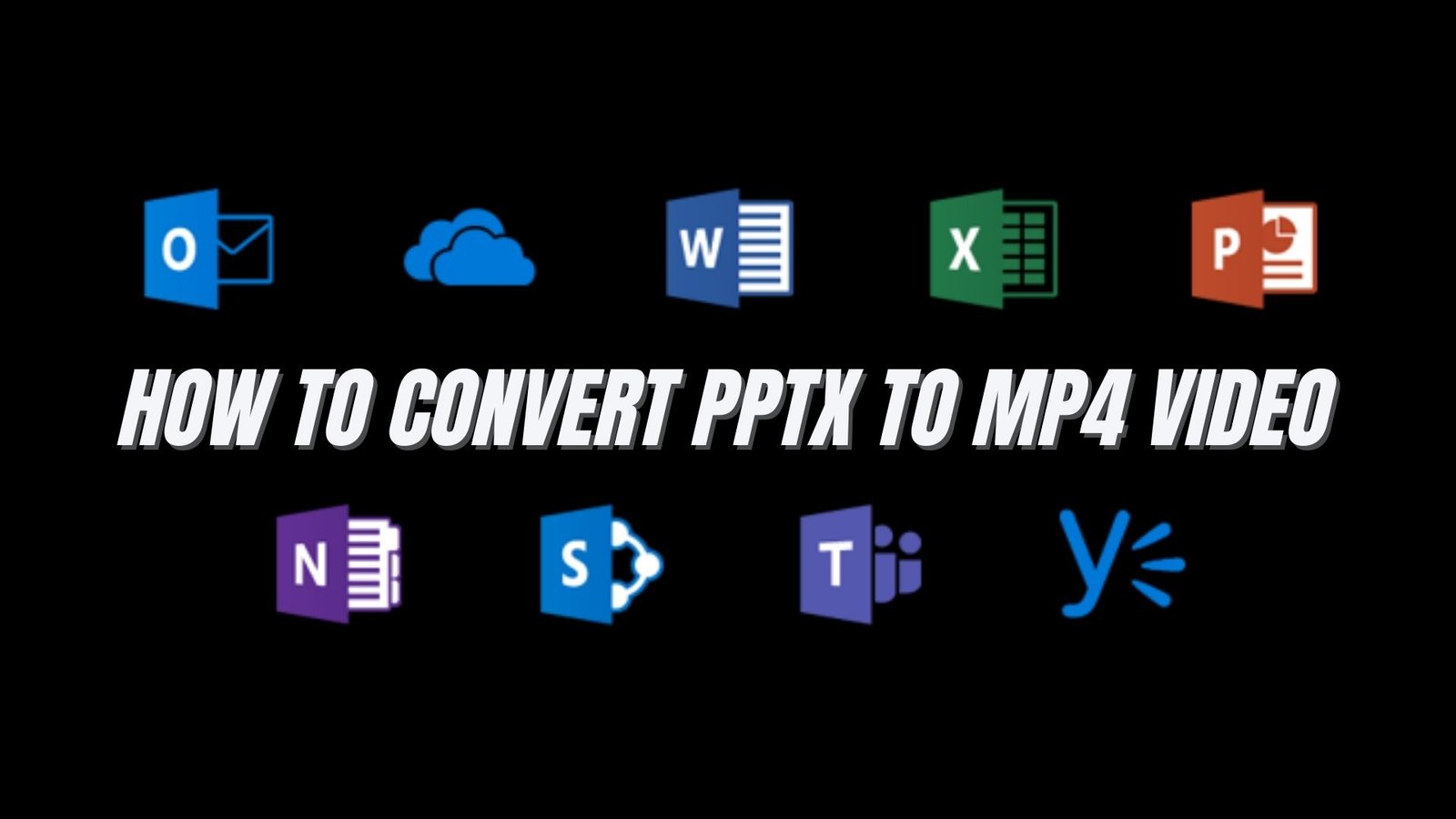PPTX was the default presentation file format for Microsoft PowerPoint in 2007, and it hasn’t changed since. As a result, this file format has taken over the Microsoft community by storm.
There’s a good reason for that. So let’s take a closer look.
The Rise of PPTX
Microsoft PowerPoint is a powerful tool wielded to make extraordinary things. You can use your PPTX presentation to create slides, share content, and make videos.
A PowerPoint presentation is typically used in offices or educational institutions. These files contain texts, images, videos, and many other things.
The tricky part is viewing this content on other devices or platforms. Not all devices can accommodate PPTX files. That’s why you need to convert PPTX to MP4 videos. Then, you can seamlessly convert it to other devices and platers.
More importantly, the MP4 format makes your files accessible on cellular devices. In addition, you can share your content on different online platforms like YouTube or Facebook.
Nonetheless, PowerPoint is a feature-rich tool presented in numerous channels. So are you wondering how you can make the most use of it? Here’s how you can save your PowerPoint presentation into a video.
- Export the Presentation to a Video File
- Save the Presentation as a PowerPoint Show File
- Utilize Online Platforms to Get the Desired Format
Without further ado, let’s get started!
Export the Presentation to a Video File
PowerPoint allows users to export and save the file as a WMV or MP4 video. Here’s how you can do it.
- First, open your file in PowerPoint. Select File and then press on Export. Then, click on “Create a Video.”
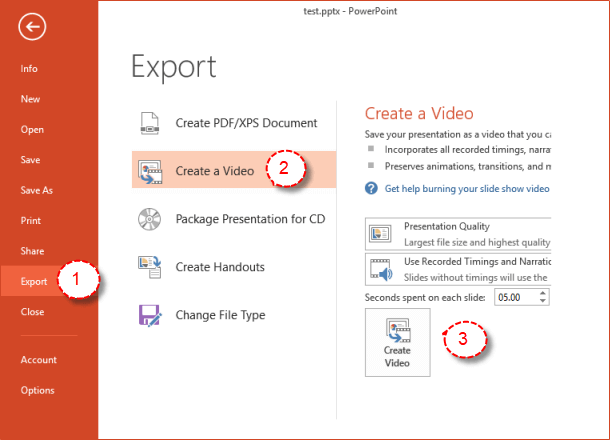
- In the name box, enter a name for the video, and then press on Save.
That’s all you have to do. With two simple steps, you can play your newly-created video. First, you can find the file in the designated folder.
Save the Presentation as a PowerPoint Show File
Another thing you can do is save the file in PPSX format. So, when anyone the file, it is displayed in full screen for immediate viewing. So, here’s what you have to do.
- Go to the File menu and select Save As.
- Select the location you want to store the file in.
- Choose the PowerPoint Show (*.ppsx) option.
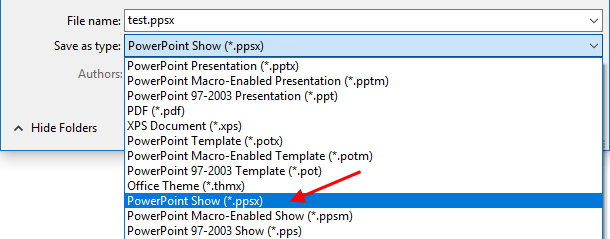
Utilize Online Platforms to Get the Desired Format
Now, what do you do when your computer doesn’t have Microsoft PowerPoint installed? You can convert PPTX to MP4 videos online.
Many popular online converters support a multitude of formats. Check out this website to see how the conversion is done.
You can use this platform to get the file from your computer into cloud storage. You can also choose different output settings and change the frame rate, size, and more.
- Find a free PPTX to video converter page.
- Select the file button to browse and source your PPTX file.
- Fix the output video quality and select the video format. You can also set the video size.
- Finally, click on Convert to get the process started.
- Now, download the converted file to your computer. You can also save the file in cloud storage.
That’s it! You can now convert PPTX to MP4 files seamlessly.
Final Words
You can convert your Microsoft PowerPoint files into any format you desire with these simple steps. Converting PPTX to MP4 files takes no trouble! It doesn’t matter if you don’t have PowerPoint installed. You can utilize several tools to get the job done promptly,