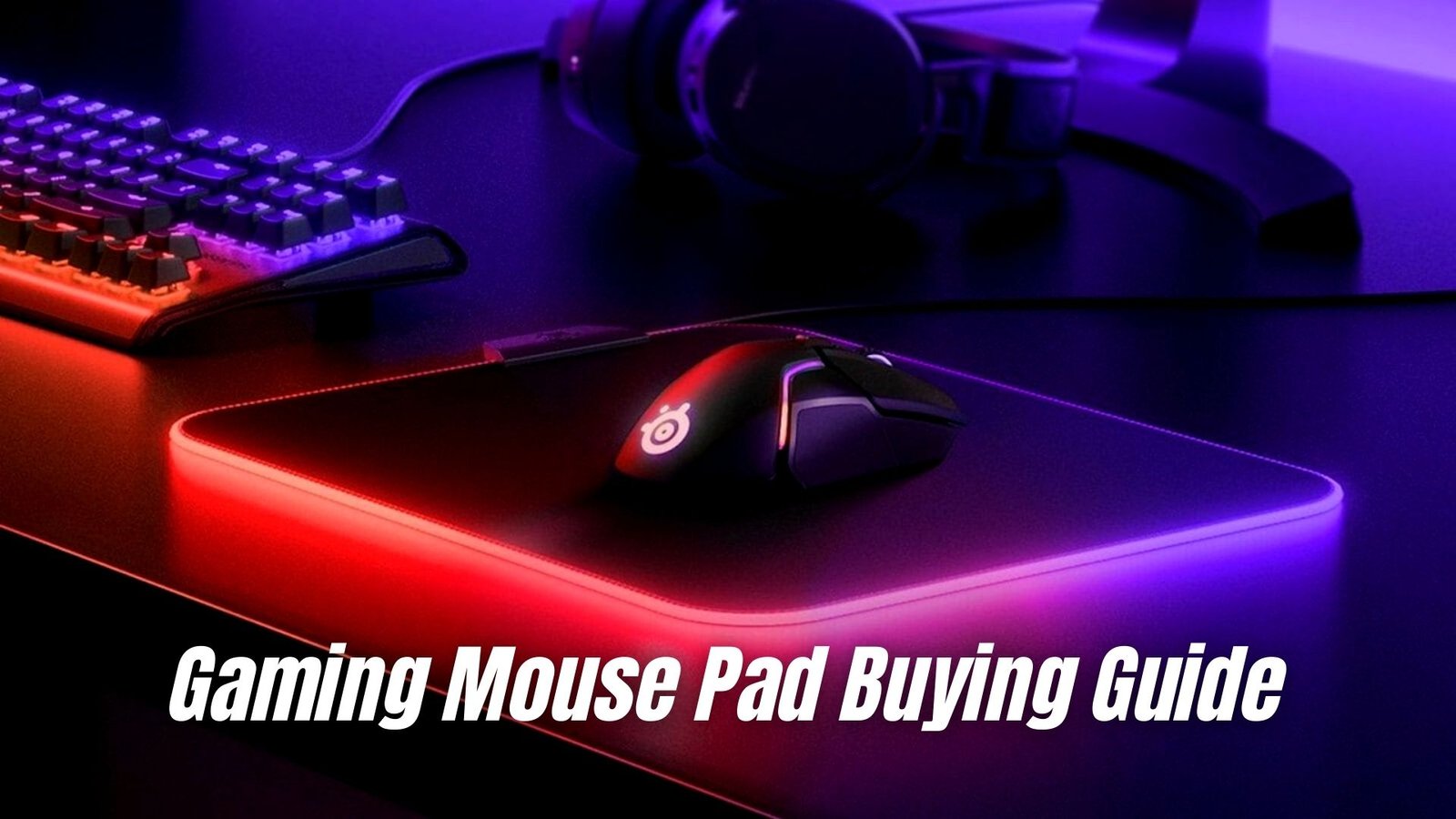Mousepads for gaming may increase tracking and greater control over mouse movement. In addition, they may assist you in getting pixel-perfect shots when gaming, enabling you to annihilate your opponents. Inexperienced PC gamers may find it tough to buy a good gaming mouse pad if they don’t know what to look for in one.
You are already using the best brand, as shown by the fact that you are reading this. However, the most challenging part of the procedure has arrived at this point: choose one of the many great mousepads to buy. Our advice on purchasing a gaming mouse pad comes into play. It will guide you through selecting the optimal mousepad for all of your intense gaming sessions.
Gaming Mouse Pads: What Are They?
When most people think of a mousepad, they picture a little square pad explicitly designed for use with a computer mouse. However, mousepads have gained an ever-increasing amount of popularity throughout the years. This is because you want a large amount of space for your mouse to provide comfort when gaming, but mousepads also support your gaming keyboard. In addition, the bottom of your mouse may be protected by mousepads from the wear and tear that comes with gaming by using a mouse pad designed explicitly for that purpose.
A gaming mouse pad is beneficial for your mouse, but it also provides comfort for your wrists as you play. With the help of a comfort mouse pad, you can relieve some of the pressure placed on your wrists and hands.
Gaming mousepads are available in various materials, thicknesses, and sizes, ranging from huge to tiny, plastic to fabric, and everything in between. These days, you have several options for what is perhaps one of the most critical pieces of equipment for high-level gaming. Therefore, a person has many choices to choose from many options. To assist you in making an informed purchase, we have compiled our Gaming Mouse Pad Buying Guide to assist you in narrowing down your options.
What To Consider When Choosing A Gaming Mouse Pad?
When selecting a mouse pad for gaming, keep the following five considerations in mind:
- Surface Material
- Dimensions
- Base
- Edges
- Add-on features
Surface Material
The material mainly determines the kind of mouse pad that works best for gaming it’s made out of. There are many different kinds of materials used to make mousepads. For instance, fabric, silicon, aluminum, and even glass might be used as mousepad materials.
They may be divided into two categories: soft pads and hard pads. It all comes down to your opinion when deciding whether you want a firm or a soft mouse pad. However, having a grasp of the benefits and drawbacks of each might help throw some light on which option is best for you.
Hard vs. Soft Mouse Pads: Which Is Better?
Soft Mousepads
Soft Mousepads are also often referred to as fabric mousepads in the industry. The fabric of soft mousepads is layered with pliable foam. Since they are made of cloth, they can be rolled up very quickly so that they may be transported anywhere. Similarly, they place some cushion below the mouse so that users may rest their wrists on it.
Additionally contributing to improved mouse handling are plush mousepads. A lower coefficient of friction allows your mouse to glide more precisely over the surface, improving the accuracy of your movements. You will have a greater sense of control when you play first-person shooter games like Call of Duty, Overwatch, or Apex Legends.
Additionally, unlike firmer surfaces, soft surfaces produce less noise when you move the mouse across them. When comfort and mobility are paramount, the fabric is almost always the material of choice. Additionally, the feet of the mouse do not wear down as quickly on soft mousepads as they do on hardsurfaces. This may seem strange, but it’s true all the same. However, soft mousepads need to be changed or replaced about every five to six months due to the natural wear and tear that occurs over time.
In a similar vein, washing the cloth is more complicated. Mousepads need to have the underused sections of their surface cleaned to remove the tiny dust particles and other dirt accumulated there. Although more friction allows for greater control, the trade-off is reducing the speed you may glide the mouse. Therefore, the ideal materials are soft when you want to drift your mouse quickly and with as little effort as possible.
Hard Mousepads
Smooth and solid materials like plastic or metal are used to construct rugged mouse mats. Is there a benefit to using a firm mousepad? These are often fantastic for fast-paced games in which quickness is the most important thing to consider. As a result, your mouse will go a greater distance with a much-reduced amount of power.
Laser gaming mice feature laser sensors. They are susceptible to taking up excessive information, such as the reflection of individual strands of cloth, which makes them incredibly useful. On the other hand, this problem isn’t an issue when you’re walking on hard surfaces since they don’t provide any challenges for the sensor.
Although hard surfaces do not provide any padding for your arm, you may have chosen a soft mouse pad despite this fact since it offers more comfort. In a similar vein, one cannot fold hard surfaces to make them more portable.
In a similar vein, you will be able to hear some of the noise when your mouse moves over the surface, which may be distracting for extended periods. If they are made of metal, for instance, hard pads may have a chilly sensation to the touch, which is why some people find them a bit unsettling. Therefore, it boils down to the question of how you feel.
After playing for a long time, a hard mouse pad might feel unpleasant or create tiredness since there is no cushioning material to break up the surface. If you use a rigid gaming mouse pad instead of a soft mousepad, the mouse feet on your mouse will wear out much faster.
On the other hand, they are simple to clean. To clean the top of the pad, use a damp cloth to remove any debris, then allow a short amount of time for the mat to dry completely. Yes, you’re done! They are water-resistant also makes them an excellent option for gamers who like to play for extended periods and tend to acquire sweaty palms.
Comparison Table: Hard vs Soft Mouse Pads
| Hard Mouse Pads | Soft Mouse Pads |
| Consist of a smooth, solid material such as plastic or metal and are produced. | Consists of a spongy foundation and is constructed out of woven fabric. |
| Their(Hard Mouse Pads) feet wear out faster than usual because of the high friction. | They (Soft Mouse Pads) do not wear out as soon as mouse feet would otherwise. |
| Do not provide your arm with a bit of cushion or support. | While you are gaming, soft mouse pads provide your arm with a bit of cushion or support. |
| It can be washed with minimal effort, and the drying process takes almost no time. | It takes a short amount of time to clean them, and then you have to allow time for them to dry. |
| It cannot be rolled up for convenient portability. | They fold up quickly and effortlessly, making them easier to transport than other options. |
| Compatible with optical and laser mouse without issue. | Operate well with optical mice; however, there is a possibility of experiencing tiny mistakes while using laser mice. |
| Are ideal for games with a high level of action and a focus on speed rather than control. | They perform very well in situations in which precision over haste is the primary concern. |
Fundamentals of a Gaming Mousepad
Three primary elements make up a mousepad: the surface, the base, and the edge. To a certain extent, the significance lies inside each component. We will break down the three of them below and explain to you how you can choose the best one for your gaming needs.
Mouse Pad Dimensions: Matter of perimeter
Mouse Pads take up space, but you may adjust their dimensions to suit your requirements. You need to ask yourself, “What size mouse pad should I be using?” before you go out and get one. Four various sizes are often available, and they are extended, big, medium, and tiny.
Most gamers choose mouse pads that are sufficiently big to allow mouse movements to glide across and onto the mat. Additionally, more extensive mouse mats can support a variety of grip types, including palm, fingertip, and claw.
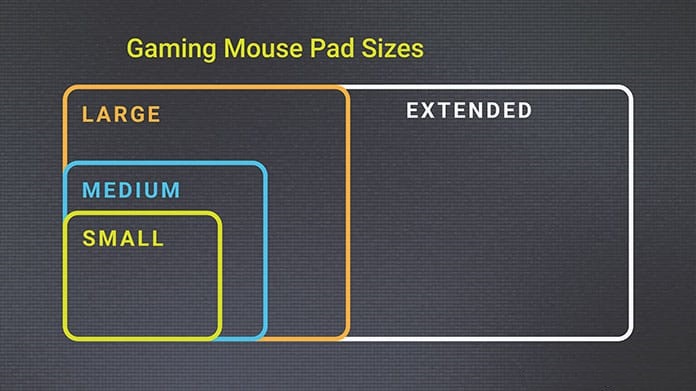
Oversized mousepads are also preferable when using a gaming mouse with low DPI or sensitivity. An intense DP provides superior control when moving around or shooting at targets, particularly in first-person shooter games.
On the other hand, a large mousepad can’t be ideal for everyone. In this scenario, using a mouse pad that is either tiny or medium is optimal. They are pretty nice, and if you play the game with a gaming mouse with a high DPI, you won’t have any discomfort.
You can utilize a gaming mouse with a high DPI on mousepads that are either tiny or medium in size. A high DPI allows the mouse pointer to travel a greater distance on your screen even when you budge the mouse a short distance.
Also, a mousepad of a tiny or medium size may be placed on top of most different types of gaming desks because of how compact they are. If you are going to host LAN parties or sporting events, you may also want to bring a portable mouse pad.
The Base: Matter of Thickness
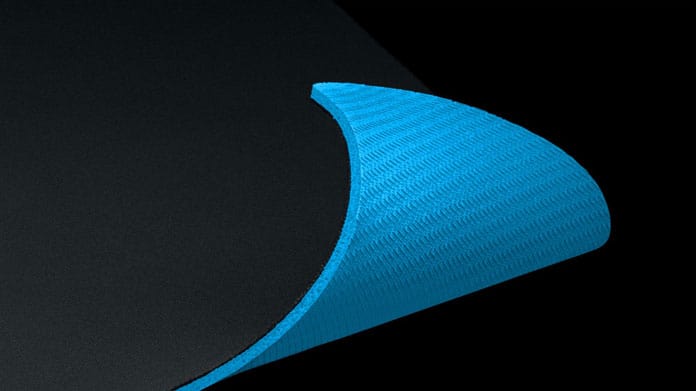
How can I choose which mouse pad is best for me?
Should it be chunky, heavy, or thin? What other characteristics should it have to be a good mouse pad?
These are typical inquiries, and you need to be familiar with their response.
Because of this, it is of the utmost significance for you to comprehend its (thickness, size, etc.), as if you do not, your mouse pad will not be able to last for a very long time.
Because it acts as the mouse pad’s skeleton, the thickness of a mouse mat is a significant specification to look for. There is no comprehensive sizing table for mousepads; nonetheless, the following figures are essential to remember:
Slim Base (2mm)
Those individuals who like a more substantial feel will adore these. Because of its decreased thickness, it will act like that of a mouse pad with a firm plastic surface while yet providing comfort.
Heavy Base (5mm)
The surface is much more pleasant and soft. The increased thickness is appropriate for use in situations such as LAN parties or competitions in which it is unknown what sort of surface participants will be playing on. In addition to this, it eliminates any uneven surfaces that the mouse pad would be resting on, providing you with the smoothest and most level surface imaginable.
Standard Base (3mm)
The standard dimension of a mouse pad is 3 millimeters (0.3 cm). It is excellent in every way, striking a balance between the thicknesses.
The Edge: Matter of Finishing

What characteristics distinguish the finest mouse pads? What does it mean to have a mouse pad that is the smoothest possible?
The answer will be hard, ergonomic, or leather ones. Without a doubt, they do count, but what about the edges?
A higher-quality mouse pad will often last for a more extended time. This is because they do not degrade with time.
The longevity and smoothness of the mouse pad will be shortened if the stitching on the edges frays from repeated washings or heavy usage.
Look for a mouse pad with a thick, stitched frame around the perimeter of the mousepad. This is the best kind of mouse pad. This will prevent the seams between the surface and the foundation. Because of this, both the product’s lifetime and its quality will be preserved for an even greater amount of time.
Another advantage is that your mouse pad will retain its shape even after being washed several times. Additionally, the heavily stitched frame can withstand being washed in a machine (with a bit of soap). Remember that the mat has to be dried off by air afterward if you do this!
Add-on Features
You may enhance the overall quality of your gaming experience by purchasing a mouse pad designed specifically for gamers that comes with some additional nifty small features. The following is a list of some of the different functions that are offered by various mouse pads:
RGB Lighting
The RGB lighting colors and effects may complement your other gaming accessories, such as your mouse and keyboard, and the aesthetics and lighting of your space. This might enhance your imagination and offer you an intense gaming experience.
Wireless Charging
You may use them to charge your wireless gaming mouse and other wireless devices like cellphones. You won’t have to worry about the battery life of your mouse if you do it this way.
USB Passthrough
Most modern mousepads are equipped with a USB passthrough that enables you to connect to your wired gaming mouse from a closer position to your mouse pad. Other peripherals, such as signal adaptors, may also be connected via the USB port.
Conclusion
Let’s summarize it all!
The optimal mouse pad allows for sufficient mouse mobility. Consequently, extended or average-sized are the options.
Consider the kind of finishing/rolling at the mouse pad’s edges and perimeters. These may grow worn over time. Consequently, consider purchasing a mousepad with a strong, stitched border. It will be worthwhile.
The modest mouse pad offers a homogeneous, smooth surface that facilitates perfect tracking. Consequently, there is a solid motive to spend a little on it.
A cushioned or soft fabric mouse pad offers distinct advantages over other types. Therefore, it is entirely up to your discretion. In addition, you may get a colored surface with a touch of design and polish to complement your desktop arrangement.
That concludes the discussion. Perhaps our guidance has assisted you in making the best choice.