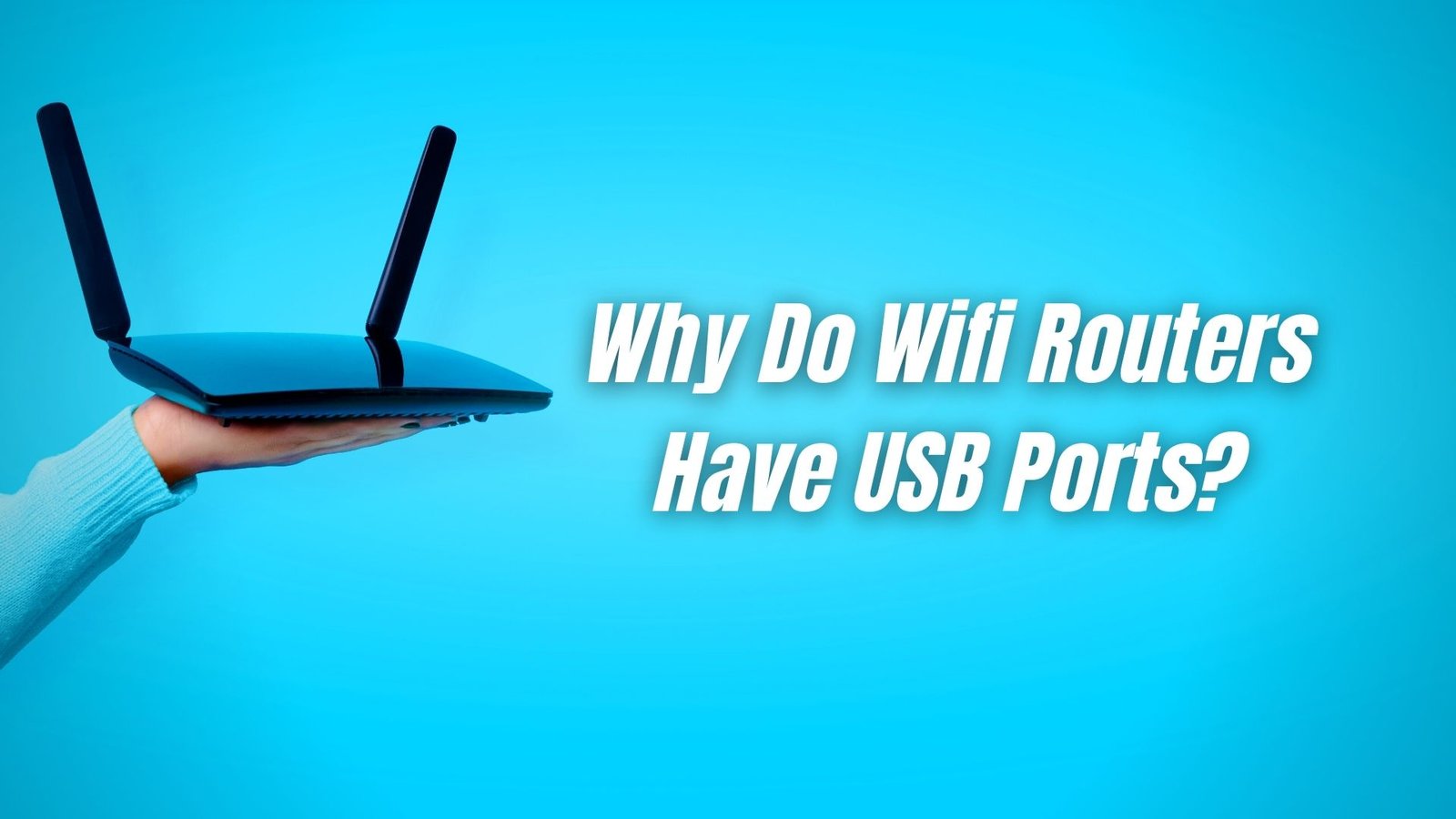The router is an essential component for connecting to the network. As we all know, there are many different types of devices, and they have all evolved over time to include different components. A USB port is found on many of the newer models (or even several). In this article, we’ll go over how we can put our router’s USB port to good use. A collection of utilities that some users may overlook but should be aware of.
Routers are Becoming More Modern
When we consider what a router was like a few years ago versus what one is today, the difference is significant. On the one hand, we can say that their physical appearance has changed. However, we must also emphasize the significant improvement in performance.
Today’s routers are far more capable of meeting the demands of users. We can easily connect a large number of devices without fear of blocking or being unable to handle a large number of requests at once. The routers we used a few years ago that frequently broke down when we used them more intensively.
We must also highlight the importance of connection speed. In recent years, there has undoubtedly been a significant improvement. The same is true if we consider connection stability and fewer micro-cuts.
When it comes to the physical aspect of a router, we can see that there are differences between the various models. Some have visible external antennas, while others don’t. LED lights are sometimes used to indicate different aspects. A router may also have one or more USB ports. Now let’s take a look at what they’re for.
7 Uses For The USB Port on Your Router
Some routers have a USB port for connecting other devices. A useful tool in a variety of situations. Many users, however, do not use them due to a lack of knowledge. As a result, we’ll discuss what we can do with the router’s USB ports. It’s important to note that not everything we’ll talk about will work with all models.
Keep in mind that both USB 2.0 and USB 3.0 ports are available. The latter option is faster, and it also allows you to connect more equipment that consumes more resources. Some routers have both options, while others only have the 2.0 version, which may be insufficient in some situations.
1. Printing Using USB Port On Your Router

One of the functions of our router’s USB port is to connect other devices. Connecting printers to the local network and using them is a good example. We can print from any computer or device connected to the network in this way. It is something that can be used by individuals at home as well as businesses and organizations.
Webcams and other compatible devices can also be connected. We can control them this way using other devices connected to the router via the local network.
2. Media Server

The USB port on our router allows us to set up a server. It allows us to connect an external hard disk or a USB memory stick. We can access their content from other computers this way. A way to increase the amount of storage space in our home, which could be useful.
It enables us to create a server that can, for example, play streaming movies. We could access these files from a television connected to the local network. Everything will be centralized through the router, eliminating the need to transfer files to the devices we use. Essentially, we will have a NAS, which is a storage device that allows us to create backup copies of files or simply have any file available from other locations. We can easily access this content from our phones or computers.
3. Modem Connectivity

Having a 4G router has a number of benefits. We can, however, upgrade our standard router to a 4G router. We’ll need a USB-connected 3G or 4G modem for this. In this way, we can connect to a generic router when our home broadband fails or we visit a location without access to the Internet.
In short, it allows us to connect devices to a generic router, but the Internet is delivered via a 4G modem. When connection is not possible, there is yet another option. For example, if the connection has stopped working due to a problem with the operator, we could use it.
4. Low Power Charging

Yes, we can charge our phones and other devices using our router. The USB port functions in the same way as any other port on our computer. We simply connect the device with a USB cable and it will be able to charge devices as long as it is compatible.
Many gadgets that connect to a USB port are very common at home these days. We don’t always have access to a charger or a plug. As a result, using the router’s free port can be very interesting. If necessary, we can even use a USB fan to cool the device. In this regard, we certainly have a variety of options available to users.
5. Router Firmware Update
The router’s USB ports can also be used to update the router’s firmware. We already know how critical it is to keep this type of equipment up to date. We need to apply all available patches and security updates and not leave any gaps for potential attackers to exploit.
We will be able to add a new firmware version via this port. We can always download it and install it from another computer. If we can’t do it directly from the default gateway or don’t have an application to control the device, this is an option.
6. Installing Alternative Firmware
Some devices allow us to install an alternative firmware to the one that comes from the factory. In this way we can achieve a wide range of possibilities, as we will be able to make use of novel functions and features. It can also improve performance and security when connecting equipment.
There are different options in terms of alternative firmware. The ideal would be to install one that has support, is open source and allows us to configure it to our liking. This gives us greater freedom if we want to modify some of the device’s functions and get the most out of its resources. For example, the open source DD-WRT firmware is very popular. OpenWRT would be another interesting option. This can be achieved thanks to the USB port.
7. Backups Via The USB Port On Your Router

Backups are essential for protecting systems and avoiding problems. For example, we can protect ourselves from ransomware by having a backup of those files. However, we do not always follow this procedure, and it may take some time.
We can connect a device, such as a hard drive, to the router’s USB port and install software on the computer to make a daily (or whenever we want) backup. We will have everything stored in this manner, with no risk of a problem or data loss.
In summary, these are the primary functions of our router’s USB port. Is your router equipped with a USB port? The majority of modern devices have multiple ports. Furthermore, we must consider that 2.0 and 3.0 ports are available. The latter will provide a faster connection speed and greater stability, which may be required to connect certain devices and ensure that they work properly.