Therefore, I’m probably contrasting the two best tablets available; 12.9-inch M2 iPad Pro and the Galaxy Tab S8 Ultra. I used them as laptop substitutes as well as for gaming, video watching, social media, and general productivity.
iPad Pro 2022 vs Galaxy Tab S8 Ultra: Design

The Tab S8 Ultra is Samsung’s first and largest tablet. And to this day, it’s the biggest tablet I’ve ever used. It works well when multitasking or watching videos in landscape orientation. It doesn’t feel too narrow even when you have it in portrait mode.
Both tablets have squared-off edges and rounded corners when we consider their overall designs. The Ultra has slightly smaller bezels, but it does have a notch which houses the front-facing camera.
The iPad Pro has a more potent Thunderbolt/USB-4 port, which enables faster file transfers and more powerful accessories, while the Ultra has a USB-C 3.2 port.
Most users won’t notice a difference in practise as a result of this. However, it becomes a more significant advantage for the iPad Pro if you regularly transfer large video files or lots of photos as part of your workflow.
One of the best features of the Tab S8 Ultra, is the micro SD card slot which allows you to relatively inexpensively expand the internal storage by up to one terabyte.
iPad Pro 2022 vs Galaxy Tab S8 Ultra: Display

The Tab S8 Ultra has a 14.6-inch Super AMOLED display with the resolution of 1848×2960, and it’s up to 120Hz refresh rate, a 16:10 aspect ratio, and a pixel density of 240 PPI.
The iPad Pro has a 12.9 inch liquid retina XDR display, with a resolution of 2048×2732, 120Hz adaptive refresh rate, a 4:3 aspect ratio, and a pixel density of 256 PPI. And typically, I prefer the 4:3 aspect ratio, because if two tablets have the same length, I’m getting a larger canvas in landscape mode.
Even in portrait mode, I still have plenty of space to work with on the Tab S8 Ultra, and in landscape mode, the video appears to be much larger. As of right now, this is my favourite tablet for watching movies and other media.
Both have exceptional image quality, but there are some distinctions.
The iPad Pro is powered by many LEDs. It is better for viewing HDR content because it has 1000 nits of typical brightness and 1600 nits of peak brightness, and it reproduces colours with accuracy. The Super AMOLED display on the Tab S8 Ultra produces beautiful, sharp images with deeper blacks as well as vibrant, lively colours.
The iPad uses Apple’s pro-motion, which is a variable refresh rate, while the Tab S8 Ultra lets you choose between 60 and 120 hertz. The iPad can thus recognise what you’re doing and instantly choose the best refresh rate. When you need it, it gives you a faster refresh rate for a responsive and fluid user experience, and when you don’t, it can lower the refresh rate to conserve battery life.
The iPad Pro has an advantage if I’m looking for the best image quality, dynamic range, and colour accuracy. But the Tab S8 Ultra is the display I’m most eager to use. The display’s size and form factor give it the appearance of being a futuristic display, and the image quality is still excellent.
iPad Pro 2022 vs Galaxy Tab S8 Ultra: Biometrics
The iPad Pro uses face ID with its TrueDepth front-facing camera as a biometric authentication method. In my experience, it has been very reliable, safe, and extremely practical. It also works when I’m not seated in front of the iPad and in dimly lit environments.
Face recognition and an on-screen fingerprint sensor are both features of the Tab S8 Ultra. Right now, both have served me well. Although Apple’s face ID is more secure and accurate in low light, but I do like versatility of having both options for different situations.
iPad Pro 2022 vs Galaxy Tab S8 Ultra: Cameras
The iPad Pro has a 12 megapixel Ultra Wide TrueDepth front-facing camera, and the Tab S8 Ultra has two 12 megapixel cameras; one Wide and one Ultra Wide.
Both tablets have a feature for automatic tracking. Apple refers to it as centre stage, while Samsung calls it auto framing. Both tablets identify a subject as it moves through the frame using their Ultra Wide cameras and AI, and then they zoom in and out to keep it properly framed.
Moving on to the rear-facing camera modules, on the Tab S8 Ultra, we’re getting a 13 megapixel Wide, and a 6 megapixel Ultra Wide, versus a 12 megapixel Wide and a 10 megapixel Ultra Wide on the iPad. Both tablets have a flash but the iPad Pro also has a LiDAR scanner.
Since I’m going to use my phone almost exclusively, the image quality of the tablet’s rear-facing camera isn’t really a deciding factor for me. However, the iPad Pro is a must-have if you want the best image quality, a LiDAR scanner for augmented reality, or anything else related to your workflow.
iPad Pro 2022 vs Galaxy Tab S8 Ultra: Speakers
These two tablets currently have the best speaker systems of any tablets I’ve tested. We’re getting a four-speaker system in both cases, and you’ll be thrilled with either one if you intend to use the speakers for gaming or watching media. So in terms of speaker quality, it’s really close, but I still prefer the Ultra because it sounds a little fuller and richer.
iPad Pro 2022 vs Galaxy Tab S8 Ultra: Keyboard & Stylus
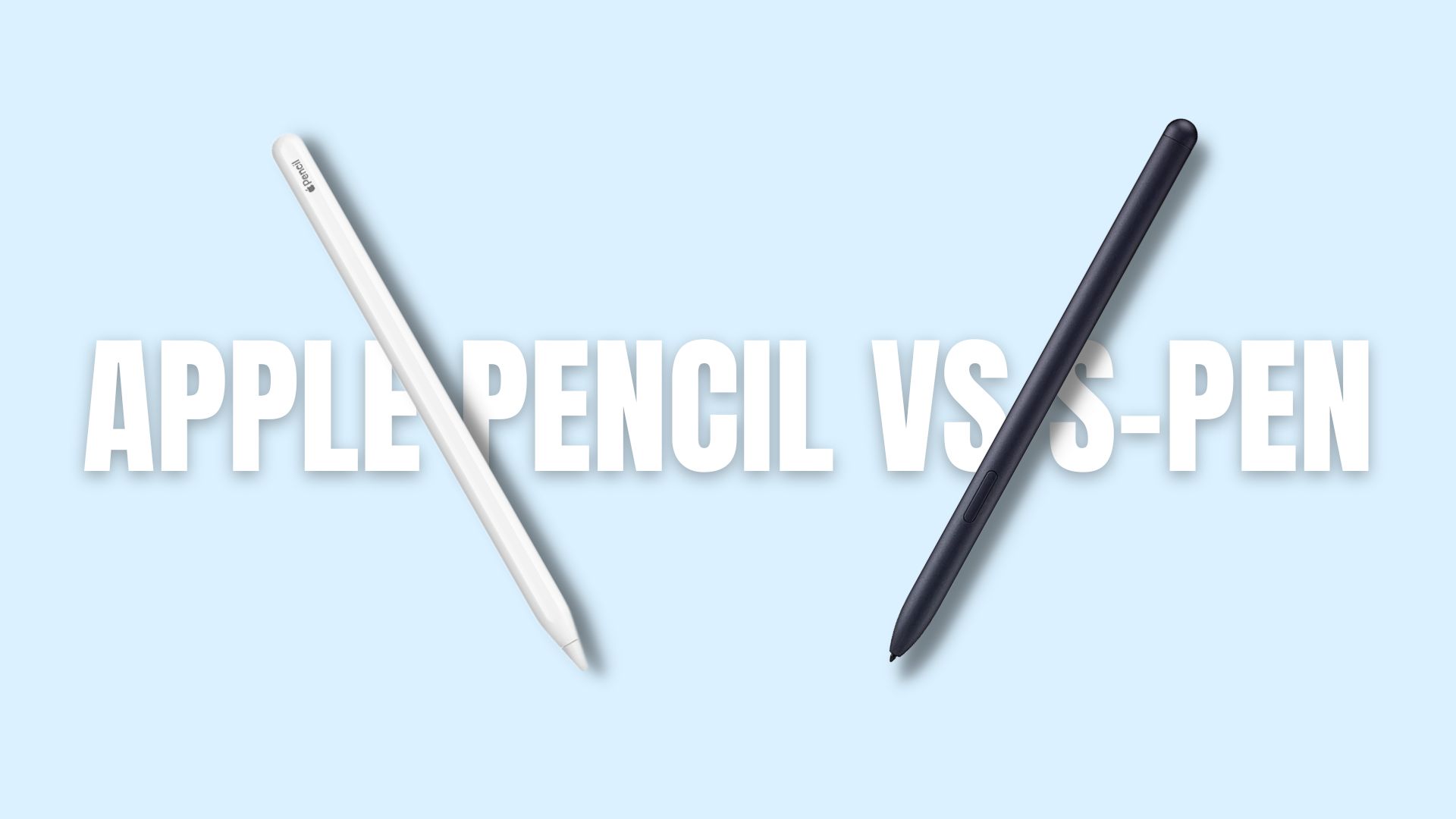
The second-generation Apple Pencil, which is fantastic and costs an additional $130, is compatible with the iPad Pro.
Samsung’s newest and fastest S pen is compatible with the Tab S8 Ultra and is included with the tablet’s purchase. It provides a number of wireless features that the Apple Pencil does not, including a hover indicator and Bluetooth compatibility.
Both stylus choices are excellent performers, but they each feel very differently.
Since the S pen’s tip is softer, writing with it will feel more authentically like writing with a real pen on a pad of paper where the pages constrict as you press down.
Writing with the Apple Pencil feels like you’re doing so on a single sheet of paper that has been placed on a hard surface because of its firmer tip.

Regarding keyboard covers, the iPad is compatible with Apple’s Magic Keyboard as well as a number of other superb options from third parties. The Samsung Ultra Book Cover keyboard is compatible with the Tab S8 Ultra.
Backlit keys and a track pad are features shared by both Apple and Samsung keyboards, but their designs are very different.
The Ultra Book Cover keyboard features a row of dedicated function keys, a bump out for the S pen to rest on while charging or being transported, and the ability to detach the keyboard from the back to protect the Tab S8 Ultra even when it’s in tablet mode.
The Magic Keyboard is much better constructed. The track pad is better, I like the way the keys feel, and it has pass-through power. However, there is no protection for the Apple Pencil, and since it is one piece, there is no protection for the iPad if you remove the keyboard from the iPad.
iPad Pro 2022 vs Galaxy Tab S8 Ultra: Battery Life
In terms of battery life, I can use both tablets for a full day of regular use unless I play a lot of video games. But I discover that the Ultra lasts me longer, and I appreciate that it can accept a 45 watt charger as opposed to the iPad’s 30 watts. You must pay extra money for a charger because the Tab S8 Ultra doesn’t come with one and the M2 iPad Pro only has a 20 watt charger.
iPad Pro 2022 vs Galaxy Tab S8 Ultra: Operating System

One UI and iPad OS have had some great updates over the past few years. You can run apps side by side and split view, you can have popup windows, and both tablets were able to do this while remaining fast and responsive.
if you’re using iPad OS 16 or later, has a feature called Stage Manager, which can do several useful things. First, you can use multiple apps simultaneously while creating app groups on the side. Next, you can connect an external display and have the iPad fill the entire display, rather than having black bars on the left and the right like with previous versions. Then finally, you can extend the desktop to the external display rather than only having it mirror what’s already on the iPad.
The Tab S8 Ultra can also boot up in dex, which gives you a desktop-like user interface with a task bar, floating windows, and desktop icons. You can even pair a keyboard, a mouse, and an external monitor for a more complete dual display setup.
If you already have a desktop or a laptop, you can use both of these tablets as additional displays for your device. Now, Samsung calls this feature Second Screen, and Apple calls Sidecar.
Samsung improved support on a Tab S8 line up, and they’re now promising four years of OS updates and five years of security updates. This brings Samsung closer to Apple who offers outstanding long-term OS support, and iPad OS 16 will be the first iPad OS that is not compatible with 2014 iPad Air 2.
If you need specific apps for your workflow there are so many great options in the Google Play Store, the Galaxy Store, or the Apple App Store. But some creative apps like Procreate and Affinity Photo are still only available for the iPad. So if those are the types of apps that you absolutely need for your workflow, you definitely need to go with the iPad.
iPad Pro 2022 vs Galaxy Tab S8 Ultra: Performance

The Tab S8 Ultra comes with the Snapdragon 8 Gen 1 chip, and the 128 gigabyte model comes with 8GB of RAM. 256GB comes with 12GB, and 512GB model comes with 16GB of RAM.
One of the few updates to the iPad Pro is the newer and more powerful M2 chip. And just like with the M1 model, the 128GB, 256GB and 512GB models come with 8GB of RAM, and the 1TB and 2TB models come with 16GB of RAM.
And when it comes to gaming, both tablets have been able to run all the games that I regularly play without any problems. So that includes PUBG, Genshin, COD Mobile, Asphalt, and then of course, less demanding games weren’t going to be an issue.
Pricing & Final Words
It’s also crucial that we examine the specifications and costs of both tablets. I’ll use the prices from the Apple and Samsung stores since they are standardised. However, e-commerce websites frequently offer better prices.
As a result, both tablets have 8GB of RAM and 128GB of internal storage at launch. The Tab S8 Ultra costs $999 and comes with a S pen, compared to the $1099 price tag for the iPad Pro.
The iPad Pro has an internal storage capacity of up to 2TB, while the Tab S8 Ultra’s maximum capacity is 512GB. Also keep in mind that the Tab S8 Ultra supports the use of micro SD cards for additional file, app, or game storage.






