GBWhatsApp is a little bit more advanced than regular WhatsApp and allows users to customize it as much as they want. You can send up to 90 photos at a time, and you can even read deleted messages. It also lets you customize things such as themes, changing stickers, you can use 2 WhatsApp account on the same device, and much more.
Is it safe to use GBWhatsApp?
GBWhatsApp is a modded version of WhatsApp. And to MOD any app, programmers make changes in the Real Code of App’s APK file. And while changing the Code, programmer also can add malware to the APK file.
Now, it’s on your luck, if you installed GBWhatsApp which has no malware then you are safe, but if it has malware then your data is on high-risk. And there is no way to check that your GBWhatsApp has malware or not.
However, there are some reports that say GBWhatsApp is one of the biggest source of data breach in India. So, there’s a high probability that if you are using GBWhatsApp, your data is not safe. Now, I will recommend that you should format your device to remove malware, and before you format your device, I think you should transfer your data from GBWhatsApp to Official WhatsApp.
Steps to Transfer GBWhatsApp Messages to WhatsApp
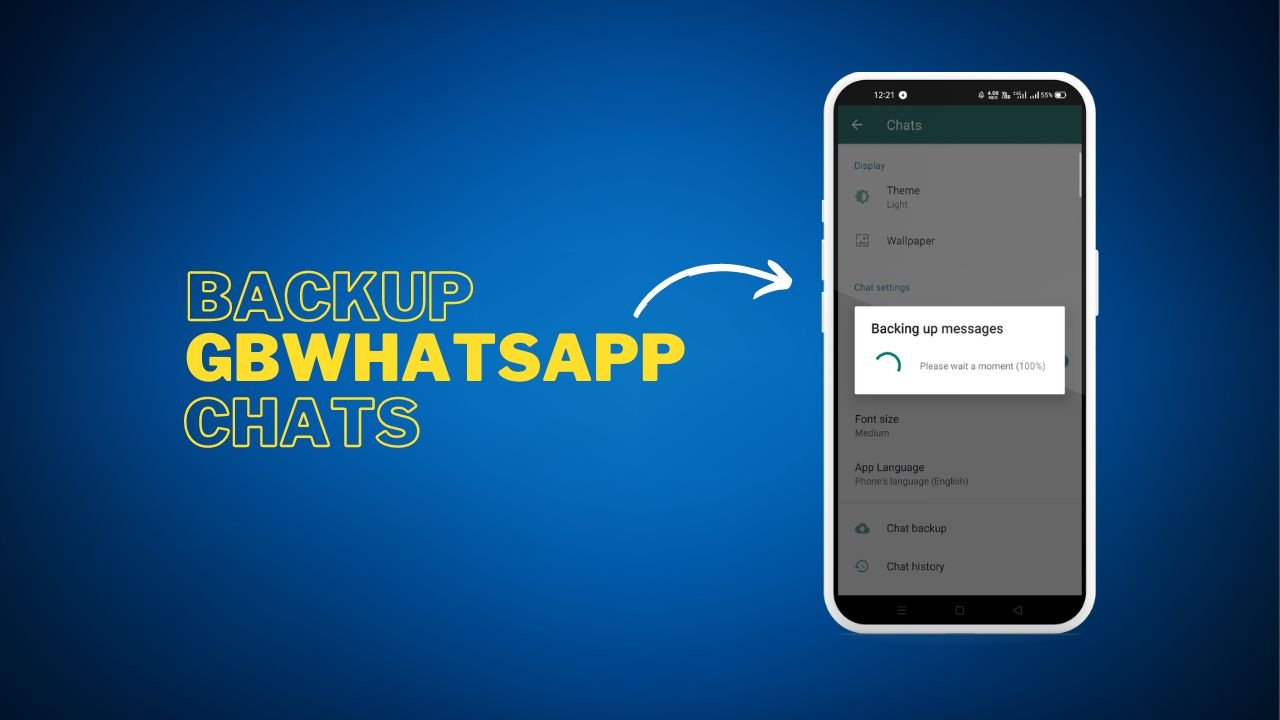
- Open GBWhatsApp on your device.
- Go to Settings → Chats → Chat Backup.
- Now Backup your chats from here.
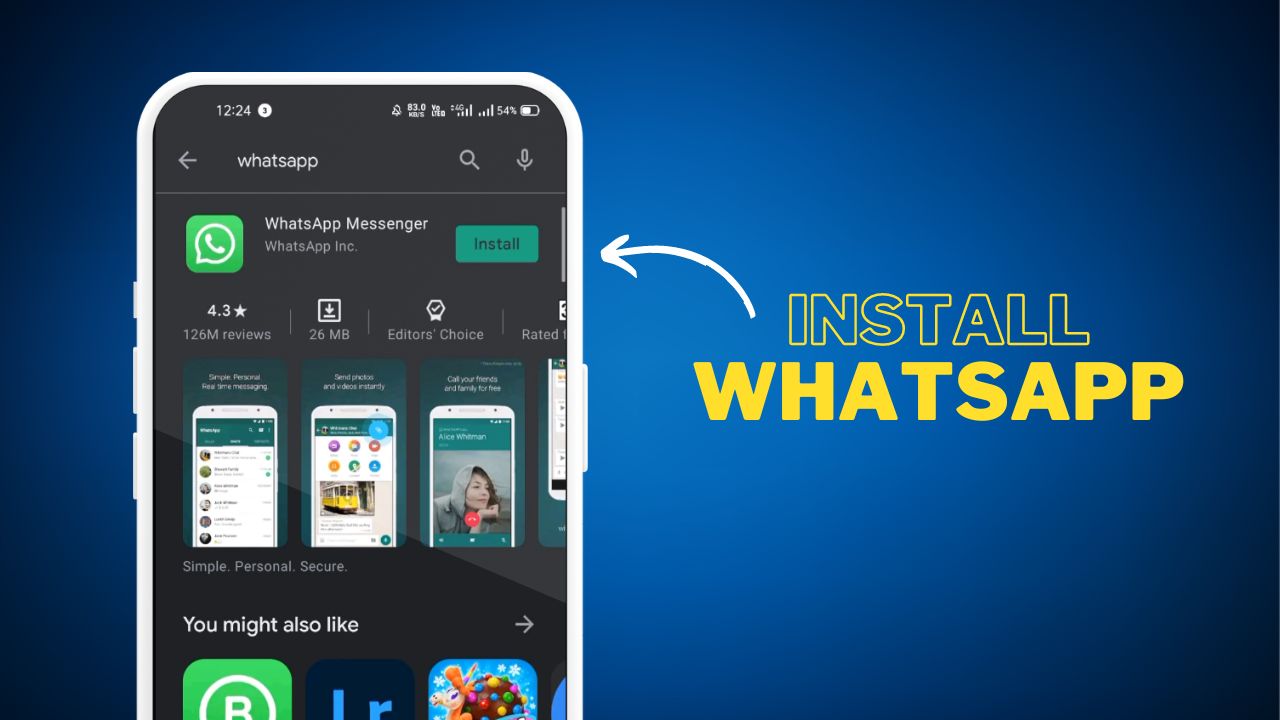
- Once the backup is being completed, go to the play store and download the official whatsapp app.
- Now connect your phone to the computer to explore its file storage or just use the file manager on your phone.

- Browse to Phone Storage and Go to GBWhatsapp → Databases. Here you will see all backup files of GBWhatsApp.
- Select the most recent file backup file and rename it to “msgstore.db“

- Now copy this “msgstore.db” file and paste it into Android → Media → com.whatsapp → Whatsapp → Databases.

- Now launch WhatsApp on your phone and then go through the setup process.






