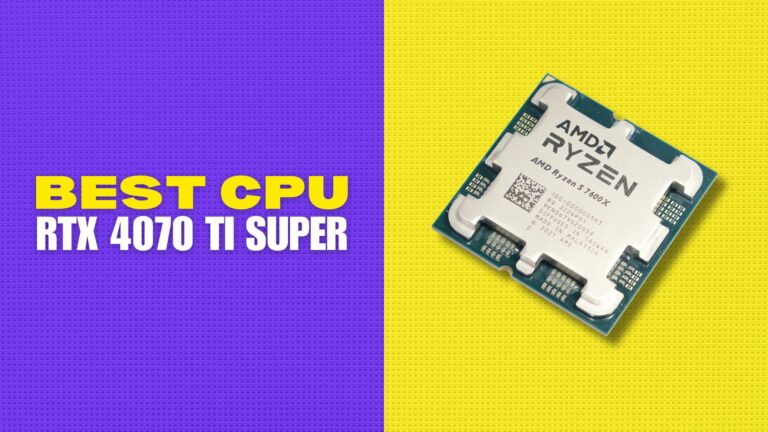Do you want to use AI to create a playlist that specifically includes some of your favorite artists without any effort on your part, or perhaps you want to type some words and expect the app to automatically create a portrait or photo for you? Or maybe you have drawn something and want it to be converted into a fantastic painting using AI? You can do all of this with the help of AI.
In today’s article, I have brought some apps that you can use to complete all your tasks with the help of AI in no time.
Duolingo

The first app is Duolingo, which helps you learn different languages. This app has a game-like user interface that helps you learn new languages from scratch in a very unique way.
AI helps you to identify where you made a mistake, which stories you liked, and this is just amazing. You get to learn many new things here, such as the design has been completely changed from what it was before, and now you get levels’ design. Each time you clear a level, a unit gets unlocked, which is similar to the concept in textbooks where one unit leads to the next.
This app helps you learn new languages very easily. You can also add your friends to this app so that you can talk to them in the specific languages you are learning. Hence, your language practice can continue daily, and this app is just fantastic. It is basically a social media platform on which you can learn new languages with the help of AI.
Bing
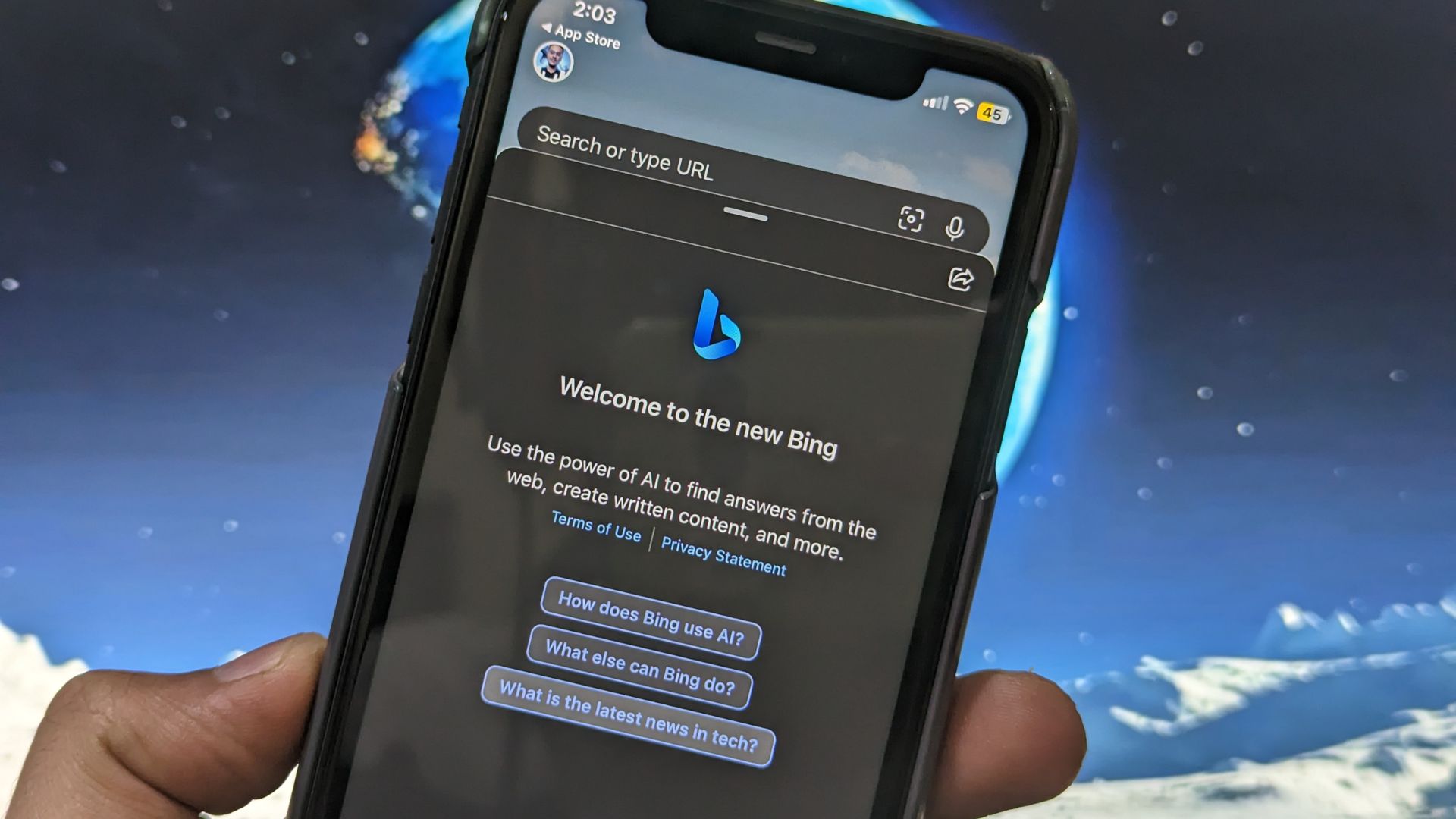
The second app is Bing, which is Google’s arch-nemesis. I know that many people don’t use it, and most of us still use Google. However, I challenge you to use Bing for one week because it now has fantastic AI capabilities. You don’t need to go to every site and retrieve information; all you need to do is ask Bing, and it will provide you with solutions in a very good way.
This app also features Bing chat, which is main feature of it. You can ask it anything, and it will automatically provide you with answers. This is amazing because Google still doesn’t have this capability in their app, and that’s why I suggest you use this app instead of Google.
You also get a news section and an apps section, and on a daily basis, you get rewards for what you browse. It’s a Microsoft browser, so I think it is better than Google when it comes to privacy and security.
Rizz

So, we talked about searches, but what if I tell you that you don’t need to type to search anymore? You may be typing all day long, writing tweets, captions, essays, and whatnot. But what if I tell you that there is an app that you can use to write your captions, tweets, emails, and essays in just a few seconds, and that app is called Rizz.
Ai Playlist Maker

So, you and I might have faced a situation where we need a particular playlist, but it takes a lot of time to create one. But what if I tell you that you can create your favorite playlist using an app, and that too within seconds with the help of AI? The app will ask you about your favorite artists, and you can even design the cover for your playlist using this app.
Sketch Ai
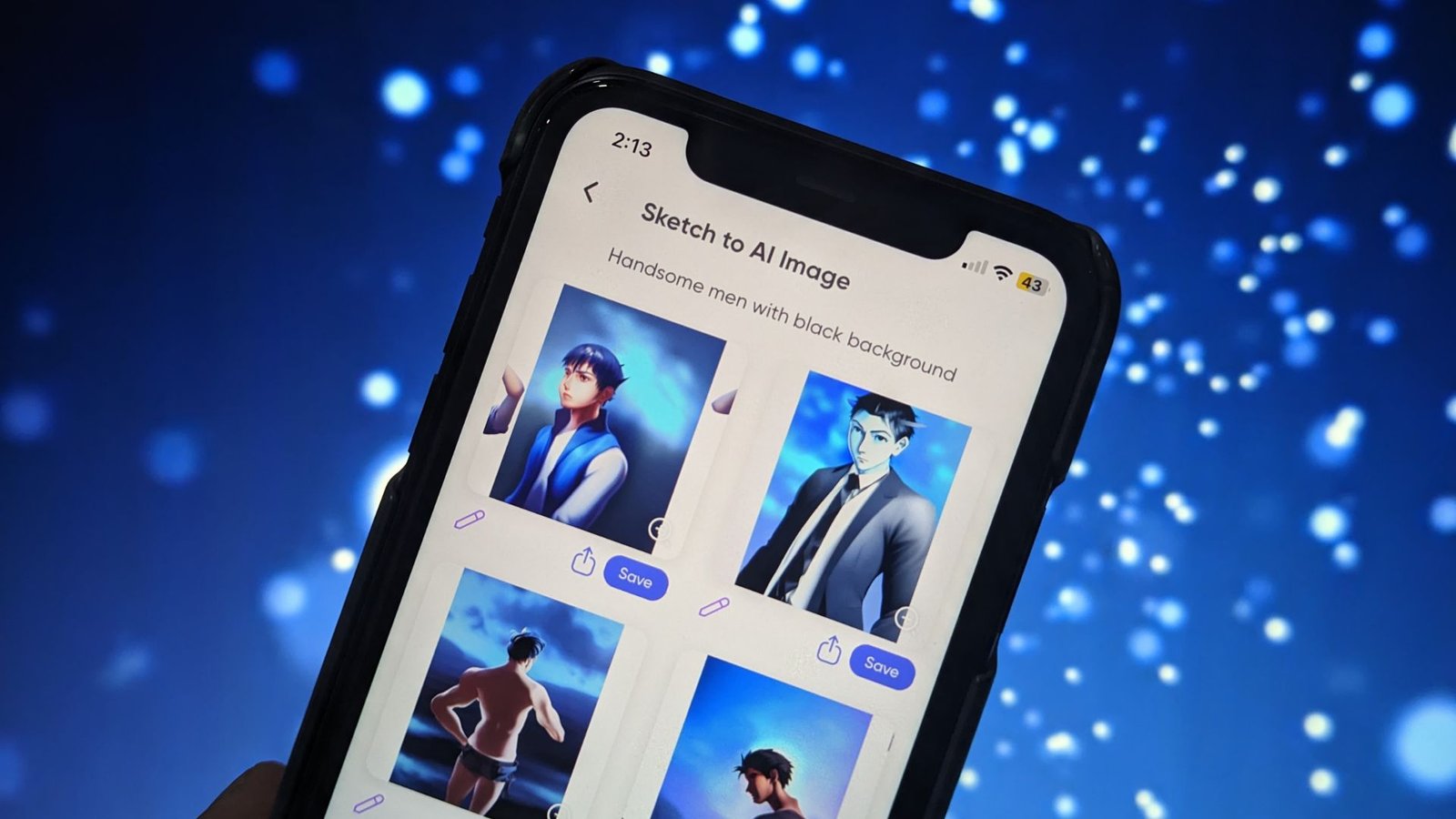
So, the fifth app is Sketch AI, as the name suggests, you can doodle anything here, for example, you can doodle a house, and it will convert it into a 3D model. You can choose how you want to build that house with the help of AI.
It works on photos as well. Here, I am going to select my own photo, and I will tap on the next button. Then, I will give a prompt, for example, “handsome men with a black background,” and I will select the style that I want, such as anime paintings. After that, I will tap on the generate button. As you can see, the results are ready. The app has analyzed both our prompt and our image, and it has created portraits accordingly.
Socratic

The next app is from Google, and it’s called Socratic. This app is designed for students and requires you to sign in to use it. It works like this: if you get stuck on any question or equation, simply take a photo and the app will provide a step-by-step solution.
Ai Arta
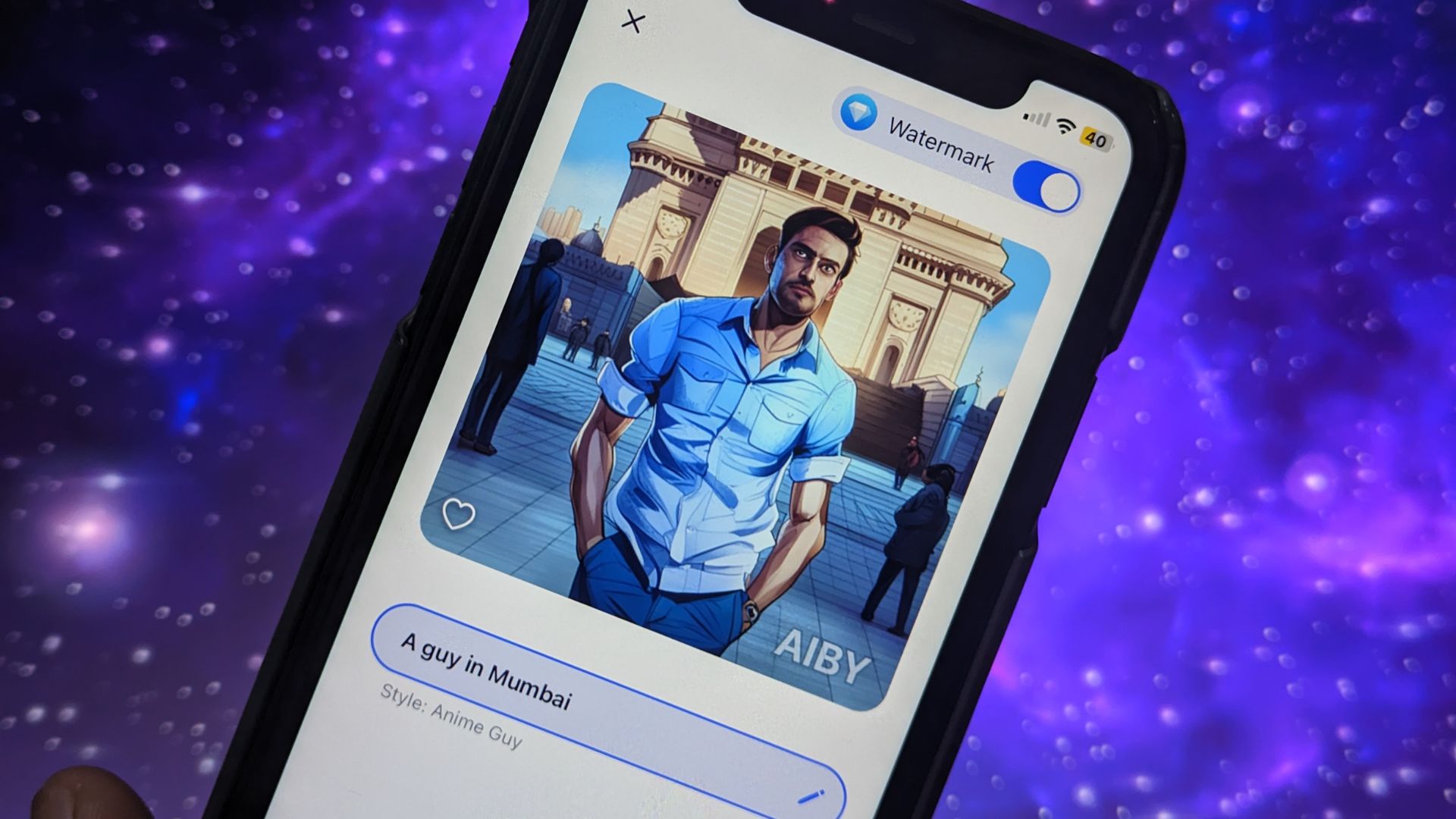
So the next app is AI Arta, which allows you to convert your photos into stylish portraits with the help of AI. You get a lot of options with different filters available, such as Artwork, Van Gogh, Realistic, Fantasy, No Style, Painting, Women Art, High Fantasy, Vise, Gothic, Epic, and more.
All you have to do is add your image, enter your prompt like I have entered “a guy in mumbai” and then select how much modification you want the app to make in your image. Then, you can choose different filters, and tap on generate. The app will modify the image according to the selected filter, and the output looks amazing. Now just tap on save to save the image to your gallery.
WalterAI

Now, this is an amazing app that gives you answers for anything you need. You might think that it will only provide results from web searches, but it’s actually much better than that. It gives you detailed answers for anything you ask, and you will see how great it is in the results.