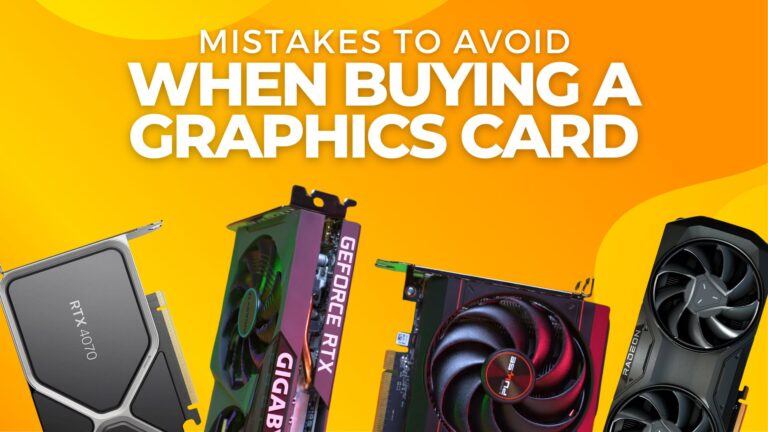If you are building a PC for the first time and you are not sure which GPU and CPU combo would be best for a gaming PC, then you have come to the right place.
Today, in this article, I will tell you which GPU and CPU combo will be best for building a gaming PC in 2023, and I have listed 9 different combos at different price ranges, ranging from $100 to $1200 USD.
I have arranged them according to price range so that this article is helpful for everyone, whether they have a low or high budget.
Best $100 CPU & GPU Combo

So, let’s talk about a gaming CPU and GPU combo in a budget of $100, and for that, the Ryzen 5 4600G comes to my mind because it has both CPU and GPU in a single processor and comes with 6 cores, 12 threads, and Vega 8 integrated graphics.
Interestingly, to pair with the Ryzen 5 4600G, I have chosen the old GIGABYTE B450 motherboard because it supports the older Ryzen 4000 series, and there is no need to buy an expensive or new B550 motherboard.
So the Ryzen CPU and GPU combo will cost you around $100, and if you want to buy the Gigabyte B450 motherboard with it, then the total cost will be around $184 for both brand new. However, buying a used motherboard or combo can be cheaper.
Best $150 CPU & GPU Combo

If we talk about the best CPU and GPU combo for $150, then the updated version of Ryzen 5 4600G, Ryzen 5 5600G, comes to mind. It also has 6 cores and 12 threads with Vega 8 graphics, and it is an updated CPU architecture from the Ryzen 5000 series.
Like the Ryzen 5 4600G, it also requires a B450 motherboard, but there is no need for a BIOS update, so the 5600G will perform out of the box.
The price of the Ryzen 5 5600G is around $150, which is $50 more than the Ryzen 5 4600G. Additionally, the B550 motherboard costs around $109, so the total cost for both components will be around $259.
You may be wondering why I am suggesting a PC that costs $259 in a $150 price range, because I have kept the price range only for CPU and GPU combos. The motherboard is an additional suggestion for you.
Best $250 CPU & GPU Combo

So far, I have talked about APUs, which are a combination of GPU and CPU. Now I will talk about CPU and GPU separately in this price range of $250.
Intel’s i3-12100 CPU and Intel’s ARC A380 GPU are available in this price range. Let’s talk about Intel’s i3 12100 processor first. Its price is $100, and it is a 4-core and 8-thread CPU. It is a 12th generation Intel processor on the LGA 1700 socket, and it should be paired with a B660 motherboard or an H610 motherboard, which is also quite affordable.
Now let’s talk about the graphics card, the ARC A380. This graphics card was launched in June 2022, and when it was launched, its drivers were quite poor. But after almost a year, there has been a significant improvement in both performance and stability. Its price is $119, and I think it will provide better performance than your expectations. With the help of this graphics card, you can record games in the highest quality at a very small file size, so you can create better content along with good gaming experience. It comes with 6GB VRAM, which is excellent.
Best $350 CPU & GPU Combo

Now let’s talk about the GPU and CPU combo within the $350 price range. First, let’s talk about the CPU, and once again, I would recommend Intel’s i3-12100 processor because it is a highly capable processor within this price range. It only comes with 4 cores, so don’t underestimate its power, and I have already given you information about it in my previous point, so let’s move on to the GPU.
I have two options for you in terms of the graphics card. The first one is Intel’s ARC A750, and the second one is AMD RX 6600. Let’s start with the ARC A750. Just like the ARC A380, drivers have improved for the ARC A750. When it comes to price, both graphics cards are almost the same, coming in at around $250. Both graphic cards provide high gaming performance for 1080p resolution and even extend to 1440p gaming. Both graphics cards come with 8GB of VRAM, and both are similar in terms of performance, but Intel’s ARC A750 has slightly better content creation ability with 81 encoders and decoders.
Overall, Intel’s ARC A750 is a better streaming graphics card, but AMD’s RX 6600 graphics card is also a safe choice because it has better drivers and user experience. Both graphics cards are quite good, so I would recommend both for your $350 CPU and GPU combo, but the final decision is up to you.
Best $450 CPU & GPU Combo

I think $450 CPU and GPU combo is best for Mid-tier. Firstly, let’s talk about the CPU which is the Intel i5 12400. Its price is $160. For the graphics card, I recommend the AMD RX 6650 XT. You may be wondering why I’m not recommending Ryzen CPUs. The reason behind this is that with Intel, you can upgrade i5 to i7 or i9 in the future, but with Ryzen’s older generations, the upgrade options are limited.
Talking about the i5 12400 processor, it has 6 cores, 12 threads, and is on the 12th gen LGA 1700 socket which boosts its performance. I would pair it with the Radeon RX 6650xt graphics card which comes with 8GB of VRAM and costs around $280. This graphics card provides good performance in 1080p gaming and honestly, it can handle 1440p gaming as well.
Best $550 CPU & GPU Combo

So now let me tell you about the CPU and GPU combo within the $550 price range. For the CPU, I have once again chosen the Intel i5-12400 within this price range. Now, as the price range has increased by $100, I will tell you about two different options for the graphics card so that you can choose which one to purchase based on your needs.
The first graphics card option is the Nvidia RTX 3060 Ti, and the second option is the AMD RX 6700 XT. Both graphics cards are almost the same price, but the RX 6700 XT is $20 cheaper. Despite being cheaper, the RX 6700 XT is faster than the RTX 3060 TI, and it comes with 12GB of VRAM, while the RTX 3060 TI only has 8GB of VRAM.
So, you can decide why someone would pay $400 for a graphics card that only provides 8 gigabytes of VRAM. However, if you are a 3D artist, then the extra CUDA cores of the RTX 3060 TI can be very useful for creative applications. Also, if you want to do any Ray tracing, then the RTX 3060 TI is a very good GPU.
Best $600 CPU & GPU Combo

Now, if you have $600 to buy a CPU and GPU, I will recommend you the previous two graphics cards, the AMD RX 6700XT and RTX 3060 Ti. But for the CPU, I will go with i5-13400F, which has 6 physical cores, 4 efficiency cores, and 16 threads.
Best $800 CPU & GPU Combo

So, now I will tell you about the best gaming CPU and GPU combo in the next price point of $800, and I don’t think you should spend on any other CPU or GPU except for the one I will recommend because it is the best of the best at this price point.
For the CPU, I have again chosen the Intel i5-13400F, which you can get for under $200. For the remaining $600, I recommend the RX 6800XT because I think it is a very underrated graphics card in the market. But with some tweaks, it can perform similarly to the RX 6900 XT, which can save you $150 to $200. I don’t think any other graphics card can provide a better gaming experience than the RX 6800 XT at this price point.
Best $1000 CPU & GPU Combo

Now, if you have $1000 to spend on a gaming CPU and GPU, I would still recommend the i5-13400F CPU. It is a much better CPU for its price.
As for the GPU options to pair with this CPU, I will give you two options: the RTX 4070 TI or the Radeon RX 7900 XT.
In terms of price, the RTX 4070 TI costs $800 and comes with 12GB VRAM. It is more power-efficient than the RX 7900 XT but slower in terms of regular performance. However, it is faster than the 7900 XT in terms of ray tracing. The 7900 XT is more expensive, but it provides fast performance in regular rasterization performance. It is also important to note that for just $30 more, you can get 20GB VRAM in the RX 7900 XT.