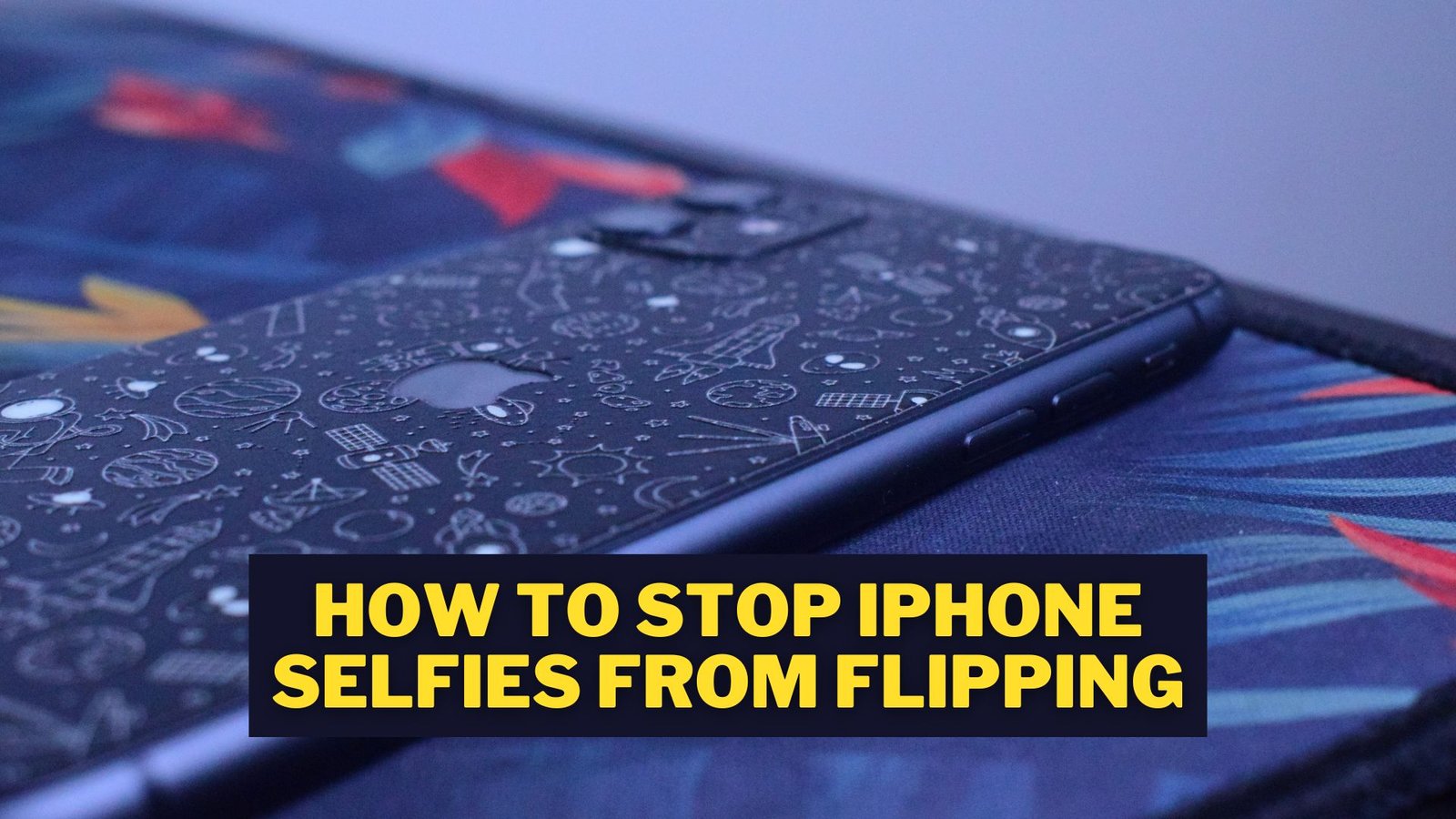Many people nowadays take selfies using their smartphones, but some iPhone users have expressed dissatisfaction with the way the device captures their photos. For instance, selfies taken in apps like Snapchat appear as expected, while selfies taken with the iPhone’s camera app are automatically flipped after capture. As a result, the resulting photo doesn’t quite match the image seen when taking the picture.
Why The iPhone Camera Flips Selfies
Well, it has to do with the different perspectives of a selfie.
When taking a traditional photo, the camera lens and your eyes are facing the same direction, so there’s no difference in perspective. As a result, the photo turns out exactly as expected.
However, when taking a selfie, the camera lens and your eyes are facing opposite directions, which presents a challenge for the device. It has to decide whether to display the mirrored perspective of the user or the more realistic perspective of the camera. When looking at yourself in a mirror, you see a flipped version of yourself, and any writing on your shirt appears backwards. This is why some selfie cameras automatically flip the image to match the mirror image, while others show the true camera perspective.
The issue of perspective in selfies has been a challenge for software companies since the concept was first introduced. Some apps, like Snapchat, display a mirrored preview of the user while maintaining the mirrored perspective after a photo or video is taken. This approach may feel more natural to users, as what they see is what they get. However, it also means that text will appear backwards in the final photo or video, since it’s essentially a mirrored version of reality.
For better understanding look at the photos below and observe the text on my T-Shirt. What you see on the left is a mirror image.

Triller, on the other hand, took a different approach by removing the mirror effect entirely and displaying the “true” or “real” perspective of photos and videos. However, users found it frustrating to orient their shots because their right side would appear on the left side of the preview area, making the process of taking photos and videos feel unnatural.
Apple has taken a hybrid approach to taking selfies, combining Snapchat’s mirrored effect with Triller’s “true” perspective. In the iPhone’s camera app, users are shown a preview of their shot with a mirror effect, which makes taking a photo feel more natural. However, after the photo is captured, the mirror effect is removed, giving users their photo’s true perspective without backwards text or images. This approach strikes a balance between natural preview and accurate final result.
Apple’s approach appears to be the best solution to the selfie issue, although it has been frustrating for some users. This is because we’re used to seeing ourselves in a mirror and not from the “true” perspective of others. To address this, in iOS 14, Apple added the option to keep the mirror effect of a photo even after it’s taken. This way, users can choose to see what they’re used to seeing in the mirror and have more control over their final result.
How to Take a Mirrored Selfie on an iPhone
Follow these steps to stop iPhone selfies from mirroring, flipping, or turning around automatically:

- Open Settings
- Scroll Down and Tap Camera
- Now Just Toggle ON “Mirror Front Camera”