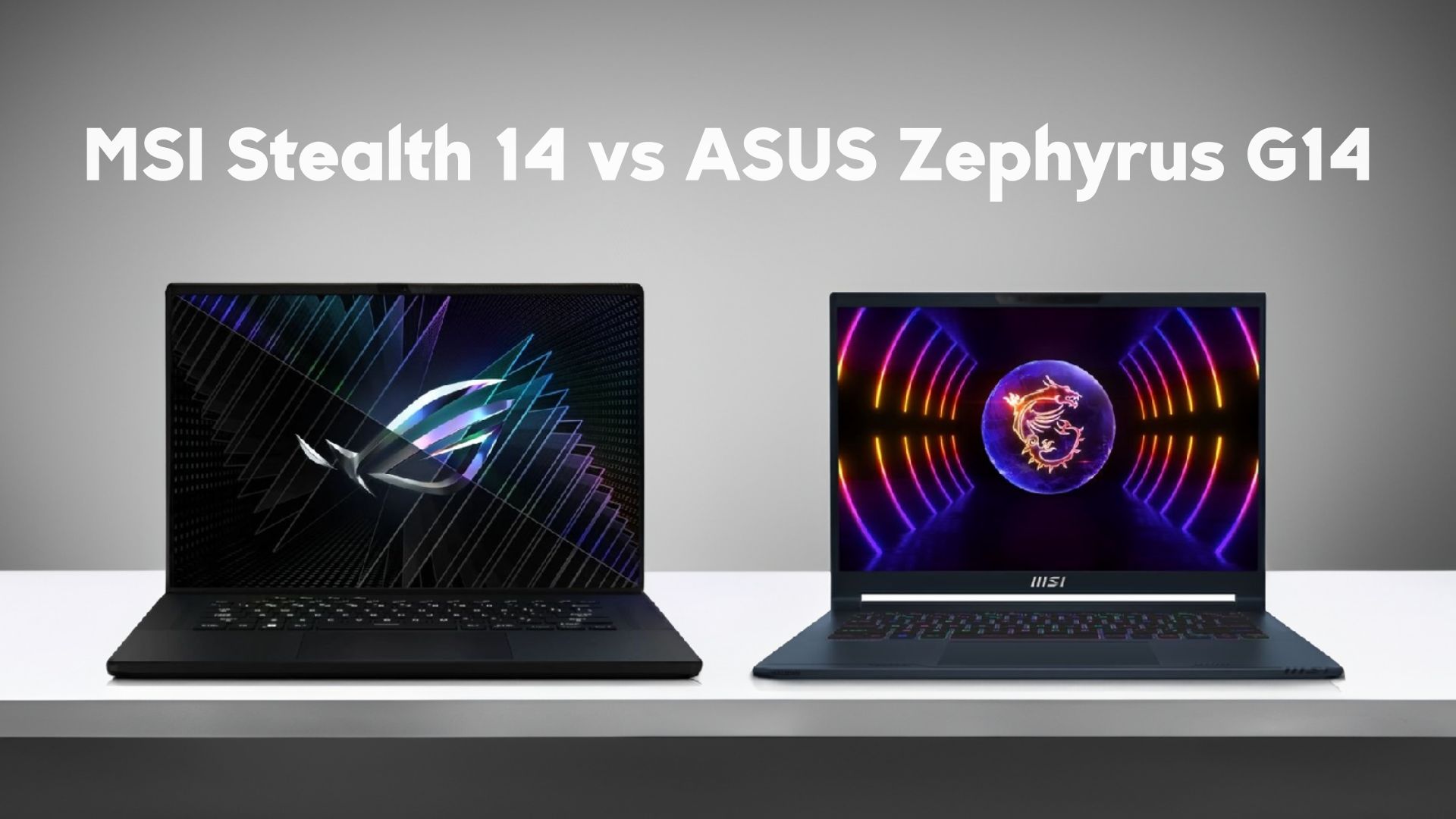Whenever the topic of gaming laptops comes up, the MSI Stealth 14 and ASUS Zephyrus G14 are among the two most popular options in the market. Both laptops have gained good attention due to their performance, design, and features. However, what is the difference between the two that makes one stand out or better than the other? In this comparison, we will cover all those points, making it easier for you to decide which laptop is better suited for you.
Specs Differnce
| MSI Stealth 14 | ASUS Zephyrus G14 | |
| CPU | Intel i7-13700H | AMD Ryzen 9 7940HS |
| GPU | Nvidia RTX 4070 | Nvidia RTX 4060 |
| MEMORY | 32GB DDR5-5200 | 16GB DDR5-4800 |
| SCREEN | 14″ 2560×1600 | 14″ 2560×1600 |
| STORAGE | 2TB PCIE GEN 4 SSD | 512GB PCIE GEN 4 SSD |
| BATTERY | 72WH | 76W |
| NETWORK | Wi-Fi 6E | Wi-Fi 6E |
Design & Build

Design-wise, both laptops are available in the market with 2 finishes. The Stealth 14 comes in pure white and star blue finishes, while the G14 is available in eclipse gray and moonlight white finishes.
The G14 features a lift-up design, meaning when you open its lid, the back lifts up. This design not only improves cooling underneath but also provides a comfortable angle for typing. However, due to the back lifting up, there’s a slight flex in the keyboard. In contrast, the Stealth 14 doesn’t exhibit any keyboard flex because it has a standard lid design.
Both laptops have a sturdy lid that can easily be opened with one finger. The Stealth 14’s lid protrudes slightly, while the G14’s lid has a groove. Both screens can be opened up to 180 degrees.
The rubber feet underneath the Stealth 14 and G14 don’t offer a good grip but G14 has larger rubber feet at the back provide better traction, making the G14 superior in this aspect.
In the Stealth 14’s lid, you’ll find the MSI logo in the center, and the bottom side of the back features subtle RGB lighting with the word “Stealth”. And the G14 offers an optional animated lid with 1,449 built-in LEDs. With the software provided, you can customize what is displayed on this lid. You can show random animations, text, email notifications, the current time, or the remaining battery percentage.
Compared to the G14, the Stealth 14 is slimmer. However, in terms of weight, both are similar at 1.7 kg. So, regardless of which one you choose, you won’t face any issues carrying it in a bag.
Ports
When it comes to ports, the Stealth 14 on the left side has a Power input, HDMI 2.1 port, USB 3.2 Gen 2 Type-C port, and on the right side, it has a 3.5 mm audio combo jack, USB 3.2 Gen 2 Type-A, and a Thunderbolt 4 Type-C port.
Looking at the G14’s ports, on the left side, it has a Power input, HDMI 2.1 port, USB 4 Type-C port, 3.5mm audio combo jack, and on the right side, it has a UHS-II MicroSD card slot, USB 3.2 Gen 2 Type-C port, and two USB 3.2 Gen 2 Type-A ports.
Both the Stealth 14 and G14 support Type-C DisplayPort, which means you can connect an external monitor. Additionally, the Type-C ports on both their left sides can also charge the laptop with a power of up to 100 Watts.
In terms of ports, the G14 is the winner here because it has more ports, which can obviously be more helpful. However, the Stealth 14 also has a very good selection of ports.
Display

The G14 and Stealth 14 come with a 16:10 screen, which means you get more vertical pixels compared to the standard 16:9 panel. They both have a screen resolution of 2560 by 1600, and both offer a very beautiful display.
When measuring the brightness of the Stealth 14, I found it to be around 449 NITS at 100% brightness, and for the G14, although the company claimed it to have 500 NITS, I only measured up to a maximum of 457 NITS. However, both laptops are quite bright, and with this level of brightness, they provide a vibrant and clear visual experience even in well-lit rooms.
In the G14, you get a refresh rate of 165 Hz, while in the Stealth 14, you get a refresh rate of 240 Hz. So, for those who need high refresh rates and smooth visuals for their work or gaming, the Stealth 14 is a better option when compared to the G14.
To enhance smooth gaming performance, the Stealth 14 features Adaptive Sync, while the G14 comes with FreeSync. The Adaptive Sync on the Stealth 14 has a range of 60-240 Hz, whereas the FreeSync on the G14 has a range of 58-165 Hz.
Now let’s look at their color coverage. First of all, in the Stealth 14, you get 98.9% of sRGB, 94.4% of DCI-P3, and 81.6% of AdobeRGB color gamut. In comparison, the G14 offers 99.7% of sRGB, 97% of DCI-P3, and 82.3% of AdobeRGB. Both of them boast highly impressive color coverage. You can comfortably use them for content creation, editing, and gaming.
The Stealth 14 comes with an 8-bit color depth, whereas the G14 supports a 10-bit color depth. As a result, the display of the G14 is capable of producing more accurate and vibrant colors compared to the Stealth 14.
The Stealth 14 had a contrast ratio of 1131:1, while the G14 had 1208:1. This isn’t a significant difference, so there isn’t a noticeable distinction in image quality between the two.
Keyboard & Trackpad
The Stealth 14 keyboard features per-key RGB backlighting, where all its keys and secondary functions light up. It offers four levels to adjust the key brightness, and by holding the function key and pressing the F8 key, you can adjust the brightness. However, there isn’t a shortcut to change the effects. The keyboard’s lighting can be customized using the SteelSeries Software.
The G14’s keyboard features white backlighting with the option for a single-zone RGB effect as well. Similar to the Stealth 14, all the keys and secondary functions are illuminated, but in this case, there are three levels of brightness available. You can adjust these levels using the F2 and F3 shortcut keys. The Aura key on F4 can be used to swap through the built in effects, although only three basic options are available without RGB.
Typing on the Stealth 14 keyboard was good, and the touchpad was also working well. However, I’m a bit disappointed with the smaller size of the arrow keys. On the other hand, I was pleasantly surprised by the typing experience on the G14’s keyboard, which felt even better than the Stealth 14. The keys were clicky and had a satisfying feel while typing. Additionally, its trackpad worked extremely smooth and felt very precise to use.
Webcam & Speakers
In the G14 laptop, you can find a 1080p camera on the upper side, and it has an IR sensor for Windows Hello face unlock. In the Stealth 14, there is also a camera available, but it’s 720p. However, it also features an IR sensor, and there’s a privacy shutter accompanying the camera.
On the G14 laptop’s keyboard, there are tweeters positioned on the top front, and woofers are located at the bottom. Personally, I found this model slightly less impressive than the G14 from last year. In this new 2023 model, the sound seemed a bit lower in volume but had some vibration on the palm rest at higher volumes. Nonetheless, it provides satisfactory audio and is above average in terms of quality compared to regular laptops.
The Stealth 14 has front-facing speakers located on the left and right sides of the touchpad, as well as additional underneath right and left side speakers in the laptop. The sound quality of these speakers is really good, and I liked this better than the G14 because the sound remained clear at higher volumes with some bass.
3 Games Benchmarks
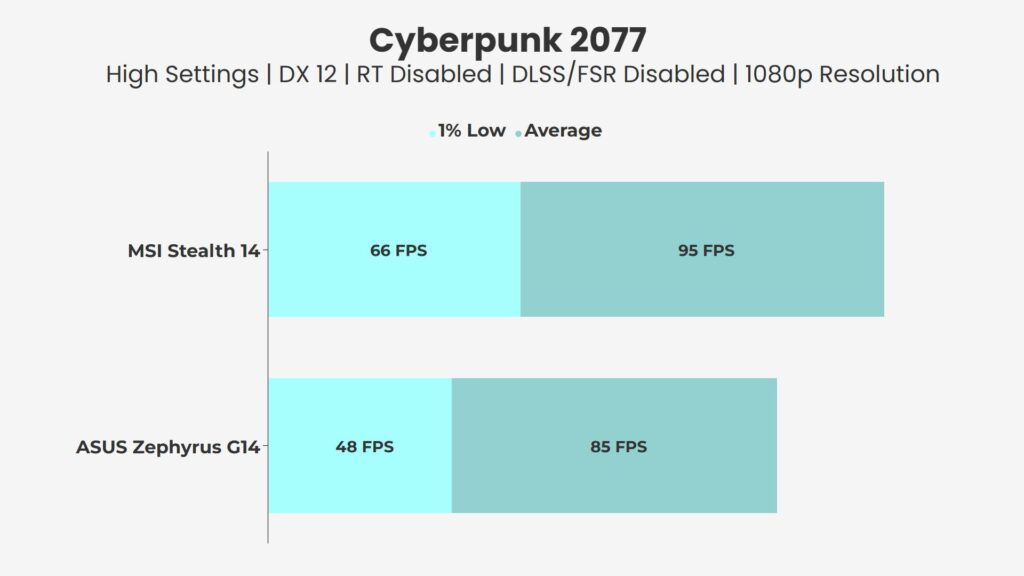
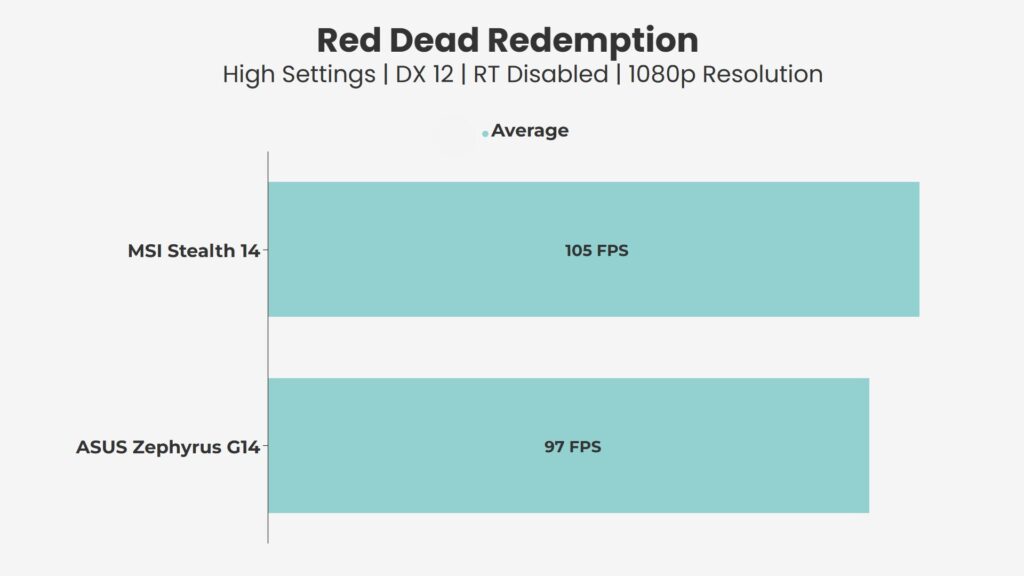
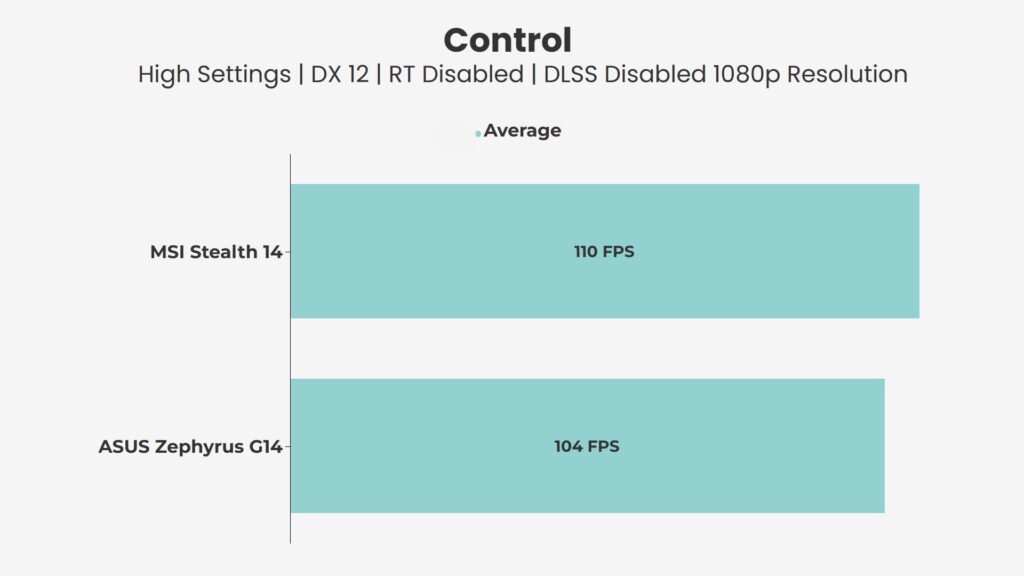
Battery Life
The Stealth 14 laptop comes with a 72Wh battery. It has a feature called “Display Power Saver” that is enabled by default. When the charger is unplugged, this feature automatically reduces the screen refresh rate to 60 Hz to conserve power. As soon as the charger is plugged back in, the refresh rate is automatically restored to 240 Hz.
The G14 is powered by a 4-cell 76 Wh battery, and it comes with a battery care mode that can be enabled using the MyASUS software. This feature limits the charge level to 80%, which helps improve the lifespan of the battery.
The G14 also offers the Panel Power Saver feature, similar to the Stealth 14. This option is also enabled by default in it. This feature reduces the screen refresh rate to 60 Hz after the charger is unplugged to save power, and it returns to 165 Hz when the charger is plugged back in.
When I conducted a YouTube video playback test to check the battery life on the Stealth 14 laptop, it lasted for only 5 hours and 15 minutes. However, this is significantly shorter when compared to the G14, as it had lasted for 7 hours and 47 minutes in the same test.
Price Difference
The pricing is a bit unusual. You can find various configurations available for both laptops. As for the laptops I’ve tested, I’m going to share the pricing of those specific models. So, at the time of writing, the current price of the ASUS Zephyrus G14 is $1600. The MSI Stealth 14 hasn’t been launched yet, so I can’t provide its price right now. However, if I were to guess, the Stealth 14 might be launched around the $1700 price range.
Final Thoughts
Both the Stealth 14 and the Zephyrus G14 are top-tier 14-inch gaming laptops, each with its own strengths. The Stealth 14 offers a balance between price and performance, making it a solid choice for those seeking value.
On the other hand, the ASUS Zephyrus G14, with its Nvidia RTX 4060 and AMD’s Zen 4 Ryzen 9 7940HS, provides a slight edge in raw power and boasts unique features like the animated lid. However, it has concerns regarding keyboard heat during intensive tasks.
Ultimately, the decision between the two hinges on individual preferences, budget, and specific use-cases. Both laptops are commendable in their own right, and the choice boils down to what features and aspects are most crucial to the user.
Remember, the best choice also depends on personal preferences and specific use-cases. Consider what features are most important to you and how you plan to use the laptop.