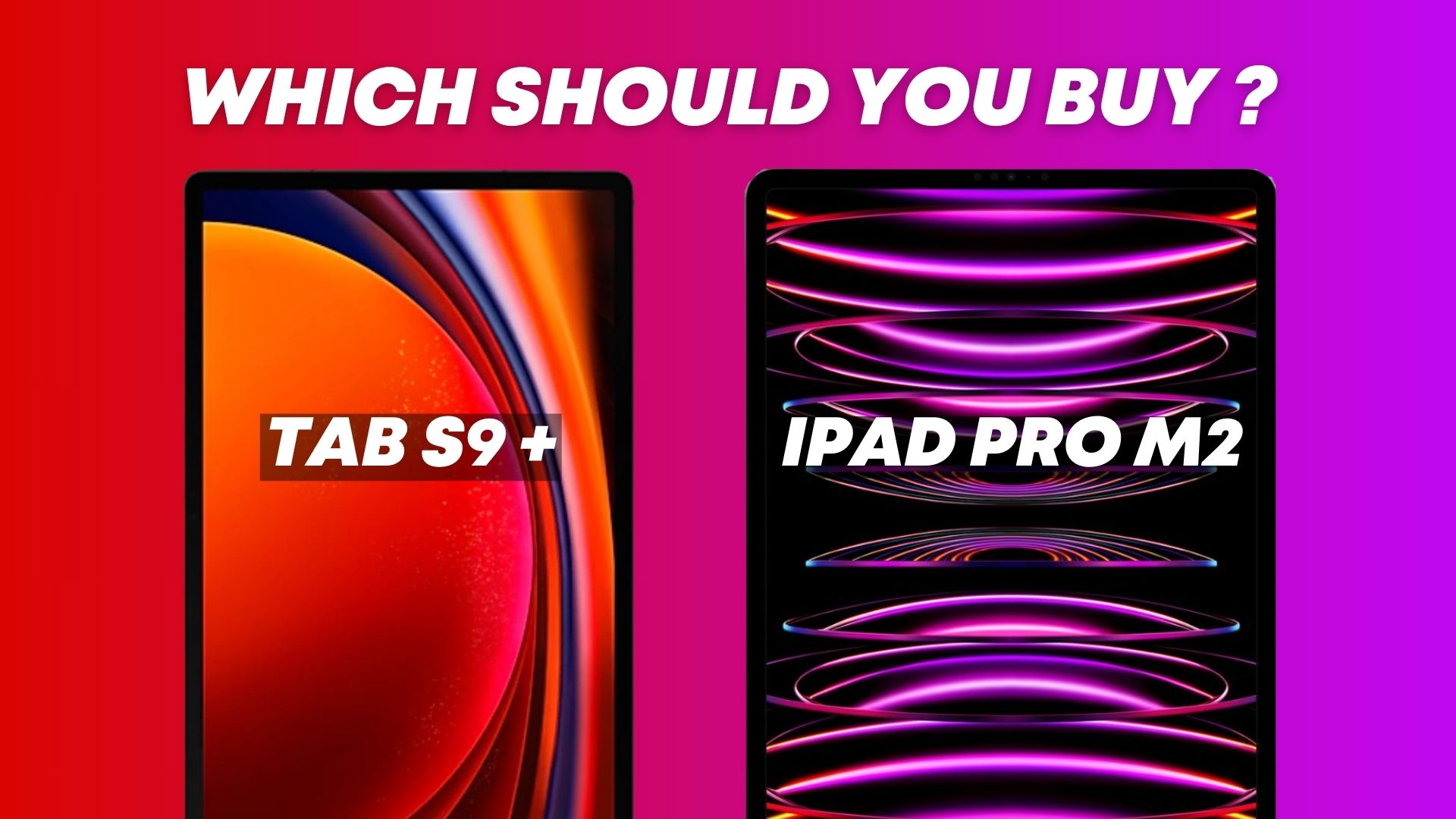When we compare the Tab S9+ with the 11-inch M2 iPad Pro, there are many things to consider, from a fantastic display to numerous impressive features. I have used both tablets for productive tasks, gaming, watching movies, and social media. So, which one is better? Let’s talk about it.
Specifications
| Galaxy Tab S9+ | iPad Pro 11-inch (2022) | |
| Storage | 256GB, 512GB, microSD up to 1TB | 128GB, 256GB, 512GB, 1TB, 2TB |
| CPU | Snapdragon 8 Gen 2 for Galaxy | Apple M2 |
| Memory | 12GB | 8GB, 16GB |
| Operating System | Android 13.0 | iPadOS 16 |
| Battery | 10,090 mAh | 7,538mAh |
| Ports | USB-C, microSD | Thunderbolt 4 |
| Display (Size, Resolution) | 12.4-inch, Dynamic AMOLED 2X (60~120Hz) | 11-inch Liquid Retina, 2388 x 1668p, 264ppi, 120Hz refresh rate |
| Price | $999 | $799 |
| Size | 11.23 x 7.30 x 0.22 inches (185.4 x 285.4 x 5.7mm) | 247.6 x 178.5 x 5.9mm |
| Connectivity | 5G, LTE,Wi-Fi 6E, Wi-Fi Direct Bluetooth v5.3 | Wi-Fi 6E, Bluetooth 5.3, 5G |
| Colors | Beige, Graphite | Space Gray, Silver |
Size & Design
- Tab S9+ is larger and has a bigger display.
- Both tablets have a premium feel, USB-C port, and four speakers.
- iPad uses face ID, while Tab S9+ offers fingerprint and face recognition.

The Tab S9+ is significantly larger than the M2; it’s long, wide, and heavy, with a considerably large display. Both tablets give a very premium feel, and they are also very sturdy, so there’s no risk of them bending.
Both have rounded corners and square edges, and they also have four speakers, providing stereo sound. The sound quality of both tablets is excellent, but I found the sound of the Tab S9+ to be better because the sound is a bit fuller, deeper, and when you increase the volume, it has less of that tinny quality.
Moving to the edges, both have a USB-C port for charging and connecting accessories. However, the Tab S9+ also has a micro-SD card slot, which can expand the internal storage up to 1 TB. This storage space can be used for photos, files, and apps.
The iPad uses face ID for biometric authentication, which works quite well, while the Tab S9+ has an excellent fingerprint sensor on its display. It also has a face recognition option, but it’s not as secure. All three options work very well; it’s up to you to decide what you prefer.
Display Difference
- iPad Pro has a liquid retina display; Tab S9+ has a Dynamic AMOLED 2X display.
- Tab S9+ offers a brighter, more colorful display with better contrast.
- Tab S9+’s 16:10 aspect ratio is better for movies and shows more content in portrait mode.
- Both have great displays, but Tab S9+ is preferred for its image quality and size.

The iPad Pro has an 11-inch liquid retina display with a resolution of 1668 x 2388p, a 10:7 aspect ratio, a 120 Hz adaptive refresh rate, and 265 PPI. On the other hand, the Tab S9+ has a 12.4-inch Dynamic AMOLED 2X display with a resolution of 1752 x 2800, a 16:10 aspect ratio, a 120Hz adaptive refresh rate, and 266 PPI.
After using both for quite some time, I found the display of the Tab S9+ to be much better. It’s very bright and colorful, and due to its Dynamic AMOLED 2X display, the blacks appear very dark. This results in images that have excellent contrast and appear more vibrant.
Movies and videos also look better on the Tab S9+ because its 16:10 aspect ratio is very close to the content’s 16:9 aspect ratio. This means the images appear larger, and the black bars at the top and bottom are smaller. If you use both tablets in portrait mode, the Tab S9+ displays more content without scrolling. In terms of width, both are almost the same, so you won’t miss anything, especially when talking about handwritten notes.
Keyboard & Stylus
- Both iPad Pro and Tab S9+ offer keyboard and stylus options.
- iPad Pro uses Apple’s magic keyboard and third-party options; Tab S9+ uses Samsung’s book cover keyboards.
- iPad Pro’s Apple Pencil costs extra; Tab S9+ includes a free S Pen.
- Apple Pencil feels like writing on hard glass; S Pen feels like writing in a notebook.
The second aspect is expanding functionality by adding a keyboard case and stylus, where there’s a significant difference between the two. First, looking at the iPad Pro’s keyboard options, it has Apple’s smaller magic keyboard, and it’s also compatible with other third-party options. The Tab S9+ is compatible with two different versions of Samsung’s book cover keyboard. And both tablets can use an external Bluetooth keyboard.
Personally, I would prefer the magic keyboard because its keys and trackpad are definitely better, and it also has a USB-C pass-through, so you can charge the iPad or connect other accessories.
Regarding their stylus options, the iPad Pro is compatible with the second-generation Apple Pencil, which connects wirelessly and is stored and charged on the side of the iPad. You have to pay an additional $130 for it. On the other hand, the Tab S9+ comes with a free S Pen included in the price, which is stored on the side or back of the Tab S9+, but it only charges on the back. You can assign functions to the S Pen similar to the Apple Pencil’s double-tap function.
However, the S Pen also has some Bluetooth functions, which are useful for tasks like taking photos, controlling media playback, and many other tasks. You only need to charge it for the Bluetooth functions; otherwise, there’s no need to charge it during writing or drawing. In contrast, the Apple Pencil needs to be charged for any function.
Both had very low latency, but the actual writing or drawing experience was quite different. The Apple Pencil has a firm tip, so when it touches the glass, it feels a bit harsh, like writing on a single sheet of paper on a hard surface. The S Pen’s tip is soft, so when it hits the glass, it feels like you’re writing in an actual notebook, where all the pages are compressing when pressed.
Multitasking
- Both tablets support multitasking.
- Both can serve as a second display.
- While iPad’s multitasking is fluid but Tab S9+’s DeX mode is better.
Both tablets offer excellent multitasking features. In the iPad Pro, you can open two apps side by side and view them in split view, slide windows, and you also get a pop-up window in the center. In the Tab S9+, you can open three apps simultaneously, and you can resize each window as per your preference.
Both tablets can also be used as a second display for your desktop or laptop. Apple calls this feature “sidecar,” while Samsung refers to it as the “second screen.”
One advantage of the Tab S9+ is that you can boot it in DeX mode, after which you get a desktop-like user interface with the same taskbar, desktop icons, and floating windows. You can pair it with a keyboard, mouse, and monitor to create a powerful dual display setup.
Apple has released the Stage manager for the iPad Pro. This means you can connect to an external display without black bars on the left or right. You can also extend your desktop and move apps and windows to it, creating a dual display setup.
I’m pleased that Apple is expanding the functionalities of its iPad, and I find multitasking on it to be very fluid and seamless. However, the DeX on the Tab S9+ is a better option for me.
Apps & Operating System
- iPad Pro excels in app availability and optimization.
- iPad apps optimized for tablets; Tab S9+ apps often stretched phone versions.
- Apple provides superior long-term OS support compared to Samsung.
When discussing apps and long-term support, things tend to shift more in favor of the iPad. There are numerous apps available in the Galaxy Store, Google Play Store, and Apple App Store. So, the majority of users are easily going to find what they need.
However, certain creative-specific apps like Affinity Photo and Procreate are only available on the iPad. So, if you primarily need these two apps for your work, then you should opt for the iPad Pro.
Now, some creative specific apps like Affinity Photo and Procreate are only available for the iPad. So, if you absolutely need those two apps, go ahead and get the iPad Pro. Illumina Fusion, which historically has been an iPad only app, is now available for Android which is great news, and at the same time you can now use Final Cut Pro on the iPad.
Notability is only available for the iPad, but Good Notes has an Android version and Samsung notes is actually an outstanding option and it comes included with a tab S9+
Overall, I have to give the edge to the iPad Pro because almost every app is optimized for a tablet and with the tab S9+, a lot of apps are stretched out versions of the phone apps.
As far as operating system support, apple has always provided excellent long-term support, and while Samsung does offer four years of OS updates and five years of security updates, apple still has the edge here if that’s a priority for you.
Cameras
- Front cameras: Both have ultra-wide 12MP cameras.
- Rear cameras: Tab S9+ has 13MP wide & 8MP ultra-wide; iPad Pro has 12MP wide & 10MP ultra-wide.
- Both have flash but iPad Pro includes LiDAR scanner for autofocus, low light, and AR apps.
Both tablets have an ultra-wide 12MP front facing cameras. The iPad Pro can record up to 1080p 60 and the tab S9+ can go up to 4K 60.
For video calls, I prefer the placement of the camera on the tab S9+ because it’s in the center of the long edge. So, I’m always properly framed, and it appears as if I’m looking at the person that I’m talking to. On the iPad Pro because the camera’s on the short side. When I’m watching the screen, the camera is to my left and it looks like I’m looking away from the person that I’m talking to.
Moving on to the rear facing camera modules the tab S9+ has a 13MP wide and an eight megapixel ultra-wide versus a 12MP wide and a 10 megapixel ultra-wide on the iPad Pro.
Both tablets have a flash, but the iPad Pro also includes a LiDAR scanner which is great for auto focus and low light and for augmented reality apps.
Performance
- iPad Pro has the M2 chip; Tab S9+ has the Snapdragon 8 Gen 2 chip.
- iPad Pro excels in single-core, multi-core, and GPU performance.
- Both tablets handle high-demanding games smoothly.
- Tab S9+ battery lasts longer in typical day use.
As for the configuration options, the iPad Pro comes with the M2 chip. Every model with storage up to 512 GB comes with 8 GB RAM, while the 1TB and 2TB models come with 16 GB RAM. On the other hand, the Tab S9+ has the Snapdragon 8 Gen 2 chip, and both its 256GB and 512GB models come with 12GB RAM.

Looking at their benchmarks, since the M2 chip is the most powerful chip in any tablet, it’s no big surprise that the iPad Pro outperforms in single-core performance. The gap widens even more in multi-core and GPU performance.
I’ve played many games on both tablets, and I enjoyed both. So, I can confidently say that both are quite powerful. Playing games isn’t a big challenge on them; high-demanding games run smoothly. When I play PUBG, I prefer a smaller device because it’s easier and more comfortable for me to hold. However, that’s just my personal preference. If I play games where I need to mount the tablet or place it directly on a desk, I prefer the Tab S9+.
Samsung has improved the battery life of its tablets by upgrading to the Snapdragon 8 Gen 2 chip. However, how long its battery lasts depends on the kind of tasks you’re performing on it. In my typical day use, the S9+ lasted a few hours longer.
Final Thoughts
There’s a super important difference in their pricing. I’m going to use the prices from Apple and Samsung stores because they are standardized. The iPad Pro starts at $799 and the Tab S9+ starts at $999.
However, if we compare Apples to Apples, it’s quite challenging here because iPad Pro starts with 128GB storage, while the Tab S9+ starts with 256GB storage.
If you need more storage, the iPad Pro can go up to 2 TB. But the Tab S9+ is available up to a maximum of 512GB. However, you can expand its storage using the micro-SD slot.
And if we’re comparing prices, it’s also worth noting that if you want a stylus, the S Pen is included with the Tab S9+. On the other hand, you’ll have to pay an extra $130 for the second-generation Apple Pencil.