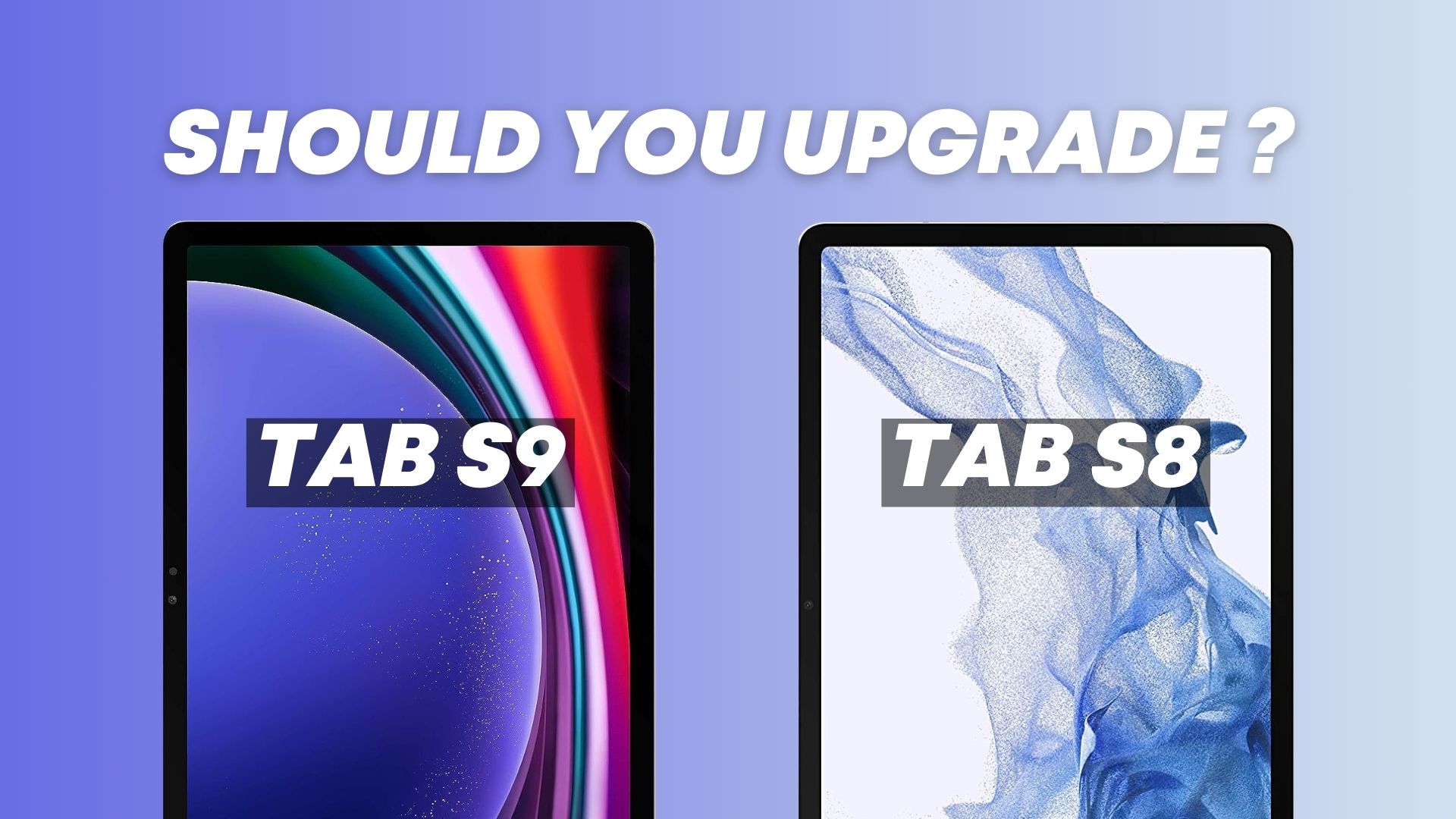Samsung’s Tab S9 has introduced pivotal upgrades, making it a standout compared to the Tab S8. The question remains, however: does the Tab S9 justify its higher price tag? Let’s delve into it.
Galaxy Tab S9 vs Tab S8: Specifications
| Samsung Galaxy Tab S9 | Samsung Galaxy Tab S8 | |
| Storage | 128GB, 256GB | 128GB, 256GB |
| CPU | Qualcomm Snapdragon 8 Gen 2 for Galaxy | Qualcomm Snapdragon 8 Gen 1 |
| Memory | 8GB, 12GB | 8GB, 12GB |
| OS | Android 13 | One UI 5 based on Android 12 |
| Battery | 8,400mAh, 45W wired | 8000mAh, 45W wired |
| Ports | USB-C, microSD | USB-C, microSD |
| Camera (Rear, Front) | Rear: 12MP, AF – Front: 12MP | 13MP + 6MP ultrawide, 12MP selfie |
| Display (Size, Resolution) | 11-inch Dynamic AMOLED 2X, 60Hz-120Hz | 11-inch LCD, 2560×1600, 120Hz |
| Dimensions | 165.8 x 254.3 x 5.9mm | 253.8×165.3×6.3 mm |
| Connectivity | Wi-Fi 6E, Bluetooth 5.3 | Wi-Fi, Bluetooth |
| Headphone jack | No | No |
| Colors | Beige, Graphite | Graphite, Silver, Pink Gold |
| Weight | 17.5 ounces (498g) | 17.88 ounces (507g) |
Galaxy Tab S9 vs Tab S8: Display

The most significant enhancement of the Tab S9 is its screen. While the Tab S8’s LCD screen is good, the Tab S9’s Dynamic AMOLED 2X display is undeniably better. Both tablets have an 11-inch screen with the same resolution, aspect ratio, and pixel density. Yet, the Tab S9 looks much better due to its deeper blacks, enhanced color precision, superior contrast, and minimized blue light output.
The good news is that now you don’t have to upgrade to a larger tablet like the Tab S9+ or Ultra just for a better display, as the same technology is available in the Tab S9.
Both the S8 and S9 have an Adaptive 120Hz screen, which allows the user to toggle between a consistent 60Hz and an adaptive mode. If it’s in Adaptive mode, it adjusts its refresh rate according to the user’s activity, providing a smooth user experience along with optimized battery life.
Comparing both tablets side by side, I preferred the Tab S9 for my media consumption and gaming. There isn’t much of a difference between the two if we talk about just normal browsing or productivity apps. But for media-intensive tasks like movies, gaming, or photo and video editing, the difference is clearly visible, especially in dark visuals.
Additionally, the Tab S9 has a Vision Booster feature. This smart tool recognizes bright light scenarios, like outdoor environments, and amplifies the screen brightness for optimal visibility.
Galaxy Tab S9 vs Tab S8: Design

In terms of design and dimensions, both tablets have made some but impactful modifications. The S9 and S8 are of similar size, but the Tab S9 is thinner. On their edges, there’s a USB-C port for charging or connecting other accessories. There’s also a micro SD card slot that can expand the internal storage up to 1 TB, useful for photos, files, and most apps.
On both tablets, next to the volume up and down buttons, you’ll find the power button. However, the S8’s power button has a fingerprint sensor used for biometric authentication. In the Tab S9, the fingerprint sensor is integrated into the display, as seen in the larger tablets of this series. Both fingerprint sensors work well, but I would prefer the under-display sensor of the Tab S9 because of the way I hold the tablet; it’s more convenient for me.
Another difference on the backside is that the Tab S9 has a single camera, whereas the Tab S8 has a dual camera. The camera module on the Tab S9 is wider than the Tab S8.
Due to the single lens, the charging location for the S Pen has slightly changed, meaning you can’t use the same keyboard cases from the Tab S8 on the S9.
A major advantage of the Tab S9 is its durability, with an IP68 rating, providing protection against water and dust. If you often take your tablet outdoors or use it mostly outside, this is very beneficial. Even if you don’t, it offers additional protection from accidental spills.
Looking at the edges of both tablets, there are 4 AKG tuned speakers with Dolby Atmos support. However, the Tab S9’s speakers are 20% larger, resulting in a slightly richer sound.
But I mostly use headphones for better audio quality, and I don’t want the sound from the movies or games I’m playing to disturb others. Another reason for using headphones is to block out external noise, providing an immersive content experience.
Galaxy Tab S9 vs Tab S8: S Pen & Keyboard
Both the Tab S8 and S9 come with a Bluetooth-compatible S Pen, which is ideal for tasks like writing notes, annotating documents, and sketching. However, the S Pen for the Tab S9 has an IP68 certification and boasts an impressive latency of 2.8 milliseconds.
Regarding their keyboard cases, Samsung offers two options for both tablets. The first is the classic book cover keyboard, which features a comprehensive function key row, a trackpad, versatile viewing angles, and the flexibility to detach the back. This allows you to use just the tablet in tablet mode if you wish.
I’d like to remind you again that due to changes in the camera module and charging strip, you cannot use the Tab S8’s Book Cover keyboard with the Tab S9. You’ll have to get the dedicated version.
The second keyboard option is the Book Cover Keyboard Slim, which has a much smaller footprint. It doesn’t have a trackpad, and it stores the S Pen in a fold, so it can’t be charged during transport.
Keep in mind that the S Pen doesn’t need to be charged for regular writing. However, it does need charging for Bluetooth functions like camera and multimedia controls.
Galaxy Tab S9 vs Tab S8: Cameras
Looking at the camera modules, the Tab S8 comes with a 13MP main camera and an 8MP ultra-wide. The Tab S9 dropped the ultra-wide camera and only has a 13MP main camera. Both models come with a 12MP front-facing camera.
Galaxy Tab S9 vs Tab S8: Performance
Another important update with the newer model is the move from the Snapdragon 8 Gen 1 chip to the newer, more powerful, and more efficient Snapdragon 8 Gen 2 chip for Galaxy.

If you’re interested in benchmarks, you’ll see improved single and multi-core performance with the Tab S9, as well as an upgrade in GPU performance.
Whether you’ll actually notice this in your day-to-day use really comes down to what you do with your tablet. If you’re a fairly basic user and your surfing the web, you’re using various productivity apps, and you’re watching content, you’re not really going to notice a difference. But if you’re someone who pushes their tablet with more demanding tasks, then there is no question that the new chip is the better option. And in either case, having additional headroom in terms of performance gives the Tab S9 the edge in terms of longevity.
Another important advantage of the newer chip is efficiency. And on top of that, the Tab S9 comes with an 8,400 milliamp per hour battery versus 8,000 on the Tab S8. Whether you’re multitasking, editing videos, or playing games, you’ll definitely notice improved battery life with the new model. When it comes to charging, both tablets offer super-fast charging at 45 watts, but you’ll need to buy a charger separately.
Both tablets run Android 13 and the latest One UI. So, you’re getting all the latest features like three-tiled apps, pop-up windows, and of course DeX, which is awesome. Essentially, it reboots the tablet and gives you an operating system that’s very similar to what you have on a desktop. You’re getting a task bar, a desktop with icon, multiple windows. You can snap windows and you can use a keyboard case to transform your tablet to more of a laptop replacement. You can also connect an external display, keyboard, and mouse and run a super capable dual display setup. One other great option is to use either tablet as an additional display for your laptop or desktop with Samsung’s Second Screen. This is a super handy feature when you travel.
Even though both tablets have the same features, the Tab S9 will give you an additional year of OS and security updates. So, keep that in mind when you make your decision.
Galaxy Tab S9 vs Tab S8: Gaming
As far as gaming, both tablets have been great. This size of tablet is super comfortable to hold even if you have smaller hands, and the 120Hz display is very responsive. Ultimately, I’m going to give the edge to the Tab S9 because we’re getting a nicer display, a more powerful and more efficient chip, as well as better cooling and battery life. So it’ll be a better gaming option, especially as games continue to evolve and demand more resources.
Galaxy Tab S9 vs Tab S8: Final Thoughts
Both are available with 128GB of internal storage and 8GB of RAM or 256GB and 16GB. There is no question that the Tab S9 is a better tablet, with a new display, IP68 protection for the tablet and S Pen, a more powerful and efficient chip, and a larger battery. The Tab S8 remains a very good option if you already own one, but I would pretty much only consider buying one now if you can get it at a significant discount.