We have always talked about the best laptops, but we have never discussed which are the worst ones that you should avoid. So today, I am going to share a list of the worst laptops with you, based on customer reviews and my opinions too.
Why trust customer reviews? Customer reviews are valuable as they reflect genuine experiences and emotions regarding a product, enhancing their trustworthiness. They also present a fair evaluation of a product’s advantages and shortcomings, which bolsters their reliability.
Key Points
- Worst laptops according to me and customer reviews are HP Stream, Chromebooks, Gigabyte G5 KF, and Razer Blade.
- HP Stream 14 has performance issues.
- Chromebooks are great if you want to use Android apps, but they can’t replace Windows laptops.
- The Gigabyte G5 KF offers great value for money but is let down by a throttled RTX 4060, overheating issues, and inadequate ventilation.
- The Razer Blade Series offers premium features but struggles with high pricing and outdated offerings compared to more value-driven competitors in the gaming laptop market.
1. HP Stream 14

If you’re a student or on the hunt for a budget-friendly laptop for work, you’ve probably stumbled upon the HP Stream 11. While it’s tempting at around $230, its performance might let you down.
It comes with an Intel Celeron N4020 CPU and 4GB of RAM, which might seem okay for web browsing, but many customers have reported that even browsing can be laggy on this device.
In today’s time, if you go to buy any phone, the storage starts at a minimum of 128GB, yet this laptop offers you only 64GB of storage. In 2023, this makes no sense; you’ll run out of space before you even realize it.
This laptop doesn’t excel in any specific category, making it difficult to justify its purchase even at its affordable price.

Alternative: If you’re on a tight budget, I would recommend that instead of spending $230 on this, add another $60-$70 and go for the Acer Aspire 3. It comes with a Ryzen 3 Processor, FULL-HD IPS Display, 8GB DDR5 RAM, and 128GB SSD. This laptop would offer a smoother experience for daily tasks.
2. Chromebooks
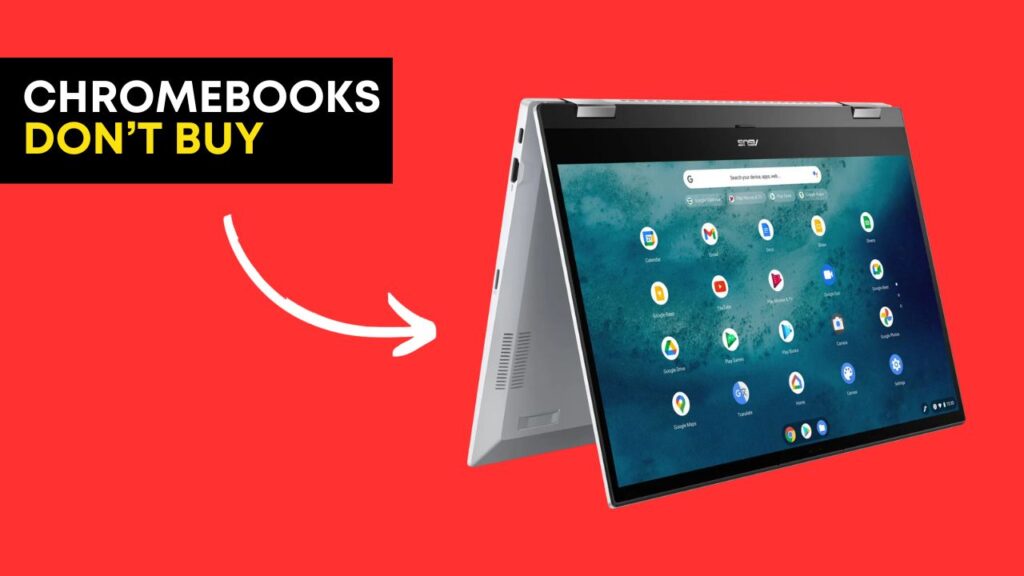
Most students prefer Chromebooks for university or work tasks. Some Chromebooks come with a Full-HD touchscreen with 100% sRGB, which can be very valuable for design applications available on the Play Store. And if you’re thinking of getting an Android tablet, a Chromebook might be a great alternative because it comes with a keyboard and trackpad.
However, there are some reasons why a Chromebook might not be the best option:
- Limited Operating System: Chromebooks essentially feel like an Android tablet or phone. With Windows, you get more versatility, especially if you’re into programming or need specific applications.
- Performance: Many Chromebooks run on mobile processors, like an 8-core Mediatek, paired with 4GB RAM and 64GB storage. This isn’t optimal for multitasking or heavy-duty tasks.
- Android Phones with Desktop Mode: Many high-end Android phones now offer a “desktop mode” that transforms them into a computer-like experience when connected to a monitor or TV. This makes the need for a Chromebook even less compelling.

Alternative: Most Chromebooks come in the $200-$300 range, but at that price, you can get an entry-level 2-in-1 laptop that would be best for university or basic work tasks. I’m talking about the Lenovo Ideapad Flex 5 which comes with a Full HD touchscreen display, Ryzen 3 Processor, 4GB RAM, and SSD storage.
3. Gigabyte G5 KF

With an approximate price tag of $1000, the Gigabyte G5 KF comes with an RTX 4060 and i5-12500H, which offers excellent value for money. But now you might be wondering why this is on the worst laptop list, so let me tell you about its drawbacks.
The first reason is that the RTX 4060 can reach up to 115 watts, but in this laptop, the GPU is throttled with a TGP of 75 watts, which means you are not getting the full potential of GPU.
Now, the second reason is that multiple users have reported that after 30 minutes of intense gaming, the charging adapter gets overheated, which leads to noticeable drops in performance.
Not only that, but users also reported that the ventilation of this laptop isn’t good, even though it has a dual-fan system.
So always remember when buying gaming laptops, one shouldn’t just look at the specifications; benchmarks, temperatures, and long-lasting durability are also vital.

Alternative: I would recommend that instead of spending $1000 on the Gigabyte G5 KF, you could consider the Acer Nitro 5, which will cost you only $100-150 more. It will offer a more rounded gaming experience.
4. Razer Blade

Last but not least, Razer Blade series in all sizes, a brand that has carved out a reputation as the ‘Apple of Windows.’ They’re known for their very exclusive, or rather, premium gaming products, including their standout keyboards, webcams, mice, and more. However, when it comes to their laptops, they seem to be lagging behind the times.
The competition in the gaming laptop market has hit the accelerator, leaving Razer a step behind, especially when it comes to their pricing strategy. The extra cost associated with the Razer Blade is where I have my gripes with the brand in the laptop sector. Don’t get me wrong, they aren’t bad devices. In fact, Razer Blades are known for their slim, premium design, offering good power and efficiency, but they’ve become stagnant, continuing to hike up prices while competitors offer more value.

Alternative: Consider competitors like the MSI Titan, ASUS ROG Strix, Lenovo Legion, and others. These brands offer cutting-edge hardware, excellent cooling systems, and the latest technology at more competitive prices. While Razer Blade offers prestige and premium features, remember to consider the balance of cost, performance, and technology when making your choice. Always aim for the best gaming experience your budget allows.



