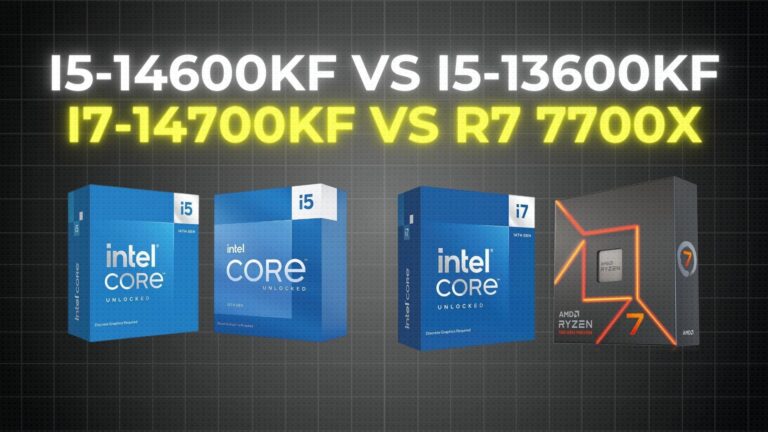To demonstrate the differences between the current mid-range CPUs from AMD and Intel, I’ve compared them in games and applications as well as in terms of thermals, power consumption, battery life, and other factors.
- Specifications
- Laptops Tested
- Cinebench 2024
- Handbrake, Corona & Blender
- Adobe Photoshop, Premiere Pro & DaVinci Resolve
- Compression & Decompression
- AES Encryption & Decryption
- Crossmark & Speedometer
- Ryzen 7 7840HS vs i7-13700H: All Apps Average
- Gaming Benchmarks
- Games Average
- Battery & CPU Temperature
- CPU Clock Speed
- Power Draw & Efficiency
- Price Difference
- Conclusion
Specifications
| Ryzen 7 7840HS | i7-13700H | |
| Cores/Threads | 8C / 16T | 14C (6P+8E) / 20T |
| Boost Clock | 5.1 GHz | P 5.0GHz / E 3.7GHz |
| Cache (L2/L3) | 8MB / 16MB | 11.5MB / 24MB |
| Memory | DDR5-5600 | DDR5-5200 |
| iGPU | Radeon 780M | IRIS XE |
Thanks to its hybrid design, which combines cores with lower power efficiency and higher power performance, Intel is able to offer more threads and total cores with its 13th generation processors.
Similar single core turbo boost speeds are achieved by both CPUs, but the i7 has more cache. Both of them can handle DDR5 memory, but the Ryzen 7 can handle DDR5-5600 memory faster than the Intel i7, which is limited to DDR5-5200.
Laptops Tested
| Lenovo Legion Slim 5 | Lenovo Legion Slim 5i |
 |  |
| AMD Ryzen 7 7840HS Nvidia RTX 4060 16GB RAM | Intel i7-13700H Nvidia RTX 4060 16GB RAM |
| Check Price | Check Price |
To conduct this testing as impartially as possible, I purchased two Lenovo Legion Slim 5 gaming laptops; therefore, the CPUs are the only difference between these laptops. The RAM, cooling, battery, and other components remain unchanged.
Cinebench 2024

The single core performance of both CPUs was very close, with Intel having a slight advantage. However, Intel is able to come out ahead in multicore with more power.
Handbrake, Corona & Blender

Handbrake is the go-to tool for video transcoding, converting videos from nearly any format to a roster of modern codecs. We encoded a standard video file, measuring the time it took for each processor to complete the job under a 85W power limit. The results were telling: Intel performed 18% faster.

The Intel i7-13700H has a slight edge over the AMD Ryzen 7 7840HS. While the difference may not seem huge at a glance, in high-stakes scenarios where every ray counts, this advantage could be the deciding factor between good and great graphics.

In benchmark testing with Blender Open Data, the AMD Ryzen 7 7840HS consistently outperforms in the Monster and Classroom scenarios, while the Intel i7-13700H edges ahead in the Junkshop test, but only by a slim margin of 2.2%.
Adobe Photoshop, Premiere Pro & DaVinci Resolve

The AMD Ryzen 7 7840HS has delivered a surprising uppercut, surpassing the Intel i7-13700H despite historical preferences for single-core prowess where Intel typically led.

The benchmark results under an 85W power limit show the Ryzen with a score of 633, just a whisker away from the Intel’s 637. This razor-thin margin is a testament to the stiff competition in CPU performance for video editing tasks.

The Intel i7-13700H outperforms the AMD Ryzen 7 7840HS by approximately 4.2% in DaVinci Resolve with an 85W power limit.
Compression & Decompression

Decompression is an area where AMD has beaten Intel for years, and that continues here, regardless of power level. Intel was faster at compression with an 85-watt power limit.
AES Encryption & Decryption

The i7-13700H scores slightly higher than the Ryzen 77840HS, but the difference is small. This is notable because in the past, AMD’s processors used to lag more significantly behind in these tests. But the latest generation of Ryzen has improved and is now nearly on par with its competitor.
Crossmark & Speedometer

Crossmark is a testing tool that evaluates various aspects of computer performance. It seems to perform slightly better on computers with i7-13700H. The results from Crossmark are divided into different categories, such as creativity, productivity, and responsiveness.

In terms of responsiveness, Intel performed better when using the most recent version of Google Chrome for web browsing. This causes the browser to perform a number of tasks, including processing Javascript.
Ryzen 7 7840HS vs i7-13700H: All Apps Average

Out of the same set of applications, Intel performs 2% faster on average than AMD, with both processors’ power being limited to 85 watts. When you look at a wide range of different programs, the speed difference between the two processors isn’t huge, but some programs might run faster on one processor than the other.
Gaming Benchmarks
When it comes to gaming, if you’ve tested both laptops across 5 games at 1080p and 1440p resolutions without using any upscaling.
Spider-Man Remastered

Let’s start out with Marvel’s Spider-Man Remastered. Intel was ahead in both tests, with an 11% higher average FPS at 1080p, but then only a 2% lead at the higher 1440p resolution. That said, Intel still has better 1% lows, which means less dips in performance.
Watch Dogs: Legion

In Watch Dogs Legion, AMD took the lead. It performed better than Intel at both the standard and higher resolutions, not just in average speed but also in maintaining consistent performance with fewer dips.
Shadow of the Tomb Raider

Shadow of the Tomb Raider showed Intel’s strongest performance compared to AMD. Intel was 12% faster at 1080p and 11% faster at the 1440p, which was the biggest difference seen in the five games tested.
A Plague Tale: Requiem

A Plague Tale Requiem was a close match, but AMD edged out slightly, being 3 frames per second faster at the standard resolution. This was the second-largest lead that AMD had in these tests.
DOOM Eternal

Lastly, DOOM Eternal was another win for Intel, showing a 12% faster performance at 1080p and 8% faster at the 1440p, making it the second-best performance difference for Intel in these comparisons.
Games Average

AMD’s Ryzen 7 7840HS outperformed Intel’s Core i7-13700H by an average of just 19.7% at 1080p across the five games that were tested. The best case Shadow of the Tomb Raider was 17.9% faster with Intel at the top, while Watch Dogs Legion was faster on AMD.

There is even less of a difference when using the higher 1440p resolution because more pixels typically use the GPU. Basically, it doesn’t really matter which of these CPUs you choose if you’re gaming at 1440p and higher.

This, in my opinion, makes it easier for us to quickly and easily see the overall differences visually. As we’ve been discussing, there aren’t any significant differences between these processors.
Battery & CPU Temperature


Previously, when comparing Intel and AMD laptops, the main difference was how long their batteries lasted. But now, the gap is closing. AMD laptops still hold the lead for battery life, but not by as much as before.

Interestingly the AMD laptop was running warmer at both power levels. The 7840HS was quite close to thermal throttling at 85 watts, which is why this is the highest power limit used for the comparison.
CPU Clock Speed

The Ryzen chip attained greater speeds by operating fewer cores, maintaining nearly 4.7GHz across its 8 cores during intensive tasks at an energy consumption of 85 watts. In contrast, Intel’s processor with 6 P-Cores achieved 3.9GHz, and its 8 E-Cores operated at 3GHz under the same conditions.
Power Draw & Efficiency

The power consumption of both laptops was comparable when measured at the wall. The Intel laptop is not only using slightly more power, but it is also able to run cooler than the AMD laptop.

This gives them a similar performance per watt value at the 85-watt power limit, however as mentioned earlier, AMD is more power efficient at the lower wattage.
Price Difference
| Lenovo Legion Slim 5 | Lenovo Legion Slim 5i |
 |  |
| Check Price | Check Price |
At the time of writing, the AMD model of the Lenovo Legion Slim 5i reviewed is priced at $1200 USD, maintaining identical specifications. In contrast, opting for the Intel variant incurs an additional $80. It’s important to note that prices can fluctuate significantly based on the specifications selected.
Currently, AMD appears to deliver superior cost-effectiveness, especially given the existing price points. Indeed, while the Intel version slightly outperforms in gaming, the margin does not justify an $80 premium. Moreover, when considering non-gaming tasks, such as the Cinebench 2024 multicore performance, AMD also demonstrates a more advantageous value proposition.
Conclusion
When it comes to gaming, the choice between Intel and AMD doesn’t make a big difference with the latest models. If you’re looking to save money, just pick the cheaper one since their gaming performance is almost identical. The type of work you do on your computer might sway your decision if it’s not just for gaming.
If the prices are similar and battery life isn’t a big concern for you, then Intel is a good choice, especially if you’re focused on gaming. Really, the decision isn’t that critical; both CPUs are solid choices. What’s more important is the overall quality of the laptop you choose, rather than the processor alone.