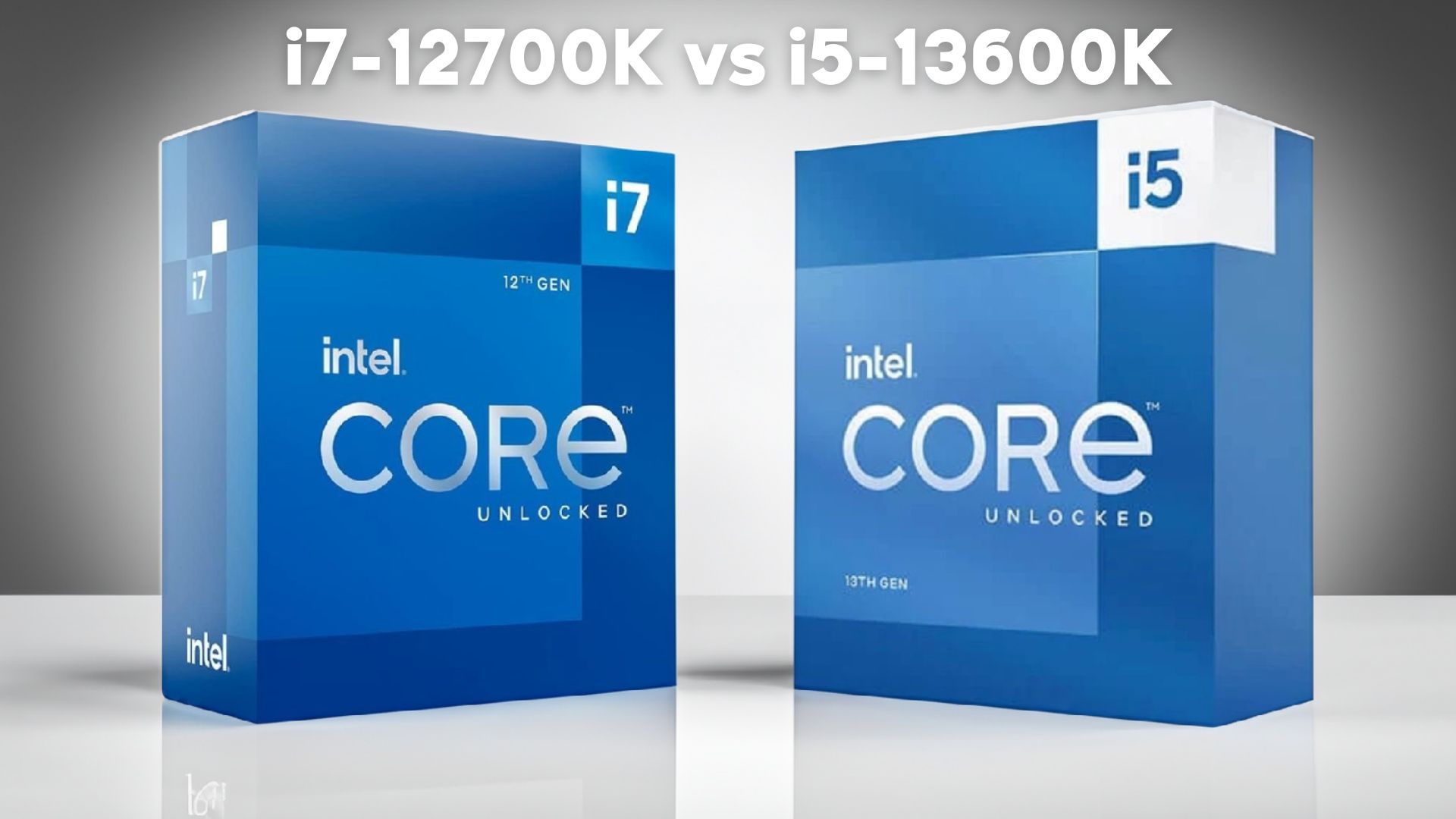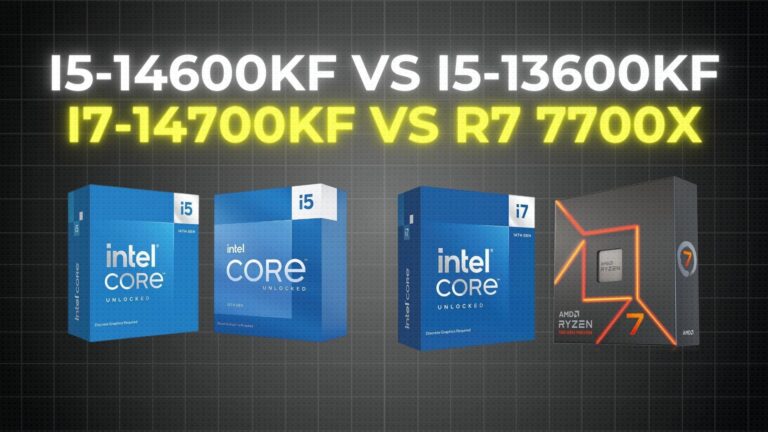The Intel Core i7-12700K is priced at approximately $300, while the Intel Core i5-13600K is priced at around $250, prices will change overtime. Now, general wisdom says that fire is hot and ice is cold, and the Core i7 should be a better option than the i5. But is this true? If we pay a little attention to the spec sheet, there aren’t many differences.
| i7-12700K | i5-13600K | |
| Total Cores | 12 | 14 |
| # of Performance-cores | 8 | 6 |
| # of Efficient-cores | 4 | 8 |
| Total Threads | 20 | 20 |
| Max Turbo Frequency | 5 GHz | 5.1 GHz |
| Performance-Core Max Turbo Frequency | 4.9 GHz | 5.1 GHz |
| Efficient-core Max Turbo Frequency | 3.8 GHz | 3.9 GHz |
| Performance-Core Max Base Frequency | 3.6 GHz | 3.5 GHz |
| Efficient-core Max Base Frequency | 2.7 GHz | 2.6 GHz |
| Cache | 25 MB Intel Smart Cache | 24 MB Intel Smart Cache |
| Total L2 cache | 12 MB | 20 MB |
| Processor Base Power | 125 W | 125 W |
| Maximum Turbo Power | 190 W | 181 W |
| Max Memory Size | 128 GB | 128 GB |
| Memory Type | DDR5-4800 / DDR4-3200 | DDR5-5600 / DDR4-3200 |
| Max # of Memory Channels | 2 | 2 |
| Max Memory Bandwidth | 76.8 GB/s | 89.6 GB/s |
| ECC Memory Supported | Yes | Yes |
Speaking of the Core i7, it has an 8+4 core configuration, and for the i5, it has a 6+8 core configuration. However, both have the same number of threads, which is 20 threads. In terms of clock speed, there isn’t much difference between the two, with a mere 0.1 gigahertz difference. But where there is a noticeable difference is in the cache. The L2 cache is slightly different in both; the i7 has only 12 MB of L2 cache, while the i5 has 24 MB of L2 cache, which is almost double. And if you’re not familiar with cache, it can be very important for many games or single-core applications.
Our Test Bench
So, when the specifications are all the same, should the performance also be almost identical? Well, we will showcase this difference through benchmarks.
| Asus Prime Z790-A WIFI | Corsair Vengeance 32GB 5200 MHz DDR5 RAM | CoolerMaster MasterLiquid PL360 FLUX |
| Check Price | Check Price | Check Price |
Motherboard: Asus Prime Z790-A WIFI
To test both these processors, we used Asus Prime Z790-A WIFI chipset motherboard, which is their mid to upper-mid-range motherboard. Speaking of features, the I/O are quite suitable for a high-end build. In terms of connectivity, there are many fan connectors, and all the USB connectors are also present.
Additionally, its VRAM configuration doesn’t seem to me like you’d have any problem running the 13900K. It’s a 16+1 phase VRAM setup. The design of the heatsinks and the like is also quite large, so while it looks beautiful, it’s also functional.
RAM: Corsair Vengeance 32GB 5200 MHz DDR5 RAM
We used 32GB 5200 MHz DDR5 RAM from Corsair. It’s not the fastest you can use for this platform, but in my opinion, the 5200-5600 MHz range is a sweet spot where the price isn’t too high, and you get good performance.
Cooler: CoolerMaster MasterLiquid PL360 FLUX
To be honest, for the i5-13600, you don’t need very large coolers, like a 360-millimeter cooler. Specifically, we used the CoolerMaster PL360 Flux, which is a good performance 360 mm cooler.
Benchmarks


In the Cinebench R23 multicore test, the i5-13600K is almost 5% faster, and the same difference of 5% is observed in the single-core test.

Talking about some other rendering applications, there isn’t much difference in V-Ray, with the i5 being just 2% faster.


In Corona, the i5 was faster by 4 seconds, and in Blender, it was faster by 8 seconds. There isn’t a huge difference, but considering the price, this difference is certainly noticeable.


In 7-Zip compression or decompression, there was a difference of 7% or 8%, which is a reasonable difference for processors at similar price points.


If we talk about Adobe applications like After Effects or Premier Pro, the i5 scores were 5% higher compared to the i7.


Crossmark or PCmark is an application that focuses on single-core productivity tasks, and here too, the i5 was 2% to 4% faster compared to the i7.

Lastly, discussing a bit about gaming synthetic benchmarks, there isn’t a huge difference, but if you know, even a single point in 3D Mark matters a lot, so a win is a win.
After looking at these results, it’s evident that the i5-13th gen is replacing the i7-12th gen in terms of performance. The differences here might not be as vast as night and day, but when you consider the price, for a $50 difference, you’re getting an average performance boost of 5% in almost every case. And remember, you can overclock the 13th generation much more than the 12th generation. I’ve also heard results where people have overclocked the 13600K to almost 5.8 gigahertz on the P cores, which is significant for even better performance.
Gaming Benchmarks





When it comes to gaming, the situation isn’t as clear-cut. While we were seeing a 5% difference in productivity tasks, in gaming, that difference becomes a bit less pronounced, hovering around 2%-3%. This is understandable because the i7-12700K is already quite good for gaming.
If you’re not familiar with 0.1% lows, they are more realistic indicators of performance, showing how many stutters are occurring in a game or how smoothly a game is running. The higher this number, the better the gaming experience.
The i7 was slightly better in this regard, but these numbers can obviously change depending on which GPU you’re using, what RAM you have, or even the motherboard in some cases. The difference is very minor, and in my opinion, both perform well for gaming.
Power Consumption & Temps
Finally, let’s talk about power consumption and temperatures. For testing, we used Blender; I’m not showing power consumption from single-core or gaming benchmarks because the performance varies according to each game.
Regarding the Blender benchmarks, I noticed that the i5’s power consumption was comparatively lower than the i7’s. However, in terms of temperatures, the i7 had lower temperatures, while the i5 had higher ones.
In terms of power consumption, there was a difference of 10 watts, so you’re getting 5% extra performance here. And when we consider the price factor, this will provide savings in your overall budget in the long run, simply because your power bill will be lower.
Final Thoughts
Many people might impulsively buy the i7, which, to be honest, could be a bad deal, depending on how you look at it. From this point, we circle back to the beginning of our article where we mentioned that fire is indeed hot, and ice is cold. However, this analogy doesn’t work as well when it comes to processors. Sometimes, the i7 might perform worse than the i5. I hope this gives you a bit of an idea about the difference between the i5 and i7 in terms of the current generation. Still, if you have questions about which processor to buy for your new PC build, please let us know in the comments. I will definitely help you out.