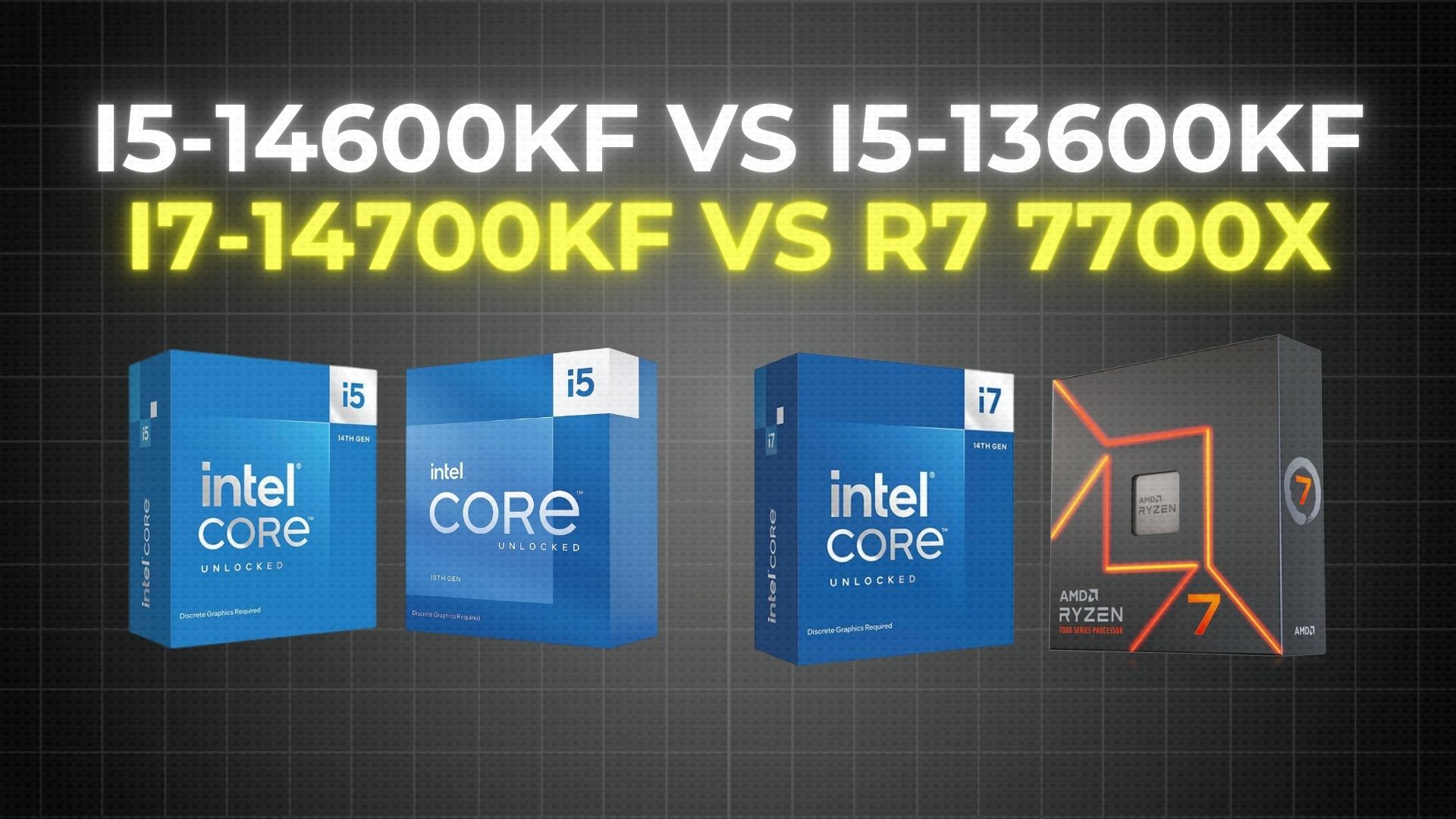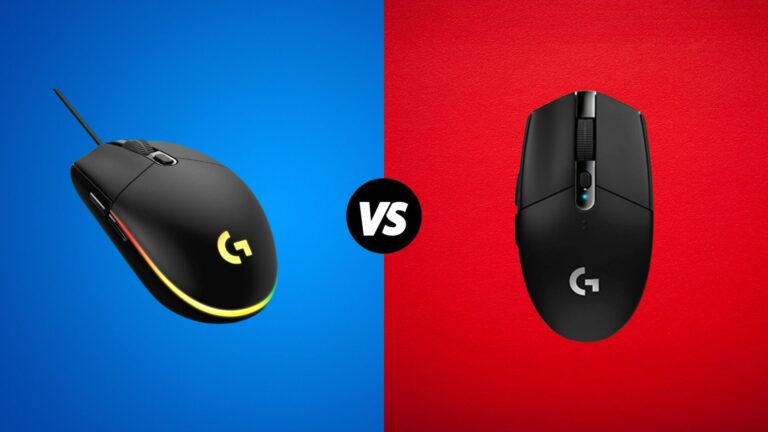Intel has released a new processor, the i5-14600KF, which is a slightly upgraded version of last year’s i5-13600KF. The main change is that the i5-14600KF’s larger cores are 200 MHz faster, and the smaller, energy-efficient cores are 100 MHz faster than the previous model. Apart from these speed increases, there aren’t any other major differences.
Intel didn’t make significant improvements to the i5 series this generation. Because of this, the new i5-14600KF doesn’t show a big leap in performance compared to its predecessor. So, instead of focusing on the small changes between the i5-13600KF and i5-14600KF, we’ll look at how the new i5 compares to the older i7 processors in Intel’s lineup. Interestingly, the new i5 has 2 fewer performance cores and only 8 energy-efficient cores, whereas the previous i7s had 12.
For comparison, we’re also looking at AMD’s Ryzen 7 7700X, a more budget-friendly option from AMD, to see how it stacks up against Intel’s offering.
Specifications
| i5-13600KF | i5-14600KF | i7-14700KF | R7 7700X | |
| Code Name | Raptor Lake | RL Refresh | RL Refresh | Raphael |
| Cores/Threads | 6+8 / 20 | 6+8 / 20 | 8+12 / 28 | 8/16 |
| P-Cores Boost | 5.1 GHz | 5.3 GHz | 5.5 – 5.6 GHz | – |
| E-Cores Boost | 3.9 GHz | 4.0 GHz | 4.3 GHz | – |
| L2 + L3 Cache | 20+24 MB | 20+24 MB | 28+33 MB | 8+32 MB |
| iGPU | UHD 770 1550 MHz | UHD 770 1550 MHz | UHD 770 1600 MHz | GFX 1036 |
| PBO Max Clock | – | – | – | 5550 MHz |
| Current Price | $255 | $300 | $392 | $550 |
Test Bench
In our test bench, the Intel processors were installed in an MSI Z790I EDGE WIFI motherboard, while the AMD Ryzen 7 7700X was set up in a Gigabyte B650M DS3H motherboard.
We used G.SKILL Trident Z5 2x16GB modules. For the Intel processors, we simulated XMP at 6400 MHz, and for the AMD processor, we set it at 6000 MHz.
Why is the XMP frequency lower on AMD? The controllers on Intel and AMD processors are completely different. As i5 XMP above 6400 MHz can be unstable, so can R7 at 6200 MHz in 1:1 mode “drain” errors
For graphics, Maxsun MGG RTX 4080 is a standout choice. It features an aluminum body with unique curved edges, making it visually distinct from standard designs.
Benchmarks

The AIDA64 benchmark revealed that both i5 processors have identical memory throughput. The newer model’s lower latency and increased cache speeds are due to its higher frequency. Meanwhile, the i7 showed even higher memory read and copy speeds. As for the Ryzen 7 7700X, its lower performance in these areas is typical for a single-chiplet processor like this model.

In Cinebench R23, choosing the 14700KF results in a 45% higher multi-threaded score compared to the i5. The 7700X, although slightly weaker in performance cores by 4%, cannot make up for the absence of energy-efficient cores with its higher core count.

In Cinebench 2024, the overall ranking remained the same, although the gap between the competitors narrowed a bit.

In GeekBench 6, the Ryzen outperforms the new Intel model by 4% in single-threaded tests and is not far behind in multi-threaded ones, thanks to its larger L3 cache and AVX-512 support.

However, in Davinci Resolve, the Intel processors take a significant lead. The 14600KF renders video 32% faster than the eight-core Ryzen, and the 14700KF is even quicker, taking 23% less time.

Adobe Premiere Pro shows a strong dependency on memory speed, which lessens the impact of the number of cores on render time.
Temperature & Power Consumption

Starting with the new Intel i5-14600KF, despite its higher frequency, it actually operates at a lower voltage compared to the older i5-13600KF. This was also the case with the i7 models.
But, despite a 40-mV difference in voltage, the power consumption between the two i5 models only varied by 3.5 Watts, and the temperature difference was just 2°C.
The i7-14700KF, with a significantly higher voltage and more cores, consumes 115 Watts more power and runs 20°C hotter than the i5s.
The AMD Ryzen 7 7700X, although close to its temperature limit, consumes half the power of the i7, highlighting the challenge of dissipating heat from the smaller surface area of the processor chip, especially with a thicker heat spreader.
Gaming Performance

In Cyberpunk 2077, we found that the small frequency difference between the two i5 models (3-4%) didn’t translate to a significant change in FPS. Similarly, the i7’s increased number of cores and higher cache and frequency only resulted in an 8% performance advantage over the i5-14600KF. The Ryzen 7 7700X lagged behind the newer i5 by 17%, but interestingly, it outperformed the 7900X from our previous video by 6%.

Starfield is a game that benefits from more cores, Intel processors fared better. The 7900X was only 3% faster than the 7700X, despite having 50% more cores. However, in “Starfield,” the Ryzen didn’t fall as far behind the i5, consuming 25 Watts less power but running nearly 10°C hotter.

In Shadow of the Tomb Raider, with the highest settings at 1080p and a reduced resolution modifier, Ryzen processors didn’t lag much behind thanks to their large L3 cache. The 7700X was just 4% slower than the 14600KF in average FPS, but there was a more significant 13% difference in minimum FPS.

Star Wars: Jedi Survivor with epic settings and ray tracing, the i7 was less than 10% faster than the 14600KF.

In Hogwarts Legacy, with ultra graphics and ray tracing settings, Ray Tracing was very demanding, and even users with 75 Hz monitors might be dissatisfied with the 7700X’s performance, as stuttering was noticeable on all processors.

In StarCraft II at maximum settings in 1080p, the 7700X compensated for its slower memory subsystem and core performance with its large L3 cache. The 14700KF, with its higher frequency, had about 10% more FPS on average compared to the 14600KF.

In Counter-Strike 2, unfortunately, older replays became unusable after updates, so we couldn’t compare past and present results. The 7700X was almost on par with the 14700KF and 11% better than the refreshed i5 in average FPS.

Overall, the generational improvement in average FPS across 7 games was just over 1%, as expected. The 10% difference between the i5 and i7 is significant for some users, especially gamers. Meanwhile, the Ryzen lagged just 6% behind the new i5, thanks in part to games that respond well to its large L3 cache.
Conclusion
After analyzing the benchmark results and gaming performance, here are some key points:
- The i5-14600KF offers a cost-effective option for those who do not require extra cores, with slightly higher frequencies compared to its predecessor.
- The Ryzen 7 7700X provides a good balance between performance and price, competing with the i5-14600KF.
- The i7 processors deliver superior performance, especially in multi-threaded tasks, making them suitable for demanding workloads.
When considering a purchase between the i5-14600KF and Ryzen 7 7700X, it is important to evaluate specific needs and budget. The i5-14600KF is a viable choice for those on a budget who prioritize single-threaded performance. On the other hand, the Ryzen 7 7700X offers a good balance between performance and price, making it suitable for both gaming and productivity tasks.
It is worth noting that the Intel APO (Adaptive Performance Optimization) is currently only available for i7 and i9 processors and is limited to a few games. Therefore, it may not be a significant consideration when choosing between the i5-14600KF and Ryzen 7 7700X.
Overall, the i5-14600KF, Ryzen 7 7700X, and i7 processors each have their strengths and considerations. Carefully evaluating specific needs, budget, and future prospects will help in making the best choice for your gaming and computing requirements.