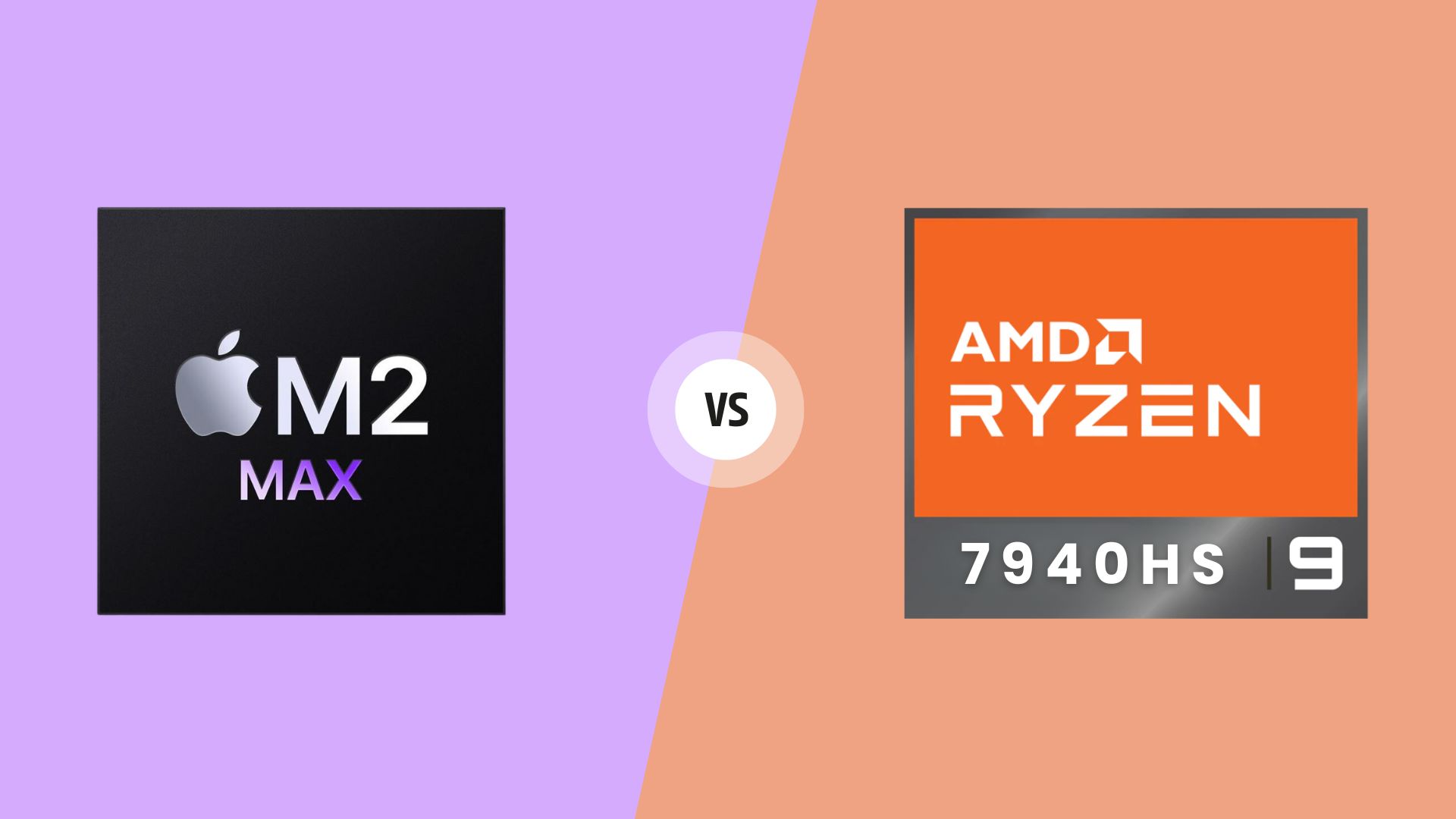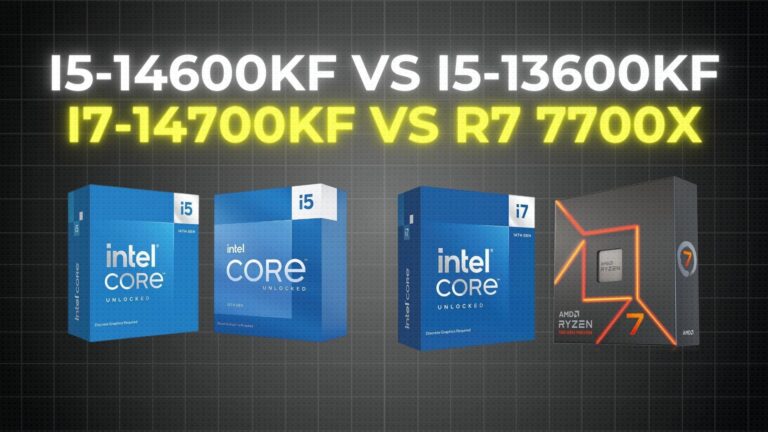If you’re in the market for a 14-inch laptop, and you are confused between Apple M2 Max and Ryzen 9 7940HS, fret not. Continue reading this post to unravel which CPU might suit you better.
M2 Max vs Ryzen 9 7940HS: Specs
| AMD Ryzen 9 7940HS | Apple M2 Max |
| 8 Cores / 16 Threads | 12 Cores (8P+4E) / 12 Threads |
| 5.1GHZ Max Boost Clock | 3.5GHZ Max Boost Clock |
| DDR5-5600 Memory | LPDDR5-6400 Memory |
| AMD 780M Graphics | 38 Core GPU |
| 8MB L2 Cache | 36MB L2 Cache |
| 16MB L3 Cache | 48MB L3 Cache |
| TSMC 4NM | TSMC 5NM |
| Released April 2023 | Released January 2023 |
Apple’s M2 Max has 12 CPU cores and uses a hybrid architecture. It has 8 Performance cores and 4 lower powered Efficiency cores, which totals in 12 threads. On the other hand, the Ryzen 9 7940HS has 8 cores and 16 threads, so it has fewer cores but more threads, and also has less cache.
Laptops Tested & Price Differences
| MacBook Pro 14 (M2 Max) | ASUS Razer’s Blade 14 |
 |  |
| Check Latest Price | Check Latest Price |
I’ve been trying out the new MacBook Pro 14 with an M2 Max chip, starting at $3100 USD. My version is fully upgraded with a 38-core GPU, costing an extra $200. I also tested the AMD chip in Razer’s Blade 14, priced at $2400 to start. The model I tried has an RTX 4070 GPU, a $300 add-on, making both of these 14” laptops fully upgraded, though the MacBook is $600 pricier.
It’s good to know that you can get the 7940HS chip in cheaper laptops too. Unlike Apple’s exclusive M2 chips, you can find the same AMD chip in the more budget-friendly ASUS Zephyrus G14.
When it comes to cores and threads, the M2 Pro is quite similar to the M2 Max. The M2 Pro has half the memory bandwidth, but its price is more comparable to the Blade 14. Essentially, with the M2 Max, you’re shelling out more for a better GPU. My goal here is not just to compare prices but to help you figure out which CPU is the best fit for a 14″ laptop.
Cinebench R23

Using Cinebench is a good quick method to get a basic understanding of a CPU’s performance in both single and multi-threaded tasks. The 7940HS scored 14.8% higher in single-core and 21.7% higher in multi-core tests. So, Ryzen takes the lead in raw performance.
V-Ray

V-Ray is a rendering task, but it’s an app that isn’t yet fully compatible with Apple’s own chips. In this case, AMD pulls ahead with a 34.2% lead over Apple.
Corona Renderer

In rendering apps that support Apple Silicon, like the Corona renderer, AMD still performed 17.5% better.
Blender

Blender showed mixed results. The Apple’s M2 Max did better in the Monster and Junkshop tests, while AMD led in the Classroom test.
Adobe Premiere

For content creation tasks like using Adobe Premiere, Apple’s M2 Max in the MacBook performed better, scoring 13% higher in the Puget Systems benchmark. This test also utilized the GPUs, unlike some previous tests.
Adobe Photoshop

Although Adobe Photoshop usually leans on single-core performance, and despite AMD’s lead in the Cinebench single-core test, the M2 Max came out ahead here too. This is even more notable since the Puget Systems benchmark used the Intel version of Photoshop, implying the MacBook could perform even better with the Apple Silicon version.
DaVinci Resolve

A similar situation was observed with DaVinci Resolve. Instead of the Puget Systems benchmark, I tested a video export using the Apple Silicon version of Resolve. The difference was substantial, with the M2 Max being 153% faster than the 7940HS.
Handbrake

When it came to exporting a video with Handbrake, the M2 Max was faster, but only by a small margin, being 8% quicker than AMD.
CPU Temperature

While it’s tricky to make direct temperature comparisons due to sensor placements, it seems the Apple’s M2 Max might runs a little warmer than AMD. This observation isn’t too surprising, especially when you consider how much quieter the MacBook runs.
Power Draw

The MacBook was not only quieter but also more power efficient. The Blade 14 used 65.5% more power, which usually leads to more heat and louder fans, but this extra power did lead to better performance.
Battery Life

The MacBook with the M2 Max chip had a 44% longer battery life compared to the Blade 14 with the 7940HS chip, which has a smaller battery. In simple terms, the MacBook outshines in performance when running on battery power, as well as in overall battery longevity.
Final Thoughts
The right CPU for you really depends on what you plan to do with your 14-inch laptop, and to some extent, whether you lean towards Windows or MacOS. However, if a MacBook can process your tasks twice as fast, it’s worth considering a switch to MacOS even if you’re a Windows fan.
For gamers, the Nvidia graphics in the Blade present an advantage over the M2. While recent tools have made gaming on Macs more accessible, the Blade still has the upper hand in this area. But if top performance on battery and longer battery life are what you’re after, then Apple’s M2 takes the lead.