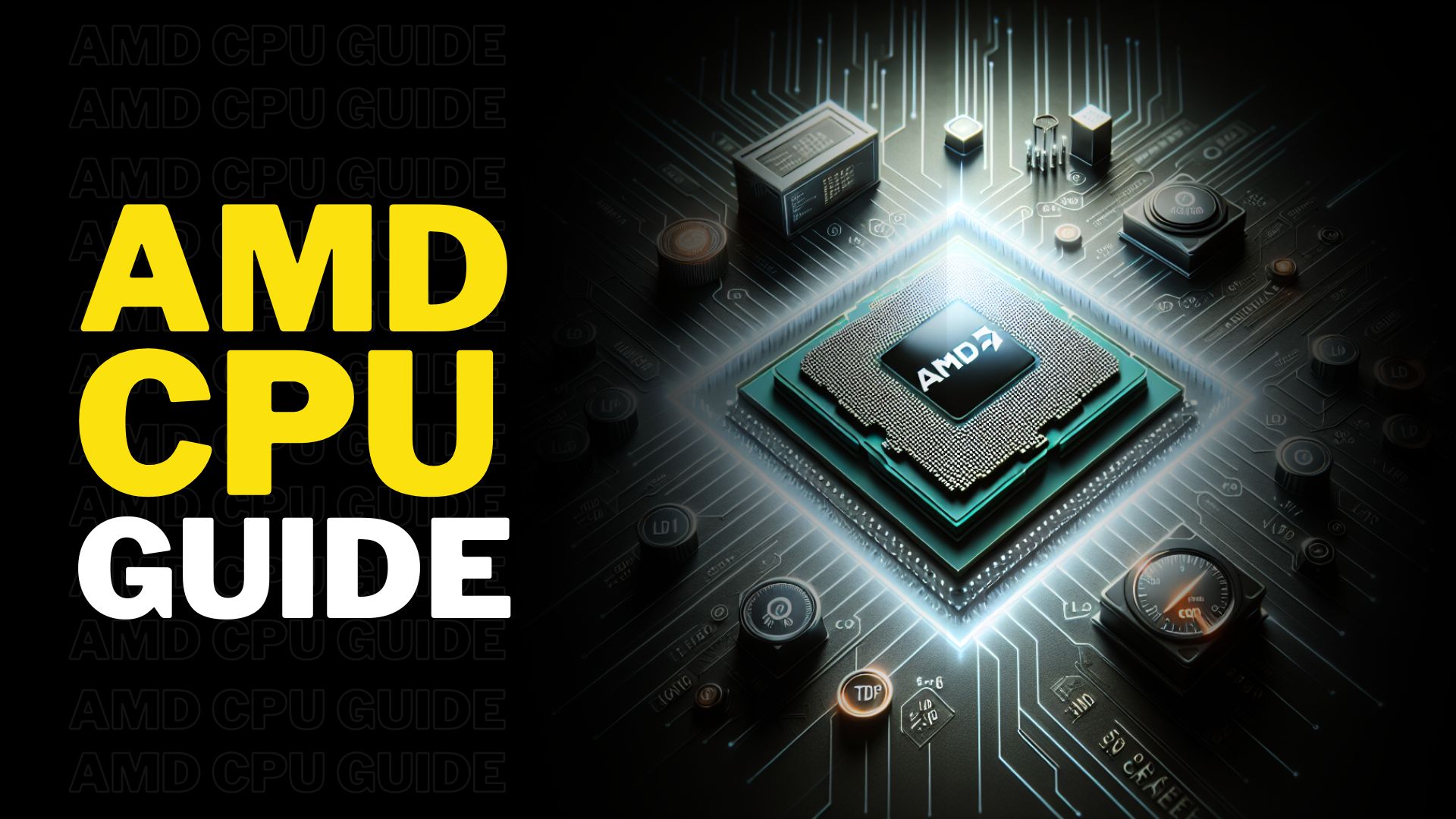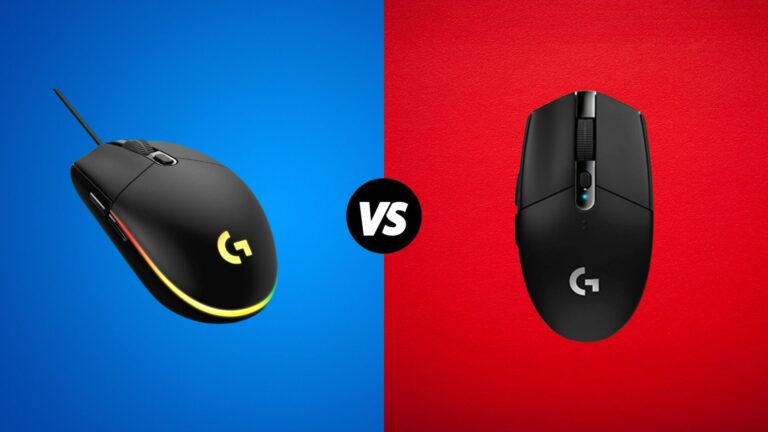What’s up, everyone? The Silicon Battle of Intel versus AMD has been intriguing, to say the least, most especially in recent years, with AMD catching up and even surpassing the long-time popularity of Intel to a degree.
So, if you’re in the market for AMD, whether it be for your next PC setup or maybe an AMD-equipped laptop, we’ll be going over a simple guide to help you choose which AMD CPU to get.
Understanding Processor Lingo
In order to choose the right AMD CPU, it’s important to understand some common processor lingo. Here are a few key terms to know:
Cores & Threads
A “Core” is a processing unit within a CPU. A CPU with more cores can perform more tasks simultaneously, which can lead to better performance in multi-threaded applications.
A “Thread,” on the other hand, is a virtual processing unit within a CPU. It’s a sequence of instructions that can be run independently. Overall, threads help to make computer programs run faster and smoother by breaking up tasks into smaller pieces that can be executed independently.
Clock Speed
Clock speeds are measured in gigahertz. This refers to the number of cycles a processor can perform per second. Higher clock speeds generally lead to better performance, but this can vary depending on the specific processor architecture and other factors.
CPU Cache
You will also see on each processor spec sheet L1, L2, and L3 cache.
A cache is simply a small amount of memory within a CPU that stores frequently used data for quick access. More cache can lead to better performance, especially in applications that rely heavily on memory access.
L1, L2, and L3 are different levels of memory on a processor, which helps reduce latency and increase the speed of memory access. When the processor needs to access data, it checks the cache, starting with the smallest and fastest type (L1), and progresses to the largest and slowest type (L3), until the data is found.
You’ll usually see L3 cache most notably listed among AMD processors, with the base Ryzen 5 having 32 megabytes and the highest-end Ryzen 9 up to 128 megabytes.
Thermal Design Power (TDP)
TDP, or thermal design power, refers to the maximum amount of power a CPU can consume and the amount of heat it can generate under normal usage. This is important to consider when selecting a CPU and cooler for your build.
Decoding AMD Processor Names
When it comes to choosing the right AMD CPU, understanding the processor names can be key. Here’s a breakdown of what each component of the name means:

Explanation of the first digit in the processor name
The first digit in the processor name represents the year or generation of the processor. For example, a 7 in the name indicates that it belongs to the 2023 generation.
Understanding the market segment
The second digit in the name indicates the market segment of the processor. The range is from 1 to 9, with each number representing a different type of AMD processor.
- 1 = Athlon Silver
- 2 = Athlon Gold
- 3 and 4 = Ryzen 3
- 5 and 6 = Ryzen 5
- 7 = Ryzen 7
- 8 = Ryzen 7 and 9
- 9 = Ryzen 9
Identifying the chip’s architecture
The third digit in the name indicates the chip’s architecture. This is particularly important, since AMD tends to mix different architectures in the same series. So, a processor’s general generation itself technically doesn’t indicate how advanced or modern it is, such as the Ryzen 7000 mobile chips currently having both Ryzen 7040 and 7030 versions, simply meaning one is built on Zen 4 and the other on Zen 3 architecture.
Explanation of the fourth number and letter in the name
The fourth number before the letter lets consumers know different chips with different versions of the same architecture. It’s either a 0 for a slower chip, and 5 for a faster or upper model chip.
The letter at the end of the name indicates the chip’s Thermal Design Power (TDP).
For AMD Mobile processors:
- HX Processors: Feature a 55 watt TDP, indicating high performance suitable for demanding tasks.
- HS Processors: Have a TDP of up to 35 watts, balancing performance with energy efficiency.
- U Processors: Designed for ultra-thin laptops, these processors have a TDP ranging from 15-28 watts, optimizing for power efficiency.
- C Processors: Specifically tailored for Chromebooks, indicating a focus on web-based applications and efficiency.
- E Processors: Represent the low-powered versions of the U chips, with a TDP of just 9 watts, ideal for basic computing needs and extended battery life.
While in desktops, you’ll usually see “X” to mean a version of a processor with a higher clock speed, with the latest being those that end in “X3D” that feature AMD’s 3D V-Cache technology to boost gaming performance.
Also Read: AMD Naming Scheme Guide
Overview of AMD Ryzen Processors
The Ryzen line of processors is designed for desktops and laptops. They come in different tiers, ranging from the entry-level Ryzen 3 to the highest-end Ryzen 9. Nowadays, they’re commonly built on the Zen 4 architecture, which offers improved performance and efficiency over previous generations.
Ryzen 5 Series
The Ryzen 5 series is designed for mainstream desktop and laptop users who need a balance of performance and value.
They’re generally the best option for most people, especially with the 7000 series and the Zen 4 architecture. They’ve become a pretty good chip for gaming, content creation, and productivity tasks.
Ryzen 5 desktop processors include both the Ryzen 5 7600 and 7600X. These processors typically have 6 cores and 12 threads and offer strong single-threaded and multi-threaded performance for most users.
Ryzen 7 Series
The Ryzen 7 series of processors are designed for users who need more performance than the Ryzen 5 series can offer.
Currently, there are three Ryzen 7 7700, the 7700X and the 7800X3D. These processors typically have 8 cores and 16 threads and offer even stronger single-threaded and multi-threaded performance.
They’re a good choice for users who need to run demanding applications, for content creation, or even high-end gaming.
Ryzen 9 Series
The Ryzen 9 series is designed for high-end desktop and workstation users who need the best-performing Ryzen chip.
Now there’s a handful of them, with the Ryzen 9 7900, 7900X, and 7900X3D having 12 cores and 24 threads. Meanwhile, the highest-end Ryzen 9 7950X and 7950X3D have 16 cores and 32 threads.
They’re a good choice for users who need to run the most demanding applications, such as 3D rendering, scientific simulations, or those who just want one of the fastest chips out there for gaming.
Options for Budget Users
If you’re on a budget but still need solid performance, AMD offers a range of options to meet your needs. Let’s take a look:
Ryzen 3 Series
Now, you may be wondering where is the more budget-friendly Ryzen 3? Well, in 2023, there aren’t any new 7000 series Ryzen 3 processors, with the last mid widely available being the Ryzen 3 3000 Series, launched way back in 2020, which were some of the last Zen 2 architecture Ryzen chips we saw.
AMD Athlon
Then we have the Athlon series, which is designed for budget-conscious users who still need solid performance. These processors typically have 4 cores and 4 threads and offer good value for basic operating tasks such as web browsing, email, and office productivity.
Nowadays, you can see 7000 series Athlon processors on budget laptops. However, if you’re looking to get an Athlon processor for your low-budget desktop build, you’re kind of stuck with the Athlon 3000G, which was released back in 2019.
Exploring Threadripper Processors
The Threadripper series, as the name implies, can hypothetically rip through threads since they’re designed for high-end desktop and workstation users who need extreme performance.
To show you how overpowered AMD’s Threadripper series is, one of their fastest chips, the AMD Ryzen 9 7950X, has a massive TDP of 170 watts, 16 cores, and 32 threads. You know that’s pretty impressive if you ask me. And the Threadripper lineup can get a max TDP of up to 280 watts, which is insane. On top of that, they typically have up to 64 cores and up to 128 threads, offering unmatched single-threaded and multi-threaded performance.
They’re a good choice for users who need to run the most demanding applications, such as 8K video editing, 3D rendering, and large-scale simulation.
AMD PRO Edition
You might also have heard of AMD’s Pro lineup of processors, like Ryzen Pro, Athlon Pro, and even Threadripper Pro. Although you can find these chips in retail, these are usually made for enterprise or companies and are more focused on security.
Additional Considerations
When choosing an AMD CPU, there are a few additional considerations to keep in mind:
Zen Architecture
Both Ryzen and Threadripper processors use AMD’s Zen architecture, which is designed to deliver high performance and efficiency. The latest Zen 4 architecture offers improvements in both single-threaded and multi-threaded performance over previous generations.
Socket Compatibility
The Ryzen and Threadripper processors use different sockets, so it’s important to make sure your motherboard is compatible with the processor you choose. Ryzen processors use the AM5, or in older models, the AM4 socket, while Threadripper processors use a TRX4 or sTRX4 socket.
Overclocking
AMD processors are known for their ability to be overclocked, which can improve performance even further. This is simply the process of increasing the clock speed of a CPU beyond its factory specifications. However, overclocking can also increase power consumption and heat output, so it’s important to make sure your cooling system is up to the task.
APUs
APUs (Accelerated Processing Units) combine a CPU and a GPU on the same chip. The majority of Ryzen processors come with integrated Radeon graphics, which can be a good option for basic graphic tasks in budget systems or laptops where a dedicated graphics card isn’t necessary. However, if you plan to use your system for more demanding applications like gaming or professional video editing and dedicated GPU is recommended.
Pricing
AMD processors are generally priced competitively compared to their Intel counterparts, making them a good choice for budget-conscious users. However, high-end Threadripper processors can be quite expensive, so it’s important to choose the right processor that fits your needs and budget.