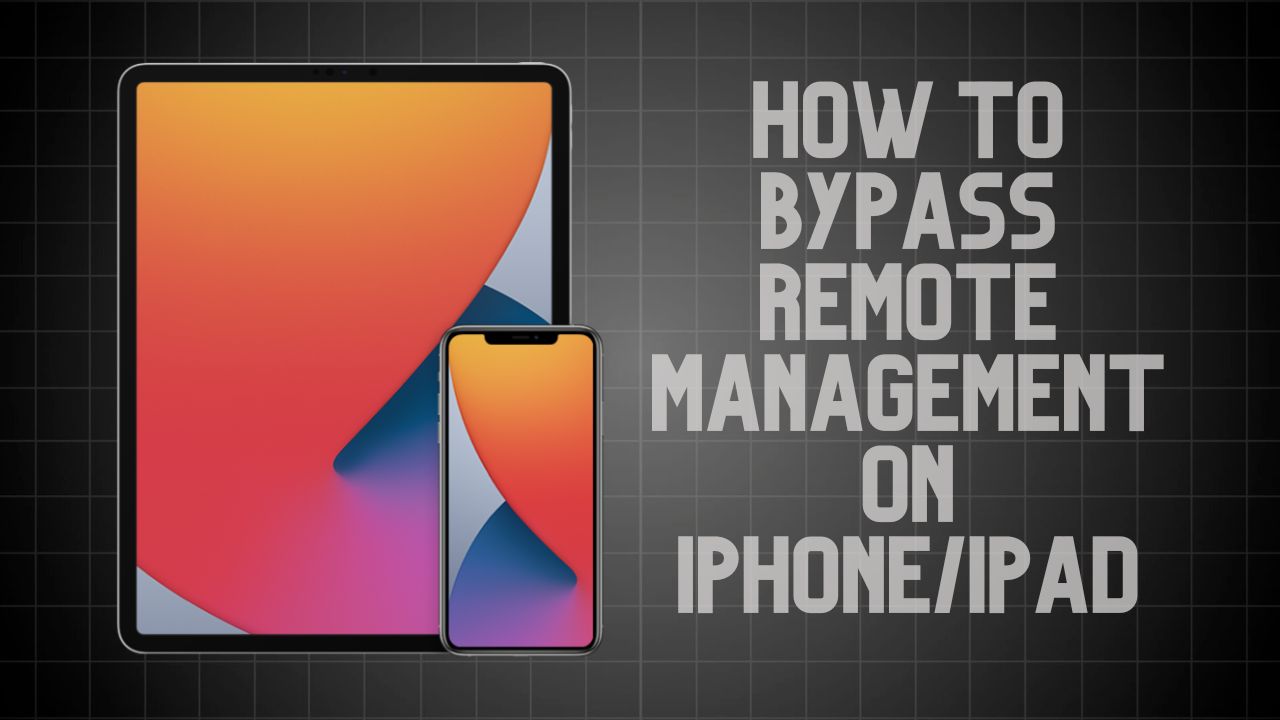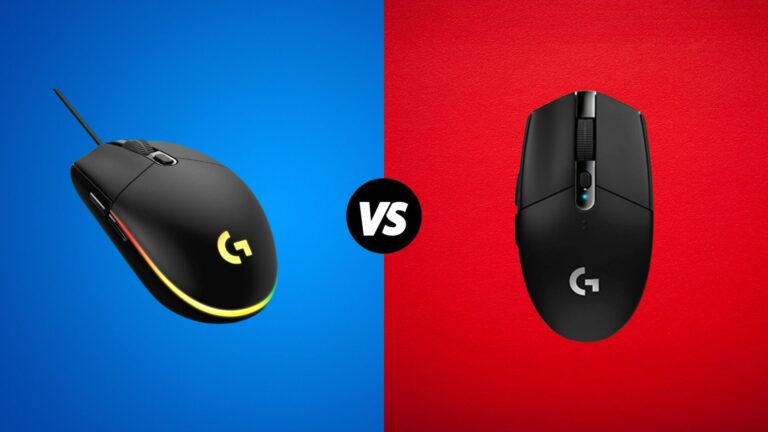Stuck on the ‘Remote Management’ Screen Post-iPhone Update? Here’s Your Tech Lifeline
Updated your iPhone and got slapped with a “Remote Management” login screen? If you’re like me, you’re probably scratching your head, wondering, “What the heck is this?” Don’t worry, I’ve been there — staring at my iPhone 11 like it’s suddenly speaking a foreign language. If you’re in this remote management maze without a clue about the username and password, here’s how to break free and take back control of your iPhone or iPad.
Part 1: Decoding ‘Remote Management’
First off, let’s talk about what this ‘Remote Management’ or MDM (Mobile Device Management) beast is. Picture this: Your iPhone or iPad becomes a puppet, and the organization’s IT admin holds the strings. They can control your device, install apps, tweak settings, and pretty much limit what you can do on your own gadget. Once your device is caught in the MDM web, it’s like being under Big Brother’s watch — until the admin decides to cut you loose.
Part 2: The Settings Escape Plan
Imagine you’ve cracked the code and logged into your iPhone with the MDM credentials. Now, how do you kick this Remote Management out of your life without a computer? Easy. Dive into your settings.
- Tap on Settings > General > VPN & Device Management.
- Find the MDM profile and hit Remove Management.
- Punch in your passcode, and bam! The MDM profiles are history. Your device will do a quick reset, and you’re free from the MDM leash.
Part 3: The FAQ Corner
Q: Can I use some wizardry like 3uTools to skip past MDM?
A: Yep, if you’re on iOS 13. 3uTools is this cool, free tool that lets you bypass MDM on iOS 13 devices. Just a few clicks and you’re out of the MDM jungle.
Q: After I ditch MDM, is my iPhone back to normal?
A: Totally. You can use your iPhone like before. Just a heads-up, though — don’t reset it, or MDM will pop back up like an annoying clingy ex.
Q: What if I don’t have the MDM username and passcode?
A: No sweat. Use something like iSunshare iPhone Passcode Genius. It’s a few clicks and you’re MDM-free.